NEWS
Test js-controller v2.0.x (GitHub)
-
@e-s sagte in [Aufruf] js-controller 2.0 Beta Test:
@apollon77
Hatte aber trotzdem wieder Fehlermeldungen:santa@ubuntuserver:/opt/iobroker$ npm install ioBroker/ioBroker.js-controller npm ERR! code EPERM npm ERR! syscall spawn npm ERR! errno EPERM npm ERR! Error: spawn EPERM npm ERR! at ChildProcess.spawn (internal/child_process.js:366:11) npm ERR! at spawn (child_process.js:551:9) npm ERR! at execFile (child_process.js:221:15) npm ERR! at tryCatcher (/usr/local/lib/node_modules/npm/node_modules/bluebird/js/release/util.js:16:23) npm ERR! at ret (eval at makeNodePromisifiedEval (/usr/local/lib/node_modules/npm/node_modules/bluebird/js/release/promisify.js:184:12), <anonymous>:16:23) npm ERR! at promiseRetry (/usr/local/lib/node_modules/npm/node_modules/pacote/lib/util/git.js:192:14) npm ERR! at /usr/local/lib/node_modules/npm/node_modules/promise-retry/index.js:29:24 npm ERR! { Error: spawn EPERM npm ERR! at ChildProcess.spawn (internal/child_process.js:366:11) npm ERR! at spawn (child_process.js:551:9) npm ERR! at execFile (child_process.js:221:15) npm ERR! at tryCatcher (/usr/local/lib/node_modules/npm/node_modules/bluebird/js/release/util.js:16:23) npm ERR! at ret (eval at makeNodePromisifiedEval (/usr/local/lib/node_modules/npm/node_modules/bluebird/js/release/promisify.js:184:12), <anonymous>:16:23) npm ERR! at promiseRetry (/usr/local/lib/node_modules/npm/node_modules/pacote/lib/util/git.js:192:14) npm ERR! at /usr/local/lib/node_modules/npm/node_modules/promise-retry/index.js:29:24 npm ERR! cause: npm ERR! { Error: spawn EPERM npm ERR! at ChildProcess.spawn (internal/child_process.js:366:11) npm ERR! at spawn (child_process.js:551:9) npm ERR! at execFile (child_process.js:221:15) npm ERR! at tryCatcher (/usr/local/lib/node_modules/npm/node_modules/bluebird/js/release/util.js:16:23) npm ERR! at ret (eval at makeNodePromisifiedEval (/usr/local/lib/node_modules/npm/node_modules/bluebird/js/release/promisify.js:184:12), <anonymous>:16:23) npm ERR! at promiseRetry (/usr/local/lib/node_modules/npm/node_modules/pacote/lib/util/git.js:192:14) npm ERR! at /usr/local/lib/node_modules/npm/node_modules/promise-retry/index.js:29:24 errno: 'EPERM', code: 'EPERM', syscall: 'spawn' }, npm ERR! stack: npm ERR! 'Error: spawn EPERM\n at ChildProcess.spawn (internal/child_process.js:366:11)\n at spawn (child_process.js:551:9)\n at execFile (child_process.js:221:15)\n at tryCatcher (/usr/local/lib/node_modules/npm/node_modules/bluebird/js/release/util.js:16:23)\n at ret (eval at makeNodePromisifiedEval (/usr/local/lib/node_modules/npm/node_modules/bluebird/js/release/promisify.js:184:12), <anonymous>:16:23)\n at promiseRetry (/usr/local/lib/node_modules/npm/node_modules/pacote/lib/util/git.js:192:14)\n at /usr/local/lib/node_modules/npm/node_modules/promise-retry/index.js:29:24', npm ERR! errno: 'EPERM', npm ERR! code: 'EPERM', npm ERR! syscall: 'spawn', npm ERR! parent: 'iobroker' } npm ERR! npm ERR! The operation was rejected by your operating system. npm ERR! It is likely you do not have the permissions to access this file as the current user npm ERR! npm ERR! If you believe this might be a permissions issue, please double-check the npm ERR! permissions of the file and its containing directories, or try running npm ERR! the command again as root/Administrator. npm ERR! A complete log of this run can be found in: npm ERR! /media/HDD/.npm/_logs/2019-09-22T06_17_39_413Z-debug.logAnschließend die sudo Variante, Update lief jetzt mit warns durch und wird auch mit 2.0.6 in iobroker angezeigt:
santa@ubuntuserver:/opt/iobroker$ sudo -H -u iobroker npm install ioBroker/ioBroker.js-controller [sudo] Passwort für santa: > iobroker.js-controller@2.0.6 preinstall /opt/iobroker/node_modules/iobroker.js-controller > node lib/preinstallCheck.js NPM version: 6.11.3 > iobroker.js-controller@2.0.6 install /opt/iobroker/node_modules/iobroker.js-controller > node iobroker.js setup first npm WARN optional SKIPPING OPTIONAL DEPENDENCY: fsevents@2.0.7 (node_modules/fsevents): npm WARN notsup SKIPPING OPTIONAL DEPENDENCY: Unsupported platform for fsevents@2.0.7: wanted {"os":"darwin","arch":"any"} (current: {"os":"linux","arch":"x64"}) npm WARN optional SKIPPING OPTIONAL DEPENDENCY: osx-temperature-sensor@1.0.4 (node_modules/osx-temperature-sensor): npm WARN notsup SKIPPING OPTIONAL DEPENDENCY: Unsupported platform for osx-temperature-sensor@1.0.4: wanted {"os":"darwin","arch":"any"} (current: {"os":"linux","arch":"x64"}) + iobroker.js-controller@2.0.6 added 4 packages from 3 contributors, removed 1 package, updated 4 packages and audited 27832 packages in 75.021s found 34 vulnerabilities (23 low, 11 high) run `npm audit fix` to fix them, or `npm audit` for detailsNein er ist nicht der einzige, Hatte das gleiche Problem vor ein paar Tagen auch. Beim ersten Mal ging es ohne sudo, danach npm Update und diese Probleme.
-
Ok, dachte weil sich keiner sonst meldet

@arteck Dachte bei dir hätte es sich erledigt, da @apollon77 schrieb "hatte auch mal"... -
Also hat "npm" mal wieder was verschlimmbessert
 mist.
mist.Nevermid: Auf GitHub gibt es jetzt die 2.0.9 vom controller. Ich hatte noch ein paar Optimierungen auf dem Zettel, also effektiv keine Bugs gefixt, sondern nur ein paar Dinge die jetzt "im Code" besser ablaufen. Wenn sonst nichts mehr kommt wäre das also super und ich würde morgen mal im allgemeinen Forum einen "Link"-Port machen um vllt noch ein paar Tester anzuziehen

Eine Frage noch: @sigi234 hat immer noch das Problem das iqontrol bei Ihm mit js-controller 2.0 keine Werte in der UI anzeigt. Nutzt hier noch jemand iqontrol und kann das ggf bitte mal prüfen ob dies bei Ihm auch so ist? Es gibt bei iqontrol auch ein Issue dafür.
DankeIngo
-
iqontrol ... jo sag ich dir heute abend.. ich habs am laufen aber vergessen es mit zu testen..... mea culpa
-
@SBorg sagte in [Aufruf] js-controller 2.0 Beta Test:
Ok, dachte weil sich keiner sonst meldet
Zur Info:
Also, ich habe kein NPM update gemacht. Bin noch auf 6.9.0 (Windows System) -
@sigi234 Ich bin auch auf default npm von node 10.16 (habe mich irgendwann mal entschlossen da immer zu bleiben was halt bei nodejs mitkommt)
-
@apollon77
Ja keine Sensordaten und kein Schalten über iQontrol möglich.
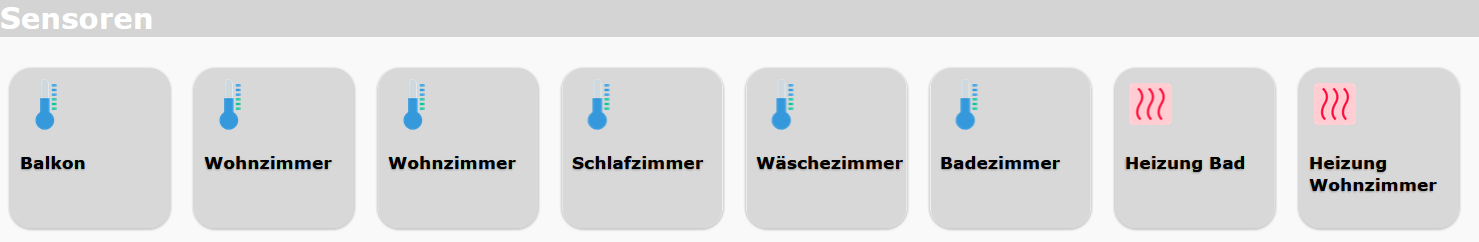
-
Ok, jetzt bin ich nicht der Einzige, also denke ich liegt es nicht an meinen System.
Hast du auch Windows? -
@sigi234
nein läuft auf Debian Buster, muss also was allgemeines sein.
Ist auch egal ob compact mode an oder aus. -
@Jan1 sagte in [Aufruf] js-controller 2.0 Beta Test:
@sigi234
nein läuft auf Debian Buster, muss also was allgemeines sein.
Ist auch egal ob compact mode an oder aus. -
@sigi234
hab mich dem Issues angeschlossen.
Die Sensoren sind bei mir über Zigbee, BLE und Fritzdect Adapter eingebunden. Die Geräte über Sonoff, wifilight und milight-smart-light Adapter. Da hier nirgends was geht, liegt es wohl eindeutig am JS-Controller. -
Genau, bitte Erkenntnisse dort sammeln. Da vis aber generell tut scheint es nicht s allgemeines zu sein ... Jetzt uss man schauen was im Adapte rgenau passiert. Ich denke das kriegen wir noch hin

-
@apollon77
hab den eben mal auf debug gestellt und da kommt ne Menge:
Log.txt -
@Jan1 sagte in [Aufruf] js-controller 2.0 Beta Test:
liegt es wohl eindeutig am JS-Controller.
Um das zu bestätigen brauche ich erst Beweise ;-)))
Ich hab mehrere Tage mit dem hue Adapter und controller 2.0 gekämpft weil der Adapter an einer Stelle eine bestimmte Reihenfolge an Daten "erwartet" hat und sonst nicht funktioniert hat. Bei Controller <2.0 war das meistens (per Zufall) gegeben ... im 2.0er kann das anders sein. Wie gesagt: wir finden es!
-
@apollon77
Da bist Du der Chef, ist eben erst seit dem Update auf die Beta, wobei es wohl auch so wie beim HUE sein könnte, der iQontrol Adapter bekommt derzeit ja auch täglich Updates (hier könnte der Entwickler auch mal ein paar Dinge zusammen fassen und das ganze etwas entspannter angehen ).
). -
@SBorg Könnte es sein, dass einzelne Dateien/Ordner nur der Gruppe
iobrokergehören, aber einem anderen User?
grep -vwürde diese Fälle herausfiltern, sodass wir sie hier nicht sehen.Ich habe auf einem System ähnliche Beobachtungen gemacht, wenn ich
npmweder als root, noch alsiobrokerausgeführt habe.Ich versuche später mal zu ermitteln, ob und wann
npmgroup permissions setzt und/oder ändert. Ggf. muss der Fixer ab sofort775setzen. -
@sigi234 sagte in [Aufruf] js-controller 2.0 Beta Test:
@SBorg sagte in [Aufruf] js-controller 2.0 Beta Test:
Ok, dachte weil sich keiner sonst meldet
Zur Info:
Also, ich habe kein NPM update gemacht. Bin noch auf 6.9.0 (Windows System)geht mir genauso. Würde auch gerne testen, aber wegen meinem System (Windows) und dem Hinweis auf den neuen installer zu warten, lese ich aktuell nur interessiert mit und warte ab, bis der installer erscheint.

-
@NightWatcher sagte in [Aufruf] js-controller 2.0 Beta Test:
warte ab, bis der installer erscheint
Ich habe nicht gewartet.
-
Ach du hast nur NPM nicht aktualisiert. Das habe ich dann erst falsch interpretiert.
-
@AlCalzone sagte in [Aufruf] js-controller 2.0 Beta Test:
@SBorg Könnte es sein, dass einzelne Dateien/Ordner nur der Gruppe iobroker gehören, aber einem anderen User?
grep -v würde diese Fälle herausfiltern, sodass wir sie hier nicht sehen.Umgekehrte Logik

Ich lasse alle User der Dateien ausgeben und wenn sie nicht "iobroker" heißen in die Datei schreiben. Entweder stehen da nun paar Namen drin (=Dateirechte sind also nicht iobroker), oder ich erhalte eine leere Datei wenn alle iobroker gehören. Lösche ich also aus "result.txt" alle Leerzeilen heraus, habe ich eine kpl. leere Datei = alle Dateien gehören iobroker
Dann habe ich es noch auf die Gruppe iobroker erweitert:ls -lR|awk {'print $3" "$4'}|grep -v iobroker > result.txt= ebenfalls leer...#?%&§@@# <-- Kraftausdruck, selbst einsetzen
Ich habe es genau 1x geschafft es zu fixen. Dachte mir, probier doch mal audit fix aus --> sofortiger Abbruch, Fehler bei Version iobroker.upnp
Ok, Katze > beliebig und direkt von github installiert (hatte schon die aktuellste) --> Fehler weg, audit bricht wieder ab...
Brutal Weg: package*.json gelöscht und mit npm init + npm audit fix --package-lock-only neu erzeugt, npm audit fix und zu letzt die Rechte für package*.json wieder gesetzt. Noch mal den Fixer drüber gejagt und tada: geht
ioB gestartet, alles lüppt, nur bricht er jetzt wieder mit den selben Fehlermeldungen ab