NEWS
SOLVED Conbee 2, Proxmox & Unbuntu-Abbruch inst [gelöst]
-
Hi zusammen,
da mein RPI 3+ leider sehr instabil lief versuche ich nun auf den Intel NUC umzuziehen.
Ich habe dort bereits Proxmox und Ubuntu 18.4 LTS installiert und versuche nun den Conbee 2 Stick zum laufen zu bringen.
Bei Proxmox habe ich den Stick per Hardware hinzufügen eingebunden:
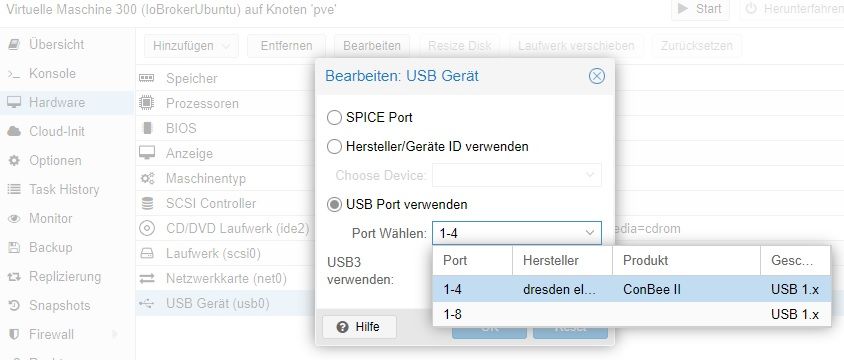
Wenn ich nun die Installationsroutine von der Phoscon Seite durchgehe läuft das Ganze bis zu diesem Punkt:

Fehler:
-bash: lsb_release: command not foundHabe schon versucht den Fehler zu googeln - komme aber nicht weiter! Habe ich an irgendeiner Stelle etwas übersehen? Ich muss dazu sagen - Linux kann ich nicht - nur nach Anleitung -sry!
Habt ihr einen Tip für mich?
-
@Termina hm, glaube da fehlt noch bisschen was bei dem Kommando:
sudo sh -c "echo 'deb [arch=amd64] http://phoscon.de/apt/deconz \ $(lsb_release -cs) main' > \ /etc/apt/sources.list.d/deconz.list"das ist ein kompletter Block. Kopiere und füge alles ein nicht nur bis http://phoscon.de/apt/deconz \
-
Dann habe ich mich nicht ausführlich genug ausgedrückt - sry!
Ich bin nach der Phoscon Anleitung gegangen: Link Text
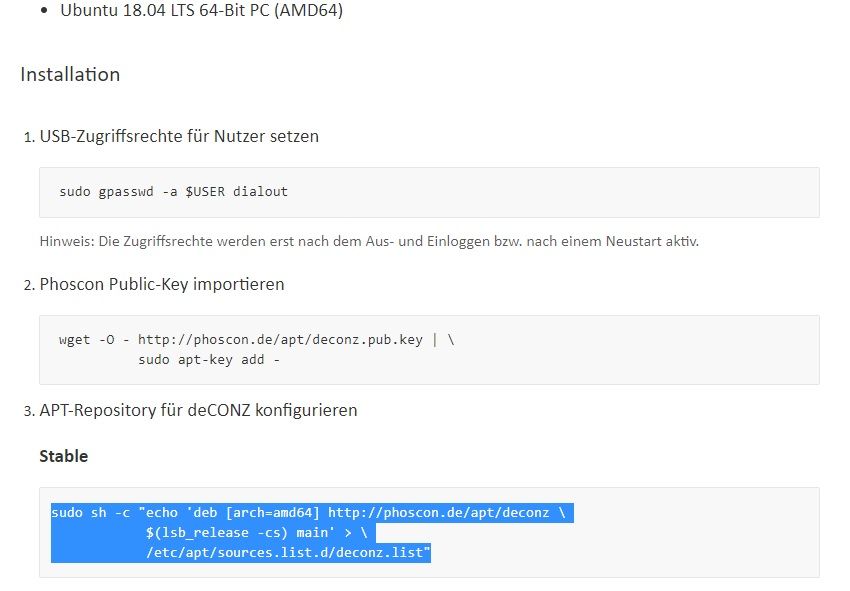
Punkt 1 & 2 lief durch, Punkt 3 (Stable) ergibt die Fehlermeldung!
-
@Termina sorry, mein Fehler hatte auf die schnelle nicht gesehen, dass das komplette Kommando drin war.
Habe es aber gerade selbst nochmal nach der Anleitung ausprobiert, geht bei mir ohne Probleme. -
@coyote
Hast Du denn dieselbe Umgebung?
Muss ich bei der Anbindung des Sticks in Proxmox noch etwas anderes machen? -
@Termina ja, schnell mal in einer Ubuntu VM ausprobiert.
Eigentlich nicht, einfach nur über die GUI in die VM durchreichen, hat auch vorerst ja nix mit der Installation zu tun -
@coyote
Magst Du mir als Noop erklären, was Du mit durchreichen meinst? -
@Termina na das was du oben schon gemacht hast, das USB Gerät ausgewählt. Dann musst du nur einmal die VM neu starten, dann sollte das Gerät in deine VM (bei dir Ubuntu) durchgereicht sein. Aber trotzdem hat das vorerst nichts mit der Installation zu tun, die muss auch so gehen
-
Mach mal so, sollte auch gehen:
wget http://deconz.dresden-elektronik.de/ubuntu/beta/deconz-2.05.75-qt5.deb sudo dpkg -i deconz-2.05.69-qt5.deb sudo apt --fix-broken install sudo dpkg -i deconz-2.05.69-qt5.deb sudo systemctl enable deconz sudo service deconzMOD-EDIT: Link geändert; war
wget https://www.dresden-elektronik.de/deconz/ubuntu/beta/deconz-2.05.69-qt5.deb -
@coyote sagte in Conbee 2, Proxmox & Unbuntu - Abbruch Installation:
sudo service deconz
Vielen Dank. Bis zu diesem Punkt lief alles durch...
root@pve:~# sudo service deconz deconz: unrecognized service -
@Termina sagte in Conbee 2, Proxmox & Unbuntu - Abbruch Installation:
Ja das stimmt auch so nicht, sorry hatte ich von irgendwo kopiert.
Mach mal:
sudo systemctl start deconzund mit
sudo systemctl status deconzkannst du dann gucken ob deconz läuft
-
@coyote
Schau mal

root@pve:~# sudo systemctl status deconz ● deconz.service - deCONZ: ZigBee gateway -- REST API Loaded: loaded (/lib/systemd/system/deconz.service; enabled; vendor preset: e Active: active (running) since Fri 2019-10-18 20:01:02 CEST; 12min ago Main PID: 712 (deCONZ) Tasks: 5 (limit: 4915) Memory: 41.7M CGroup: /system.slice/deconz.service └─712 /usr/bin/deCONZ -platform minimal --http-port=80 Oct 18 20:01:02 pve systemd[1]: Started deCONZ: ZigBee gateway -- REST API. Oct 18 20:01:02 pve deCONZ[712]: QStandardPaths: XDG_RUNTIME_DIR not set, defaul Oct 18 20:01:02 pve deCONZ[712]: libpng warning: iCCP: known incorrect sRGB prof Oct 18 20:01:04 pve deCONZ[712]: This plugin does not support propagateSizeHints Oct 18 20:01:04 pve deCONZ[712]: This plugin does not support propagateSizeHints Oct 18 20:01:04 pve deCONZ[712]: This plugin does not support propagateSizeHints Oct 18 20:01:21 pve deCONZ[712]: This plugin does not support propagateSizeHints lines 1-16/16 (END)Gaaanz hervorragend und lieben Dank. Komme nun auch auf die Phoscon Seite. Lade gerade ein Phoscon-Backup und hoffe danach im IoBroker weiter machen zu können!
-
@Termina sieht doch gut aus. Iobroker mit dem deconz Adapter is dann kein Problem mehr, wenn du ja auf die Seite kommst und dein Stick dort angezeigt wird.
-
@coyote
Jo, das passt. Hast mir den Abend gerettet - Vielen Dank!Hab nur noch ein kleines Problem mit dem IoBroker-Backup Wiederherstellen von BackItUp, aber das ist ein anderes Thema...
Schönen Abend!