NEWS
Orange Pi Plus 2e
-
Hallo in die Runde...
ich habe gestern versucht ein sudo apt-get upgrade durchzuführen.
Dieses spuckte nur noch errors raus. Armbian 5.70 Es macht den Eindruck, dass die Update Repos nicht erreichbar sind.Wird den Armbian 5.70 nicht mehr supported ?
Unter dem Link:
https://www.armbian.com/orange-pi-plus-2e/wird nur noch Armbian Buster und Armbian Bionic angeboten.
-
@knopers1 auf meinem piVCCU OPi arbeitet
Debian Stretch with Armbian Linux 4.19.62-sunxiStretch wird auch noch angeboten, siehe
https://www.armbian.com/orange-pi-plus-2e/#kernels-archive-allAber es kam ab und an mal vor, daß die Seite nicht erreichbar war oder sonst ein Fehler auftrat. Ist halt schwierig für solch eine kleine Mannschaft eine solch große Zahl von Derivaten zu supporten.
Einer der Gründe warum ich nun bei Windows bin. Da ist die Mannschaft größer und Fehler werden recht rasch bekannt. -
Kannst Du damit was anfangen?
login as: root root@192.168.1.100's password: ___ ____ _ ____ _____ / _ \ _ __ __ _ _ __ __ _ ___ | _ \(_) _ |___ \| ____| | | | | '__/ _` | '_ \ / _` |/ _ \ | |_) | |_| |_ __) | _| | |_| | | | (_| | | | | (_| | __/ | __/| |_ _| / __/| |___ \___/|_| \__,_|_| |_|\__, |\___| |_| |_| |_| |_____|_____| |___/ Welcome to ARMBIAN 5.73 stable Debian GNU/Linux 8 (jessie) 3.4.113-sun8i System load: 1.09 1.74 1.40 Up time: 1 day Memory usage: 31 % of 2014MB Zram usage: 32 % of 1007Mb IP: 192.168.1.100 CPU temp: 37°C Usage of /: 12% of 29G [ 0 security updates available, 89 updates total: apt upgrade ] Last check: 2019-10-23 00:00 [ Menu-driven system configuration (beta): sudo apt update && sudo apt install armbian-config ] Last login: Tue Oct 22 16:23:17 2019 from lenovo-pc.fritz.box root@orangepiplus2e:~# sudo apt-get update Get:1 http://security.debian.org jessie/updates InRelease [44.9 kB] Hit https://deb.nodesource.com jessie InRelease Ign http://httpredir.debian.org jessie InRelease Hit http://httpredir.debian.org jessie-updates InRelease Ign http://httpredir.debian.org jessie-backports InRelease Hit http://httpredir.debian.org jessie Release.gpg Ign http://httpredir.debian.org jessie-backports Release.gpg Hit http://httpredir.debian.org jessie Release Ign http://httpredir.debian.org jessie-backports Release Get:2 http://apt.armbian.com jessie InRelease [178 B] Ign http://apt.armbian.com jessie InRelease Ign http://httpredir.debian.org jessie-backports/main armhf Packages/DiffIndex Get:3 http://apt.armbian.com jessie Release.gpg [178 B] Ign http://apt.armbian.com jessie Release.gpg Ign http://httpredir.debian.org jessie-backports/contrib armhf Packages/DiffIndex Ign http://httpredir.debian.org jessie-backports/non-free armhf Packages/DiffIndex Get:4 http://apt.armbian.com jessie Release [178 B] Ign http://apt.armbian.com jessie Release Get:5 http://apt.armbian.com jessie/main armhf Packages/DiffIndex [178 B] Ign http://apt.armbian.com jessie/main armhf Packages/DiffIndex Get:6 http://apt.armbian.com jessie/utils armhf Packages/DiffIndex [178 B] Ign http://apt.armbian.com jessie/utils armhf Packages/DiffIndex Get:7 http://apt.armbian.com jessie/jessie-desktop armhf Packages/DiffIndex [178 B] Ign http://apt.armbian.com jessie/jessie-desktop armhf Packages/DiffIndex Err http://httpredir.debian.org jessie-backports/main armhf Packages Get:8 http://apt.armbian.com jessie/main armhf Packages [178 B] Get:9 http://security.debian.org jessie/updates/main armhf Packages [694 kB] Get:10 http://apt.armbian.com jessie/utils armhf Packages [178 B] Get:11 http://apt.armbian.com jessie/jessie-desktop armhf Packages [178 B] Hit https://deb.nodesource.com jessie/main Sources Get:12 http://apt.armbian.com jessie/main armhf Packages [178 B] Get:13 https://deb.nodesource.com jessie/main armhf Packages [1,005 B] Get:14 http://apt.armbian.com jessie/utils armhf Packages [178 B] Get:15 http://security.debian.org jessie/updates/non-free armhf Packages [4,243 B] Hit http://security.debian.org jessie/updates/contrib armhf Packages Get:16 http://apt.armbian.com jessie/jessie-desktop armhf Packages [178 B] Get:17 http://httpredir.debian.org jessie-updates/main armhf Packages [20 B] Get:18 http://apt.armbian.com jessie/main armhf Packages [178 B] Get:19 http://apt.armbian.com jessie/utils armhf Packages [178 B] Get:20 http://httpredir.debian.org jessie-updates/contrib armhf Packages [20 B] Get:21 http://httpredir.debian.org jessie-updates/non-free armhf Packages [20 B] Get:22 http://apt.armbian.com jessie/jessie-desktop armhf Packages [178 B] Get:23 http://apt.armbian.com jessie/main armhf Packages [178 B] Get:24 http://apt.armbian.com jessie/utils armhf Packages [178 B] Get:25 http://apt.armbian.com jessie/jessie-desktop armhf Packages [178 B] Err http://httpredir.debian.org jessie-backports/main armhf Packages 404 Not Found [IP: 151.101.12.204 80] Err http://httpredir.debian.org jessie-backports/contrib armhf Packages 404 Not Found [IP: 151.101.12.204 80] Get:26 http://apt.armbian.com jessie/main armhf Packages [178 B] Err http://apt.armbian.com jessie/main armhf Packages HttpError404 Hit http://httpredir.debian.org jessie/main armhf Packages Get:27 http://apt.armbian.com jessie/utils armhf Packages [178 B] Err http://apt.armbian.com jessie/utils armhf Packages HttpError404 Err http://httpredir.debian.org jessie-backports/non-free armhf Packages 404 Not Found [IP: 151.101.12.204 80] Hit http://httpredir.debian.org jessie/contrib armhf Packages Hit http://httpredir.debian.org jessie/non-free armhf Packages Get:28 http://apt.armbian.com jessie/jessie-desktop armhf Packages [178 B] Err http://apt.armbian.com jessie/jessie-desktop armhf Packages HttpError404 Fetched 740 kB in 8s (82.6 kB/s) W: Failed to fetch http://httpredir.debian.org/debian/dists/jessie-backports/main/binary-armhf/Packages 404 Not Found [IP: 151.101.12.204 80] W: Failed to fetch http://httpredir.debian.org/debian/dists/jessie-backports/contrib/binary-armhf/Packages 404 Not Found [IP: 151.101.12.204 80] W: Failed to fetch http://httpredir.debian.org/debian/dists/jessie-backports/non-free/binary-armhf/Packages 404 Not Found [IP: 151.101.12.204 80] W: Failed to fetch http://apt.armbian.com/dists/jessie/main/binary-armhf/Packages HttpError404 W: Failed to fetch http://apt.armbian.com/dists/jessie/utils/binary-armhf/Packages HttpError404 W: Failed to fetch http://apt.armbian.com/dists/jessie/jessie-desktop/binary-armhf/Packages HttpError404 E: Some index files failed to download. They have been ignored, or old ones used instead. root@orangepiplus2e:~# sudo apt-get upgrade Reading package lists... Done Building dependency tree Reading state information... Done Calculating upgrade... The following package was automatically installed and is no longer required: libuuid-perl Use 'apt-get autoremove' to remove it. Done The following packages have been kept back: btrfs-tools f2fs-tools htop ifupdown libldap-2.4-2 libnss-myhostname libpam-systemd libsystemd0 libudev1 rsyslog systemd udev The following packages will be upgraded: armbian-firmware autoconf bash bash-completion bind9-host bzip2 cron curl dbus device-tree-compiler dh-python dmidecode dnsutils e2fslibs e2fsprogs git git-man libbind9-90 libbz2-1.0 libcomerr2 libcurl3 libcurl3-gnutls libdbus-1-3 libdbus-1-dev libdns-export100 libdns100 libexpat1 libgcrypt20 libgeoip1 libglib2.0-0 libgpg-error0 libgudev-1.0-0 libirs-export91 libisc-export95 libisc95 libisccc90 libisccfg-export90 libisccfg90 liblwres90 libpython2.7-minimal libpython2.7-stdlib libpython3.4-minimal libpython3.4-stdlib libsqlite3-0 libss2 libssh2-1 libssl-dev libssl1.0.0 manpages nodejs ntfs-3g openssh-client openssh-server openssh-sftp-server openssl patch python2.7 python2.7-minimal python3.4 python3.4-minimal rsync stress sudo systemd-sysv tar tzdata unicode-data unzip vim vim-common vim-runtime vim-tiny wget wpasupplicant 74 upgraded, 0 newly installed, 0 to remove and 12 not upgraded. Need to get 18.1 MB/61.5 MB of archives. After this operation, 8,751 kB of additional disk space will be used. Do you want to continue? [Y/n] y WARNING: The following packages cannot be authenticated! e2fslibs e2fsprogs tar systemd-sysv libcomerr2 libss2 libssl-dev libssl1.0.0 git git-man libgpg-error0 libgcrypt20 bash-completion libsqlite3-0 libgeoip1 libglib2.0-0 dmidecode manpages armbian-firmware autoconf device-tree-compiler dh-python openssl stress unicode-data Install these packages without verification? [y/N] y Err http://httpredir.debian.org/debian/ jessie-backports/main tar armhf 1.29b-1~bpo8+1 404 Not Found [IP: 151.101.12.204 80] Err http://httpredir.debian.org/debian/ jessie-backports/main systemd-sysv armhf 230-7~bpo8+2 404 Not Found [IP: 151.101.12.204 80] Err http://httpredir.debian.org/debian/ jessie-backports/main libcomerr2 armhf 1.43.3-1~bpo8+1 404 Not Found [IP: 151.101.12.204 80] Err http://httpredir.debian.org/debian/ jessie-backports/main libss2 armhf 1.43.3-1~bpo8+1 404 Not Found [IP: 151.101.12.204 80] Err http://httpredir.debian.org/debian/ jessie-backports/main libssl-dev armhf 1.0.2l-1~bpo8+1 404 Not Found [IP: 151.101.12.204 80] Err http://httpredir.debian.org/debian/ jessie-backports/main git armhf 1:2.11.0-3~bpo8+1 404 Not Found [IP: 151.101.12.204 80] Err http://httpredir.debian.org/debian/ jessie-backports/main libgcrypt20 armhf 1.7.6-1~bpo8+1 404 Not Found [IP: 151.101.12.204 80] Err http://httpredir.debian.org/debian/ jessie-backports/main libsqlite3-0 armhf 3.16.2-3~bpo8+1 404 Not Found [IP: 151.101.12.204 80] Err http://httpredir.debian.org/debian/ jessie-backports/main libgeoip1 armhf 1.6.7-2~bpo8+1 404 Not Found [IP: 151.101.12.204 80] Err http://httpredir.debian.org/debian/ jessie-backports/main libglib2.0-0 armhf 2.48.0-1~bpo8+1 404 Not Found [IP: 151.101.12.204 80] Err http://httpredir.debian.org/debian/ jessie-backports/main dmidecode armhf 3.0-2~bpo8+1 404 Not Found [IP: 151.101.12.204 80] Err http://httpredir.debian.org/debian/ jessie-backports/main manpages all 4.10-2~bpo8+1 404 Not Found [IP: 151.101.12.204 80] Err http://httpredir.debian.org/debian/ jessie-backports/main autoconf all 2.69-10~bpo8+1 404 Not Found [IP: 151.101.12.204 80] Err http://httpredir.debian.org/debian/ jessie-backports/main dh-python all 2.20170125~bpo8+1 404 Not Found [IP: 151.101.12.204 80] Err http://httpredir.debian.org/debian/ jessie-backports/main stress armhf 1.0.4-1~bpo8+1 404 Not Found [IP: 151.101.12.204 80] Err http://httpredir.debian.org/debian/ jessie-backports/main unicode-data all 9.0-1~bpo8+1 404 Not Found [IP: 151.101.12.204 80] E: Failed to fetch http://httpredir.debian.org/debian/pool/main/t/tar/tar_1.29b-1~bpo8+1_armhf.deb 404 Not Found [IP: 151.101.12.204 80] E: Failed to fetch http://httpredir.debian.org/debian/pool/main/s/systemd/systemd-sysv_230-7~bpo8+2_armhf.deb 404 Not Found [IP: 151.101.12.204 80] E: Failed to fetch http://httpredir.debian.org/debian/pool/main/e/e2fsprogs/libcomerr2_1.43.3-1~bpo8+1_armhf.deb 404 Not Found [IP: 151.101.12.204 80] E: Failed to fetch http://httpredir.debian.org/debian/pool/main/e/e2fsprogs/libss2_1.43.3-1~bpo8+1_armhf.deb 404 Not Found [IP: 151.101.12.204 80] E: Failed to fetch http://httpredir.debian.org/debian/pool/main/o/openssl/libssl-dev_1.0.2l-1~bpo8+1_armhf.deb 404 Not Found [IP: 151.101.12.204 80] E: Failed to fetch http://httpredir.debian.org/debian/pool/main/g/git/git_2.11.0-3~bpo8+1_armhf.deb 404 Not Found [IP: 151.101.12.204 80] E: Failed to fetch http://httpredir.debian.org/debian/pool/main/libg/libgcrypt20/libgcrypt20_1.7.6-1~bpo8+1_armhf.deb 404 Not Found [IP: 151.101.12.204 80] E: Failed to fetch http://httpredir.debian.org/debian/pool/main/s/sqlite3/libsqlite3-0_3.16.2-3~bpo8+1_armhf.deb 404 Not Found [IP: 151.101.12.204 80] E: Failed to fetch http://httpredir.debian.org/debian/pool/main/g/geoip/libgeoip1_1.6.7-2~bpo8+1_armhf.deb 404 Not Found [IP: 151.101.12.204 80] E: Failed to fetch http://httpredir.debian.org/debian/pool/main/g/glib2.0/libglib2.0-0_2.48.0-1~bpo8+1_armhf.deb 404 Not Found [IP: 151.101.12.204 80] E: Failed to fetch http://httpredir.debian.org/debian/pool/main/d/dmidecode/dmidecode_3.0-2~bpo8+1_armhf.deb 404 Not Found [IP: 151.101.12.204 80] E: Failed to fetch http://httpredir.debian.org/debian/pool/main/m/manpages/manpages_4.10-2~bpo8+1_all.deb 404 Not Found [IP: 151.101.12.204 80] E: Failed to fetch http://httpredir.debian.org/debian/pool/main/a/autoconf/autoconf_2.69-10~bpo8+1_all.deb 404 Not Found [IP: 151.101.12.204 80] E: Failed to fetch http://httpredir.debian.org/debian/pool/main/d/dh-python/dh-python_2.20170125~bpo8+1_all.deb 404 Not Found [IP: 151.101.12.204 80] E: Failed to fetch http://httpredir.debian.org/debian/pool/main/s/stress/stress_1.0.4-1~bpo8+1_armhf.deb 404 Not Found [IP: 151.101.12.204 80] E: Failed to fetch http://httpredir.debian.org/debian/pool/main/u/unicode-data/unicode-data_9.0-1~bpo8+1_all.deb 404 Not Found [IP: 151.101.12.204 80] E: Unable to fetch some archives, maybe run apt-get update or try with --fix-missing? root@orangepiplus2e:~# -
so wie es aussieht, wird jessi nicht mehr supportet.
Kann mir jemand sagen, was für IOBroker besse geignet ist?Armbian Buster oder Armbian Bionic? Früher oder später muß ich es neu aufsetzen....
-
@knopers1 denke, Buster ist jetzt das aktuelle Debian und damit würde ich es versuchen. Bionic ist Ubuntu, das ja auf Debian aufsetzt.
-
danke Dir,
ich habe gestern den Buster installiert, alle Updates durchgeführt, den neusten js-controller ebenso...
Leider funktionieren einige Adapter nicht wie zB. RFLink, OPI-Adapter... Der Ping Adapter lies sich zwar installieren, arbeitete aber irgendwie nicht zuverlässig. Ehrlicherweise echt ein Krampf das ganze System umzuziehen. Das ganze System eher nicht in dem Zustand zu gebrauchen...
Ich bin wieder zurück zum alten Jessi, ist leider end of live
Macht es Sinn Armbian Strech auszuprobieren? Vom Kernel (4.19) sind die Images alle gleich. Es macht den Anschein, dass viele Adapter nicht auf die neueren Images zugeschnitten sind.
-
@knopers1 Wenn ich mich recht erinnere, war mein ioBroker OPi auch noch auf Jessie. Mein piVCCU OPi und mein NUT OPi sind noch auf stretch. Als ich den NUT OPI komplett neu eingerichtet hatte, wurden nur noch 1GB RAM angezeigt. Keine Ahnung warum. Ob das ein Fehler dieser Version des Stretch Images war? Ich habe es nicht verfolgt, weil für NUT 1GB mehr als ausreicht. Derselbe Rechner lief vorher Monatelang mit einem älteren Image einwandfrei im Testbetrieb.
Was bei den ioBroker Adaptern sein kann: Wenn die neu übersetzt werden müssen, dann passt manchmal was nicht zusammen (Header oder so). Dann zuerst in den Adapter-Einstellungen den Upload-Knopf (Pfeil nach oben) drücken.
Manchmal braucht man nach einem Update auch einen oder mehrere Resets. Das ist bei Windows auch so, aber eben transparenter als bei diesen headless SBC-Linux-Systemchen.
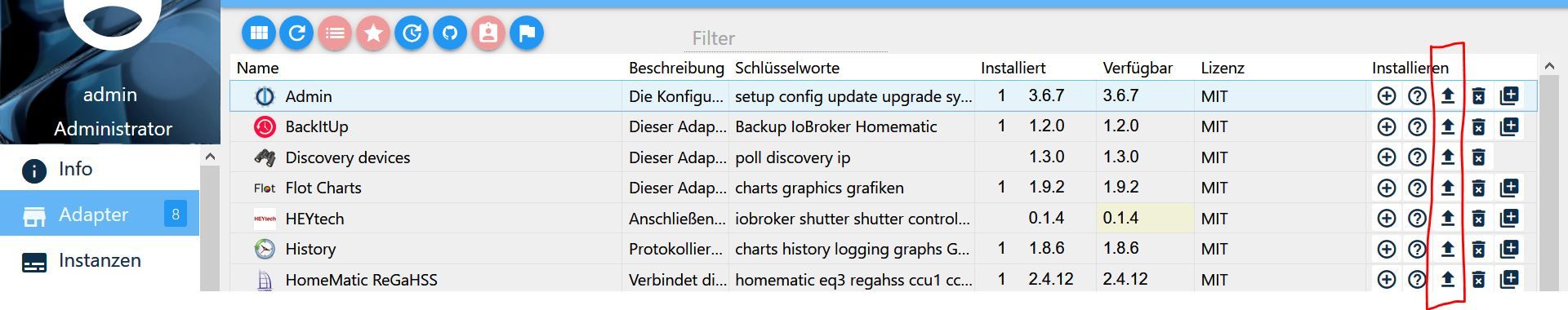
Bei den OPIs habe ich mir angewöhnt, vor den Update erst einsudo apt update && sudo apt upgradezuerst ein
sudo apt upgrade -sdurchzuführen. Dann wird gelistet, was alles getauscht wird. Manchmal hilfts, manchmal verstehe ich es dennoch nicht.
Nicht zuletzt wegen solcher Probleme bei Linux-Updates bin ich auf einen alten Notebook mit Windows umgezogen. Mehr RAM, Mehr Power, HDD/SSD und kann noch andere 24/7 Applikationen parallel betreiben.
@Stabilostick hat einen Windows Installer geschrieben, der den Umstieg leicht macht. Der Installer wird gepflegt und bei größeren Änderungen nachgezogen. Da ich primär Stabilität aber nicht immer die neueste Neuerung (wie js-controller 2.0) brauche, warte ich dann eben auf die nächste Ausgabe des Installers mit den nächsten großen Änderungen und bekomme wieder ein lauffähiges Gesamtpaket. So war es zumindest bisher. Die alte Installation bleibt weiterhin parallel erhalten, aber deaktiviert. So könnte man bei Problemen wieder in den alten Zustand zurückwechseln.
Und wenn ein Win-Update mal inirgendwelchen Konstellationen Probleme verursacht, kann man auch da wieder auf die alte Version zurück und man findet im Netz immer Info und Hilfe dazu. Das ist einer der Vorteile von solchen Mainstream Lösungen. -
@klassisch
alle Upgrades habe ich natürlich gemacht. Den Upload und Neustart auch mehrmals ohne Erfolg versucht.
Es fängst ja schon damit an, dass beim Installieren des RFLink-adapters die angegeben Links die zum Download der seriellen Schnittstele notwendig sind, in leere gehen...? Ich habe zu wenig Ahnung von dem Zeug. Hattest Du mehr Glück mit den Strech Image?$ ./iobroker add rflink --host orangepiplus2e NPM version: 6.11.3 npm install iobroker.rflink@2.0.0 --loglevel error --production --save --prefix "/opt/iobroker" (System call) Traceback (most recent call last): File "/usr/lib/node_modules/npm/node_modules/node-gyp/gyp/gyp_main.py", line 13, in <module> import gyp File "/usr/lib/node_modules/npm/node_modules/node-gyp/gyp/pylib/gyp/__init__.py", line 10, in <module> import gyp.input File "/usr/lib/node_modules/npm/node_modules/node-gyp/gyp/pylib/gyp/input.py", line 7, in <module> from compiler.ast import ConstImportError: No module named compiler.ast gyp ERR! configure error gyp ERR! stack Error: `gyp` failed with exit code: 1gyp ERR! stack at ChildProcess.onCpExit (/usr/lib/node_modules/npm/node_modules/node-gyp/lib/configure.js:344:16)gyp ERR! stack at ChildProcess.emit (events.js:198:13)gyp ERR! stack at Process.ChildProcess._handle.onexit (internal/child_process.js:248:12)gyp ERR! System Linux 4.19.59-sunxigyp ERR! command "/usr/bin/node" "/usr/lib/node_modules/npm/node_modules/node-gyp/bin/node-gyp.js" "rebuild"gyp ERR! cwd /opt/iobroker/node_modules/authenticate-pamgyp ERR! node -v v10.17.0gyp ERR! node-gyp -v v5.0.3gyp ERR! not ok Traceback (most recent call last): File "/usr/lib/node_modules/npm/node_modules/node-gyp/gyp/gyp_main.py", line 13, in <module> import gyp File "/usr/lib/node_modules/npm/node_modules/node-gyp/gyp/pylib/gyp/__init__.py", line 10, in <module> import gyp.input File "/usr/lib/node_modules/npm/node_modules/node-gyp/gyp/pylib/gyp/input.py", line 7, in <module> from compiler.ast import ConstImportError: No module named compiler.ast gyp ERR! configure error gyp ERR! stack Error: `gyp` failed with exit code: 1gyp ERR! stack at ChildProcess.onCpExit (/usr/lib/node_modules/npm/node_modules/node-gyp/lib/configure.js:344:16)gyp ERR! stack at ChildProcess.emit (events.js:198:13)gyp ERR! stack at Process.ChildProcess._handle.onexit (internal/child_process.js:248:12)gyp ERR! System Linux 4.19.59-sunxigyp ERR! command "/usr/bin/node" "/usr/lib/node_modules/npm/node_modules/node-gyp/bin/node-gyp.js" "rebuild"gyp ERR! cwd /opt/iobroker/node_modules/diskusagegyp ERR! node -v v10.17.0gyp ERR! node-gyp -v v5.0.3gyp ERR! not ok Traceback (most recent call last): File "/usr/lib/node_modules/npm/node_modules/node-gyp/gyp/gyp_main.py", line 13, in <module> import gyp File "/usr/lib/node_modules/npm/node_modules/node-gyp/gyp/pylib/gyp/__init__.py", line 10, in <module> import gyp.input File "/usr/lib/node_modules/npm/node_modules/node-gyp/gyp/pylib/gyp/input.py", line 7, in <module> from compiler.ast import ConstImportError: No module named compiler.astgyp ERR! configure error gyp ERR! stack Error: `gyp` failed with exit code: 1gyp ERR! stack at ChildProcess.onCpExit (/usr/lib/node_modules/npm/node_modules/node-gyp/lib/configure.js:344:16)gyp ERR! stack at ChildProcess.emit (events.js:198:13)gyp ERR! stack at Process.ChildProcess._handle.onexit (internal/child_process.js:248:12)gyp ERR! System Linux 4.19.59-sunxigyp ERR! command "/usr/bin/node" "/usr/lib/node_modules/npm/node_modules/node-gyp/bin/node-gyp.js" "configure" "--fallback-to-build" "--module=/opt/iobroker/node_modules/bcrypt/lib/binding/bcrypt_lib.node" "--module_name=bcrypt_lib" "--module_path=/opt/iobroker/node_modules/bcrypt/lib/binding" "--napi_version=5" "--node_abi_napi=napi" "--napi_build_version=0" "--node_napi_label=node-v64"gyp ERR! cwd /opt/iobroker/node_modules/bcryptgyp ERR! node -v v10.17.0gyp ERR! node-gyp -v v5.0.3gyp ERR! not ok node-pre-gyp ERR! build error node-pre-gyp ERR! stack Error: Failed to execute '/usr/bin/node /usr/lib/node_modules/npm/node_modules/node-gyp/bin/node-gyp.js configure --fallback-to-build --module=/opt/iobroker/node_modules/bcrypt/lib/binding/bcrypt_lib.node --module_name=bcrypt_lib --module_path=/opt/iobroker/node_modules/bcrypt/lib/binding --napi_version=5 --node_abi_napi=napi --napi_build_version=0 --node_napi_label=node-v64' (1)node-pre-gyp ERR! stack at ChildProcess.<anonymous> (/opt/iobroker/node_modules/node-pre-gyp/lib/util/compile.js:83:29)node-pre-gyp ERR! stack at ChildProcess.emit (events.js:198:13)node-pre-gyp ERR! stack at maybeClose (internal/child_process.js:982:16)node-pre-gyp ERR! stack at Process.ChildProcess._handle.onexit (internal/child_process.js:259:5)node-pre-gyp ERR! System Linux 4.19.59-sunxinode-pre-gyp ERR! command "/usr/bin/node" "/opt/iobroker/node_modules/.bin/node-pre-gyp" "install" "--fallback-to-build"node-pre-gyp ERR! cwd /opt/iobroker/node_modules/bcryptnode-pre-gyp ERR! node -v v10.17.0node-pre-gyp ERR! node-pre-gyp -v v0.12.0node-pre-gyp ERR! not ok node-pre-gyp ERR! Tried to download(404): https://github.com/EmergingTechnologyAdvisors/node-serialport/releases/download/4.0.7/serialport-v4.0.7-node-v64-linux-arm.tar.gz node-pre-gyp ERR! Pre-built binaries not found for serialport@4.0.7 and node@10.17.0 (node-v64 ABI) (falling back to source compile with node-gyp) node-pre-gyp ERR! Tried to download(undefined): https://github.com/EmergingTechnologyAdvisors/node-serialport/releases/download/4.0.7/serialport-v4.0.7-node-v64-linux-arm.tar.gz node-pre-gyp ERR! Pre-built binaries not found for serialport@4.0.7 and node@10.17.0 (node-v64 ABI) (falling back to source compile with node-gyp) Traceback (most recent call last): File "/usr/lib/node_modules/npm/node_modules/node-gyp/gyp/gyp_main.py", line 13, in <module> import gyp File "/usr/lib/node_modules/npm/node_modules/node-gyp/gyp/pylib/gyp/__init__.py", line 10, in <module> import gyp.input File "/usr/lib/node_modules/npm/node_modules/node-gyp/gyp/pylib/gyp/input.py", line 7, in <module> from compiler.ast import ConstImportError: No module named compiler.ast gyp ERR! configure error gyp ERR! stack Error: `gyp` failed with exit code: 1gyp ERR! stack at ChildProcess.onCpExit (/usr/lib/node_modules/npm/node_modules/node-gyp/lib/configure.js:344:16)gyp ERR! stack at ChildProcess.emit (events.js:198:13)gyp ERR! stack at Process.ChildProcess._handle.onexit (internal/child_process.js:248:12)gyp ERR! System Linux 4.19.59-sunxigyp ERR! command "/usr/bin/node" "/usr/lib/node_modules/npm/node_modules/node-gyp/bin/node-gyp.js" "configure" "--fallback-to-build" "--module=/opt/iobroker/node_modules/avrgirl-arduino/node_modules/serialport/build/Release/serialport.node" "--module_name=serialport" "--module_path=/opt/iobroker/node_modules/avrgirl-arduino/node_modules/serialport/build/Release"gyp ERR! cwd /opt/iobroker/node_modules/avrgirl-arduino/node_modules/serialportgyp ERR! node -v v10.17.0gyp ERR! node-gyp -v v5.0.3gyp ERR! not ok node-pre-gyp ERR! build error node-pre-gyp ERR! stack Error: Failed to execute '/usr/bin/node /usr/lib/node_modules/npm/node_modules/node-gyp/bin/node-gyp.js configure --fallback-to-build --module=/opt/iobroker/node_modules/avrgirl-arduino/node_modules/serialport/build/Release/serialport.node --module_name=serialport --module_path=/opt/iobroker/node_modules/avrgirl-arduino/node_modules/serialport/build/Release' (1)node-pre-gyp ERR! stack at ChildProcess.<anonymous> (/opt/iobroker/node_modules/avrgirl-arduino/node_modules/serialport/node_modules/node-pre-gyp/lib/util/compile.js:83:29)node-pre-gyp ERR! stack at ChildProcess.emit (events.js:198:13)node-pre-gyp ERR! stack at maybeClose (internal/child_process.js:982:16)node-pre-gyp ERR! stack at Process.ChildProcess._handle.onexit (internal/child_process.js:259:5) node-pre-gyp ERR! System Linux 4.19.59-sunxinode-pre-gyp ERR! command "/usr/bin/node" "/opt/iobroker/node_modules/avrgirl-arduino/node_modules/serialport/node_modules/.bin/node-pre-gyp" "install" "--fallback-to-build"node-pre-gyp ERR! cwd /opt/iobroker/node_modules/avrgirl-arduino/node_modules/serialportnode-pre-gyp ERR! node -v v10.17.0node-pre-gyp ERR! node-pre-gyp -v v0.6.32node-pre-gyp ERR! not ok Traceback (most recent call last): File "/usr/lib/node_modules/npm/node_modules/node-gyp/gyp/gyp_main.py", line 13, in <module> import gyp File "/usr/lib/node_modules/npm/node_modules/node-gyp/gyp/pylib/gyp/__init__.py", line 10, in <module> import gyp.input File "/usr/lib/node_modules/npm/node_modules/node-gyp/gyp/pylib/gyp/input.py", line 7, in <module> from compiler.ast import ConstImportError: No module named compiler.ast gyp ERR! configure error gyp ERR! stack Error: `gyp` failed with exit code: 1gyp ERR! stack at ChildProcess.onCpExit (/usr/lib/node_modules/npm/node_modules/node-gyp/lib/configure.js:344:16)gyp ERR! stack at ChildProcess.emit (events.js:198:13)gyp ERR! stack at Process.ChildProcess._handle.onexit (internal/child_process.js:248:12)gyp ERR! System Linux 4.19.59-sunxigyp ERR! command "/usr/bin/node" "/usr/lib/node_modules/npm/node_modules/node-gyp/bin/node-gyp.js" "configure" "--fallback-to-build" "--module=/opt/iobroker/node_modules/avrgirl-arduino/node_modules/serialport/build/Release/serialport.node" "--module_name=serialport" "--module_path=/opt/iobroker/node_modules/avrgirl-arduino/node_modules/serialport/build/Release"gyp ERR! cwd /opt/iobroker/node_modules/avrgirl-arduino/node_modules/serialportgyp ERR! node -v v10.17.0gyp ERR! node-gyp -v v5.0.3gyp ERR! not ok Traceback (most recent call last): File "/usr/lib/node_modules/npm/node_modules/node-gyp/gyp/gyp_main.py", line 13, in <module> import gyp File "/usr/lib/node_modules/npm/node_modules/node-gyp/gyp/pylib/gyp/__init__.py", line 10, in <module> import gyp.input File "/usr/lib/node_modules/npm/node_modules/node-gyp/gyp/pylib/gyp/input.py", line 7, in <module> from compiler.ast import ConstImportError: No module named compiler.ast gyp ERR! configure error gyp ERR! stack Error: `gyp` failed with exit code: 1gyp ERR! stack at ChildProcess.onCpExit (/usr/lib/node_modules/npm/node_modules/node-gyp/lib/configure.js:344:16)gyp ERR! stack at ChildProcess.emit (events.js:198:13)gyp ERR! stack at Process.ChildProcess._handle.onexit (internal/child_process.js:248:12)gyp ERR! System Linux 4.19.59-sunxigyp ERR! command "/usr/bin/node" "/usr/lib/node_modules/npm/node_modules/node-gyp/bin/node-gyp.js" "rebuild"gyp ERR! cwd /opt/iobroker/node_modules/unix-dgramgyp ERR! node -v v10.17.0gyp ERR! node-gyp -v v5.0.3gyp ERR! not ok Traceback (most recent call last): File "/usr/lib/node_modules/npm/node_modules/node-gyp/gyp/gyp_main.py", line 13, in <module> import gyp File "/usr/lib/node_modules/npm/node_modules/node-gyp/gyp/pylib/gyp/__init__.py", line 10, in <module> import gyp.input File "/usr/lib/node_modules/npm/node_modules/node-gyp/gyp/pylib/gyp/input.py", line 7, in <module> from compiler.ast import ConstImportError: No module named compiler.ast gyp ERR! configure error gyp ERR! stack Error: `gyp` failed with exit code: 1gyp ERR! stack at ChildProcess.onCpExit (/usr/lib/node_modules/npm/node_modules/node-gyp/lib/configure.js:344:16)gyp ERR! stack at ChildProcess.emit (events.js:198:13)gyp ERR! stack at Process.ChildProcess._handle.onexit (internal/child_process.js:248:12)gyp ERR! System Linux 4.19.59-sunxigyp ERR! command "/usr/bin/node" "/usr/lib/node_modules/npm/node_modules/node-gyp/bin/node-gyp.js" "rebuild"gyp ERR! cwd /opt/iobroker/node_modules/iobroker.rflink/node_modules/@serialport/bindingsgyp ERR! node -v v10.17.0gyp ERR! node-gyp -v v5.0.3gyp ERR! not ok npm ERR! code ELIFECYCLEnpm ERR! errno 1npm ERR! @serialport/bindings@2.0.8 install: `prebuild-install --tag-prefix @serialport/bindings@ || node-gyp rebuild` npm ERR! Exit status 1npm ERR! npm ERR! Failed at the @serialport/bindings@2.0.8 install script.npm ERR! This is probably not a problem with npm. There is likely additional logging output above. npm ERR! A complete log of this run can be found in:npm ERR! /home/iobroker/.npm/_logs/2019-10-24T18_41_49_379Z-debug.log ERROR: host.orangepiplus2e Cannot install iobroker.rflink@2.0.0: 1 ERROR: process exited with code 25 -
@knopers1 sagte in Orange Pi Plus 2e:
Es fängst ja schon damit an, dass beim Installieren des RFLink-adapters die angegeben Links die zum Download der seriellen Schnittstele notwendig sind, in leere gehen...?
Das ist natürlich schlecht. Das würde mich bei piVCCU auch treffen, wenn ich auf buster updaten würde.
Ich habe zu wenig Ahnung von dem Zeug.
Ich leider auch nicht. Ich frickle zwar schon seit Jahrzehnten an diesen SBC-Linuxen rum, aber auskennen geht anders.
Hattest Du mehr Glück mit den Strech Image?
Unter Stretch lief mein ioBroker incl. RFLink bis in Q1 2019.
Und unter stretch habe ich im piVCCU auch den CUL-Stick über USB angebunden.
Die SSD für die History-Daten lief auch über USB.
Buster habe ich noch nicht im Haus.Hatte mal - wegen eines USB-Hub-Problems - Schwierigkeiten mit dem USB
Hier meine Notizen dazu
RF-Link bleibt seit ein paar Wochen plötzlich stecken
Was bisher geholfen hat:
- Notebook an RFLink-Mega anschließen (USB)
- Programm d:\tmp\RFLink_v1.1_r48\RFLinkLoader.exe starten
- Logging aktivieren. Nach einigen Sekunden meldet sich der Mega mit einer RFLink Begrüßungsformel
- Wieder zurückstecken an Opi
- ioBroker Instanzen öffnen und serieller Port einstellen: /ttyUSB0
-
Kontrollieren, ob der Mega noch angeschlossen ist:
root@opi2e_ioBroker:~# lsusb
Bus 008 Device 001: ID 1d6b:0001 Linux Foundation 1.1 root hub
Bus 007 Device 001: ID 1d6b:0001 Linux Foundation 1.1 root hub
Bus 006 Device 001: ID 1d6b:0001 Linux Foundation 1.1 root hub
Bus 005 Device 001: ID 1d6b:0001 Linux Foundation 1.1 root hub
Bus 004 Device 009: ID 152d:0578 JMicron Technology Corp. / JMicron USA Technolo gy Corp.
Bus 004 Device 010: ID 1a86:7523 QinHeng Electronics HL-340 USB-Serial adapter
Bus 004 Device 007: ID 05e3:0608 Genesys Logic, Inc. USB-2.0 4-Port HUB
Bus 004 Device 001: ID 1d6b:1002 Linux Foundation 2.0 root hub
Bus 003 Device 001: ID 1d6b:1002 Linux Foundation 2.0 root hub
Bus 002 Device 002: ID 2537:1066
Bus 002 Device 001: ID 1d6b:1002 Linux Foundation 2.0 root hub
Bus 001 Device 001: ID 1d6b:1002 Linux Foundation 2.0 root hubDer QinHeng Electronics HL-340 USB-Serial adapter gehört zu einem China-Mega-Clon.
Nächste Schritte:
- Cron zum täglichen Neustart deaktivieren. Cron Definition 3 2 * * * am 2019-01-18 deaktiviert. Hat nichts gebracht, siehe 2018-01-20
- USB Hub incl. Kabel austauschen bzw. umgehen. 2018-01-20: Weg vom USB-Hub, direkt in den Opi gesteckt
- Mega 2650 incl. USB Kabel austauschen- - Hinweise zum Binden von ttyUSB devices: https://wiki.fhem.de/wiki/Mehrere_USB-Ger%C3%A4te_einbinden - Listen: root@opi2e_ioBroker:~# ls -l /dev/serial/by-id total 0 lrwxrwxrwx 1 root root 13 Dec 29 16:34 usb-1a86_USB2.0-Serial-if00-port0 -> ../. ./ttyUSB0 -
ich versuche heute mal das Image aus dem Download Bereich mit Armbian Strech mit nodejs 8.15.0 und nmp 6.4.1.
Den JS-Controller kann ich immer noch auf den neusten Stand bringen. Schauen wir mal ob die Adapter funktionieren unter der älteren Konfiguration.Sollte das mit der alten Kacke funzen, so kann ich es immer noch mit update und upgrade auf die nodejs 10x bringen.
Nicht dass der Fehler wegen der node 10.17.1 verursacht wird.Am Kabel oder dem Mega 2650 kann es ja nicht liegen. Es läuft zur Zeit mit dem alten Image ohne Probleme.
Dabei habe ich sogar den neusten jscontroller installiert...
Das einzigste was jetzt nur noch den Unterschied ausmacht, sind es die nodejs (8.15.0 zu 10.17.1)Ich berichte mal... das Gefrickel bringt mich lansam zur Weißglut.
-
@knopers1
Auf meinem Windows Rechner laufen nun
Node-Version: 10.16.3
Nodejs-Version: v10.16.3
NPM-Version: 6.9.0und da geht RFLink
Habe durch Überfliegen des Forums mitbekommen, daß es letztes Jahr ein ziemliches Durcheinander wegen NPM- und Node- Versionen gab.
Das war für mich ein weiterer Grund, mich für den Windows-Installer zu entscheiden. Da bekommt man dann ein funktionierendes kanonisiertes Paket.
Der OPi lief tapfer, solange man die Finger von den Updates gelassen hat. Wenn was passiert ist, dann meistens bei Updates. -
@klassisch
das kann ich Dir sagen.... Mein OPI lief 194 Tage am Stück ohne Reboot bis ich auf die Idee kam, ein Update anzustossen.
An sich funktioniert noch alles mit dem alten jessi taddellos, nur die Frage ist- wie lange noch... Ich kann keine Updates mehr machen. Früher oder später werde ich sowieso installieren müssen. -
habe doch noch den Umzug auf die Orangepi geschaft.

Puhh, mit dem reinstal.sh Script konnte ich doch den /dev/ttsUSB mit dem RF-Link auswählen.
Jetzt muckt nur noch der OPI Adapter mit einem Wert im Log.No Value found for memory_availableDafür läuft alles andere und ist auf dem neusten Stand.
ioBroker-OPiplus2e Betriebssystem linux Architektur arm CPUs 4 Geschwindigkeit 1296 MHz Modell ARMv7 Processor rev 5 (v7l) RAM 1.97 GB System Betriebszeit 00:45:36 Node.js v10.17.0 NPM 6.11.3 Festplatte Größe 14.62 GB Festplatte frei 12.78 GB Anzahl der Adapter 300 Betriebszeit 00:45:11 Aktive Instanzen 24 Hostname ioBroker-OPiplus2elogin as: pi
pi@192.168.1.100's password:
/ _ | _ () _ |__ | |
| | | | |) | || | _) | |
| || | /| | | / /| |
_/|| || || |||Welcome to Debian Stretch with Armbian Linux 4.19.62-sunxi
System load: 1.92 0.48 0.16 Up time: 0 min
Memory usage: 10 % of 2013MB IP: 192.168.1.100
CPU temp: 39°C
Usage of /: 14% of 15GLast login: Sun Oct 27 12:02:48 2019 from 192.xxx.1.xx
pi@ioBroker-OPiplus2e:~$
-
@knopers1 Glückwunsch, daß alles geklappt hat. Wahrscheinlich wird irgendwann auch mal Buster gehen, das wird man dann irgendwo lesen. Solange auf Stretch alles läuft ist das doch gut. Ich habe auch noch 2 OPis auf Stretch laufen.
Den OPi Adapter kannst Du auch abschalten. Bei Armbian gibt es den armbianmonitor. Wenn ich mich recht erinnere, installiertarmbianmonitor -rEinen Monitor, der dann auch Graphen anzeigen kann unter
IP.Adresse.vom.OPi:8888/statistics.htmlAusserdem gibt es unter ioBroker noch den Info-Adapter, der das auch kann und dann auch in die ioBroker Datenbasis (Objekte) schreibt. Ich empfehle eine verhaltene, langsame Updaterate einzustellen und nur das Nötigste auszulesen. Temperatur, freien Speicher. Hüufiges Auslesen schafft unnötige Last und Schreibvorgänge. Und wenn an Deinem System etwas richtig schief läuft, dann siehst Du das auch wenn Du nur alle paar Minuten ausliest. Und das Gezappel dazwischen ist meist uninteressant.
Wenn Du Daten in History wegschreibst, dann empfehle ich Dir dafür eine kleine SSD. Einfache 120GB gibts schon für <20 EUR. 32GB oder 60GB von KingDian tuns für die Daten aber auch. Da gibt es 60GB für ca. 13 EUR - delivered.Das mit den Updates ist so eine unerfreuliche Sache. Die Linux-Fans schimpfen über die Windows Update-Politik - zu Recht, wie ich meine. Wobei man ab Win 10 1903 das Update um 7 Tage verschieben kann. Aber Linux Updates machen zumindest bei den SBCs auch keinen Spass. Und wenn man dann mal ein Problem hat, dann muß man strampeln. Bei Windows findet man meist schon eine Lösung im Netz.
-
@klassisch
besten Dank! Jetzt habe ich alles was ich haben woltte. Alle Werte standen im Info Adapter. Den Opi Adapter habe gelöscht. Danke Dir! -
@tripper sagte in Orange Pi Plus 2e:
Irgendwie muss ich das aber auch ohne lokalen NTP Server hinkriegen. Eine Verbindung nach aussen sollte ja nicht das Problem sein.
EDIT: Hab nun noch einen Versuch mit dem ntpdate Service am laufen. Soweit ich das verstehe habe ich nun 2 Dienste die die Zeit Synchronisieren!? Ich hoffe das klappt und bringt nicht noch mehr Probleme

@tripper
konntest du das Zeitproblem nachhaltig lösen?
Ich habe das gleiche Problem, das die Systemzeit sich nach ca 10 Tagen auf das Datum 01.01.1970 zurücksetzt. -
-
@knopers1 sagte in Orange Pi Plus 2e:
zeige doch die Ausgabe davon...
systemctl status ntppi@orangepiplus2e:~$ systemctl status ntp * ntp.service - LSB: Start NTP daemon Loaded: loaded (/etc/init.d/ntp; generated; vendor preset: enabled) Active: active (running) since Tue 2019-11-05 18:32:59 CET; 12h ago Docs: man:systemd-sysv-generator(8) Process: 5036 ExecStop=/etc/init.d/ntp stop (code=exited, status=0/SUCCESS) Process: 5047 ExecStart=/etc/init.d/ntp start (code=exited, status=0/SUCCESS) Tasks: 2 (limit: 4915) CGroup: /system.slice/ntp.service `-5057 /usr/sbin/ntpd -p /var/run/ntpd.pid -g -c /run/ntp.conf.dhcp - Nov 05 18:32:59 orangepiplus2e systemd[1]: Starting LSB: Start NTP daemon... Nov 05 18:32:59 orangepiplus2e ntp[5047]: Starting NTP server: ntpd. Nov 05 18:32:59 orangepiplus2e systemd[1]: Started LSB: Start NTP daemon. Nov 05 18:32:59 orangepiplus2e ntpd[5057]: proto: precision = 0.833 usec (-20) Nov 05 18:32:59 orangepiplus2e ntpd[5057]: Listen and drop on 0 v6wildcard [::]: Nov 05 18:32:59 orangepiplus2e ntpd[5057]: Listen and drop on 1 v4wildcard 0.0.0 Nov 05 18:32:59 orangepiplus2e ntpd[5057]: Listen normally on 2 lo 127.0.0.1:123 Nov 05 18:32:59 orangepiplus2e ntpd[5057]: Listen normally on 3 eth0 192.168.1.2 Nov 05 18:32:59 orangepiplus2e ntpd[5057]: Listening on routing socket on fd #20 lines 1-19/19 (END)Bitte sehr, sieht für mich als Laie ok aus
-
Die Ausgabe von timedatectl macht mich skeptisch!
root@orangepiplus2e:~# timedatectl Local time: Wed 2019-11-06 17:26:17 CET Universal time: Wed 2019-11-06 16:26:17 UTC RTC time: Wed 2019-11-06 16:26:23 Time zone: Europe/Berlin (CET, +0100) Network time on: yes NTP synchronized: yes RTC in local TZ: noWarum läuft die RTC time nach ca 1 Stunde schon um 6 Sekunden vor?
Oder ist das irrelevant, der Opi hat ja keine RTC. -
bei mir sieht es so aus:
So wie es aussieht, läuft alles richtig bei Dir. Hast Du zur Zeit die richtige Uhrzeit? Ich denke ja....pi@ioBroker-OPiplus2e:~$ timedatectl Local time: Mi 2019-11-06 19:30:52 CET Universal time: Mi 2019-11-06 18:30:52 UTC RTC time: Mi 2019-11-06 18:30:59 Time zone: Europe/Berlin (CET, +0100) Network time on: yes NTP synchronized: yes RTC in local TZ: no pi@ioBroker-OPiplus2e:~$pi@ioBroker-OPiplus2e:~$ systemctl status ntp ● ntp.service - LSB: Start NTP daemon Loaded: loaded (/etc/init.d/ntp; generated; vendor preset: enabled) Active: active (running) since Mon 2019-11-04 03:17:15 CET; 2 days ago Docs: man:systemd-sysv-generator(8) Process: 1248 ExecStart=/etc/init.d/ntp start (code=exited, status=0/SUCCESS) Tasks: 2 (limit: 4915) CGroup: /system.slice/ntp.service └─1264 /usr/sbin/ntpd -p /var/run/ntpd.pid -g -u 106:111 Nov 04 03:17:19 ioBroker-OPiplus2e ntpd[1264]: Listen normally on 4 eth0 192.168.1.100:123 Nov 04 03:17:19 ioBroker-OPiplus2e ntpd[1264]: Listen normally on 5 eth0 [fe80::8dbd:c112:3637:e465%3]:123 Nov 04 03:17:19 ioBroker-OPiplus2e ntpd[1264]: Soliciting pool server 144.76.70.233 Nov 04 03:17:20 ioBroker-OPiplus2e ntpd[1264]: Soliciting pool server 82.64.45.50 Nov 04 03:17:21 ioBroker-OPiplus2e ntpd[1264]: Soliciting pool server 213.172.105.106 Nov 04 03:17:22 ioBroker-OPiplus2e ntpd[1264]: Soliciting pool server 185.120.22.12 Nov 04 03:17:23 ioBroker-OPiplus2e ntpd[1264]: Soliciting pool server 78.46.253.198 Nov 04 03:17:24 ioBroker-OPiplus2e ntpd[1264]: Soliciting pool server 188.174.253.163 Nov 04 03:17:25 ioBroker-OPiplus2e ntpd[1264]: Soliciting pool server 178.63.247.119 Nov 04 05:14:06 ioBroker-OPiplus2e ntpd[1264]: 188.174.253.163 local addr 192.168.1.100 -> <null> pi@ioBroker-OPiplus2e:~$