NEWS
SOLVED String State via Blocky ändern
-
-
@Adnim sagte:
Erhalte dann eine Fehlermeldung vom Adapter
Aber nur, wenn die states im Objekt definiert sind, da Strings mit states nicht vorgesehen sind. Was mir nicht einleuchten will, dass es mit Blockly ohne die states nicht funktioniert.
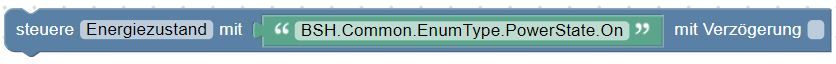
EDIT: Habe mal den Datenpunkt nachgebildet: Es kommen keine Fehlermeldungen.
-
@paul53 sagte in String State via Blocky ändern:
dienen nur zur Anzeige.
Aber im Admin unter objekte kann ich ihn steuern, dort erhalte ich ein dropdown mit den beiden werten
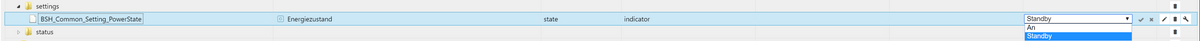
-
@Adnim sagte:
unter objekte kann ich ihn steuern,
Wenn es im Reiter "Objekte" funktioniert, dann müssen die Strings in Blockly lauten:
- "BSH.Common.EnumType.PowerState.On"
- "BSH.Common.EnumType.PowerState.Standby"
denn das sind die Werte im Datenpunkt.
-
@paul53 sagte in String State via Blocky ändern:
"BSH.Common.EnumType.PowerState.On"
Das wird nicht bestätigt und die Maschine bleibt auch aus.
An(BSH.Common.EnumType.PowerState.On)
Schreibt das Dropdown Menü in den Datenpunkt, wenn ich das per Blocky tue bleibt die Maschine auch aus. Manuell im Admin funktioniert das aber.
-
@Adnim sagte:
wenn ich das per Blocky tue bleibt die Maschine auch aus
In ioBroker sind Zustandstexte (states) zu String-Datenpunkten nicht vorgesehen. Lösche mal die states im Datenpunkt und versuche es dann mit Blockly. Löschen:
, "states": { "BSH.Common.EnumType.PowerState.On": "An", "BSH.Common.EnumType.PowerState.Standby": "Standby" } -
@paul53 sagte in String State via Blocky ändern:
, "states": { "BSH.Common.EnumType.PowerState.On": "An", "BSH.Common.EnumType.PowerState.Standby": "Standby" }habe ich versucht, dann kein dropdown menü im Reiter Objekte und es passiert nix wenn ich die strings manuell/via blocky rein kopiere. habe die states wieder reingenommen, dann kann ich wieder manuell im Reiter Objekte die Maschine schalten.
-
@Adnim sagte:
dann kein dropdown menü im Reiter Objekte
Das ist klar, denn das gibt es nur mit states.
@Adnim sagte in String State via Blocky ändern:
es passiert nix wenn ich die strings manuell/via blocky rein kopiere
steuere Objekt mit "BSH.Common.EnumType.PowerState.On" bewirkt keine Reaktion ? Erstaunlich, dass es dann im Reiter "Objekte" funktioniert.
-
@paul53 sagte in String State via Blocky ändern:
"BSH.Common.EnumType.PowerState.On"
Erhalte dann eine Fehlermeldung vom Adapter im Log
(19008) 409: Key BSH.Common.Setting.PowerState has unknown enum type or enum member "BSH.Common.EnumType.PowerState.On".
-
@Adnim sagte:
Erhalte dann eine Fehlermeldung vom Adapter
Aber nur, wenn die states im Objekt definiert sind, da Strings mit states nicht vorgesehen sind. Was mir nicht einleuchten will, dass es mit Blockly ohne die states nicht funktioniert.
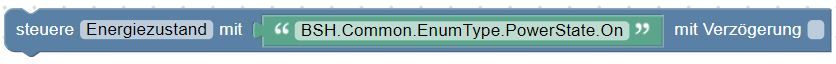
EDIT: Habe mal den Datenpunkt nachgebildet: Es kommen keine Fehlermeldungen.
-
@paul53 sagte in String State via Blocky ändern:
Habe gerade nochmal gespielt, anscheinend hatte ich da was falsch. Funktioniert so, auch wenn die States im String drin bleiben...
Danke für die Hilfe!