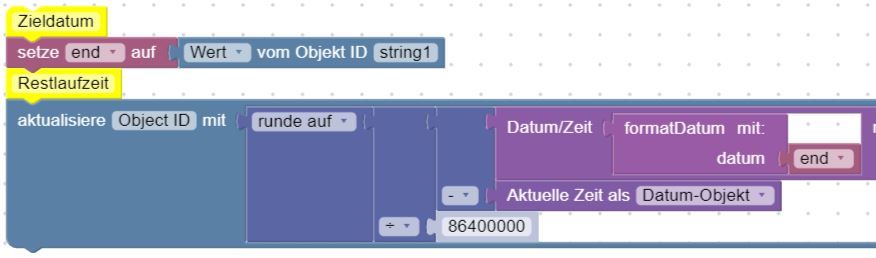NEWS
Tage zum Datum addieren. [gelöst]
-
@andiko2
Du hast als Funktionsparameter end angegeben, verwendest aber innerhalb der Funktion die Variable datum. Ändere die Bezeichnung des Fubktionsparamters in datum.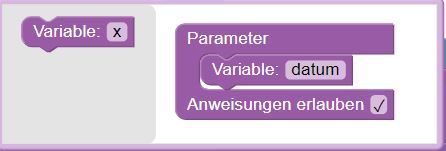
-
Das hatte ich übersehen. Habe ich geändert bekomme aber trotzdem Error.
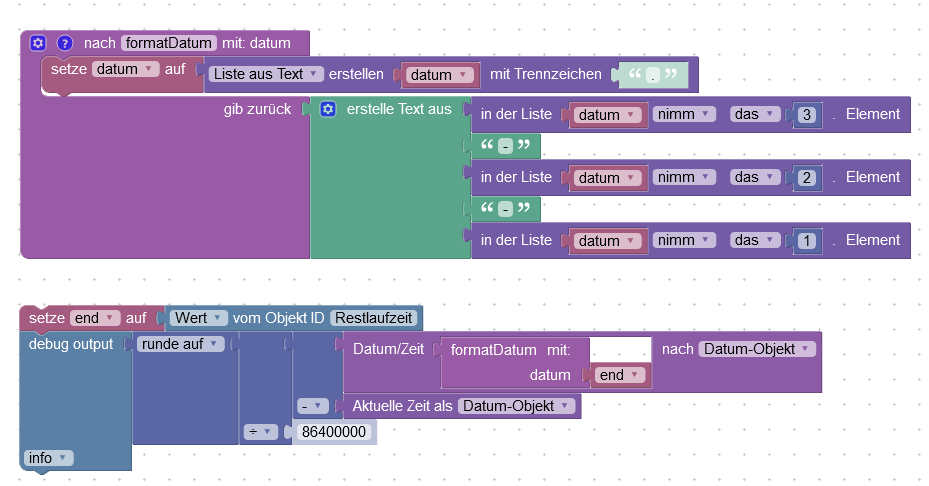
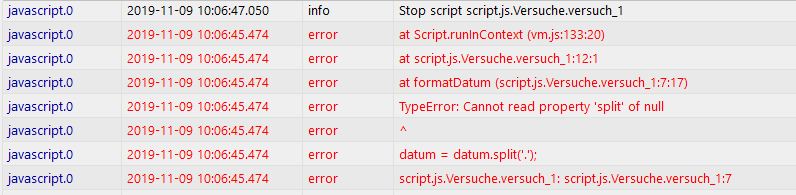
-
@andiko2
Der Datenpunkt "Restlaufzeit" liefert offenbar den Wert null (hat noch keinen Wert). Sollte das nicht der Datenpunkt sein, der anstelle von "debug output" das Ergebnis enthält (würde ich dem Namen nach vermuten). In die Variable end muss das "Enddatum" im Format "TT.MM.JJJJ" eingelesen werden. -
Im Datenpunkt Restlaufzeit sollten die restlichen Tage bis zum Zieldatum stehen.
-
@andiko2 sagte:
Im Datenpunkt Restlaufzeit sollten die restlichen Tage bis zum Zieldatum stehen.
Also das Ergebnis der Berechnung, nicht das Enddatum.
-
genau wenn das zieldatum der 15.11.2019 ist, und heute der 09.11.2019 dann sollte da 6 tage stehen.
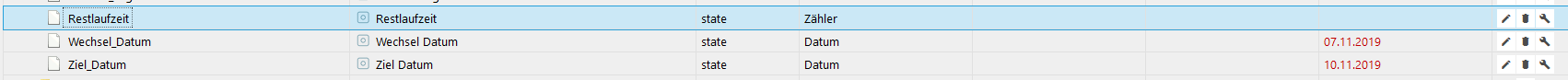
-
-
ok ich versuche es.Aber erstmal ein Danke für die Hilfe.
-
Wir kommen der Sache schon näher. Aktuelles Datum ist 09.11.2019 und steht so im Datenpunkt. Zieldatum ist zum testen 10.11.2019 und steht auch so im Datenpunkt. Restlaufzeit müsste demnach 1 sein. Ergebnis ist aber -29.
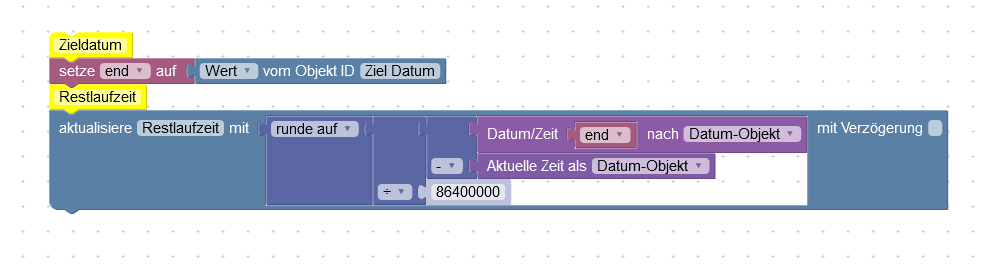
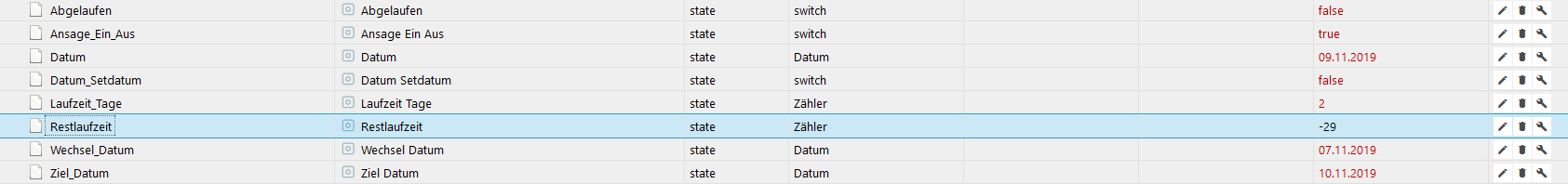
ahhhh fehler endeckt. Muss noch mal korregieren. -
ich bekomme diesen Block nicht.
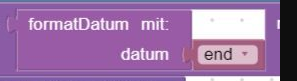
wi erstelle ich den? Gestern hatte ich den hinbekommen.
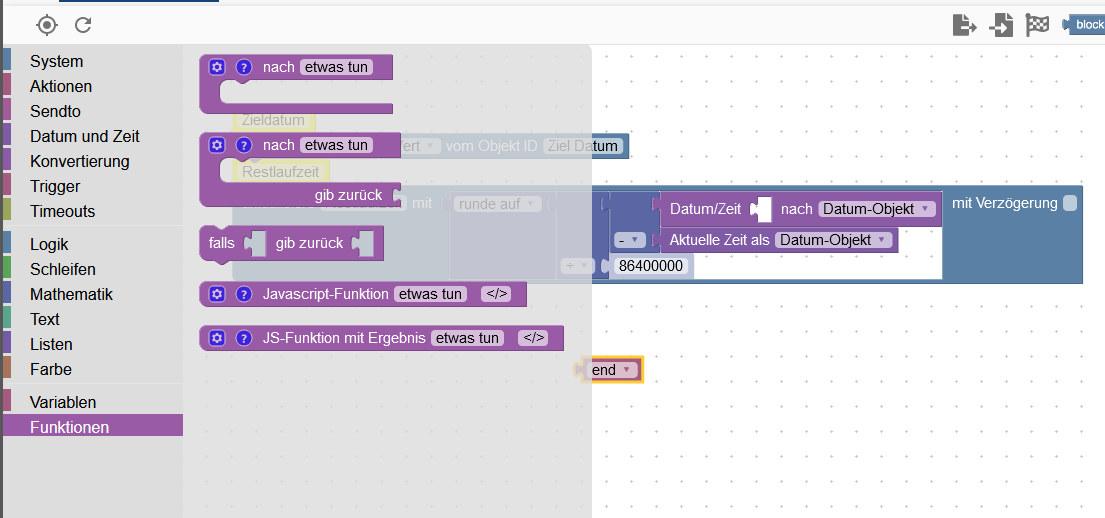
-
So jetzt hab ich es und es funktioniert. Jetzt bin ich happy. Ein ganz dickes Dankeschön an dich.
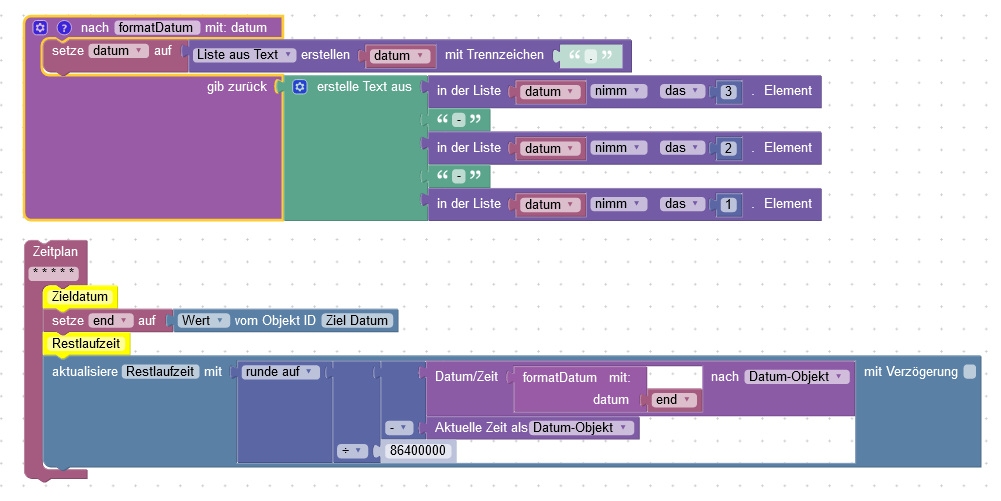
-