NEWS
Javascript Error - Segmentation Failure
-
@horscht12 Ich habe selbst ein uraltes Raspbian-Image, auf dem ich Node.js und ioBroker (damals manuell installiert) immer wieder aktualisiert habe.
-
Evt. geht´s ja dann mit Image.
Beschäftige mich erst seit 2 Monaten mit Linux und ioBroker. Hab praktisch keine Ahnung, wie oder wo ich den Fehler suchen sollte -
Hab jetzt node und npm deinstalliert und neu installiert. Das Problem ist immer noch das gleiche.
-
Hallo,
wollte mich hier nochmals melden.
Hab gestern meinen Raspi 4 bekommen und siehe da, Auf dem Raspi keine Probleme mit dem Scriptadapter.
Habe bei der Installation nur den nodejs anders installiert. -
@horscht12 sagte in Javascript Error - Segmentation Failure:
Habe bei der Installation nur den nodejs anders installiert.
Wie genau? Das könnte entscheidend sein, falls das Problem mal wieder aufkommt
-
Hab folgenden Befehl verwendet:
- sudo curl -sL https://deb.nodesource.com/setup_10.x | bash -
- sudo apt-get install -y build-essential lib
-
@horscht12 sagte in Javascript Error - Segmentation Failure:
sudo curl -sL https://deb.nodesource.com/setup_10.x | bash -
Also nach Anleitung

-
-
Hallo,
Ich habe das selbe Problem wie @horscht12 , und war froh das es eine Lösung für sein Problem gab.
Bei mir ist der IOBroker auf einem Mini PC unter Debian 10 installiert.Bei mir allerdings besteht das Problem nach wievor.
Denn wenn Ich- sudo curl -sL https://deb.nodesource.com/setup_10.x | bash -
- sudo apt-get install -y build-essential lib
ausführe kommt bei mir:
- E: Paket lib kann nicht gefunden werden.
Ich hoffe das es für euch nur eine kleinigkeit ist, denn meine Linux Kenntnisse sind sehr Mau bzw. kaum vorhanden.
Voller Hoffnung
Gruß
Markus -
@Jupiter1975 Les dir mal folgende Anleitung durch:
https://forum.iobroker.net/post/266625 -
@AlCalzone Hi, so Ich habe nochmal alles soweit getestet, keine Veränderung.
Hier nochmal das Problem:
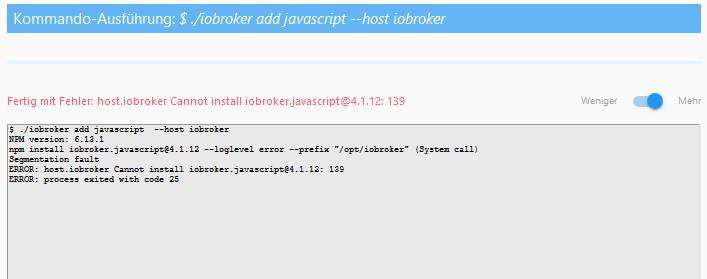
Und hier die Info über meine Iobroker Installation:
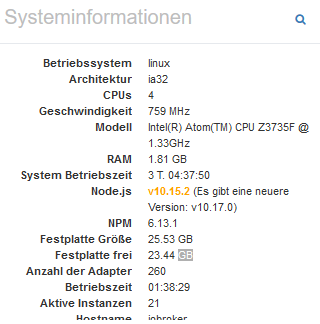
Wäre echt schön wenn sich jemand meinem Problem annehmen kann.
Ist eventuell auch möglich das Ich die Probleme mit i386 version, habe sowie im folgenden Post
Immer noch voller Hoffnung,
(https://forum.iobroker.net/topic/24944/neuinstall-adapter-lassen-sich-nicht-installieren/11)
Gruß
Markus -
@Jupiter1975 Alles aktuell am System? Software? Kernel? und so? Ein "Segmentation fault" ist eine Speicherverletzung des Prozesses und im ersten Schritt mal nichts wo wir einen Einfluss darauf haben. Auch hier bitte ggf nodejs updaten auf die 10.17 ...
Also effektiv:
sudo apt-get update && sudo apt-get dist-upgrade -
npm -v erzeugt aber keinen seg-fault?
sudo apt --auto-remove purge npm sudo apt --auto-remove purge nodejszum Entfernen. Node neu installieren in v10.17.x