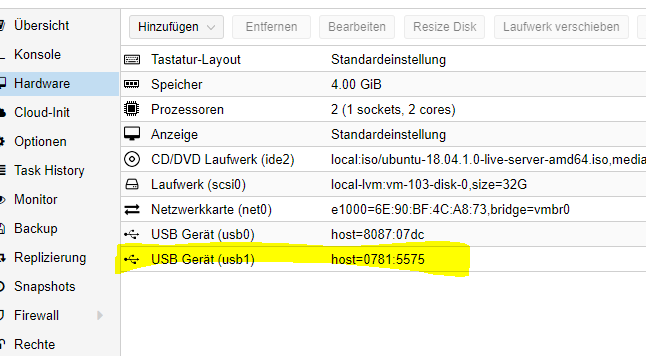NEWS
USB-Stick als Laufwerk einbinden in VM
-
Ich denke er meint eher in der VM
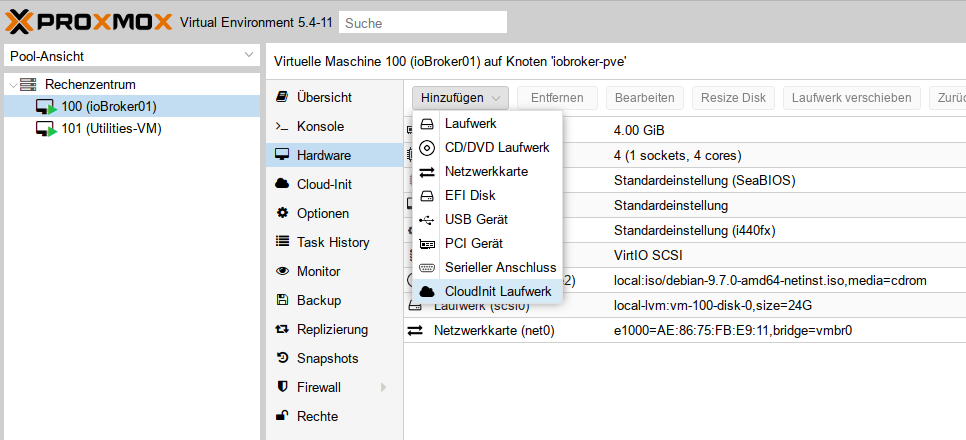
-
@Homoran Ja genau, ich will den in IoB nutzen.
Das mit dem durchreichen klappt ja eben nicht. müsste er dann nicht in der Konsole der IoB VM auftauchen?
-
@Beliar_666
Hast du denn da einen USB Port hinzugefügt? -
@Homoran Also in der Konsole vom Proxmox sind beide USB Sticks zumindest mal zu sehen:
root@pve:~# lsusb Bus 002 Device 008: ID 0781:5575 SanDisk Corp. Bus 002 Device 002: ID 8087:0024 Intel Corp. Integrated Rate Matching Hub Bus 002 Device 001: ID 1d6b:0002 Linux Foundation 2.0 root hub Bus 001 Device 003: ID 8087:07dc Intel Corp. Bus 001 Device 002: ID 8087:0024 Intel Corp. Integrated Rate Matching Hub Bus 001 Device 001: ID 1d6b:0002 Linux Foundation 2.0 root hub Bus 004 Device 001: ID 1d6b:0003 Linux Foundation 3.0 root hub Bus 003 Device 001: ID 1d6b:0002 Linux Foundation 2.0 root hubDer Sandisk.
mit fdisk -l taucht er auch auf im Proxmox
Disk /dev/sdb: 57.7 GiB, 61910024192 bytes, 120918016 sectors Units: sectors of 1 * 512 = 512 bytes Sector size (logical/physical): 512 bytes / 512 bytes I/O size (minimum/optimal): 512 bytes / 512 bytes Disklabel type: dos Disk identifier: 0x9b25a212 Device Boot Start End Sectors Size Id Type /dev/sdb1 32768 120905189 120872422 57.7G 7 HPFS/NTFS/exFAT -
@Beliar_666
Hast du gelesen was ich geschrieben habe?du brauchst den USB doch in der VM - nicht in Proxmox, oder?
-
@Homoran Ja, genau da will ich den haben, aber wie bekomme ich den da jetzt hinein?
-
@Homoran sagte in USB-Stick als Laufwerk einbinden in VM:
Ich denke er meint eher in der VM
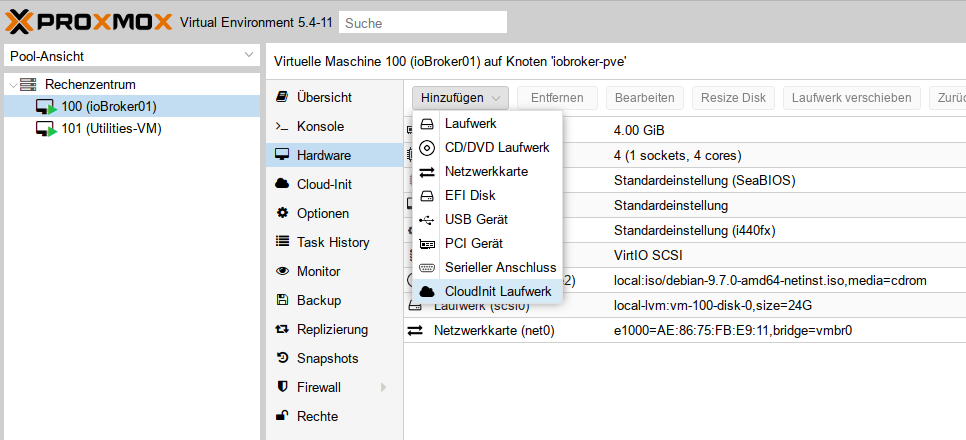
-
@Homoran Dort zeigt er mir dann aber mein USB Laufwerk nicht an?!?
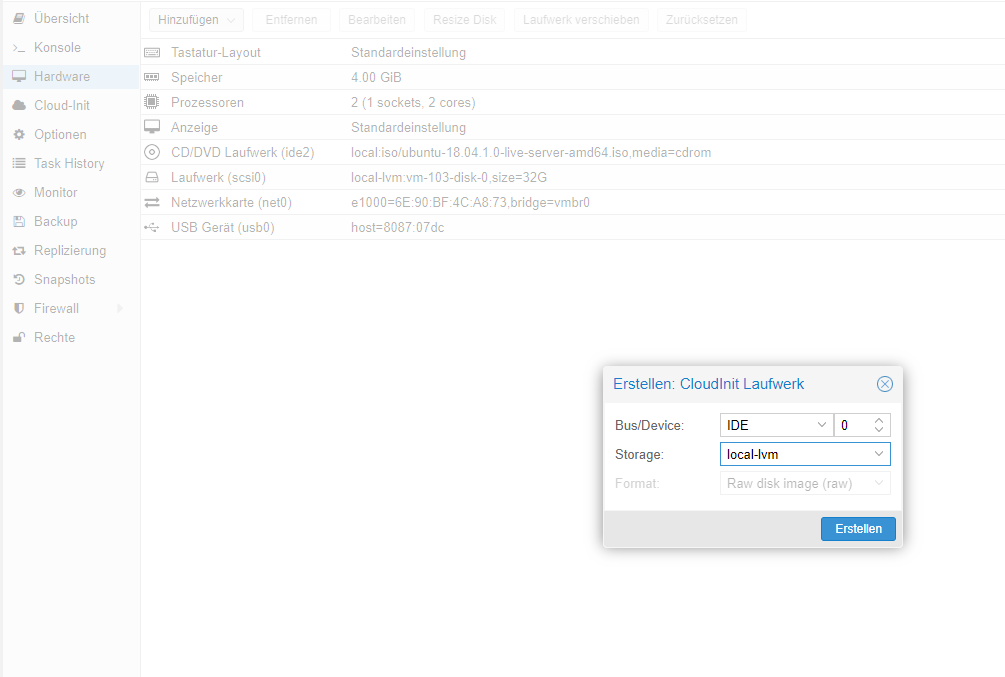
Das Angezeigte ist die einzige möglichkeit.
-
@Beliar_666
U S B! nicht CloudInit -
da ist es
Jetzt taucht es auch in der Konsole von der IoB VM auf.
Disk /dev/sdb: 57,7 GiB, 61910024192 bytes, 120918016 sectors Units: sectors of 1 * 512 = 512 bytes Sector size (logical/physical): 512 bytes / 512 bytes I/O size (minimum/optimal): 512 bytes / 512 bytes Disklabel type: dos Disk identifier: 0x9b25a212 Device Boot Start End Sectors Size Id Type /dev/sdb1 32768 120905189 120872422 57,7G 7 HPFS/NTFS/exFATAlso kann ich jetzt in dem History Adapter /dev/sdb1 angeben als Speicherort?
-
Also /dev/sdb1 kann ich dem History-Adapter nicht zuweisen, das gibt ne Fehlermeldung im Log...
-
@Beliar_666 ist der pfad nicht /media/sdb1
-
@crunchip Nein, kommt selbige Fehlermeldung.
host.iobroker 2019-12-07 14:39:08.085 info Restart adapter system.adapter.history.0 because enabled host.iobroker 2019-12-07 14:39:08.085 info instance system.adapter.history.0 terminated with code 0 (NO_ERROR) host.iobroker 2019-12-07 14:39:08.085 error Caught by controller[0]: path: '/media/sdb1/' } host.iobroker 2019-12-07 14:39:08.085 error Caught by controller[0]: code: 'EACCES', host.iobroker 2019-12-07 14:39:08.085 error Caught by controller[0]: syscall: 'mkdir', host.iobroker 2019-12-07 14:39:08.085 error Caught by controller[0]: errno: -13, host.iobroker 2019-12-07 14:39:08.085 error Caught by controller[0]: at process._tickCallback (internal/process/next_tick.js:68:7) host.iobroker 2019-12-07 14:39:08.085 error Caught by controller[0]: at promise.then (/opt/iobroker/node_modules/standard-as-callback/built/index.js:19:49) host.iobroker 2019-12-07 14:39:08.085 error Caught by controller[0]: at tryCatcher (/opt/iobroker/node_modules/standard-as-callback/built/utils.js:11:23) host.iobroker 2019-12-07 14:39:08.084 error Caught by controller[0]: at client.keys (/opt/iobroker/node_modules/iobroker.js-controller/lib/states/statesInRedis.js:588:17) host.iobroker 2019-12-07 14:39:08.084 error Caught by controller[0]: at states.getKeys (/opt/iobroker/node_modules/iobroker.js-controller/lib/adapter.js:6765:25) host.iobroker 2019-12-07 14:39:08.084 error Caught by controller[0]: at initLogging (/opt/iobroker/node_modules/iobroker.js-controller/lib/adapter.js:7061:64) host.iobroker 2019-12-07 14:39:08.084 error Caught by controller[0]: at Object.ready (/opt/iobroker/node_modules/iobroker.history/main.js:144:22) host.iobroker 2019-12-07 14:39:08.084 error Caught by controller[0]: at main (/opt/iobroker/node_modules/iobroker.history/main.js:348:12) host.iobroker 2019-12-07 14:39:08.084 error Caught by controller[0]: at Object.mkdirSync (fs.js:757:3) host.iobroker 2019-12-07 14:39:08.083 error Caught by controller[0]: { Error: EACCES: permission denied, mkdir '/media/sdb1/' history.0 2019-12-07 14:39:07.572 info (3179) Terminated (NO_ERROR): Without reason history.0 2019-12-07 14:39:07.569 info (3179) terminating history.0 2019-12-07 14:39:07.540 error (3179) Error: EACCES: permission denied, mkdir '/media/sdb1/' at Object.mkdirSync (fs.js:757:3) at main (/opt/iobroker/node_modules/iobroker.history/main.js:348:12) at Object.ready (/opt/i history.0 2019-12-07 14:39:07.539 error (3179) uncaught exception: EACCES: permission denied, mkdir '/media/sdb1/' history.0 2019-12-07 14:39:07.471 info (3179) starting. Version 1.8.7 in /opt/iobroker/node_modules/iobroker.history, node: v10.17.0schaut nach ein em Rechteproblem aus...