NEWS
[geloest] Sonos nicht mehr steuerbar
-
Hi looxer01,
der Fehlermeldungvim ersten post nach kann keine Verbindung zum sonos hergestellt werden. Das sieht eher nach einem Netzwerkproblem aus. Versuch mal von deinem iobroker host einen ping auf die sonos box.
Gesendet von meinem Jolla mit Tapatalk
6907_blocklyfeedback.rtf
6907_foto_12.11.18__17_57_03.png
6907_bildschirmfoto_2018-11-12_um_18.04.41.png
6907_bildschirmfoto_2018-11-12_um_18.04.33.png -
Hi Jey,
es ist erstmalig aufgetreten nachdem ich die letzten grossen updates von controller, admin und web gemacht habe.
Die Netzwerkverbindung ist ok - habe ich vom raspi zum sonos player getestet.
Sonos funktioniert ansonsten auch ohne Zicken.
Das einzige was ich noch nicht probiert habe ist löschen und neu installieren.
ich nehme mal nicht an, dass sich der port geändert haben kann ?
es wundert mich, dass ich der einzige bin

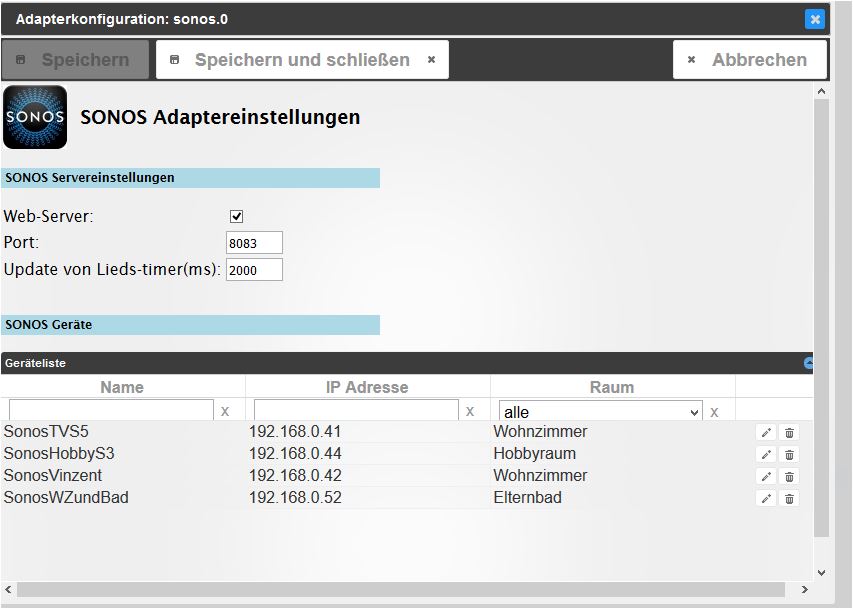
-
…also da ist was gründlich schief gegangen.
ich habe den Adapter gelöscht von der admin-adapter Seite.
das hat auch geklappt.
Dann habe ich ihn wieder hinzugefügt mit "+"
Da sah das log ok aus.
Wenn ich jetzt versuche eine instance hinzuzufügen, dann fügt er zunächst mal die instanz 1 hinzu, also wäre 0 vorhanden.
Sonos wird bei den instanzen aber überhaupt nicht gelistet.
Ich denke, dass ich den Sonos Adapter komplett entfernen muss und neu aufsetzen muss.
Wie kann ich das machen ?
unter iobroker list instances sehe übrigens beide Instanzen:
system.adapter.sonos.0 : sonos - enabled
system.adapter.sonos.1 : sonos - enabled
aber im admin nicht
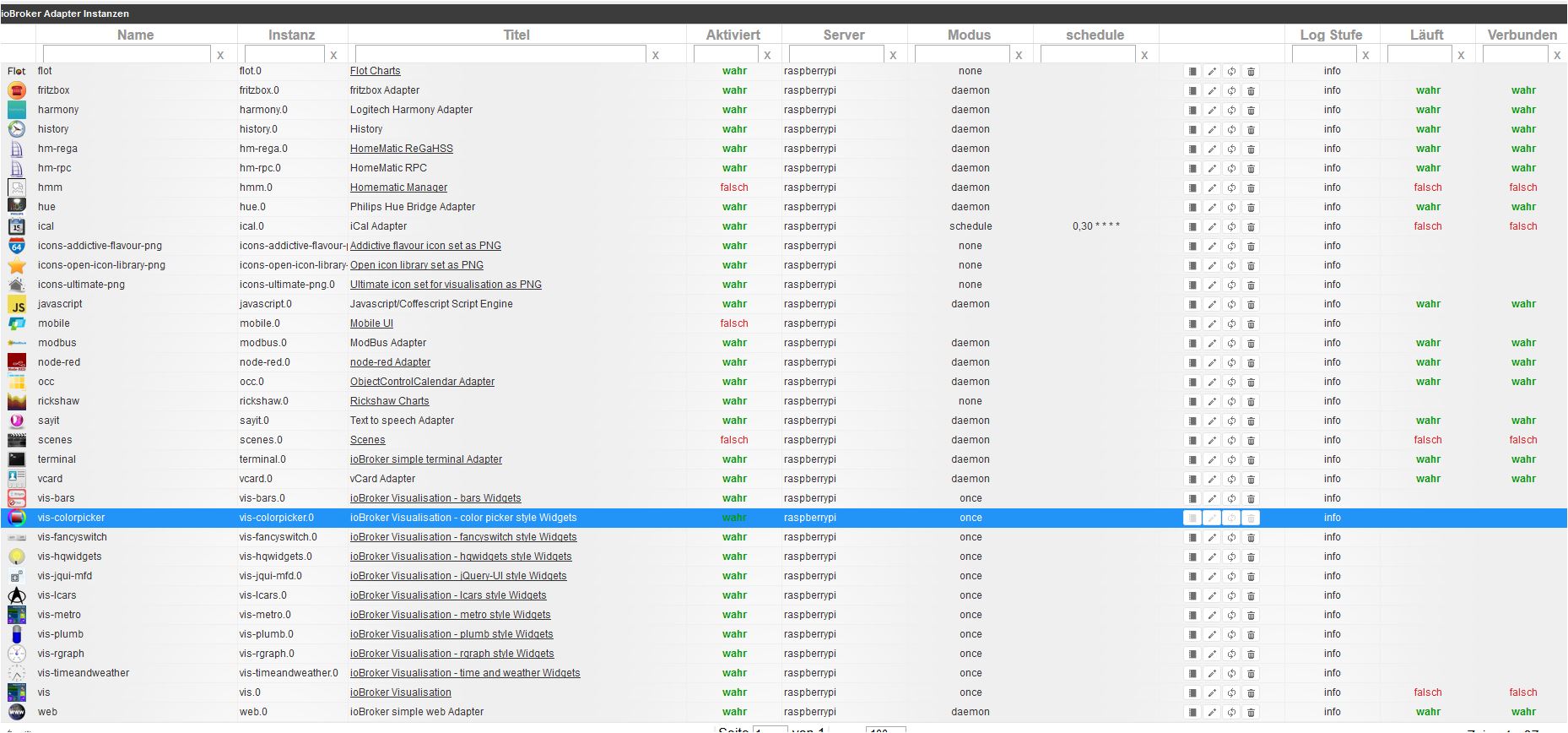
vG Looxer
-
ich habe jetzt nochmal den Adapter über die admin-seite gelöscht und neu installiert.
Danach sagt iobroker list instances, dass Sonos instanz 0 enabled ist, obwohl ich die Instanz gar nicht hinzugefügt hatte.
Dann habe ich den Raspi mal durchgestartet.
Immer noch ist die Instanz nicht gelistet unter admin-instanzen.
-
…also das Neueste.
Wenn ich den Adapter aus der Adapterliste lösche, dann sind auch die nodeFiles aus /opt/iobroker/node_modules geloescht.
Ich habe dann auch noch die admin Files gelösch aus Verzeichnis /opt/iobroker/iobroker-data/files
damit sollte doch eigentlich eine saubere Situation vorliegen ?
Trotzdem:
Wenn ich Sonos neu installiere dann scheint es irgendwie so zu sein, dass die Instanz 0 bereits vorhanden ist.
Sie wird aber nicht bei den Instanzen angezeigt.
Wenn ich dann eine neue Instanz hinzufüge, dann wird Instanz 1 hinzugefügt.
Auch diese wird nicht bei den Instanzen angezeigt.
Ich vermute, dass das was systemsetiges ist und nicht an meiner Installation liegt.
-
Das ist ja sehr unerfreulich. Vorallem wenn du schon alles gelöscht hast. Du kannst dir mal mit "ps -uax | grep io" anschauen ob tatsächliche eine sonos adapter instanz läuft.
Gesendet von meinem Jolla mit Tapatalk
-
Hi Jey
sieht nicht so aus. Würde mich auch wundern.
ich vermute fast, wenn jemand Sonos komplett neu installiert, dass das gleiche Problem da ist.
Ich weiss auch gar nicht was ich noch machen könnte :shock:
vG Looxer
USER PID %CPU %MEM VSZ RSS TTY STAT START TIME COMMAND
root 1979 23.8 8.8 139868 88524 ? Ssl 13:16 19:43 iobroker.js-con
root 1987 10.6 6.1 103296 61040 ? Sl 13:16 8:49 io.admin.0
root 2199 1.1 4.4 86664 44404 ? Sl 13:16 0:58 io.hm-rpc.0
root 2214 2.5 4.4 88208 44720 ? Sl 13:17 2:05 io.hm-rega.0
root 2220 13.6 4.7 89564 47340 ? Sl 13:17 11:18 io.web.0
root 2226 0.2 2.8 80724 28924 ? Sl 13:17 0:11 io.fritzbox.0
root 2228 1.6 5.7 101396 57688 ? Sl 13:17 1:23 io.b-control-em
root 2234 0.4 2.8 74880 28936 ? Sl 13:17 0:24 io.history.0
root 2256 0.2 3.3 80848 32992 ? Sl 13:17 0:11 io.node-red.0
root 2266 9.4 5.8 134452 58276 ? Sl 13:17 7:47 io.javascript.0
root 2268 6.4 7.5 127428 75444 ? Sl 13:17 5:19 node-red
root 2299 1.3 4.9 90760 49300 ? Sl 13:18 1:07 io.hue.0
root 2305 0.2 4.4 86568 44632 ? Sl 13:18 0:14 io.terminal.0
root 2307 6.4 4.3 85448 43360 ? Sl 13:18 5:13 io.occ.0
root 2317 0.1 2.8 74772 28112 ? Sl 13:18 0:09 io.sayit.0
root 2323 0.2 2.8 74476 28844 ? Sl 13:18 0:11 io.vcard.0
root 2329 0.9 4.1 82724 41496 ? Sl 13:18 0:47 io.modbus.0
root 2335 0.8 6.0 103412 60036 ? Sl 13:18 0:39 io.harmony.0
-
hier ist übrgigens das Log.
Installation des Adapters und anschliessend hinzufügen der Instance.
Man sieht ja auch, dass die Instance 0 als Teil der Installation schon hinzugefügt wird.
Die Frage ist dann nur, warum ich die Instance nicht sehe unter Instances ?
2015-12-20 13:56:25.700 - info: iobroker add sonos 2015-12-20 13:56:28.011 - info: iobroker npm install iobroker.sonos --production --prefix "/opt/iobroker" (System call) 2015-12-20 13:56:31.053 - info: iobroker npm 2015-12-20 13:56:31.056 - info: iobroker http 2015-12-20 13:56:31.058 - info: iobroker GET https://registry.npmjs.org/iobroker.sonos 2015-12-20 13:56:31.467 - info: iobroker npm 2015-12-20 13:56:31.469 - info: iobroker http 304 https://registry.npmjs.org/iobroker.sonos 2015-12-20 13:56:31.885 - info: iobroker npm 2015-12-20 13:56:31.887 - info: iobroker http GET https://github.com/jishi/node-sonos-web-controller/tarball/master/ 2015-12-20 13:56:33.084 - info: iobroker npm http 200 https://github.com/jishi/node-sonos-web-controller/tarball/master/ 2015-12-20 13:56:39.564 - info: iobroker npm 2015-12-20 13:56:39.567 - info: iobroker 2015-12-20 13:56:39.569 - info: iobroker http 2015-12-20 13:56:39.572 - info: iobroker GET https://github.com/jishi/node-sonos-discovery/archive/0.15.6.tar.gz 2015-12-20 13:56:39.632 - info: iobroker npm 2015-12-20 13:56:39.635 - info: iobroker http GET https://registry.npmjs.org/node-static 2015-12-20 13:56:39.679 - info: iobroker npm http GET https://registry.npmjs.org/socket.io 2015-12-20 13:56:39.717 - info: iobroker npm 2015-12-20 13:56:39.719 - info: iobroker http GET https://registry.npmjs.org/async 2015-12-20 13:56:40.051 - info: iobroker npm http 304 https://registry.npmjs.org/async 2015-12-20 13:56:40.069 - info: iobroker npm http 304 https://registry.npmjs.org/socket.io 2015-12-20 13:56:40.078 - info: iobroker npm 2015-12-20 13:56:40.082 - info: iobroker http 304 https://registry.npmjs.org/node-static 2015-12-20 13:56:40.861 - info: iobroker npm http 200 https://github.com/jishi/node-sonos-discovery/archive/0.15.6.tar.gz 2015-12-20 13:56:42.581 - info: iobroker npm 2015-12-20 13:56:42.583 - info: iobroker http GET https://registry.npmjs.org/winston/0.8.3 2015-12-20 13:56:42.621 - info: iobroker npm 2015-12-20 13:56:42.623 - info: iobroker http GET https://registry.npmjs.org/html-entities 2015-12-20 13:56:42.648 - info: iobroker npm http GET https://registry.npmjs.org/easysax 2015-12-20 13:56:42.676 - info: iobroker npm 2015-12-20 13:56:42.679 - info: iobroker 2015-12-20 13:56:42.681 - info: iobroker http GET https://registry.npmjs.org/mime 2015-12-20 13:56:42.707 - info: iobroker npm 2015-12-20 13:56:42.710 - info: iobroker http GET 2015-12-20 13:56:42.713 - info: iobroker https://registry.npmjs.org/colors 2015-12-20 13:56:42.736 - info: iobroker npm http 2015-12-20 13:56:42.741 - info: iobroker GET https://registry.npmjs.org/optimist 2015-12-20 13:56:42.992 - info: iobroker npm http 304 https://registry.npmjs.org/html-entities 2015-12-20 13:56:43.029 - info: iobroker npm http 304 https://registry.npmjs.org/winston/0.8.3 2015-12-20 13:56:43.047 - info: iobroker npm http 304 https://registry.npmjs.org/colors 2015-12-20 13:56:43.062 - info: iobroker npm http 304 2015-12-20 13:56:43.064 - info: iobroker https://registry.npmjs.org/mime 2015-12-20 13:56:43.197 - info: iobroker npm 2015-12-20 13:56:43.199 - info: iobroker http 2015-12-20 13:56:43.201 - info: iobroker 304 https://registry.npmjs.org/optimist 2015-12-20 13:56:43.774 - info: iobroker npm 2015-12-20 13:56:43.776 - info: iobroker http 304 https://registry.npmjs.org/easysax 2015-12-20 13:56:44.223 - info: iobroker npm 2015-12-20 13:56:44.241 - info: iobroker http GET https://registry.npmjs.org/base64id/0.1.0 2015-12-20 13:56:44.256 - info: iobroker npm http GET https://registry.npmjs.org/redis/0.7.3 2015-12-20 13:56:44.291 - info: iobroker npm http GET https://registry.npmjs.org/socket.io-client/0.9.16 2015-12-20 13:56:44.315 - info: iobroker npm http GET https://registry.npmjs.org/policyfile/0.0.4 2015-12-20 13:56:44.609 - info: iobroker npm 2015-12-20 13:56:44.611 - info: iobroker http 304 https://registry.npmjs.org/base64id/0.1.0 2015-12-20 13:56:44.624 - info: iobroker npm 2015-12-20 13:56:44.627 - info: iobroker http 304 https://registry.npmjs.org/redis/0.7.3 2015-12-20 13:56:44.638 - info: iobroker npm http 2015-12-20 13:56:44.645 - info: iobroker 304 https://registry.npmjs.org/policyfile/0.0.4 2015-12-20 13:56:44.669 - info: iobroker npm http 304 https://registry.npmjs.org/socket.io-client/0.9.16 2015-12-20 13:56:44.889 - info: iobroker npm 2015-12-20 13:56:44.891 - info: iobroker http GET https://registry.npmjs.org/wordwrap 2015-12-20 13:56:44.913 - info: iobroker npm 2015-12-20 13:56:44.916 - info: iobroker http GET https://registry.npmjs.org/minimist 2015-12-20 13:56:45.158 - info: iobroker npm 2015-12-20 13:56:45.160 - info: iobroker http 304 https://registry.npmjs.org/wordwrap 2015-12-20 13:56:45.175 - info: iobroker npm http 304 2015-12-20 13:56:45.181 - info: iobroker https://registry.npmjs.org/minimist 2015-12-20 13:56:47.482 - info: iobroker npm 2015-12-20 13:56:47.502 - info: iobroker http GET https://registry.npmjs.org/pkginfo 2015-12-20 13:56:47.517 - info: iobroker npm http GET https://registry.npmjs.org/isstream 2015-12-20 13:56:47.601 - info: iobroker npm http GET https://registry.npmjs.org/stack-trace 2015-12-20 13:56:47.620 - info: iobroker npm http GET https://registry.npmjs.org/cycle 2015-12-20 13:56:47.642 - info: iobroker npm 2015-12-20 13:56:47.645 - info: iobroker http GET https://registry.npmjs.org/eyes 2015-12-20 13:56:47.960 - info: iobroker npm http 304 https://registry.npmjs.org/pkginfo 2015-12-20 13:56:47.987 - info: iobroker npm http 304 https://registry.npmjs.org/cycle 2015-12-20 13:56:48.002 - info: iobroker npm http 304 https://registry.npmjs.org/eyes 2015-12-20 13:56:48.018 - info: iobroker npm 2015-12-20 13:56:48.020 - info: iobroker http 304 https://registry.npmjs.org/isstream 2015-12-20 13:56:48.026 - info: iobroker npm 2015-12-20 13:56:48.030 - info: iobroker http 304 https://registry.npmjs.org/stack-trace 2015-12-20 13:56:50.406 - info: iobroker npm http GET https://registry.npmjs.org/xmlhttprequest/1.4.2 2015-12-20 13:56:50.433 - info: iobroker npm 2015-12-20 13:56:50.435 - info: iobroker http GET https://registry.npmjs.org/active-x-obfuscator/0.0.1 2015-12-20 13:56:50.450 - info: iobroker npm 2015-12-20 13:56:50.453 - info: iobroker http GET https://registry.npmjs.org/uglify-js/1.2.5 2015-12-20 13:56:50.486 - info: iobroker npm http GET https://registry.npmjs.org/ws 2015-12-20 13:56:50.719 - info: iobroker npm 2015-12-20 13:56:50.723 - info: iobroker http 2015-12-20 13:56:50.724 - info: iobroker 304 https://registry.npmjs.org/active-x-obfuscator/0.0.1 2015-12-20 13:56:50.734 - info: iobroker npm 2015-12-20 13:56:50.743 - info: iobroker http 304 https://registry.npmjs.org/ws 2015-12-20 13:56:50.754 - info: iobroker npm http 304 https://registry.npmjs.org/xmlhttprequest/1.4.2 2015-12-20 13:56:50.791 - info: iobroker npm http 304 https://registry.npmjs.org/uglify-js/1.2.5 2015-12-20 13:56:51.304 - info: iobroker npm 2015-12-20 13:56:51.306 - info: iobroker http GET https://registry.npmjs.org/zeparser/0.0.5 2015-12-20 13:56:51.491 - info: iobroker npm http 2015-12-20 13:56:51.493 - info: iobroker 304 https://registry.npmjs.org/zeparser/0.0.5 2015-12-20 13:56:52.162 - info: iobroker npm 2015-12-20 13:56:52.164 - info: iobroker http 2015-12-20 13:56:52.166 - info: iobroker 2015-12-20 13:56:52.178 - info: iobroker GET https://registry.npmjs.org/commander 2015-12-20 13:56:52.230 - info: iobroker npm 2015-12-20 13:56:52.233 - info: iobroker http GET https://registry.npmjs.org/nan 2015-12-20 13:56:52.281 - info: iobroker npm http GET https://registry.npmjs.org/options 2015-12-20 13:56:52.308 - info: iobroker npm http GET https://registry.npmjs.org/tinycolor 2015-12-20 13:56:52.552 - info: iobroker npm 2015-12-20 13:56:52.554 - info: iobroker http 304 https://registry.npmjs.org/commander 2015-12-20 13:56:52.604 - info: iobroker npm 2015-12-20 13:56:52.607 - info: iobroker http 304 2015-12-20 13:56:52.610 - info: iobroker https://registry.npmjs.org/options 2015-12-20 13:56:52.623 - info: iobroker npm http 304 2015-12-20 13:56:52.628 - info: iobroker https://registry.npmjs.org/nan 2015-12-20 13:56:52.644 - info: iobroker npm 2015-12-20 13:56:52.651 - info: iobroker http 304 https://registry.npmjs.org/tinycolor 2015-12-20 13:57:44.223 - info: iobroker host.raspberrypi install adapter sonos 2015-12-20 13:57:44.360 - info: iobroker got /opt/iobroker/node_modules/iobroker.sonos/admin 2015-12-20 13:57:44.389 - info: iobroker upload [1] sonos.admin /opt/iobroker/node_modules/iobroker.sonos/admin/sonos.png sonos.png image/png 2015-12-20 13:57:44.489 - info: iobroker upload [0] sonos.admin /opt/iobroker/node_modules/iobroker.sonos/admin/index.html index.html text/html 2015-12-20 13:57:44.671 - info: iobroker host.raspberrypi object system.adapter.sonos created 2015-12-20 13:57:44.818 - info: iobroker host.raspberrypi create instance sonos 2015-12-20 13:57:44.843 - info: iobroker host.raspberrypi object system.adapter.sonos.0.uptime created 2015-12-20 13:57:44.897 - info: iobroker host.raspberrypi object system.adapter.sonos.0.memRss created 2015-12-20 13:57:44.941 - info: iobroker host.raspberrypi object system.adapter.sonos.0.memHeapTotal created 2015-12-20 13:57:44.983 - info: iobroker host.raspberrypi object system.adapter.sonos.0.memHeapUsed created 2015-12-20 13:57:45.038 - info: iobroker host.raspberrypi object system.adapter.sonos.0.connected created 2015-12-20 13:57:45.095 - info: iobroker host.raspberrypi object system.adapter.sonos.0.alive created 2015-12-20 13:57:45.135 - info: host.raspberrypi object change system.adapter.sonos.0 2015-12-20 13:57:45.163 - info: host.raspberrypi instance system.adapter.sonos.0 started with pid 2651 2015-12-20 13:57:45.184 - info: iobroker host.raspberrypi object system.adapter.sonos.0 created 2015-12-20 13:57:45.213 - info: iobroker exit 0 2015-12-20 13:57:48.538 - info: sonos.0 starting. Version 0.1.7 in /opt/iobroker/node_modules/iobroker.sonos 2015-12-20 13:57:48.786 - info: sonos.0 http sonos server listening on port 8083 2015-12-20 13:57:49.127 - info: sonos.0 try to control id sonos.0.root.0_0_0_0.state_simple with {"val":"false","ack":false,"ts":1450616269,"q":0,"from":"system.adapter.sonos.0","lc":1450616269} 2015-12-20 13:57:49.162 - info: sonos.0 try to control id sonos.0.root.0_0_0_0.state with {"val":"stop","ack":false,"ts":1450616269,"q":0,"from":"system.adapter.sonos.0","lc":1450616269} 2015-12-20 13:57:49.210 - info: sonos.0 try to control id sonos.0.root.0_0_0_0.volume with {"val":"number","ack":false,"ts":1450616269,"q":0,"from":"system.adapter.sonos.0","lc":1450616269} 2015-12-20 13:57:49.236 - info: sonos.0 try to control id sonos.0.root.0_0_0_0.muted with {"val":"false","ack":false,"ts":1450616269,"q":0,"from":"system.adapter.sonos.0","lc":1450616269} 2015-12-20 13:57:49.274 - info: sonos.0 try to control id sonos.0.root.0_0_0_0.current_title with {"val":"","ack":false,"ts":1450616269,"q":0,"from":"system.adapter.sonos.0","lc":1450616269} 2015-12-20 13:57:49.306 - info: sonos.0 try to control id sonos.0.root.0_0_0_0.current_artist with {"val":"","ack":false,"ts":1450616269,"q":0,"from":"system.adapter.sonos.0","lc":1450616269} 2015-12-20 13:57:49.328 - info: sonos.0 try to control id sonos.0.root.0_0_0_0.current_album with {"val":"","ack":false,"ts":1450616269,"q":0,"from":"system.adapter.sonos.0","lc":1450616269} 2015-12-20 13:57:49.351 - info: sonos.0 try to control id sonos.0.root.0_0_0_0.current_cover with {"val":"","ack":false,"ts":1450616269,"q":0,"from":"system.adapter.sonos.0","lc":1450616269} 2015-12-20 13:57:49.365 - info: sonos.0 try to control id sonos.0.root.0_0_0_0.current_duration with {"val":"00:00","ack":false,"ts":1450616269,"q":0,"from":"system.adapter.sonos.0","lc":1450616269} 2015-12-20 13:57:49.377 - info: sonos.0 try to control id sonos.0.root.0_0_0_0.current_duration_s with {"val":"0","ack":false,"ts":1450616269,"q":0,"from":"system.adapter.sonos.0","lc":1450616269} 2015-12-20 13:57:49.867 - info: sonos.0 try to control id sonos.0.root.0_0_0_0.alive with {"val":null,"ack":false,"ts":1450616269,"q":0,"from":"system.adapter.sonos.0","lc":1450616269} 2015-12-20 13:57:49.902 - info: sonos.0 try to control id sonos.0.root.0_0_0_0.current_elapsed with {"val":"00:00","ack":false,"ts":1450616270,"q":0,"from":"system.adapter.sonos.0","lc":1450616270} 2015-12-20 13:57:49.929 - info: sonos.0 try to control id sonos.0.root.0_0_0_0.current_elapsed_s with {"val":"0","ack":false,"ts":1450616270,"q":0,"from":"system.adapter.sonos.0","lc":1450616270} 2015-12-20 13:57:50.006 - info: sonos.0 try to control id sonos.0.root.0_0_0_0.favorites_list with {"val":"","ack":false,"ts":1450616270,"q":0,"from":"system.adapter.sonos.0","lc":1450616270} 2015-12-20 13:57:50.018 - info: sonos.0 try to control id sonos.0.root.0_0_0_0.favorites_set with {"val":"","ack":false,"ts":1450616270,"q":0,"from":"system.adapter.sonos.0","lc":1450616270} 2015-12-20 13:57:50.035 - info: sonos.0 try to control id sonos.0.root.0_0_0_0.tts with {"val":"","ack":false,"ts":1450616270,"q":0,"from":"system.adapter.sonos.0","lc":1450616270} 2015-12-20 13:58:21.434 - info: iobroker add sonos 2015-12-20 13:58:23.646 - info: iobroker host.raspberrypi create instance sonos 2015-12-20 13:58:23.690 - info: iobroker host.raspberrypi object system.adapter.sonos.1.uptime created 2015-12-20 13:58:23.738 - info: iobroker host.raspberrypi object system.adapter.sonos.1.memRss created 2015-12-20 13:58:23.788 - info: iobroker host.raspberrypi object system.adapter.sonos.1.memHeapTotal created 2015-12-20 13:58:23.840 - info: iobroker host.raspberrypi object system.adapter.sonos.1.memHeapUsed created 2015-12-20 13:58:23.881 - info: iobroker host.raspberrypi object system.adapter.sonos.1.connected created 2015-12-20 13:58:23.923 - info: iobroker host.raspberrypi object system.adapter.sonos.1.alive created 2015-12-20 13:58:23.958 - info: host.raspberrypi object change system.adapter.sonos.1 2015-12-20 13:58:23.985 - info: host.raspberrypi instance system.adapter.sonos.1 started with pid 2663 2015-12-20 13:58:24.003 - info: iobroker host.raspberrypi object system.adapter.sonos.1 created 2015-12-20 13:58:24.032 - info: iobroker exit 0 -
Hatte ich ehrlich gesagt auch nicht erwartet. Aber ein versuch wars wert. Jetzt müsste man wissen wo iobroker hinterlegt das eine instanz aktiviert ist. Ich glaub das der Adapter nicht ordentlich entfernt wurde. leider kann ich das löschen des adapters nicht testen weil ich nicht daheim bin.
Gesendet von meinem Jolla mit Tapatalk
-
Hi Jey,
danke dir für deine Unterstützung.
Es muss ja auch nicht immer alles sofort sein

ich werde zwischenzeitlich mal weiter forschen. Mal sehen ob ich heraus finde wie die instanzen verwaltet werden.
vG Looxer
-
…mühsam ernährt sich das Eichhörnchen...
die Sonos Instanz ist da und laesst sich konfigurieren ( es war doch tatsächlich ein Cache Problem :oops: )
Trotzdem: es bleibt die Fehlermeldung im Log:
sonos.0 2015-12-20 16:49:37 warn sonos.0 SONOS not found
Nochmal zusammenfassend
die sonos IP ist richtig und laesst sich vom Raspi pingen
alles hat funktioniert bis zum update von js-controller, admin etc diese Woche
Deinstallieren und Neuinstallation haben nicht geholfen
was kann ich denn noch tun ?
ich habe den Adapter auf debug gestellt und versucht ein Sonos Gerät einzuschalten.
hier ist das log:
sonos.0 2015-12-20 17:02:09 warn sonos.0 SONOS not found sonos.0 2015-12-20 17:02:09 info sonos.0 try to control id sonos.0.root.192_168_0_52.state_simple with {"val":true,"ack":false,"ts":1450627329,"q":0,"from":"system.adapter.web.0","lc":1450627329} sonos.0 2015-12-20 17:02:09 debug inMem message sonos.0.* sonos.0.root.192_168_0_52.state_simple sonos-0 2015-12-20 17:01:56 info http sonos server listening on port 8083 sonos-0 2015-12-20 17:01:56 info starting. Version 0.1.7 in /opt/iobroker/node_modules/iobroker.sonos sonos-0 2015-12-20 17:01:56 debug statesDB connected sonos-0 2015-12-20 17:01:56 debug objectDB connecteddann habe ich noch einen anderen Hinweis im log.
irgendwie versucht der Adapter auf port 3500 zuzugreifen ?
2015-12-20 13:57:48.799 - info: [sonos] notification server listening on port 3500 2015-12-20 13:57:49.048 - info: [sonos] scanning for players in ip 192.168.0.62 2015-12-20 13:57:51.051 - info: [sonos] scanning for players in ip 192.168.0.62 2015-12-20 13:57:53.054 - info: [sonos] scanning for players in ip 192.168.0.62 2015-12-20 13:57:55.056 - info: [sonos] scanning for players in ip 192.168.0.62 2015-12-20 13:57:57.058 - info: [sonos] scanning for players in ip 192.168.0.62 2015-12-20 13:57:59.070 - info: [sonos] scanning for players in ip 192.168.0.62 2015-12-20 13:58:01.071 - info: [sonos] scanning for players in ip 192.168.0.62 2015-12-20 13:58:03.073 - info: [sonos] scanning for players in ip 192.168.0.62 2015-12-20 13:58:05.080 - info: [sonos] scanning for players in ip 192.168.0.62 2015-12-20 13:58:07.082 - info: [sonos] scanning for players in ip 192.168.0.62 2015-12-20 13:58:09.085 - info: [sonos] scanning for players in ip 192.168.0.62 2015-12-20 13:58:11.087 - info: [sonos] scanning for players in ip 192.168.0.62 2015-12-20 13:58:13.089 - info: [sonos] scanning for players in ip 192.168.0.62 2015-12-20 13:58:15.091 - info: [sonos] scanning for players in ip 192.168.0.62 2015-12-20 13:58:17.093 - info: [sonos] scanning for players in ip 192.168.0.62 2015-12-20 13:58:19.095 - info: [sonos] scanning for players in ip 192.168.0.62 2015-12-20 13:58:21.097 - info: [sonos] scanning for players in ip 192.168.0.62 2015-12-20 13:58:23.099 - info: [sonos] scanning for players in ip 192.168.0.62 2015-12-20 13:58:25.101 - info: [sonos] scanning for players in ip 192.168.0.62 2015-12-20 13:58:27.103 - info: [sonos] scanning for players in ip 192.168.0.62 2015-12-20 13:58:27.392 - info: [sonos] binding SSDP to port 1905 2015-12-20 13:58:27.399 - info: [sonos] discovering all IPs from lo 2015-12-20 13:58:27.401 - info: [sonos] discovering all IPs from eth0 2015-12-20 13:58:27.403 - info: [sonos] relevant IPs 192.168.0.62=null 2015-12-20 13:58:27.459 - error: [sonos] port in use 3500 trying new one 2015-12-20 13:58:27.464 - info: [sonos] notification server listening on port 3501 2015-12-20 13:58:27.669 - info: [sonos] scanning for players in ip 192.168.0.62 2015-12-20 13:58:29.105 - info: [sonos] scanning for players in ip 192.168.0.62 2015-12-20 13:58:29.673 - info: [sonos] scanning for players in ip 192.168.0.62 2015-12-20 13:58:31.112 - info: [sonos] scanning for players in ip 192.168.0.62 2015-12-20 13:58:31.676 - info: [sonos] scanning for players in ip 192.168.0.62 2015-12-20 13:58:33.115 - info: [sonos] scanning for players in ip 192.168.0.62 2015-12-20 13:58:33.677 - info: [sonos] scanning for players in ip 192.168.0.62 2015-12-20 13:58:35.116 - info: [sonos] scanning for players in ip 192.168.0.62 2015-12-20 13:58:35.679 - info: [sonos] scanning for players in ip 192.168.0.62 2015-12-20 13:58:37.118 - info: [sonos] scanning for players in ip 192.168.0.62 2015-12-20 13:58:37.681 - info: [sonos] scanning for players in ip 192.168.0.62 2015-12-20 13:58:39.120 - info: [sonos] scanning for players in ip 192.168.0.62 2015-12-20 13:58:39.682 - info: [sonos] scanning for players in ip 192.168.0.62 2015-12-20 13:58:41.122 - info: [sonos] scanning for players in ip 192.168.0.62 2015-12-20 13:58:41.697 - info: [sonos] scanning for players in ip 192.168.0.62 2015-12-20 13:58:43.124 - info: [sonos] scanning for players in ip 192.168.0.62 2015-12-20 13:58:43.703 - info: [sonos] scanning for players in ip 192.168.0.62 2015-12-20 13:58:45.126 - info: [sonos] scanning for players in ip 192.168.0.62 2015-12-20 13:58:45.706 - info: [sonos] scanning for players in ip 192.168.0.62 2015-12-20 13:58:47.128 - info: [sonos] scanning for players in ip 192.168.0.62 2015-12-20 13:58:47.707 - info: [sonos] scanning for players in ip 192.168.0.62 2015-12-20 13:58:49.129 - info: [sonos] scanning for players in ip 192.168.0.62 2015-12-20 13:58:49.709 - info: [sonos] scanning for players in ip 192.168.0.62 2015-12-20 13:58:51.132 - info: [sonos] scanning for players in ip 192.168.0.62 2015-12-20 13:58:51.711 - info: [sonos] scanning for players in ip 192.168.0.62 2015-12-20 13:58:53.134 - info: [sonos] scanning for players in ip 192.168.0.62 2015-12-20 13:58:53.713 - info: [sonos] scanning for players in ip 192.168.0.62 -
also ich antworte mir eigentlich nur die ganze Zeit selbst :lol:
aber das Problem scheint nun gelöst. Ich habe nämlich vor ein paar Tagen ein Fritzbox Update 7490 durchgeführt.
Da scheint dann im Netzwerk (obwohl nur lokal) notwendige Ports blockiert zu werden.
Vielleicht hilft es ja jemanden, der auch ein update auf die neueste Fritzbox Version umsetzt und dann Sonos nicht mehr läuft.
Ende der Sendung

-
also ich antworte mir eigentlich nur die ganze Zeit selbst :lol:
aber das Problem scheint nun gelöst. Ich habe nämlich vor ein paar Tagen ein Fritzbox Update 7490 durchgeführt.
Da scheint dann im Netzwerk (obwohl nur lokal) notwendige Ports blockiert zu werden.
Vielleicht hilft es ja jemanden, der auch ein update auf die neueste Fritzbox Version umsetzt und dann Sonos nicht mehr läuft.
Ende der Sendung
 `
`
Super. Weil ich nämlich keine Ahnung habe wo ich suchen anfangen sollte. -
also ich antworte mir eigentlich nur die ganze Zeit selbst :lol:
aber das Problem scheint nun gelöst. Ich habe nämlich vor ein paar Tagen ein Fritzbox Update 7490 durchgeführt.
Da scheint dann im Netzwerk (obwohl nur lokal) notwendige Ports blockiert zu werden.
Vielleicht hilft es ja jemanden, der auch ein update auf die neueste Fritzbox Version umsetzt und dann Sonos nicht mehr läuft.
Ende der Sendung
 `
`
Hallo,Wie kann ich das auf der Fritzbox sehn.
Habe ne Kabelversion 6490
-
Hi,
ie kann ich das auf der Fritzbox sehn. `
gesehen habe ich das gar nicht sondern nur vermutet.
hast du mal einen Neustart der FB versucht ?
vG Looxer
-
Die Kabelversion wird sich wohl nicht groß unterscheiden von den normalen Versionen.
Gib mal im Webbrowser "fritz.box" ein, logge dich dort ein, und schaue unter Heimnetz, Heimnetzübersicht, Netzwerkeinstellungen ob ein Haken bei
Statusinformationen über UPnP übertragen Über Universal Plug & Play (UPnP) werden im Heimnetz Statusinformationen der FRITZ!Box zum Netzwerkstatus und zu Portfreigaben bereitgestellt. Die Funktion hat keinen Einfluss auf Sicherheitseinstellungen der FRITZ!Box.gesetzt ist.
Nur eine Idee, wenn es keine Änderung bewirkt, dann setze es wieder zurück.
-
Hallo Solear,
hatte ich auch schon vermutet.
Und UPnP schon konfiguriert, bzw ein und aus geschaltet.
Ich werde am WE einmal alles zurücksetzen. Incl. der SONOS Play Lautsprecher.
Was mich am meisten ärgert. Ich hatte es am laufen, Incl. das Widget für den 6 Fach Schalter.
Und dann …...
-
Kann es vielleicht sein, dass die Sonos ihr eigenes WLAN aufgebaut haben? Die machen das uU, vielleicht geht deswegen kein Direktzugriff mehr
Gesendet von iPhone mit Tapatalk
-
Hallo und guten Morgen,
Die Idee ist gut. Ich habe eben auf die Fritzbox geschaut. Beide LS sind angemeldet und bauen auch eine Verbindung ins INet auf, wenn ich Radio abspiele.
Also, kein eigenes WLAN
.
-
Hallo und guten Morgen,
nun habe ich alles durch. Adapter und Apps überall deinstalliert. Boxen neu angelernt. Und immer noch nix.
Ach, npm Cache vor der Install auch gelöscht.
Wenn ich nun über die WIN APP oder die Apple OS App auf die Sonos LS zugreife. Sehe ich genauch den WEB Server der mir in der Instanz nicht angezeigt wird.
Was kann ich noch tun?
Kann ich einen erweiterten LOG konfigurieren ?