NEWS
SOLVED ble.0 Adapter startet nicht
-
cd /opt/iobroker/node_modules/iobroker.ble npm install --production -
@haselchen habe
erst alles gelöscht dannsudo apt-get install bluetooth bluez libbluetooth-dev libudev-dev libcap2-bin cd /opt/iobroker/node_modules/iobroker.ble npm install npm rebuildund mein Ble.0 ist grün
wollte das hier schließen aber weiß nicht wie? -
Hallo.
mein ble.0ist schon grün
aber ich habecd /opt/iobroker/node_modules/iobroker.ble npm install npm rebuild sudo apt-get install bluetooth bluez libbluetooth-dev libudev-dev libcap2-bin sudo setcap cap_net_raw+eip $(eval readlink -f which node)unterschied zu
cd /opt/iobroker/node_modules/iobroker.ble npm install --production???
sonst Danke -
aber jetzt habe ich
so viele geräte . nur eine richtig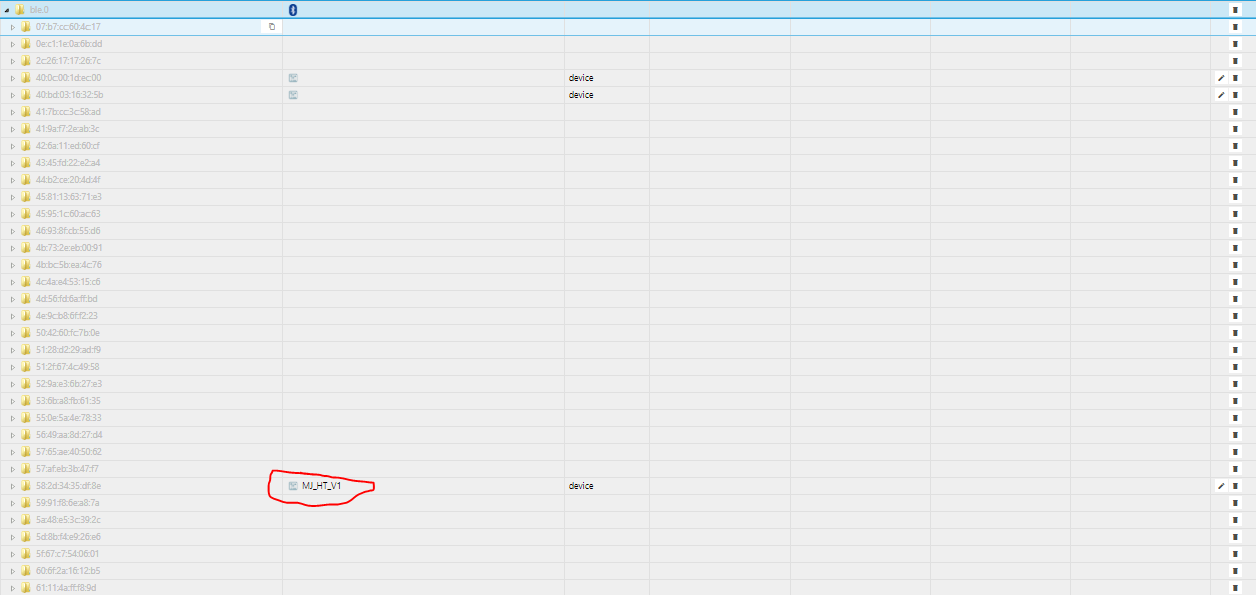
-
@arnold sagte in ble.0 Adapter startet nicht:
sudo setcap cap_net_raw+eip $(eval readlink -f which node)
ist nur dann nötig, wenn du ein Node.JS-Upgrade gemacht hast (aber dann fehlen ggf. andere Berechtigungen). Besser gleich den Fixer ausführen.
sudo apt-get install bluetooth bluez libbluetooth-dev libudev-dev libcap2-bin
sollte bestenfalls VOR der Installation des Adapters geschehen, nicht danach
npm install
npm rebuildEins von beiden reicht.
npm installohne--productioninstalliert aber auch sämtliche Entwicklungs-Dependencies mit, die für den Betrieb absolut unnötig sind.so viele geräte . nur eine richtig
- https://github.com/AlCalzone/ioBroker.ble/issues/268#issuecomment-561525803
- Alle unnötigen Objekte vom ble.0 löschen
-
Wir haben so lange gedoktort, nun verrat (mir) mal ,
was den Adapter "grün" gemacht hat?
-
@haselchen Kannst mal versuchen, den Adapter manuell zu starten, ggf. sieht man dann mehr:
cd /opt/iobroker/node_modules/iobroker.ble node build/main.js --force --logsLaut einem kurzen Blick in den Code kann entweder
@abandonware/noblenicht geladen werden oder die Bluetooth-Hardware wird nicht unterstützt. -
Äh,öh, ich hab keine Probleme


Bei mir ist alles grün und tip top.
Bin , wie Du , der Helfer hier
-
@haselchen Na dann halt die anderen mit Problemen

-
@haselchen habe
erst alles gelöscht dannsudo apt-get install bluetooth bluez libbluetooth-dev libudev-dev libcap2-bin cd /opt/iobroker/node_modules/iobroker.ble npm install npm rebuildund mein Ble.0 ist grün
wollte das hier schließen aber weiß nicht wie? -
Einfach in den ersten Post auf bearbeiten klicken und [gelöst] vor den Text schreiben
-
[gelöst]
-
ich versuche es auf windows zum laufen zu kommen für eine xiomi sensor aber bekomme fehler:
host.NewSilver(SmartHome) 2020-01-11 19:21:44.852 error instance system.adapter.ble.0 terminated with code 1 (JS_CONTROLLER_STOPPED) host.NewSilver(SmartHome) 2020-01-11 19:21:44.852 error Caught by controller[0]: at process._tickCallback (internal/process/next_tick.js:61:11) host.NewSilver(SmartHome) 2020-01-11 19:21:44.852 error Caught by controller[0]: at Noble.<anonymous> (C:\iobroker\SmartHome\node_modules\iobroker.ble\node_modules\@abandonware\noble\lib\noble.js:57:24) host.NewSilver(SmartHome) 2020-01-11 19:21:44.852 error Caught by controller[0]: at NobleBindings.init (C:\iobroker\SmartHome\node_modules\iobroker.ble\node_modules\@abandonware\noble\lib\hci-socket\bindings.js:82:13) host.NewSilver(SmartHome) 2020-01-11 19:21:44.851 error Caught by controller[0]: at Hci.init (C:\iobroker\SmartHome\node_modules\iobroker.ble\node_modules\@abandonware\noble\lib\hci-socket\hci.js:101:35) host.NewSilver(SmartHome) 2020-01-11 19:21:44.851 error Caught by controller[0]: at BluetoothHciSocket.bindRaw (C:\iobroker\SmartHome\node_modules\iobroker.ble\node_modules\@abandonware\bluetooth-hci-socket\lib\usb.js:43:8) host.NewSilver(SmartHome) 2020-01-11 19:21:44.851 error Caught by controller[0]: at BluetoothHciSocket.bindUser (C:\iobroker\SmartHome\node_modules\iobroker.ble\node_modules\@abandonware\bluetooth-hci-socket\lib\usb.js:87:11) host.NewSilver(SmartHome) 2020-01-11 19:21:44.851 error Caught by controller[0]: Error: No compatible USB Bluetooth 4.0 device found!habe bereits npm install und rebuild gemacht
davor hatte der log gesat abondonware hci adapter fehlt -
@Medy sagte in ble.0 Adapter startet nicht:
No compatible USB Bluetooth 4.0 device found!
Hast du denn BLE 4.0-Hardware?
-
@AlCalzone Ja
schaue mal hier rein... da ist auch ein link zu meinem motherboard
da steht mit 4.0 unterstützunghttps://forum.iobroker.net/topic/28850/ble-adapter-startet-nicht-windows/5