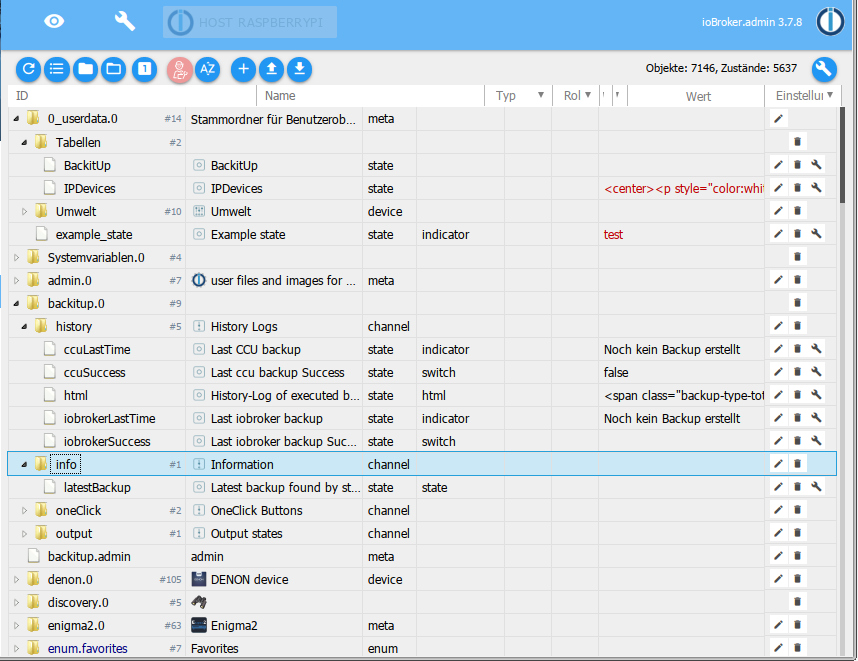NEWS
HTML Tabelle für BackItUp Adapter
-
@liv-in-sky
Würde ihn erstmal als Link zu diesen thread hier im backitup Thread posten
-
@liv-in-sky
Jetzt hast du mich wieder am Hals
Wollte eben auch testen, viel orange und rot.
Naja, man muss auf dem Testsystem dann noch BackitUp installieren - also meine Dummheit.Gesagt getan - installiert gestartet.
Immer noch die Fehler14:13:26.461 warn javascript.0 (27541) at writeHTML (script.js.BackitUp_v1:138:22) 14:13:26.462 warn javascript.0 (27541) at script.js.BackitUp_v1:195:2 14:13:26.463 error javascript.0 (27541) script.js.BackitUp_v1: script.js.BackitUp_v1:141 14:13:26.464 error javascript.0 (27541) at writeHTML (script.js.BackitUp_v1:141:7) 14:13:26.465 error javascript.0 (27541) at script.js.BackitUp_v1:195:2Vermutung:
Der zu parsende Datenpunkt enthält "noch keine Backup" o.ä. -
@Homoran Erstelle mal manuell ein Backup, damit die json Leben bekommt

-
@Homoran ich denke die vermutung ist richtig - dann muss ich noch abprüfen ob der datenpunkt existiert undetwas drinsteht
macheich noch rein und update dann
-
@liv-in-sky sagte in HTML Tabelle für BackItUp Adapter:
dann muss ich noch abprüfen ob der datenpunkt existiert undetwas drinsteht
dafür habe ich es eben genau so gemacht

und nicht:
@simatec sagte in HTML Tabelle für BackItUp Adapter:@Homoran Erstelle mal manuell ein Backup, damit die json Leben bekommt

Werde auch mit dem ersten Backup warten, bis du das abgefangen hast
-
@Homoran klasse - warte bis ich das drin hab und terste dann - dauert nicht lang
-
Die Tabelle sieht aber schon richtig schick aus ... Super Arbeit

-
habe jetzt beide fälle abgefangen (kein datenpunkt( falsche version) und kein bkp vorhanden (starte backup)- wird dann in tabelle angezeigt
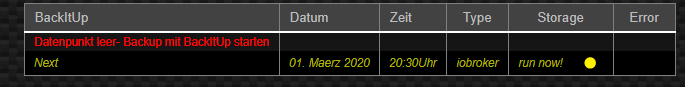
im ersten post ist neues script - settings können wieder kopiert werden
-
@simatec danke - hast du noch zusätzliche wünsche, was eingebaut gehört
-
@liv-in-sky sagte in HTML Tabelle für BackItUp Adapter:
settings können wieder kopiert werden
ich kenne dich doch

habe bist auf den DP noch keine Settings gemacht ,-)
läuft jetzt so:
14:39:32.357 warn javascript.0 (27541) script.js.BackitUp_v1: Datenpunkt nicht existent - check Version - Script BackItUp Tabelle 14:39:32.364 warn javascript.0 (27541) at writeHTML (script.js.BackitUp_v1:194:65) 14:39:32.365 warn javascript.0 (27541) at script.js.BackitUp_v1:216:2 14:39:32.366 error javascript.0 (27541) script.js.BackitUp_v1: script.js.BackitUp_v1:194 14:39:32.368 error javascript.0 (27541) at writeHTML (script.js.BackitUp_v1:194:115) 14:39:32.369 error javascript.0 (27541) at script.js.BackitUp_v1:216:2PS Deine Version war wahrscheinlich zu neu 2 Minuten frischer als die Uhrzeit

-
ich habe so getestet:
- script stop
- backitup stop
- datenpunkt "json" (backitup.0.history.json) gelöscht
- script start
ergebnis: keine error - nur ein warning das version nicht stimmt - tabelle wird erstellt
anschliessend start backitup adapter (das schreibt den "json" datenpunkt mit leer
- script start (kein backup gestartet)
- warnung , dass ein backup gemacht werden muss - tabelle wird erstellt
- nach aufruf des backups wird tabelle mit inhalt angezeigt
-
@Homoran was noch sein kann: wenn du backitup nicht konfiguriert hast, steht wahrscheinlich kein next-ausführdatum (backitup.0.info.iobrokerNextTime) drin - dann kann auch ein fehler kommen
dann fang ich das auch noch ab ! - meld mich wieder mit neuen update
-
@liv-in-sky Bei mir sieht es so aus:
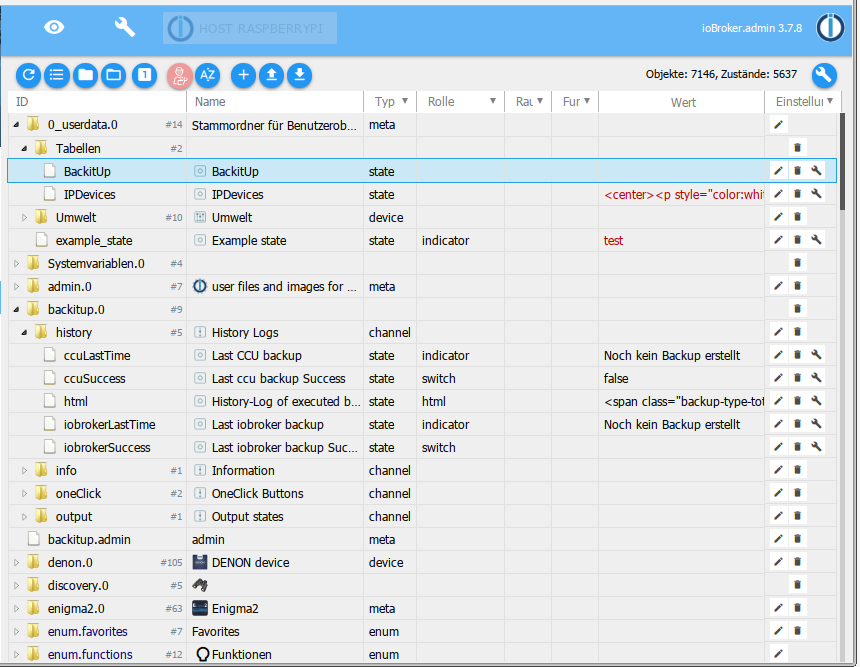
Vielleicht ist das ein Unterschied
-
@Homoran bei mir
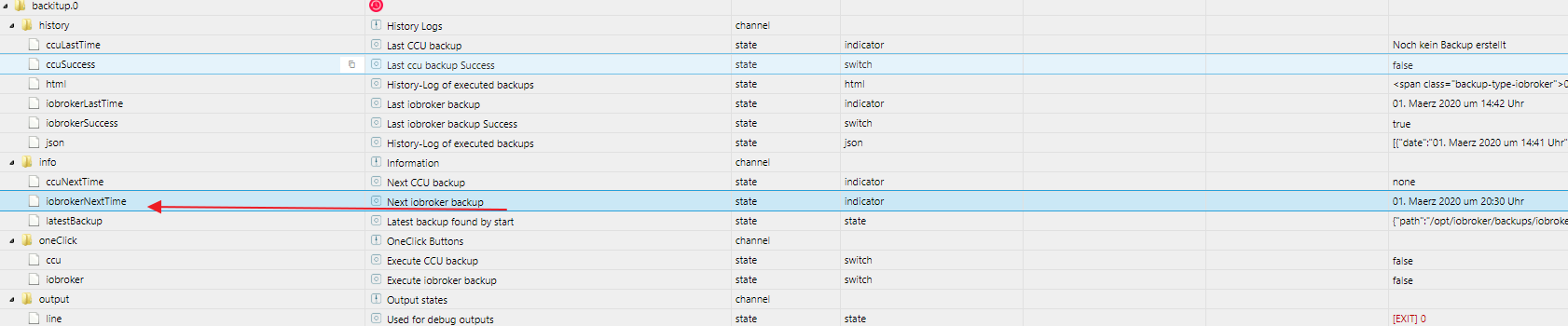
-
-
@Homoran mach ich - wartet ein bischen -
-
@Homoran habe jetzt auch eine prüfung für "nicht kofigurierte backitup instanz " drin - erster post bitte
-
15:12:56.384 info javascript.0 (27541) Stop script script.js.BackitUp_v1 15:13:02.271 info javascript.0 (27541) Start javascript script.js.BackitUp_v1 15:13:02.285 warn javascript.0 (27541) script.js.BackitUp_v1: kein Backup eingerichtet 15:13:02.288 info javascript.0 (27541) script.js.BackitUp_v1: registered 2 subscriptions and 0 schedules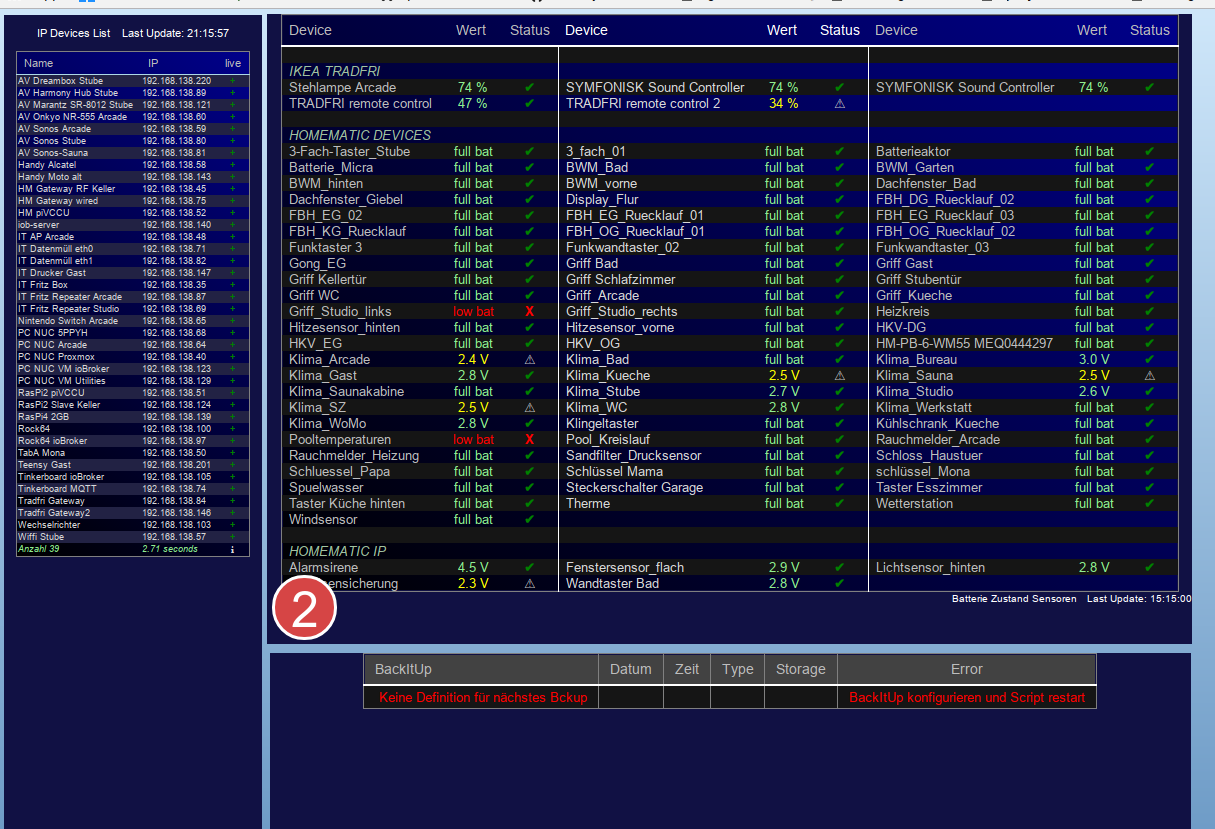
-
@Homoran wenn du nun ein backup konfigurierst aber noch nicht aufgerufen hast, muss eine andere fehlermeldung kommen
hast du aber eine version unter 1.4.0 kommt wieder eine andere meldung, da unter 1.4.0 kein "json" erstellt wird
-
@liv-in-sky ich bin irritiert

Habe schon am Anfang (allerdings mit der heißen Nadel) ein Backup konfiguriert:
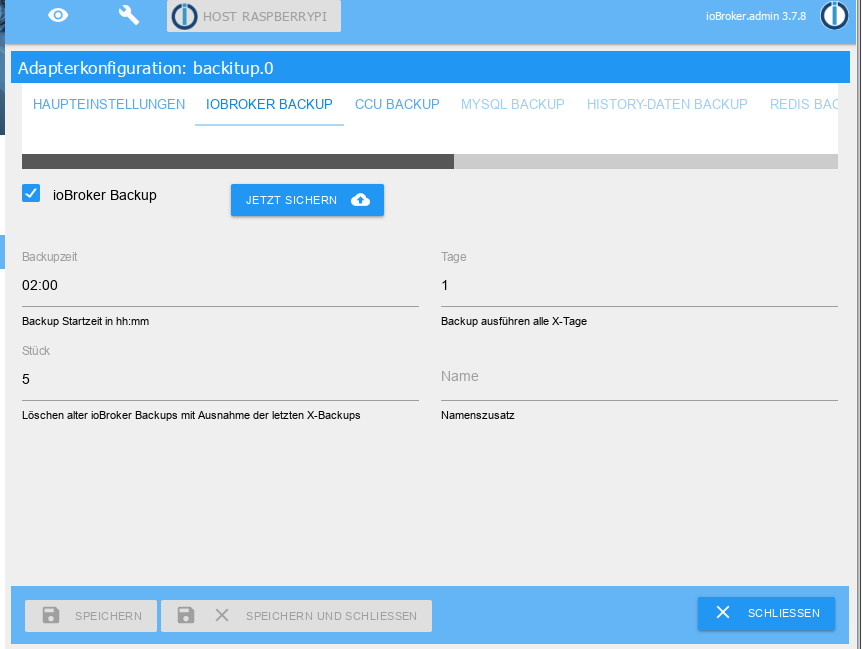
Ohne NAS - einfach so.Die states sehen nach wie vor so aus:
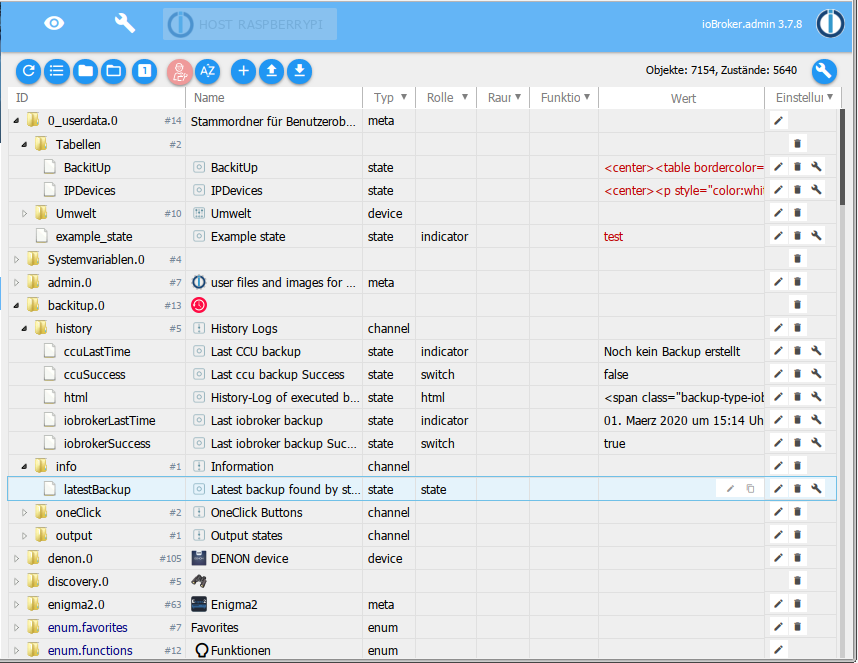
Nachdem ich ein OneClick Backup gefahren habe.Die Meldung und die Tabelle bleibt