NEWS
[Linux Shell-Skript] WLAN-Wetterstation
-
@crunchip sagte in [Linux Shell-Skript] WLAN-Wetterstation:
@Nashra hier mal das einzelne json nur für Regenmenge
aktuelle view und json ist oben im BeitragIrgendwie stehe ich heute auf dem Schlauch, wie bekomme ich das ausgetauscht?
-
Das Dashboard Json von crunchip klappte auf anhieb , brauchte nur die influxdb anwählen wo ich es Importiert habe .
No Date würde bei dir heißen , das nichts in Influx geloggt ist bei den Datenpunkten .
Hier der Screenshot von der Regenmenge :
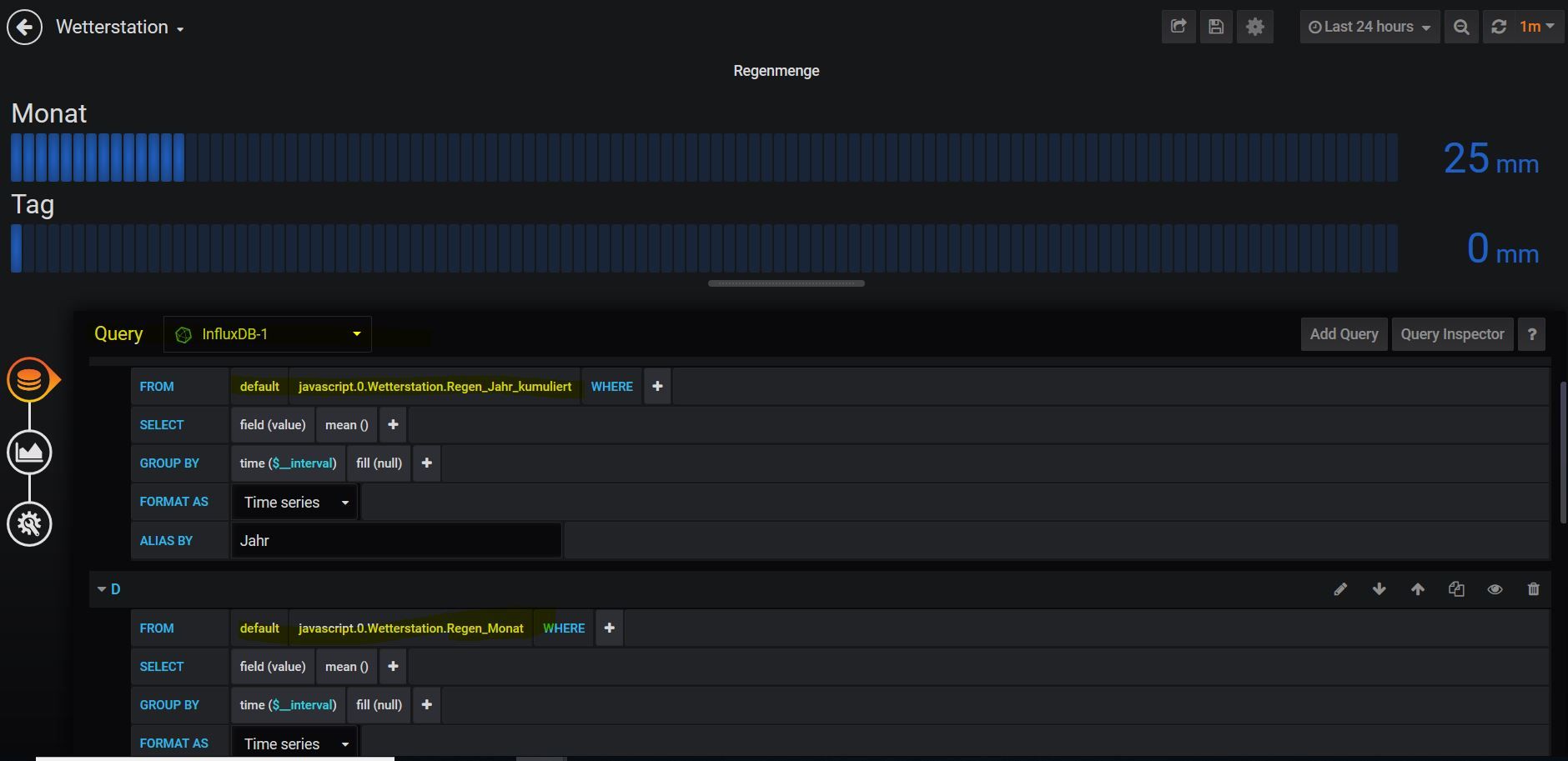
@crunchip kannst du es als Textdatei hinterlegen
-
@Glasfaser @Nashra hier als Textdatei. Datenpunkte sind alle Original gelassen, wie auch im Script, also javascript.0.Wetterstation.xyz
Regenmenge.txt -
@Nashra willst du die ganze View oder nur Regen austauschen?
-
-
@crunchip sagte in [Linux Shell-Skript] WLAN-Wetterstation:
@Nashra willst du die ganze View oder nur Regen austauschen?
Bitte die ganze View, habe mir gerade alles zerschossen

-
@Nashra allerdings sind in dieser View zusätzliche plugins, die benötigt werden
- Boom Theme (Oben rechts im Dashboard)...ist für Hindergrund
- Bar Gauge
- Windrose
- Table
- Singlestat
- Graph
-
Das sieht mal Geil aus

Wie schaltet man den Hintergrund ein , habe gerade einen neuen Import von "Wetterstation mit Hintergrund " der Hintergrund ist schwarz
-
@Glasfaser https://grafana.com/grafana/plugins/yesoreyeram-boomtheme-panel
sieht dann so aus, Neues Thema "Wetterstation" hinzugefügt, custom Style vom Night Theme hinein kopiert.
Pfad der Bilder(die müssen selbst ausgesucht und reinkopiert werden), siehe
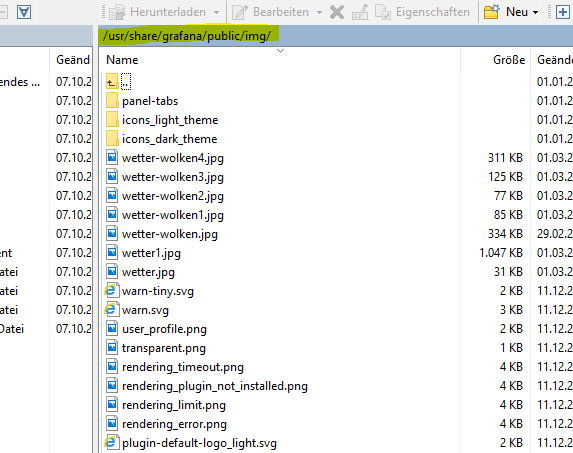
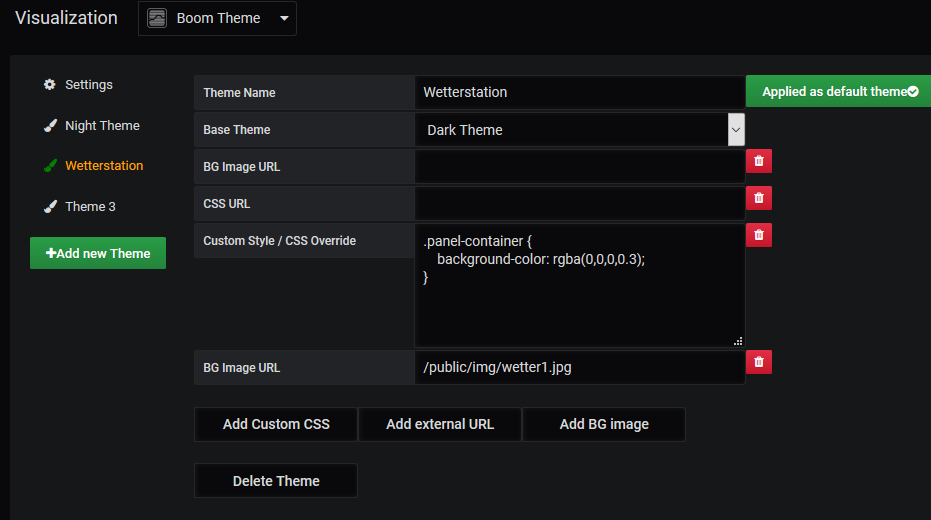
bild der View

hier noch ein paar andere
bilder-wetterstation.zip -
@crunchip
super geil -
@crunchip sagte in [Linux Shell-Skript] WLAN-Wetterstation:
@Glasfaser https://grafana.com/grafana/plugins/yesoreyeram-boomtheme-panel
sieht dann so aus, Neues Thema "Wetterstation" hinzugefügt, custom Style vom Night Theme hinein kopiert. Nächste Baustelle
Nächste BaustelleDas Problem ist ... Grafana ist im Synology Docker da habe ich kein Zugriff auf den Ordner

Aber ist nicht so wichtig ... ´werde es nach Zeiten herrausfinden
-
@Glasfaser der Pfad sollte ja keine Rolle spielen, kannst du auch woanders ablegen. Genauso geht ja auch z.b. ein http Link, den du einbinden kannst. Gibt ja mehrere Möglichkeiten
-
@crunchip sagte in [Linux Shell-Skript] WLAN-Wetterstation:
Danke trotzdem ,rennt nicht weg
-
@crunchip sagte in [Linux Shell-Skript] WLAN-Wetterstation:
@ilovegym Der Ostwind geht dir dann aber flöten?
Ja, noch, war ne schnelle Kabelbinder Montage bei Regenwetter




Die bleibt da nicht. -
@Glasfaser sagte in [Linux Shell-Skript] WLAN-Wetterstation:
@SBorg sagte in [Linux Shell-Skript] WLAN-Wetterstation:
Wäre toll, da mir für mein "Pimp up your weatherstation"
Dann würde ich aber einen neuen Thread dafür aufmachen

@Nashra sagte in [Linux Shell-Skript] WLAN-Wetterstation:
Da baut der das Teil erstmal auseinander. @SBorg du bist mir einer

Besser als wenn sie schon montiert ist


-
Hi zusammen, ich bin der Anleitung gefolgt und soweit funktioniert auch alles, bis auf den cronjob. Mein IoBroker läuft in einem Docker Container auf meinem Synology DS218+. Das mit dem cronjob läuft aber irgendwie nicht. Kann es sein das dass @reboot im Docker nicht funktioniert? So sieht mein cronjob aus (crontab -l)
@reboot /opt/iobroker/wetterstation.sh & 2 0 * * * pkill -9 wetterstation.* && /opt/iobroker/wetterstation.sh &Wenn ich das hier in der Console setze klappt die Übertragung. Ich schaffe es aber nicht das als cronjob zu konfiguieren.
setsid /opt/iobroker/wetterstation.sh > /dev/null 2>&1 < /dev/nullHat jemand eine Idee was ich falsch mache? Hinweis ich musste vorher im docker auch erst crontab installieren (apt install cron), das fand ich etwas komisch, ist das nicht immer mit dabei? Als Container verwende ich "buanet/iobroker:latest"
-
@rollerfreak2 Hi, so wie ich das lese, musst du noch den User bei der Synology hinzufügen:
@reboot root /opt/iobroker/wetterstation.sh & 2 0 * * * root pkill -9 wetterstation.* && /opt/iobroker/wetterstation.sh &"reboot" kennt sie auch

-
@crunchip sagte in [Linux Shell-Skript] WLAN-Wetterstation:
@Nashra allerdings sind in dieser View zusätzliche plugins, die benötigt werden
- Boom Theme (Oben rechts im Dashboard)...ist für Hindergrund
- Bar Gauge
- Windrose
- Table
- Singlestat
- Graph
Hallo @crunchip erstmal Danke für View.
Habe es soweit alles hinbekommen aber einige Sachen wollen einfach nicht
d.h. ich kann einstellen was ich will, es werden keine Daten (rot) angezeigt.
Vllt weißt Du ja woran es liegen könnte, mir fällt im Moment nichts ein
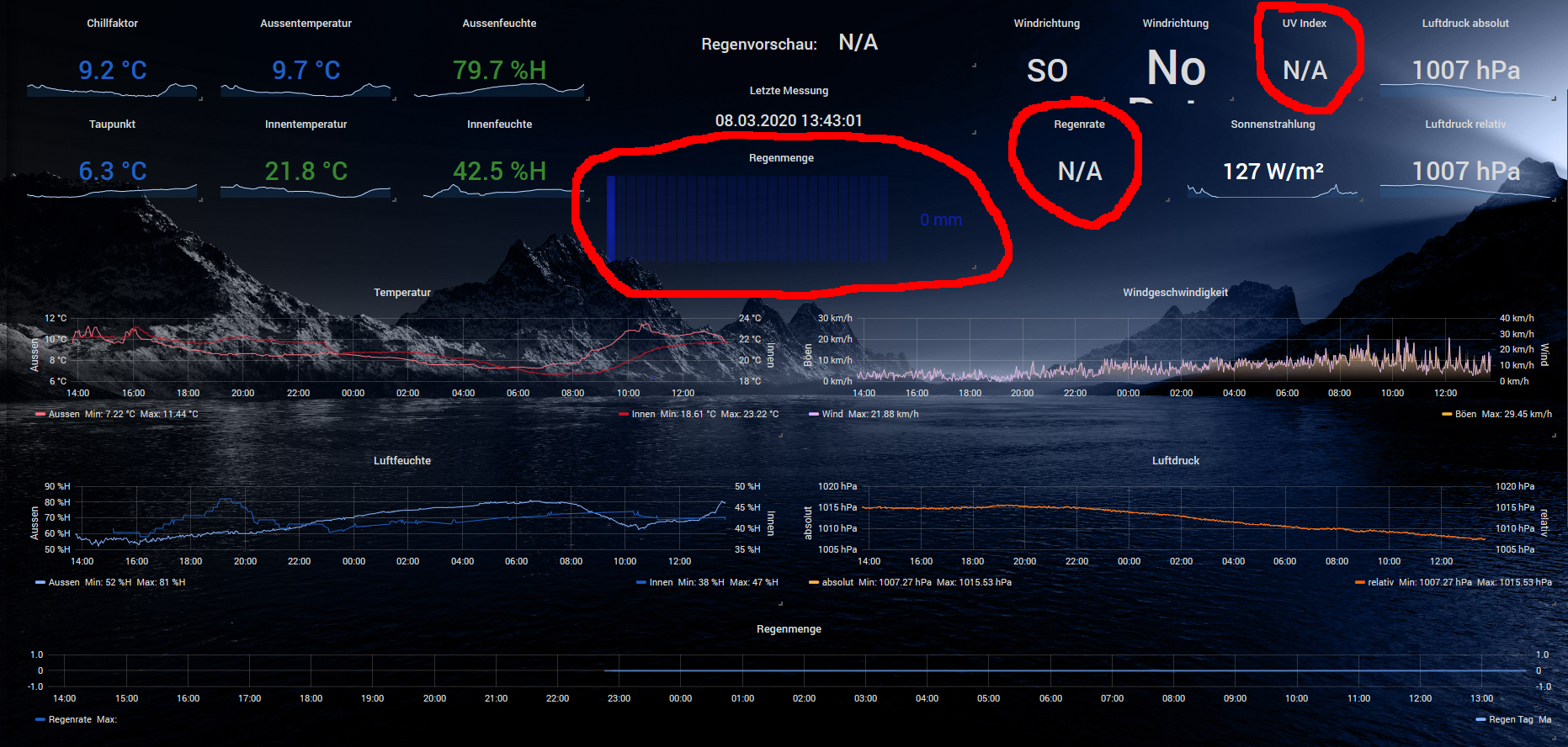
-
@SBorg geht leider auch nicht.
-
@rollerfreak2 Ich habe gerade noch etwas entdeckt

Achtung: Die Spalten dürfen nur durch Tab getrennt werden!Wenn du mein Beispiel per C&P übernommen hast, sind zwischen den Spalten "nur" [Spaces] (bei Linux so üblich).
...und du musst offensichtlich auch den cron-Daemon neu starten.

