NEWS
Gelöst: IOT Adapter plötzlich nur noch gelb
-
Ich dachte du meins das:
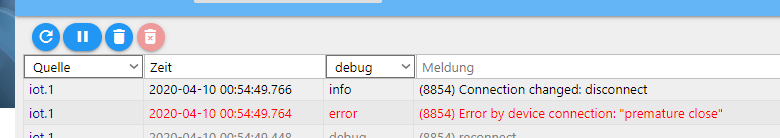
-
@Glasfaser sagte in Gelöst: IOT Adapter plötzlich nur noch gelb:
Im Log ...!
muss dann so aussehen
ost.IOBrokerWS 2020-04-10 00:46:36.143 debug stopInstance system.adapter.iot.1Das geht mir momentan zu tief ins Geschehen. Bin schon lange müde und (noch) kein Linuxmensch. Da muss ich erst mal schauen wie ich über Putty an die Stelle komme wo ich diese Log Informationen einsehen kann.
Dazu bin ich zu müde, zu alt und dann ist auch noch Karfreitag.Ich gehe jetzt zu Bett.
-
@WalterKA
@harrym sagte in Gelöst: IOT Adapter plötzlich nur noch gelb:unter instanzen den expertenmodus aktivieren ....
 rot bei mir.
rot bei mir.dann kannste bei der instanz den log level von info auf debug ändern.
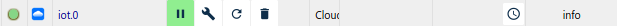
nein in der Instanz umstellen !!!
Du sieht dort das Info ... das auf debug stellen
-
@Glasfaser sagte in Gelöst: IOT Adapter plötzlich nur noch gelb:
@WalterKA
@harrym sagte in Gelöst: IOT Adapter plötzlich nur noch gelb:unter instanzen den expertenmodus aktivieren ....
 rot bei mir.
rot bei mir.dann kannste bei der instanz den log level von info auf debug ändern.
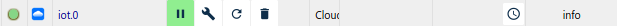
nein in der Instanz umstellen !!!
Du sieht dort das Info ... das auf debug stellen
Da habe ich doch schon in der Instanz umgestellt.
Der Screenshot sollte dir nur zeigen wo cih das Logfile vermutete, denn die Bezeichnung von dem Knopf auf der linken Seite ist Log und daher vermutete ich,d ass ich dort das Logfile finde. Und dort steht auch noch Debug als Spaltenkopf ... -
als quelle nimmste iot.0 und des debug lösch
-
@WalterKA und dann start den iot adapter neu
-
@harrym sagte in Gelöst: IOT Adapter plötzlich nur noch gelb:
als quelle nimmste iot.0 und des debug lösch
Was, wie..? Das verstehe ich jetzt nicht.
So sieht das bei mir aus:
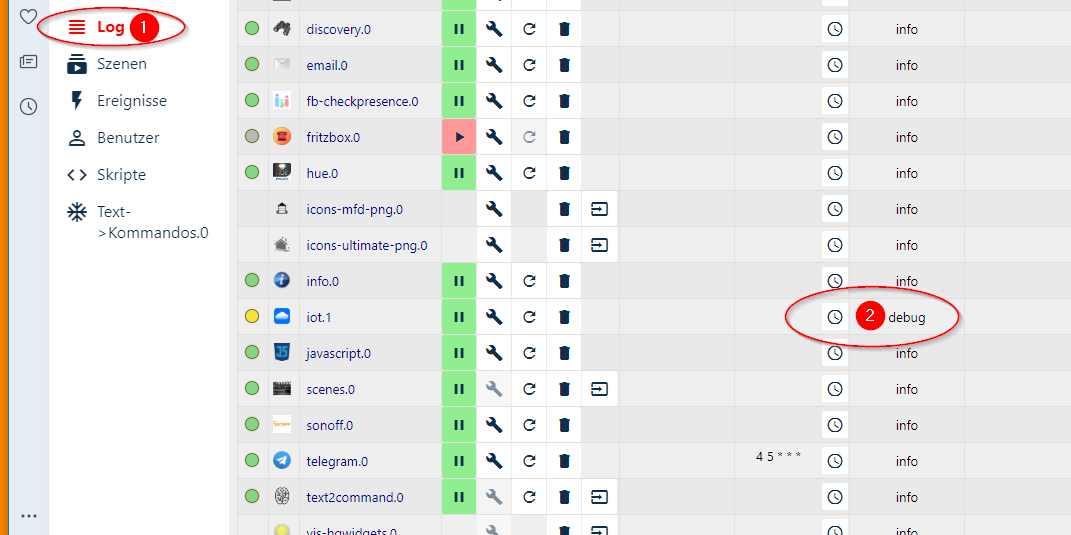
Bei 1 vermutete ich das brauchbare Logfile und bei 2 ist die Einstellung die ich auf denen Tipp hin machte.
-
ja! links der button is es logfile .... rechts passt! start die instanz neu .... und wechsel aufs log
-
Wow! Da muss man ja höllisch achtgeben dass man nicht aus Versehen vertrauliche Keys übermittel!
Hier das Logfile:
iot.1 2020-04-10 01:09:18.465 info (17284) Connection changed: disconnect iot.1 2020-04-10 01:09:18.463 error (17284) Error by device connection: "premature close" iot.1 2020-04-10 01:09:18.158 debug (17284) reconnect iot.1 2020-04-10 01:08:58.158 info (17284) Connection changed: disconnect iot.1 2020-04-10 01:08:58.157 error (17284) Error by device connection: "premature close" iot.1 2020-04-10 01:08:57.834 debug (17284) reconnect iot.1 2020-04-10 01:08:56.934 debug (17284) system.adapter.admin.0: logging true iot.1 2020-04-10 01:08:47.836 info (17284) Connection changed: disconnect iot.1 2020-04-10 01:08:47.833 error (17284) Error by device connection: "premature close" iot.1 2020-04-10 01:08:47.517 debug (17284) reconnect iot.1 2020-04-10 01:08:42.518 info (17284) Connection changed: disconnect iot.1 2020-04-10 01:08:42.517 warn (17284) Looks like your connection certificates are invalid. Please renew them via configuration dialog. iot.1 2020-04-10 01:08:42.515 error (17284) Error by device connection: "premature close" iot.1 2020-04-10 01:08:42.512 debug (17284) offline iot.1 2020-04-10 01:08:42.238 debug (17284) system.adapter.admin.0: logging false iot.1 2020-04-10 01:08:42.060 debug (17284) URL key is {"key":XXXXXXXXXXXXXXXXXXXXXXXXXXXXXXXXXXXXXXXXXXXXXXXXXXXXXXXXXXXXXXXXXXXXXXXXXXXXXXXXXXXXe iot.1 2020-04-10 01:08:42.026 debug (17284) [ALEX3] Created entertainment ALEXA device: Commands iot.1 2020-04-10 01:08:42.025 debug (17284) [ALEX3] Created entertainment ALEXA device: Commands iot.1 2020-04-10 01:08:42.025 debug (17284) [ALEX3] Created entertainment ALEXA device: Commands iot.1 2020-04-10 01:08:42.024 debug (17284) [ALEX3] Created entertainment ALEXA device: Commands iot.1 2020-04-10 01:08:42.024 debug (17284) [ALEX3] Created entertainment ALEXA device: Commands iot.1 2020-04-10 01:08:42.023 debug (17284) [ALEX3] Created entertainment ALEXA device: Commands iot.1 2020-04-10 01:08:42.023 debug (17284) [ALEX3] Created entertainment ALEXA device: Player iot.1 2020-04-10 01:08:42.022 debug (17284) [ALEX3] Created entertainment ALEXA device: Player iot.1 2020-04-10 01:08:42.021 debug (17284) [ALEX3] Created entertainment ALEXA device: Player iot.1 2020-04-10 01:08:42.020 debug (17284) [ALEX3] Created entertainment ALEXA device: Player iot.1 2020-04-10 01:08:42.018 debug (17284) [ALEX3] Created entertainment ALEXA device: Player iot.1 2020-04-10 01:08:42.017 debug (17284) [ALEX3] Created entertainment ALEXA device: Player iot.1 2020-04-10 01:08:42.016 debug (17284) [ALEX3] Created entertainment ALEXA device: Player iot.1 2020-04-10 01:08:42.001 debug (17284) [ALEX3] Invalid state "deconz.2.Lights.2.action". Not exist or no native part. iot.1 2020-04-10 01:08:41.996 debug (17284) [ALEX3] Invalid state "deconz.2.Lights.2.dimdown". Not exist or no native part. iot.1 2020-04-10 01:08:41.995 debug (17284) [ALEX3] Invalid state "deconz.2.Lights.2.dimup". Not exist or no native part. iot.1 2020-04-10 01:08:41.993 debug (17284) [ALEX3] Invalid state "sonoff.0.ShellyKueche.alive". Not exist or no native part. iot.1 2020-04-10 01:08:41.991 debug (17284) [ALEX3] Invalid state "sonoff.0.Luminea.alive". Not exist or no native part. iot.1 2020-04-10 01:08:41.990 debug (17284) [ALEX3] Invalid state "sonoff.0.Kühlschrank.alive". Not exist or no native part. iot.1 2020-04-10 01:08:41.990 debug (17284) [ALEX3] Invalid state "sonoff.0.Herd.alive". Not exist or no native part. iot.1 2020-04-10 01:08:41.989 debug (17284) [ALEX3] Invalid state "sonoff.0.Flurlicht-Tasmota.alive". Not exist or no native part. iot.1 2020-04-10 01:08:41.988 debug (17284) [ALEX3] Invalid state "sonoff.0.DVES_1943DE.alive". Not exist or no native part. iot.1 2020-04-10 01:08:41.988 debug (17284) [ALEX3] Invalid state "sonoff.0.Außensteckdose.alive". Not exist or no native part. iot.1 2020-04-10 01:08:41.985 debug (17284) [ALEX3] Invalid state "deconz.1.Lights.2.dimup". Not exist or no native part. iot.1 2020-04-10 01:08:41.984 debug (17284) [ALEX3] Invalid state "deconz.1.Lights.2.dimdown". Not exist or no native part. iot.1 2020-04-10 01:08:41.983 debug (17284) [ALEX3] Invalid state "deconz.1.Lights.2.action". Not exist or no native part. iot.1 2020-04-10 01:08:41.975 debug (17284) [ALEX3] Name "Player" cannot be written and will be ignored iot.1 2020-04-10 01:08:41.973 debug (17284) [ALEX3] Name "Player" cannot be written and will be ignored iot.1 2020-04-10 01:08:41.972 debug (17284) [ALEX3] Name "Player" cannot be written and will be ignored iot.1 2020-04-10 01:08:41.970 debug (17284) [ALEX3] Name "Player" cannot be written and will be ignored iot.1 2020-04-10 01:08:41.968 debug (17284) [ALEX3] Name "Player" cannot be written and will be ignored iot.1 2020-04-10 01:08:41.967 debug (17284) [ALEX3] Name "Player" cannot be written and will be ignored iot.1 2020-04-10 01:08:41.964 debug (17284) [ALEX3] Name "Player" cannot be written and will be ignored iot.1 2020-04-10 01:08:41.961 debug (17284) [ALEX3] Invalid state "admin.0.connected". Not exist or no native part. iot.1 2020-04-10 01:08:41.960 debug (17284) [ALEX3] Invalid state "0_userdata.0.example_state". Not exist or no native part. iot.1 2020-04-10 01:08:41.858 debug (17284) [ALEXA] Created ALEXA device: Außensteckdose ["turnOn","turnOff"] iot.1 2020-04-10 01:08:41.858 debug (17284) [ALEXA] Created ALEXA device: Badezimmer ["getTemperatureReading"] iot.1 2020-04-10 01:08:41.857 debug (17284) [ALEXA] Created ALEXA device: Balkon ["getTemperatureReading"] iot.1 2020-04-10 01:08:41.856 debug (17284) [ALEXA] Created ALEXA device: Esszimmer ["getTemperatureReading"] iot.1 2020-04-10 01:08:41.856 debug (17284) [ALEXA] Created ALEXA device: Flur ["getTemperatureReading"] iot.1 2020-04-10 01:08:41.855 debug (17284) [ALEXA] Created ALEXA device: Herd ["turnOn","turnOff"] iot.1 2020-04-10 01:08:41.855 debug (17284) [ALEXA] Created ALEXA device: Hofseite ["getTemperatureReading"] iot.1 2020-04-10 01:08:41.854 debug (17284) [ALEXA] Created ALEXA device: Küche ["getTemperatureReading"] iot.1 2020-04-10 01:08:41.854 debug (17284) [ALEXA] Created ALEXA device: Küchenlicht ["turnOn","turnOff"] iot.1 2020-04-10 01:08:41.853 debug (17284) [ALEXA] Created ALEXA device: Kühlschrank ["turnOn","turnOff"] iot.1 2020-04-10 01:08:41.852 debug (17284) [ALEXA] Created ALEXA device: Schlafzimmer ["getTemperatureReading"] iot.1 2020-04-10 01:08:41.851 debug (17284) [ALEXA] Created ALEXA device: Straßenseite ["getTemperatureReading"] iot.1 2020-04-10 01:08:41.849 debug (17284) [ALEXA] Name "Multisensor5 humidity" cannot be written and will be ignored iot.1 2020-04-10 01:08:41.844 debug (17284) [ALEXA] Name "Multisensor1 humidity" cannot be written and will be ignored iot.1 2020-04-10 01:08:40.593 info (17284) Connecting with aXXXXXXXXXXXXXXXXXXXXXXXXXXXXXXXXXXXXXXXXXXXXXXXXXXXXXXXXXXXXXXXXXXXXXXXXXXXXXXXXXXXXe iot.1 2020-04-10 01:08:40.509 info (17284) starting. Version 1.1.8 in /opt/iobroker/node_modules/iobroker.iot, node: v10.19.0 iot.1 2020-04-10 01:08:38.279 debug (17284) statesDB connected iot.1 2020-04-10 01:08:38.275 debug (17284) States connected to redis: 127.0.0.1:9000 iot.1 2020-04-10 01:08:38.171 debug (17284) States create System PubSub Client iot.1 2020-04-10 01:08:38.165 debug (17284) States create User PubSub Client iot.1 2020-04-10 01:08:38.150 debug (17284) Redis States: Use Redis connection: 127.0.0.1:9000 iot.1 2020-04-10 01:08:38.143 debug (17284) objectDB connected iot.1 2020-04-10 01:08:38.129 debug (17284) Objects connected to redis: 127.0.0.1:9001 iot.1 2020-04-10 01:08:38.099 debug (17284) Objects client initialize lua scripts iot.1 2020-04-10 01:08:38.097 debug (17284) Objects create User PubSub Client iot.1 2020-04-10 01:08:38.094 debug (17284) Objects create System PubSub Client iot.1 2020-04-10 01:08:38.084 debug (17284) Objects client ready ... initialize now iot.1 2020-04-10 01:08:38.011 debug (17284) Redis Objects: Use Redis connection: 127.0.0.1:9001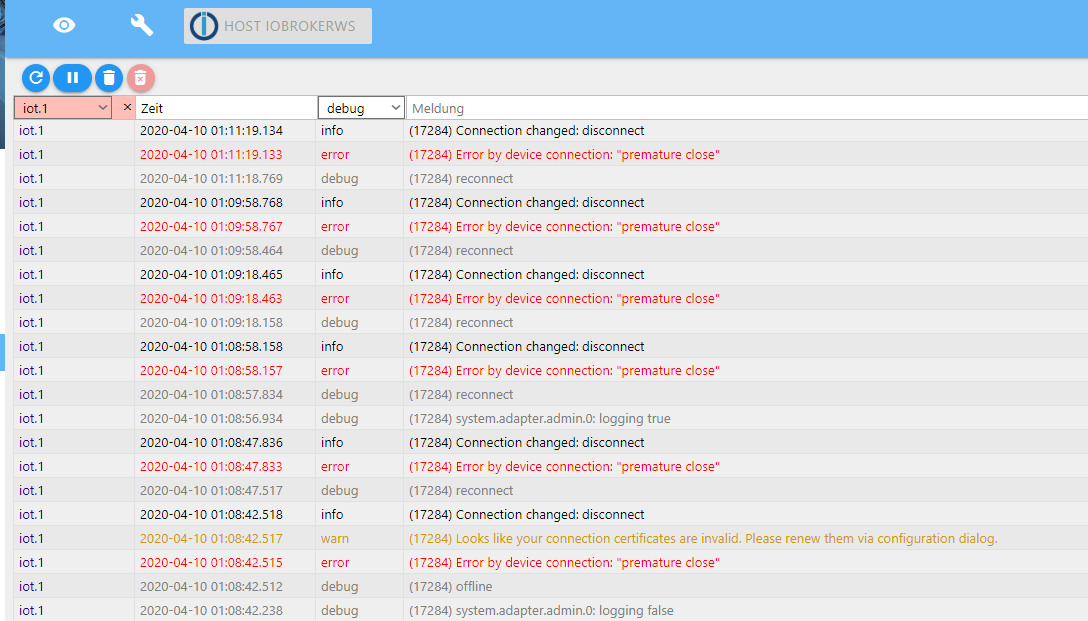
-
@WalterKA sagte in Gelöst: IOT Adapter plötzlich nur noch gelb:
iot.1 2020-04-10 01:08:42.517 warn (17284) Looks like your connection certificates are invalid. Please renew them via configuration dialog.
-
welche version vom iot adapter hast du installiert?
-
@harrym sagte in Gelöst: IOT Adapter plötzlich nur noch gelb:
@WalterKA sagte in Gelöst: IOT Adapter plötzlich nur noch gelb:
iot.1 2020-04-10 01:08:42.517 warn (17284) Looks like your connection certificates are invalid. Please renew them via configuration dialog.
Aha! Dadurch macht es durchaus Sinn den Button zu drücken. doch was war die Ursache für den Fehler?
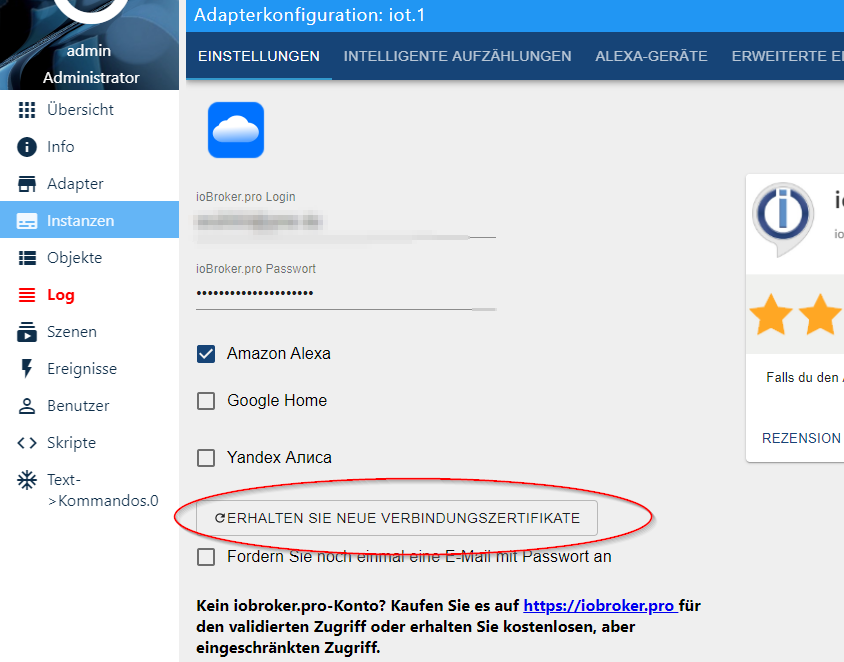
-
@harrym sagte in Gelöst: IOT Adapter plötzlich nur noch gelb:
welche version vom iot adapter hast du installiert?
1.1.8
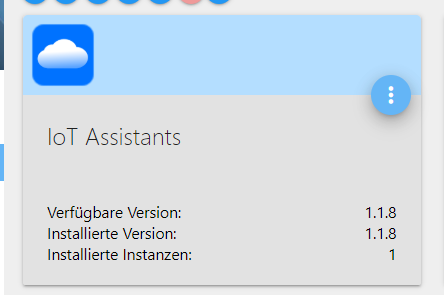
-
btw ... tu mal den iot adapter auf die letzte version aktualisieren .... @glasfaser hat das im log gesehen g
-
@harrym
Ich habe die aktuelle Version installiert, siehe Screenshot.Vielen Dank nochmals für Deine Unterstützung, hat mir echt was gebracht! Jetzt weiß ich wo ich die Dokumentation finde (vor lauter Wald die Bäume nicht gesehen) und wie das mit dem Loglevel funktioniert und wie man das Logfile filtern kann.
Jetzt gehe ich schlafen!