NEWS
Nach Update Fehler beim Start und Putty II
-
das schaut so aus:
npm WARN deprecated request@2.88.2: request has been deprecated, see https://github.com/request/request/issues/3142 npm WARN lifecycle iobroker.js-controller@2.2.9~preinstall: cannot run in wd %s %s (wd=%s) iobroker.js-controller@2.2.9 node lib/preinstallCheck.js /opt/iobroker/node_modules/.staging/iobroker.js-controller-a76002ca > unix-dgram@2.0.3 install /opt/iobroker/node_modules/unix-dgram > node-gyp rebuild make: Entering directory '/opt/iobroker/node_modules/unix-dgram/build' CXX(target) Release/obj.target/unix_dgram/src/unix_dgram.o SOLINK_MODULE(target) Release/obj.target/unix_dgram.node COPY Release/unix_dgram.node make: Leaving directory '/opt/iobroker/node_modules/unix-dgram/build' > ursa-optional@0.9.10 install /opt/iobroker/node_modules/ursa-optional > node rebuild.js > diskusage@1.1.3 install /opt/iobroker/node_modules/diskusage > node-gyp rebuild make: Entering directory '/opt/iobroker/node_modules/diskusage/build' CXX(target) Release/obj.target/diskusage/src/main.o CXX(target) Release/obj.target/diskusage/src/diskusage_posix.o ../src/diskusage_posix.cpp: In function 'DiskUsage GetDiskUsage(const char*)': ../src/diskusage_posix.cpp:10:28: warning: missing initializer for member 'statvfs::f_bsize' [-Wmissing-field-initializers] struct statvfs info = {}; ^ ../src/diskusage_posix.cpp:10:28: warning: missing initializer for member 'statvfs::f_frsize' [-Wmissing-field-initializers] ../src/diskusage_posix.cpp:10:28: warning: missing initializer for member 'statvfs::f_blocks' [-Wmissing-field-initializers] ../src/diskusage_posix.cpp:10:28: warning: missing initializer for member 'statvfs::f_bfree' [-Wmissing-field-initializers] ../src/diskusage_posix.cpp:10:28: warning: missing initializer for member 'statvfs::f_bavail' [-Wmissing-field-initializers] ../src/diskusage_posix.cpp:10:28: warning: missing initializer for member 'statvfs::f_files' [-Wmissing-field-initializers] ../src/diskusage_posix.cpp:10:28: warning: missing initializer for member 'statvfs::f_ffree' [-Wmissing-field-initializers] ../src/diskusage_posix.cpp:10:28: warning: missing initializer for member 'statvfs::f_favail' [-Wmissing-field-initializers] ../src/diskusage_posix.cpp:10:28: warning: missing initializer for member 'statvfs::f_fsid' [-Wmissing-field-initializers] ../src/diskusage_posix.cpp:10:28: warning: missing initializer for member 'statvfs::f_flag' [-Wmissing-field-initializers] ../src/diskusage_posix.cpp:10:28: warning: missing initializer for member 'statvfs::f_namemax' [-Wmissing-field-initializers] ../src/diskusage_posix.cpp:10:28: warning: missing initializer for member 'statvfs::__f_spare' [-Wmissing-field-initializers] SOLINK_MODULE(target) Release/obj.target/diskusage.node COPY Release/diskusage.node make: Leaving directory '/opt/iobroker/node_modules/diskusage/build' > iobroker.js-controller@2.2.9 install /opt/iobroker/node_modules/iobroker.js-controller > node iobroker.js setup first /opt/iobroker/node_modules/iobroker.js-controller/lib/setup.js:242 const createInitialInstances = async () => { ^ SyntaxError: Unexpected token ( at createScript (vm.js:56:10) at Object.runInThisContext (vm.js:97:10) at Module._compile (module.js:549:28) at Object.Module._extensions..js (module.js:586:10) at Module.load (module.js:494:32) at tryModuleLoad (module.js:453:12) at Function.Module._load (module.js:445:3) at Module.require (module.js:504:17) at require (internal/module.js:20:19) at Object.<anonymous> (/opt/iobroker/node_modules/iobroker.js-controller/iobroker.js:1:63) iobroker@1.0.0 /opt/iobroker `-- (empty) npm WARN optional SKIPPING OPTIONAL DEPENDENCY: fsevents@~2.1.2 (node_modules/chokidar/node_modules/fsevents): npm WARN notsup SKIPPING OPTIONAL DEPENDENCY: Unsupported platform for fsevents@2.1.2: wanted {"os":"darwin","arch":"any"} (current: {"os":"linux","arch":"x64"}) npm ERR! Linux 3.14-1-amd64 npm ERR! argv "/usr/bin/node" "/usr/bin/npm" "install" "iobroker.js-controller" npm ERR! node v6.17.1 npm ERR! npm v3.10.10 npm ERR! code ELIFECYCLE npm ERR! iobroker.js-controller@2.2.9 install: `node iobroker.js setup first` npm ERR! Exit status 1 npm ERR! npm ERR! Failed at the iobroker.js-controller@2.2.9 install script 'node iobroker.js setup first'. npm ERR! Make sure you have the latest version of node.js and npm installed. npm ERR! If you do, this is most likely a problem with the iobroker.js-controller package, npm ERR! not with npm itself. npm ERR! Tell the author that this fails on your system: npm ERR! node iobroker.js setup first npm ERR! You can get information on how to open an issue for this project with: npm ERR! npm bugs iobroker.js-controller npm ERR! Or if that isn't available, you can get their info via: npm ERR! npm owner ls iobroker.js-controller npm ERR! There is likely additional logging output above. npm ERR! Please include the following file with any support request: npm ERR! /opt/iobroker/npm-debug.log npm ERR! code 1 root@jessie:/opt/iobrokerEDIT:LOG in CODE TAGS
-
Was kommt bei
node -v npm -v -
@wendy2702 said in Nach Update Fehler beim Start und Putty II:
root@jessie:/opt/iobroker# node -vv6.17.1
root@jessie:/opt/iobroker# npm -v
3.10.10
root@jessie:/opt/iobroker# -
Die Versionen sind zu alt.
Bitte updaten:
-
das habe ich bis "Installation ioBroker" gemacht.
Jetzt schau das so ausroot@jessie:~# nodejs -v v10.20.1 root@jessie:~# nodejs -v v10.20.1 root@jessie:~# iobroker start internal/modules/cjs/loader.js:638 throw err; ^ Error: Cannot find module '/opt/iobroker/node_modules/iobroker.js-controller/iobroker.js' at Function.Module._resolveFilename (internal/modules/cjs/loader.js:636:15) at Function.Module._load (internal/modules/cjs/loader.js:562:25) at Function.Module.runMain (internal/modules/cjs/loader.js:831:12) at startup (internal/bootstrap/node.js:283:19) at bootstrapNodeJSCore (internal/bootstrap/node.js:623:3) root@jessie:~#Soll ich dem Link auch noch weiter folgen (ab Installation ioBroker). Mache ich da nicht meine gesamte Installation kaputt?
EDIT: LOG in CODE TAGS
-
Nach update von NPM und Node musst du den JS-Controller neu installieren. Also das was du zuvor probiert hast.
Welche NPM Version ist jetzt installiert?
-
@wendy2702 said in Nach Update Fehler beim Start und Putty II:
NPM
root@jessie:~# npm -v
6.14.4
root@jessie:~# -
@wendy2702 sagte in Nach Update Fehler beim Start und Putty II:
Probiere mal:
cd /opt/iobroker iobroker stop npm install iobroker.js-controller iobroker startDann das erneut
-
egal was ich hinter iobroker schreibe, ich bekomme immer das:
root@jessie:~# iobroker [stop|start|update|...] internal/modules/cjs/loader.js:638 throw err; ^ Error: Cannot find module '/opt/iobroker/node_modules/iobroker.js-controller/iobroker.js' at Function.Module._resolveFilename (internal/modules/cjs/loader.js:636:15) at Function.Module._load (internal/modules/cjs/loader.js:562:25) at Function.Module.runMain (internal/modules/cjs/loader.js:831:12) at startup (internal/bootstrap/node.js:283:19) at bootstrapNodeJSCore (internal/bootstrap/node.js:623:3) root@jessie:~# -
@IwaKim BITTE BENUTZE CODE TAGS ZUM POSTEN VON LOGS
cd /opt/iobroker npm install iobroker.js-controller iobroker startStop ist überflüssig weil er ja eh nicht läuft. Von update habe ich nichts geschrieben.
-
Du meinst "npm install iobroker.js-controller"?
-
Ja.
Aber bitte im richtigen Ordner!
-
dieser hier?
root@jessie:/opt/iobroker# ls
backups install.sh iobroker-data log npm-debug.log package.json
etc iobroker killall.sh node_modules package-lock.json reinstall.sh
root@jessie:/opt/iobroker# -
Ja.
Wie bereits geschrieben.
-
Sorry, das hatte ich oberlesen!
-
es geht Suuuper!
root@jessie:/opt/iobroker# iobroker start
Starting iobroker controller daemon...
iobroker controller daemon started. PID: 4484
root@jessie:/opt/iobroker# -
bei "npm install iobroker.js-controller" kam u.a. das
| New major version of npm available! 5.3.0 -> 6.4.1 │
│ Changelog: https://github.com/npm/cli/releases/tag/v6.4.1 │
│ Run npm install -g npm to update!
Ist das eine gute Idee?
-
-
@wendy2702 sagte in Nach Update Fehler beim Start und Putty II:
Die Versionen sind zu alt.
Bitte updaten:
Hättest du das hier gelesen

Wäre dir dieser Teil aufgefallen:
Als letzte Überprüfung bitte noch die Version von npm mittels npm -v überprüfen. Ergibt dies eine Version < 6, bitte noch mit sudo -H npm install -g npm@6 ein npm-Update durchführenAlso lautet die Antwort: JA... machen, es ist eine gute Idee
-
alles super1
ein gutes Voting hast Du Dir mehr als verdient. Aber wie geht das?
Recht unter was was wie "got it". Da habe ich drauf geklickt. -
Kannst gerne Hier in den Beiträgen die geholfen haben auf den Pfeil nach oben drücken
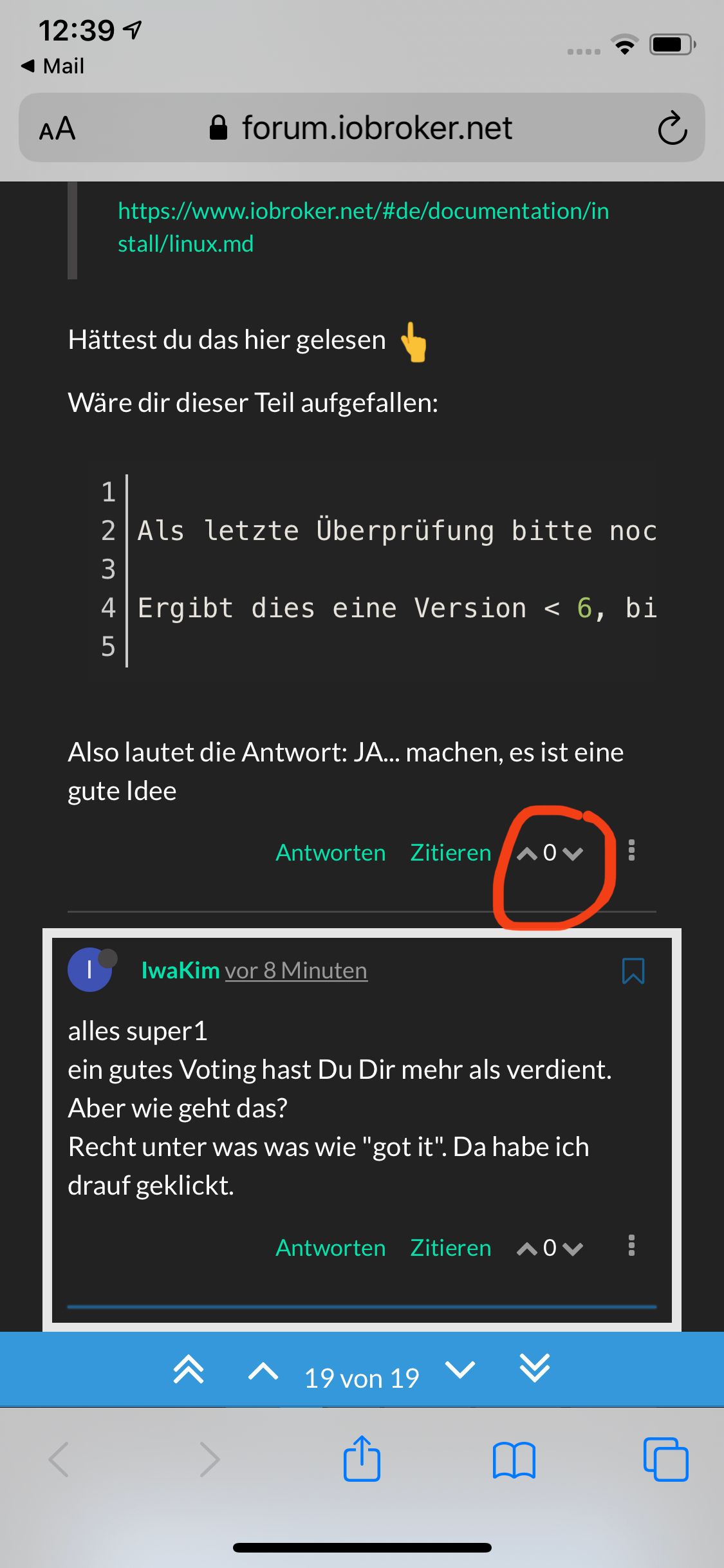
Schön das es wieder läuft.
Schönen Sonntag