NEWS
Test Adapter VW Connect für VW, ID, Audi, Seat, Skoda
-
@tombox
Ich versuche nun seit längerem Daten vom Adapter zu bekommen. Leider auch mit 0.0.16 bisher erfolglos...
Fehler 403 und 409 was bedeuten die?
Login scheint zu klappen, Adapter ist auch grün und die Vehicle ID ist auch in den Objekten zu sehen.
Daten sind in der App vorhanden. Es ist ein Passat.Kann man aus dem debug Log was erkennen?
Das vielleicht ein Problem:2020-05-24 16:42:07.030 - debug: vw-connect.0 (26130) Error: Invalid protocol: carnet: -
@FredF kannst du mir mal eine pn schreiben?
-
@FredF die Error‘s habe ich bei mir auch
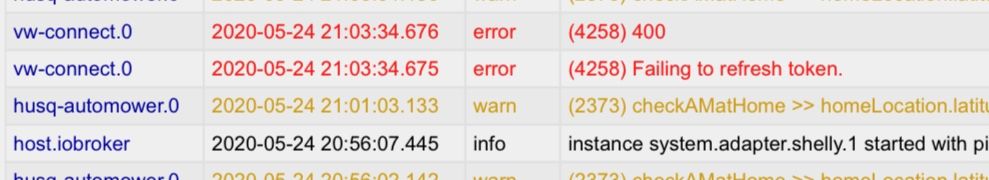
-
Servus. Leider läuft der Adapter bei mir nicht mehr seitdem ich Node von 10 auf 12 geupdated habe. Hier ein Auszug aus dem Log:
2020-05-25 20:27:58.472 - info: host.raspberrypi iobroker add vw-connect --host raspberrypi 2020-05-25 20:28:00.985 - info: host.raspberrypi iobroker NPM version: 6.14.4 2020-05-25 20:28:00.988 - info: host.raspberrypi iobroker npm install iobroker.vw-connect@0.0.16 --loglevel error --prefix "/opt/iobroker" (System call) 2020-05-25 20:29:24.452 - info: host.raspberrypi iobroker host.raspberrypi install adapter vw-connect 2020-05-25 20:29:24.699 - info: host.raspberrypi iobroker upload [4] vw-connect.admin /opt/iobroker/node_modules/iobroker.vw-connect/admin/words.js words.js application/javascript 2020-05-25 20:29:24.805 - info: host.raspberrypi iobroker upload [3] vw-connect.admin /opt/iobroker/node_modules/iobroker.vw-connect/admin/vw-connect.png vw-connect.png image/png 2020-05-25 20:29:24.864 - info: host.raspberrypi iobroker upload [2] vw-connect.admin /opt/iobroker/node_modules/iobroker.vw-connect/admin/style.css style.css text/css 2020-05-25 20:29:24.920 - info: host.raspberrypi iobroker upload [1] vw-connect.admin /opt/iobroker/node_modules/iobroker.vw-connect/admin/index_m.html index_m.html text/html 2020-05-25 20:29:24.976 - info: host.raspberrypi iobroker upload [0] vw-connect.admin /opt/iobroker/node_modules/iobroker.vw-connect/admin/admin.d.ts admin.d.ts video/mp2t 2020-05-25 20:29:25.188 - info: host.raspberrypi iobroker host.raspberrypi object system.adapter.vw-connect created/updated 2020-05-25 20:29:25.285 - info: host.raspberrypi iobroker host.raspberrypi create instance vw-connect 2020-05-25 20:29:25.295 - info: host.raspberrypi iobroker host.raspberrypi object vw-connect.0.info.connection created 2020-05-25 20:29:25.326 - info: host.raspberrypi iobroker host.raspberrypi object vw-connect.0.info created 2020-05-25 20:29:25.356 - info: host.raspberrypi iobroker host.raspberrypi object system.adapter.vw-connect.0.sigKill created 2020-05-25 20:29:25.389 - info: host.raspberrypi iobroker host.raspberrypi object system.adapter.vw-connect.0.eventLoopLag created 2020-05-25 20:29:25.423 - info: host.raspberrypi iobroker host.raspberrypi object system.adapter.vw-connect.0.outputCount created 2020-05-25 20:29:25.456 - info: host.raspberrypi iobroker host.raspberrypi object system.adapter.vw-connect.0.inputCount created 2020-05-25 20:29:25.490 - info: host.raspberrypi iobroker host.raspberrypi object system.adapter.vw-connect.0.uptime created 2020-05-25 20:29:25.565 - info: host.raspberrypi iobroker host.raspberrypi object system.adapter.vw-connect.0.memRss created 2020-05-25 20:29:25.595 - info: host.raspberrypi iobroker host.raspberrypi object system.adapter.vw-connect.0.memHeapTotal created 2020-05-25 20:29:25.627 - info: host.raspberrypi iobroker host.raspberrypi object system.adapter.vw-connect.0.memHeapUsed created 2020-05-25 20:29:25.658 - info: host.raspberrypi iobroker host.raspberrypi object system.adapter.vw-connect.0.cputime created 2020-05-25 20:29:25.689 - info: host.raspberrypi iobroker host.raspberrypi object system.adapter.vw-connect.0.cpu created 2020-05-25 20:29:25.721 - info: host.raspberrypi iobroker host.raspberrypi object system.adapter.vw-connect.0.compactMode created 2020-05-25 20:29:25.753 - info: host.raspberrypi iobroker host.raspberrypi object system.adapter.vw-connect.0.connected created 2020-05-25 20:29:25.784 - info: host.raspberrypi iobroker host.raspberrypi object system.adapter.vw-connect.0.alive created 2020-05-25 20:29:25.817 - info: host.raspberrypi iobroker host.raspberrypi Set default value of vw-connect.0.info.connection: false 2020-05-25 20:29:25.855 - info: host.raspberrypi iobroker host.raspberrypi object system.adapter.vw-connect.0 created 2020-05-25 20:29:26.865 - info: host.raspberrypi iobroker exit 0 2020-05-25 20:29:28.900 - info: host.raspberrypi instance system.adapter.vw-connect.0 started with pid 24407 2020-05-25 20:29:30.257 - error: host.raspberrypi Caught by controller[0]: internal/modules/cjs/loader.js:1183 2020-05-25 20:29:30.258 - error: host.raspberrypi Caught by controller[0]: return process.dlopen(module, path.toNamespacedPath(filename)); 2020-05-25 20:29:30.258 - error: host.raspberrypi Caught by controller[0]: ^ 2020-05-25 20:29:30.259 - error: host.raspberrypi Caught by controller[0]: Error: The module '/opt/iobroker/node_modules/canvas/build/Release/canvas.node' 2020-05-25 20:29:30.259 - error: host.raspberrypi Caught by controller[0]: was compiled against a different Node.js version using 2020-05-25 20:29:30.259 - error: host.raspberrypi Caught by controller[0]: NODE_MODULE_VERSION 64. This version of Node.js requires 2020-05-25 20:29:30.259 - error: host.raspberrypi Caught by controller[0]: NODE_MODULE_VERSION 72. Please try re-compiling or re-installing 2020-05-25 20:29:30.259 - error: host.raspberrypi Caught by controller[0]: the module (for instance, using `npm rebuild` or `npm install`). 2020-05-25 20:29:30.260 - error: host.raspberrypi Caught by controller[0]: at Object.Module._extensions..node (internal/modules/cjs/loader.js:1183:18) 2020-05-25 20:29:30.260 - error: host.raspberrypi Caught by controller[0]: at Module.load (internal/modules/cjs/loader.js:977:32) 2020-05-25 20:29:30.260 - error: host.raspberrypi Caught by controller[0]: at Function.Module._load (internal/modules/cjs/loader.js:877:14) 2020-05-25 20:29:30.261 - error: host.raspberrypi Caught by controller[0]: at Module.require (internal/modules/cjs/loader.js:1019:19) 2020-05-25 20:29:30.261 - error: host.raspberrypi Caught by controller[0]: at require (internal/modules/cjs/helpers.js:77:18) 2020-05-25 20:29:30.261 - error: host.raspberrypi Caught by controller[0]: at Object. (/opt/iobroker/node_modules/canvas/lib/bindings.js:3:18) 2020-05-25 20:29:30.261 - error: host.raspberrypi Caught by controller[0]: at Module._compile (internal/modules/cjs/loader.js:1133:30) 2020-05-25 20:29:30.262 - error: host.raspberrypi Caught by controller[0]: at Object.Module._extensions..js (internal/modules/cjs/loader.js:1153:10) 2020-05-25 20:29:30.262 - error: host.raspberrypi Caught by controller[0]: at Module.load (internal/modules/cjs/loader.js:977:32) 2020-05-25 20:29:30.262 - error: host.raspberrypi Caught by controller[0]: at Function.Module._load (internal/modules/cjs/loader.js:877:14) 2020-05-25 20:29:30.263 - error: host.raspberrypi instance system.adapter.vw-connect.0 terminated with code 1 (JS_CONTROLLER_STOPPED) 2020-05-25 20:29:30.263 - info: host.raspberrypi Adapter system.adapter.vw-connect.0 needs rebuild and will be restarted afterwards. 2020-05-25 20:29:30.264 - info: host.raspberrypi system.adapter.vw-connect.0 will be rebuilt 2020-05-25 20:29:30.265 - warn: host.raspberrypi adapter "vw-connect" seems to be installed for a different version of Node.js. Trying to rebuild it... 1 attempt 2020-05-25 20:29:30.265 - info: host.raspberrypi iobroker rebuild vw-connect 2020-05-25 20:29:30.867 - info: host.raspberrypi iobroker npm-rebuild: npm rebuild --loglevel error (System call) in "/opt/iobroker/node_modules/iobroker.vw-connect" 2020-05-25 20:29:31.878 - info: host.raspberrypi iobroker npm-rebuild: 2020-05-25 20:29:31.879 - info: host.raspberrypi iobroker npm-rebuild: Rebuild vw-connect done 2020-05-25 20:29:32.887 - info: host.raspberrypi iobroker npm-rebuild: exit 0 2020-05-25 20:29:32.924 - info: host.raspberrypi instance system.adapter.vw-connect.0 started with pid 24449 2020-05-25 20:29:34.001 - error: host.raspberrypi Caught by controller[0]: internal/modules/cjs/loader.js:1183 2020-05-25 20:29:34.002 - error: host.raspberrypi Caught by controller[0]: return process.dlopen(module, path.toNamespacedPath(filename)); 2020-05-25 20:29:34.002 - error: host.raspberrypi Caught by controller[0]: ^ 2020-05-25 20:29:34.002 - error: host.raspberrypi Caught by controller[0]: Error: The module '/opt/iobroker/node_modules/canvas/build/Release/canvas.node' 2020-05-25 20:29:34.002 - error: host.raspberrypi Caught by controller[0]: was compiled against a different Node.js version using 2020-05-25 20:29:34.002 - error: host.raspberrypi Caught by controller[0]: NODE_MODULE_VERSION 64. This version of Node.js requires 2020-05-25 20:29:34.002 - error: host.raspberrypi Caught by controller[0]: NODE_MODULE_VERSION 72. Please try re-compiling or re-installing 2020-05-25 20:29:34.003 - error: host.raspberrypi Caught by controller[0]: the module (for instance, using `npm rebuild` or `npm install`). 2020-05-25 20:29:34.003 - error: host.raspberrypi Caught by controller[0]: at Object.Module._extensions..node (internal/modules/cjs/loader.js:1183:18) 2020-05-25 20:29:34.003 - error: host.raspberrypi Caught by controller[0]: at Module.load (internal/modules/cjs/loader.js:977:32) 2020-05-25 20:29:34.003 - error: host.raspberrypi Caught by controller[0]: at Function.Module._load (internal/modules/cjs/loader.js:877:14) 2020-05-25 20:29:34.003 - error: host.raspberrypi Caught by controller[0]: at Module.require (internal/modules/cjs/loader.js:1019:19) 2020-05-25 20:29:34.003 - error: host.raspberrypi Caught by controller[0]: at require (internal/modules/cjs/helpers.js:77:18) 2020-05-25 20:29:34.004 - error: host.raspberrypi Caught by controller[0]: at Object. (/opt/iobroker/node_modules/canvas/lib/bindings.js:3:18) 2020-05-25 20:29:34.004 - error: host.raspberrypi Caught by controller[0]: at Module._compile (internal/modules/cjs/loader.js:1133:30) 2020-05-25 20:29:34.004 - error: host.raspberrypi Caught by controller[0]: at Object.Module._extensions..js (internal/modules/cjs/loader.js:1153:10) 2020-05-25 20:29:34.004 - error: host.raspberrypi Caught by controller[0]: at Module.load (internal/modules/cjs/loader.js:977:32) 2020-05-25 20:29:34.004 - error: host.raspberrypi Caught by controller[0]: at Function.Module._load (internal/modules/cjs/loader.js:877:14) 2020-05-25 20:29:34.005 - error: host.raspberrypi instance system.adapter.vw-connect.0 terminated with code 1 (JS_CONTROLLER_STOPPED) 2020-05-25 20:29:34.005 - info: host.raspberrypi Adapter system.adapter.vw-connect.0 needs rebuild and will be restarted afterwards. 2020-05-25 20:29:34.005 - info: host.raspberrypi system.adapter.vw-connect.0 will be rebuiltLiegt das an meinem System oder läuft der Adapter momentan nicht auf Node 12?
Gruß Jaschkopf
-
@Jaschkopf
npm rebuild und npm install canvas im iobroker ordner ausführen -
@tombox hast du dafür zufällig die passenden Kommandos parat?
 und in welchem Pfad genau muss ich das ausführen? Danke für die Hilfe.
und in welchem Pfad genau muss ich das ausführen? Danke für die Hilfe.Gruß Jaschkopf
-
cd /opt/iobroker npm rebuild npm install canvas -
@tombox Super ein Traum. Hatte endlich mal Zeit und jetzt läuft alles wieder einwandfrei. Vielen Dank!


-
Hi ,
@tombox , erstmal Danke für den Adapter!
Bin Seit dieser Woche Besitzer eines neuen Passat GTE und wollte mir natürlich den Adapter installieren und schöne Dinge damit machen. Leider bekomme ich nicht wirklich einen Zugang. Sehe meine FIN und auch meine Persönlichen Daten, aber Kilometerstände, Vorklimatisieren usw werden nicht angezeigt. PW und S_Pin sind definitiv korrekt. Was mache ich falsch? Adapter ist 0.16
!
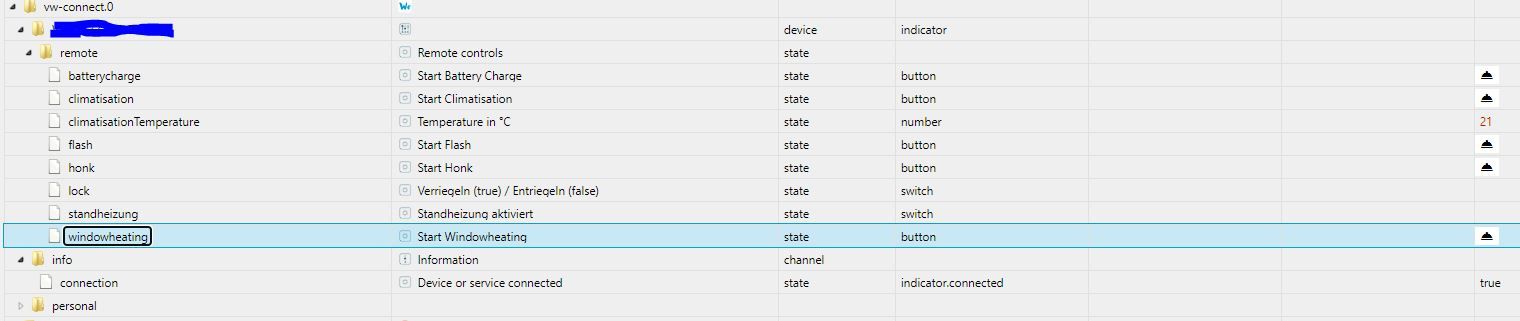
Bekomme folgende Meldung:
vw-connect.0 2020-06-05 12:00:12.989 error (6527) status update Failed
vw-connect.0 2020-06-05 12:00:12.987 error (6527) 403
vw-connect.0 2020-06-05 12:00:12.642 error (6527) get vehicle data Failed
vw-connect.0 2020-06-05 12:00:12.639 error (6527) {"error":{"errorCode":"gw.error.unknown","description":"Invalid backend error"}}
vw-connect.0 2020-06-05 12:00:12.636 error (6527) 40Danke schonmal für eure Hilfe!
-
-
@FredF danke für die Info! Dann warte ich mal ganz gespannt auf das nächste Update.
-
@tombox: seit heute bin ich wieder für We Connect freigeschaltet. Der Adapter hat auch brav wieder alle Werte ausgelesen, aber aber im Bereich der status-States scheint er wieder durcheinander zu kommen. Es sind wieder falsche Werte an der falschen Stelle.
Beispiel data08.field02: da ist die Beschreibung von field02 = soc_ok, aber TextId = door_closed, value =3 und unit = "%". Das war vorher mal wirklich der soc, jetzt scheint der Türstatus drinzustehen.
Das hatten wir vor ein paar Monaten schon einmal. Damals hat es geholfen, den Adapter komplett zu löschen. Aber dann verliere ich auch meine History zu den States. Das würde ich gerne vermeiden ... -
-
@Sneak-L8 Wie gesagt wenn VW die Zuordnung anpasst kann ich nicht viel machen man müsste die id matchen und sich ne eigne struktur aufbauen.
-
@tombox
Danke für die Anpassung, die Daten kommen nun rein
Bei einigen status Datenpunkten fehlt allerdings ein Name um zu wissen was das für ein Datenpunkt ist:
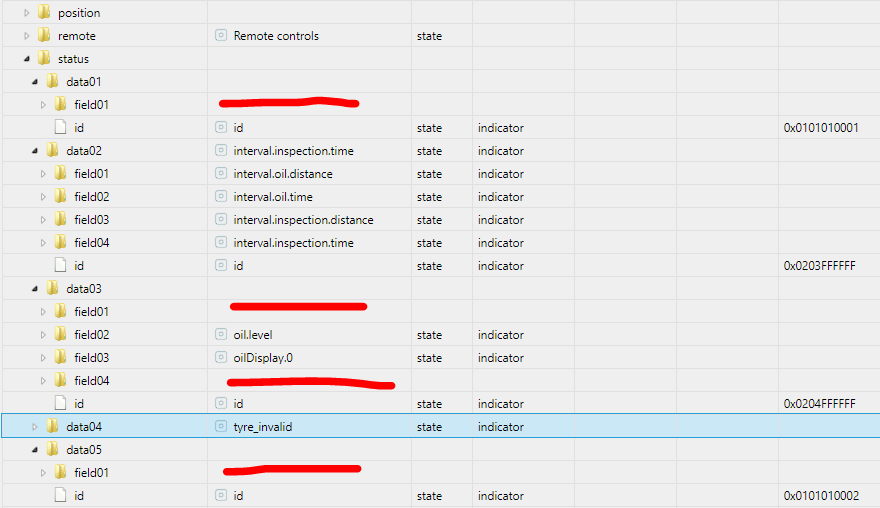
-
@FredF also wenn der datenpunkte nicht in der readMe steht dann selber rausfinden
-
- Wie findet man die nicht beschriebenen heraus?
- Und wenn vorhanden, was dann? Beipiel:
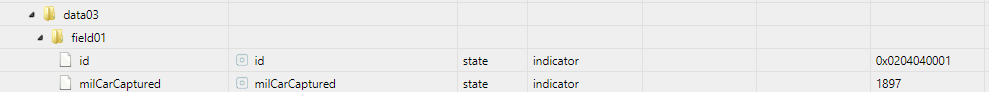
Ist lt. Readme
"8MAINTENANCE_INTERVAL_AD_BLUE_RANGE", 7, "0x02040C0001"); // 0x0204FFFFFF.0x02040C0001, adBlueInspectionData_km -
@FredF
Auf deinem Bild sieht man 0x0204040001 also:OIL_LEVEL_AMOUNT_IN_LITERS", 8, "0x0204040001");
Angeblich der Öllevel in Liter. Bei 1.0 Liter gehe ich davon aus das man dem Wert nicht trauen kann. -
@tombox
Upps falsches Bild...
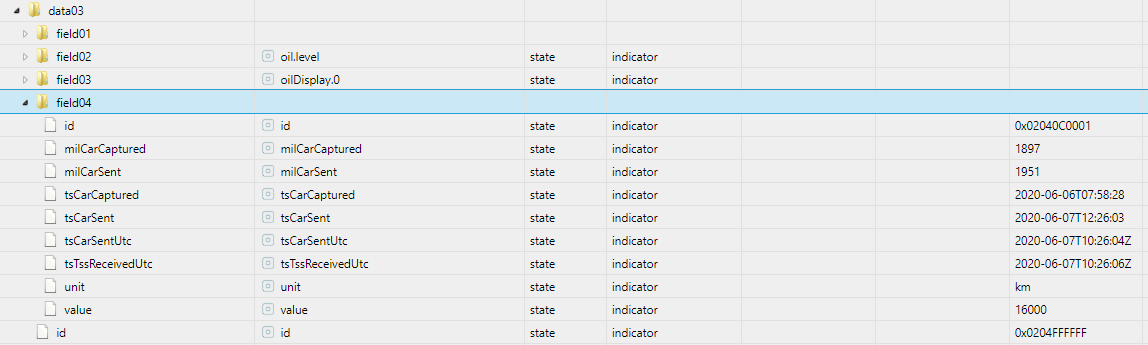
-
@FredF 8MAINTENANCE_INTERVAL_AD_BLUE_RANGE Also ad blue restreichweite 16.000km