NEWS
MQTT String generell aufteilen?
-
@butsch
Habe das Problem gefixt, das Script wirft keine Warnings mehr bei mir.const JSPath = "javascript.0" // JS- Pfad const parsedStatesPath = JSPath + ".zigbee2mqtt" // Pfad fuer geparste States const zigbee2mqttJsonPath = "mqtt.0.zigbee2mqtt" //Pfad fuer zigbee2mqtt Json Objekte let IDs = []; $("[id=" + zigbee2mqttJsonPath + ".*]").each(function (id) { IDs.push(id) }) on({id: IDs, change: "ne"}, function (obj) { let JsonObj = JSON.parse(obj.state.val) Object.keys(JsonObj).forEach(function(key){ let currState = obj.id.replace(zigbee2mqttJsonPath, parsedStatesPath) + "." + key if (getState(currState).notExist){ createState(currState, JsonObj[key], {read: true, write: true, type: typeof(JsonObj[key]), name: '' , desc: ''},function(){ setState(currState, JsonObj[key]); }) }else { setState(currState, JsonObj[key]) }; }) }) -
@frostnatt sagte in MQTT String generell aufteilen?:
const JSPath = "javascript.0" // JS- Pfad const parsedStatesPath = JSPath + ".zigbee2mqtt" // Pfad fuer geparste States const zigbee2mqttJsonPath = "mqtt.0.zigbee2mqtt" //Pfad fuer zigbee2mqtt Json Objekte let IDs = []; $("[id=" + zigbee2mqttJsonPath + ".*]").each(function (id) { IDs.push(id) }) on({id: IDs, change: "ne"}, function (obj) { let JsonObj = JSON.parse(obj.state.val) Object.keys(JsonObj).forEach(function(key){ let currState = obj.id.replace(zigbee2mqttJsonPath, parsedStatesPath) + "." + key if (getState(currState).notExist){ createState(currState, JsonObj[key], {read: true, write: true, type: typeof(JsonObj[key]), name: '' , desc: ''},function(){ setState(currState, JsonObj[key]); }) }else { setState(currState, JsonObj[key]) }; }) })Vielen Dank, jetzt passt es!
-
@frostnatt sagte in MQTT String generell aufteilen?:
@butsch
Habe das Problem gefixt, das Script wirft keine Warnings mehr bei mir.Jetzt habe ich primitiv geglaubt, ich kann mir das Script stehlen, ein wenig anpassen und es läuft..... war ein Irrglaube. Kannst du mir vielleicht bitte helfen?
schedule("* * * * *", function (){ //alle Minuten const JSPath = "a_andreas.0.eigene_dp" // JS- Pfad const parsedStatesPath = JSPath + ".Heizung" // Pfad fuer geparste States const JsonPath = "mqtt.0.ems-esp.sm_data" // Pfad fuer Json Objekte let IDs = []; $("[id=" + JsonPath + ".*]").each(function (id) { IDs.push(id) }) on({id: IDs, change: "ne"}, function (obj) { let JsonObj = JSON.parse(obj.state.val) Object.keys(JsonObj).forEach(function(key){ let currState = obj.id.replace(JsonPath, parsedStatesPath) + "." + key if (getState(currState).notExist){ createState(currState, JsonObj[key], {read: true, write: true, type: typeof(JsonObj[key]), name: '' , desc: ''},function(){ setState(currState, JsonObj[key]); }) }else { setState(currState, JsonObj[key]) }; }) }) })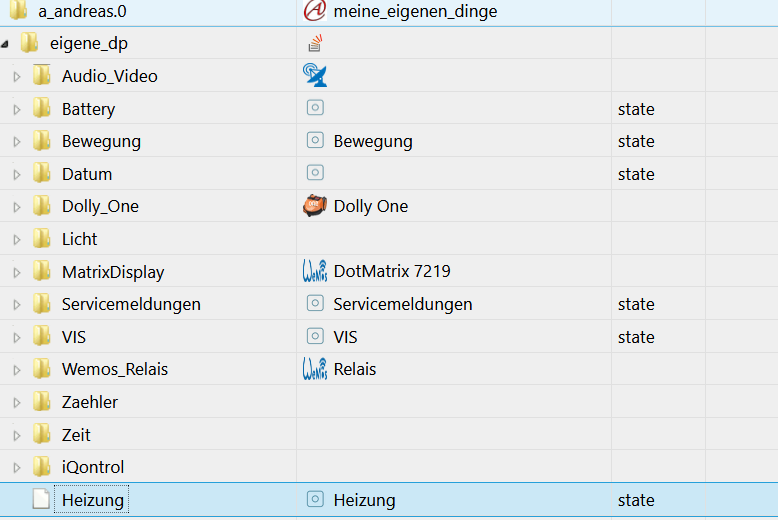
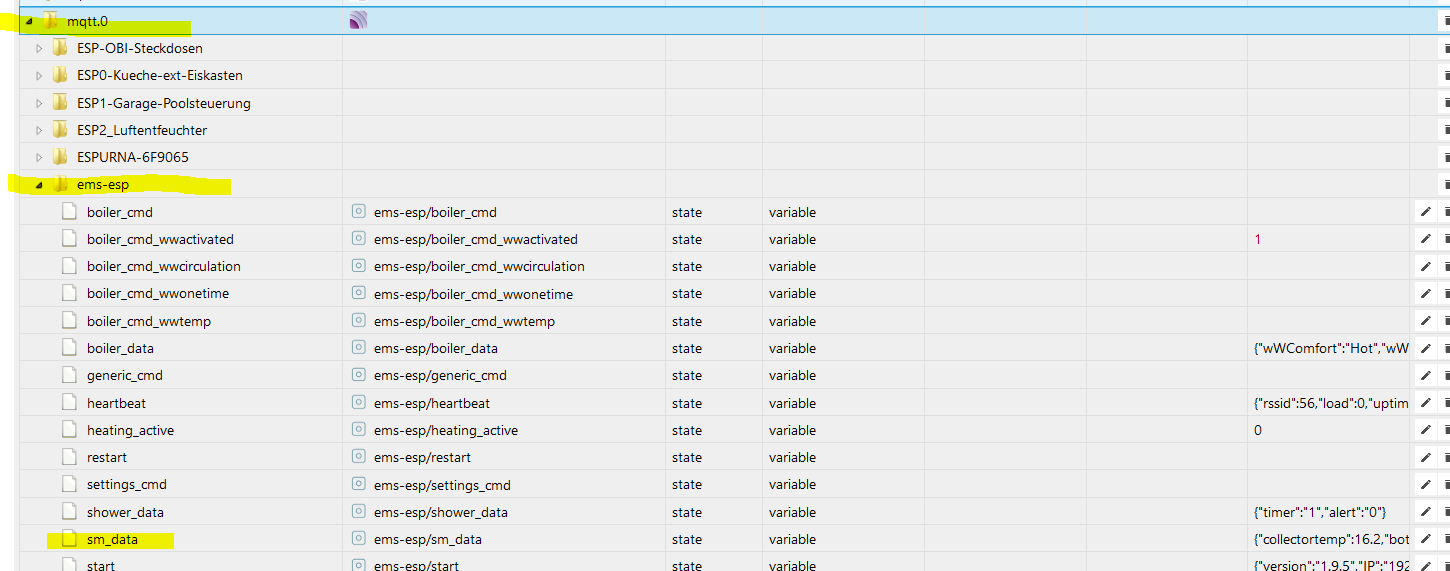
{"collectortemp":16,"bottomtemp":57.8,"pump":"off","pumpWorkMin":30500,"energylasthour":0}Leider tut sich nix ........ bitte um Unterstützung!
Finde deine Lösung mit dynamischen DP echt genial!!!!
LG, mxa -
@metaxa sagte:
Leider tut sich nix
Mit createState() kann man keine Datenpunkte unter "a_andreas.0.eigene_dp" erstellen.
Außerdem: Was soll das schedule() drumherum ? Damit wird jede Minute ein neuer Trigger erzeugt. -
@paul53 sagte in MQTT String generell aufteilen?:
@metaxa sagte:
Leider tut sich nix
Mit createState() kann man keine Datenpunkte unter "a_andreas.0.eigene_dp" erstellen.
Hi Paul,
ich habs geändert ... aber es tut sich auch nix.// schedule("* * * * *", function (){ //alle Minuten const JSPath = "javascript.0" // JS- Pfad const parsedStatesPath = JSPath + ".Heizung" // Pfad fuer geparste States const JsonPath = "mqtt.0.ems-esp.sm_data" // Pfad fuer Json ObjekteHättest bitte noch eine Idee?
Ups ...... hatte ich nicht gesehen: Ich will mit dem Shedule, dass das Script alle Minuten zum Testen ausgeführt wird.
-
@metaxa sagte:
Hättest bitte noch eine Idee?
Du willst einen bestimmten Datenpunkt parsen. Dazu braucht man kein Array of IDs.
const idJson = 'mqtt.0.ems-esp.sm_data'; const path = 'Heizung.'; const js = 'javascript.' + instance + '.'; on(idJson, function(dp) { // triggert bei Wertänderung let obj = JSON.parse(dp.state.val); for(let prop in obj) { if(existsState(js + path + prop)) setState(path + prop, obj[prop], true); else createState(path + prop, obj[prop], {type: typeof obj[prop]}); } });Bei den Datenpunkten mit Zahlenwerten solltest Du noch manuell die "unit" hinzufügen, denn das geht nicht automatisch.
-
@paul53 Ich werde es nie lernen und vestehen, danke Paul!
Ich versuche es zu kapieren, aber ich komm nicht weit genug. Paar Fragen noch bitte- wer oder was triggert das Script?
- habe ich Chance meine eigene Struktur zu verwenden ("a_andreas.0.eigene_dp")
Ups, sehe gerade noch eine Änderung von dir, baue ich gleich ein - wird sicher Sinn machen, wenn ich auch nicht verstehe welchen

Danke Paul für deine Zeit!
-
@metaxa sagte:
wer oder was triggert das Script?
Getriggert wird bei einer Wertänderung des Datenpunktes 'mqtt.0.ems-esp.sm_data'.
@metaxa sagte in MQTT String generell aufteilen?:
habe ich Chance meine eigene Struktur zu verwenden ("a_andreas.0.eigene_dp")
Ja, aber nicht mit createState() , sondern mit setObject() und setState() im Callback.
-
@paul53
 //
//Da hatte ich doch schon mal was gebastelt, jetzt ist es mir auch klar warum

createState("javascript.0.scriptDatenPunkte.Sprit_AT.Tankstelle_"+index+".Index", 0,{type: 'number', name: 'ID', read: true, write: true}); setState("javascript.0.scriptDatenPunkte.Sprit_AT.Tankstelle_"+index+".Index", gasStation[index].id);Muss mich nochmals reinfuchsen. Ahhh, is doch was anderes ....... ich fuchse .....
Zum 27sten mal, danke dir Paul!
mxa -
-
@paul53 sagte in MQTT String generell aufteilen?:
Anregung
Üner diesen Thread stolperte ich schon mal, danke für den Link. Um das zu behirnen brauche ich wohl nochmals einen 1 monatigen "Lockdown". Das ist schon ein hartes Stück Brot.
LG, mxa
-
Hallo, ich habe mir das Script von oben geschnappt und angepasst.
Script:
const JSPath = "0_userdata.0" // JS- Pfad const parsedStatesPath = JSPath + ".cam_kueche" // Pfad fuer geparste States const zigbee2mqttJsonPath = "mqtt.0.cam_kueche" //Pfad fuer zigbee2mqtt Json Objekte let IDs = []; $("[id=" + zigbee2mqttJsonPath + ".*]").each(function (id) { IDs.push(id) }) on({id: IDs, change: "ne"}, function (obj) { let JsonObj = JSON.parse(obj.state.val) Object.keys(JsonObj).forEach(function(key){ let currState = obj.id.replace(zigbee2mqttJsonPath, parsedStatesPath) + "." + key if (getState(currState).notExist){ createState(currState, JsonObj[key], {read: true, write: true, type: typeof(JsonObj[key]), name: '' , desc: ''},function(){ setState(currState, JsonObj[key]); }) }else { setState(currState, JsonObj[key]) }; }) })Im Datenpunkt steht bspw. dieser Wert:
{"start":"2020-11-07T16:06:12+0100","end":"2020-11-07T16:07:12+0100","files":[ "2020Y11M07D16H/07M00S60.mp4", "2020Y11M07D16H/06M10S50.mp4", "2020Y11M07D16H/05M00S60.mp4" ]}Das Script legt die Datenpunkte an und befüllt sie auch.
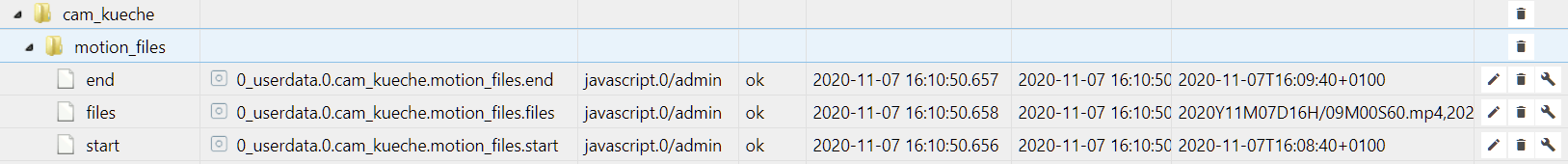
Im Log passier allerdings folgendes:
javascript.0 2020-11-07 16:06:15.130 error (17569) at processImmediate (internal/timers.js:461:21) javascript.0 2020-11-07 16:06:15.130 error (17569) at Immediate._onImmediate (/opt/iobroker/node_modules/iobroker.js-controller/lib/adapter.js:5384:37) javascript.0 2020-11-07 16:06:15.130 error (17569) at Object.stateChange (/opt/iobroker/node_modules/iobroker.javascript/main.js:463:25) javascript.0 2020-11-07 16:06:15.129 error (17569) at Object.callback (/opt/iobroker/node_modules/iobroker.javascript/lib/sandbox.js:1065:38) javascript.0 2020-11-07 16:06:15.129 error (17569) at Object.<anonymous> (script.js.Parsing.cam_kueche:11:24) javascript.0 2020-11-07 16:06:15.129 error (17569) at JSON.parse (<anonymous>:null:null) javascript.0 2020-11-07 16:06:15.128 error (17569) Error in callback: SyntaxError: Unexpected token � in JSON at position 0Kann mir jemand helfen die Fehlermeldungen zu verstehen?
-
@Rushmed Hat niemand ne Idee?