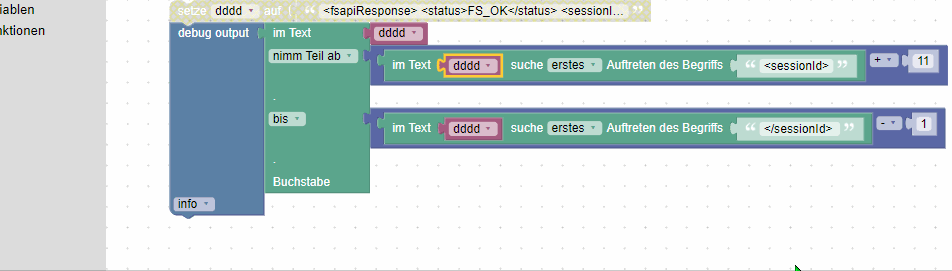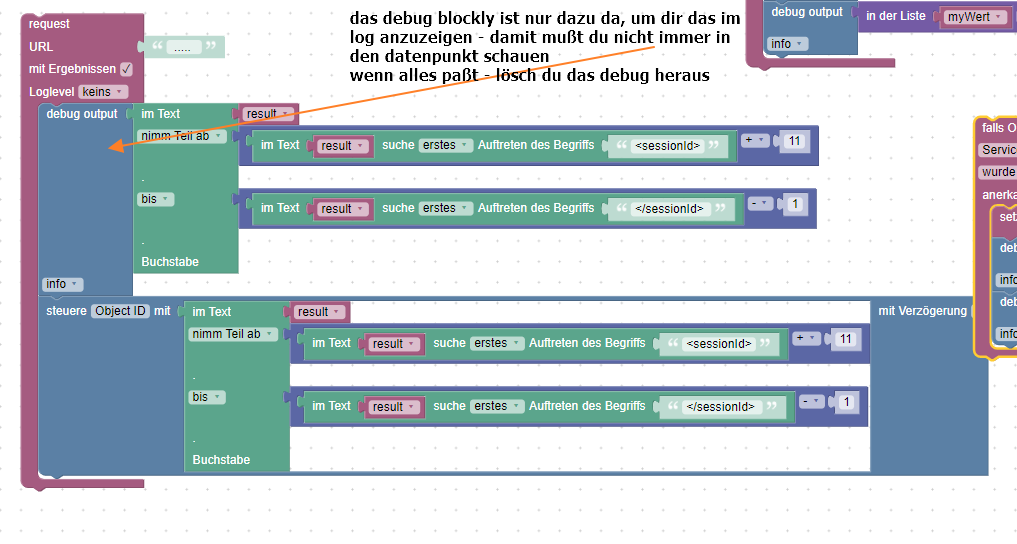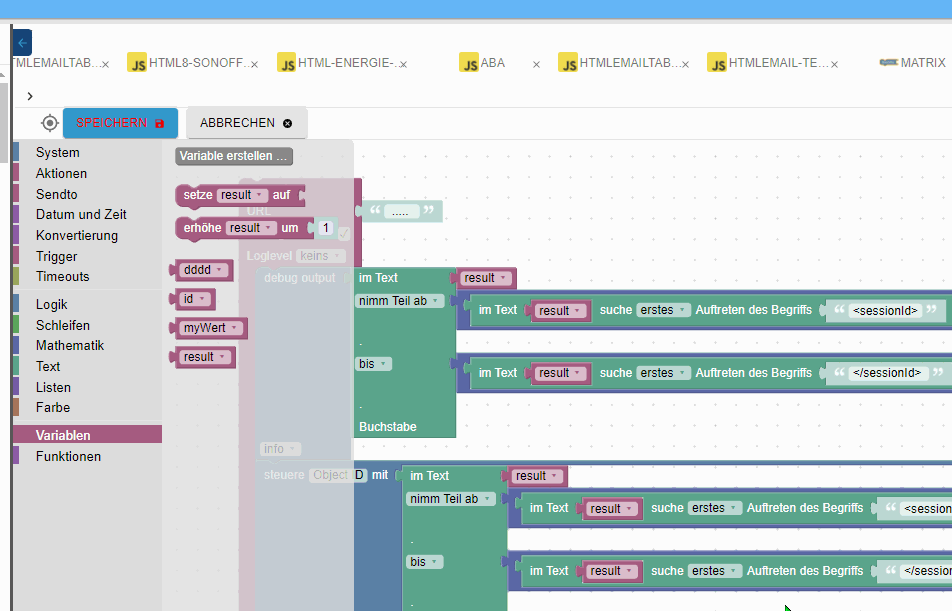NEWS
Aus HTML Befehl das Ergebnis in ein Datenpunkt schreiben
-
@RainerSausK
Ich denke du musst die Variable "Testtest" umbenennen in "result".A.
-
@Asgothian Aha, ist "result" eine reservierte Variable?
Mein Log sieht so aus:
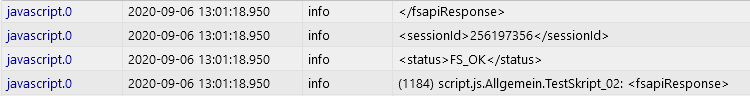
Mein Blockly:
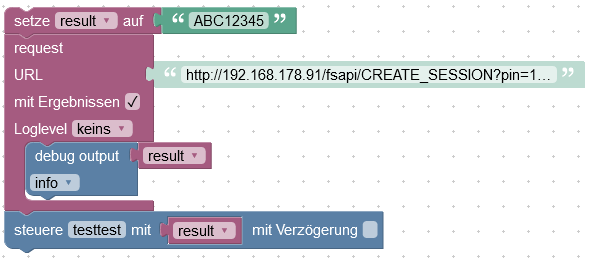
Aber im Datenpunkt steht immer noch "ABC12345".
Danke für weitere Hinweise.
-
nimm das setze result oben weg
damit bekommst du dann deinen wert auf result angewendet
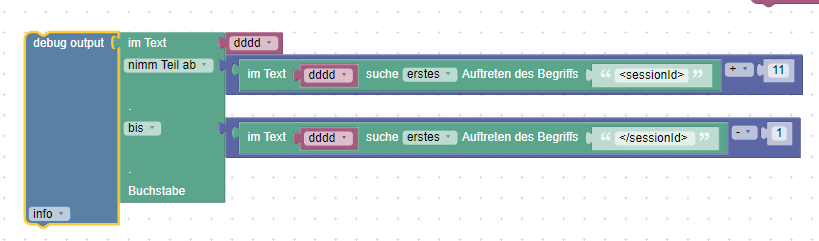
<block xmlns="https://developers.google.com/blockly/xml" type="debug" id="Scb!Qt)8`|HCX`DvQw$C" x="-837.0377807617189" y="262.00010681152366"> <field name="Severity">log</field> <value name="TEXT"> <shadow type="text" id=":BDGJMc@S17GI^G%@,vR"> <field name="TEXT">test</field> </shadow> <block type="text_getSubstring" id="iq4o[qwqQ_mj)m]oy5|~"> <mutation at1="true" at2="true"></mutation> <field name="WHERE1">FROM_START</field> <field name="WHERE2">FROM_START</field> <value name="STRING"> <block type="variables_get" id=":w?^d}~kaH.z3=?lrAxg"> <field name="VAR" id="C{Leg;p1r5dq4z$;*6:^">dddd</field> </block> </value> <value name="AT1"> <block type="math_arithmetic" id="(gp6Jj,HS%#,V@7c(dAB"> <field name="OP">ADD</field> <value name="A"> <shadow type="math_number" id="*b~*[wwwPMw^TygNZiA."> <field name="NUM">1</field> </shadow> <block type="text_indexOf" id=")nXls=P*bF71,P@y@!F-"> <field name="END">FIRST</field> <value name="VALUE"> <block type="variables_get" id="pP8B,ajHOue)I:kGVgRE"> <field name="VAR" id="C{Leg;p1r5dq4z$;*6:^">dddd</field> </block> </value> <value name="FIND"> <shadow type="text" id="Cw[HZ~Z^`@FTRFWIe#Wi"> <field name="TEXT"><sessionId></field> </shadow> </value> </block> </value> <value name="B"> <shadow type="math_number" id="uO1*s.@[SvHUeSW;SVW_"> <field name="NUM">11</field> </shadow> </value> </block> </value> <value name="AT2"> <block type="math_arithmetic" id="b3Ln`w^E0{,/=P,PuSGb"> <field name="OP">MINUS</field> <value name="A"> <shadow type="math_number" id=".AQX7iGUyx.M/2HQ5`ny"> <field name="NUM">1</field> </shadow> <block type="text_indexOf" id="[`!5VnH4hV{S!c~0p[x2"> <field name="END">FIRST</field> <value name="VALUE"> <block type="variables_get" id="7e;Xwc;#h#nxk{y=VrjH"> <field name="VAR" id="C{Leg;p1r5dq4z$;*6:^">dddd</field> </block> </value> <value name="FIND"> <shadow type="text" id="2rOSC8j:%M#c,^J9^ONV"> <field name="TEXT"></sessionId> </field> </shadow> </value> </block> </value> <value name="B"> <shadow type="math_number" id="l|PFF8P`;S=F5mzRvAL="> <field name="NUM">1</field> </shadow> </value> </block> </value> </block> </value> </block> -
@liv-in-sky Bitte um Nachsicht...
Wie bekomme ich denn "result" in meinen Datenpunkt? Das ist nach meinem Verständnis keine Variable?
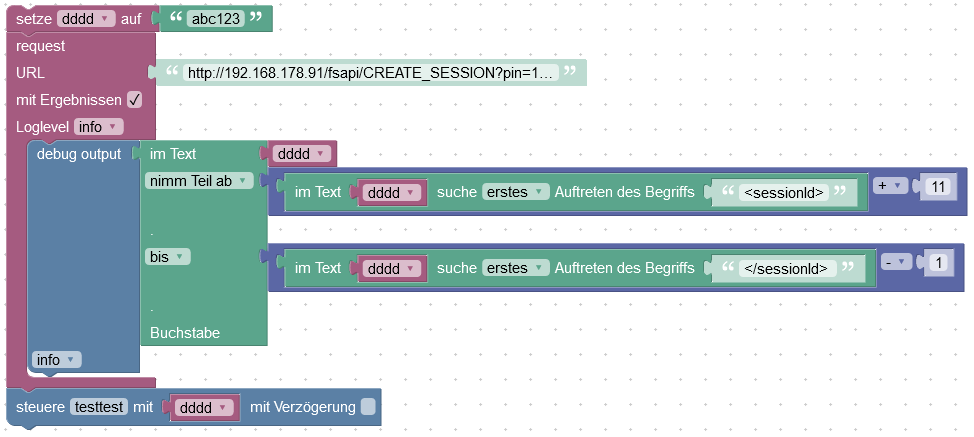
Wenn ich die Variable "dddd" nicht vorbelege, bekomme ich eine Fehlermeldung.
Danke für die Rückmeldung...
-
@RainerSausK Das Ergebnis müsste dochg jetzt in "dddd" stehen, oder?
-
-
@RainerSausK und mache das erste blockly module weg - setze ... auf (ganz oben)
das brauchst du nicht nur das request blockly
-
@liv-in-sky Ich habe bei mir kein "result"?!
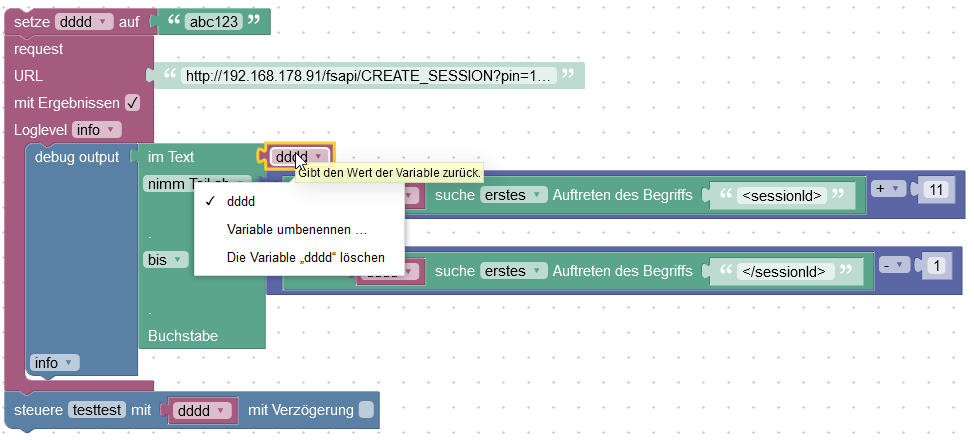
-
dann gehe unter Variablen und lege eine variable result an
-
-
-
@liv-in-sky Supi... Das hat funktioniert. Es steht zwar noch mehr im Datenpunkt als benötigt,

aber jetzt komme ich den Rest sicherlich auch hin.
Vielen dank für deine Unterstützung und Geduld...
-
-
@RainerSausK Lange Rede kurzer Sinn.
Aber genau das stand alles im ersten Post.