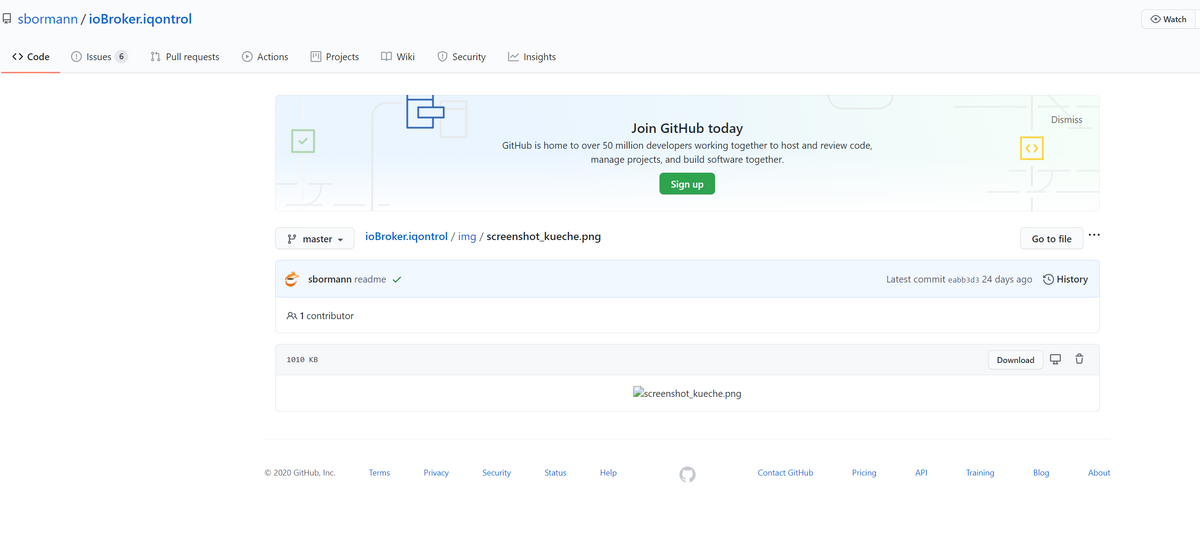NEWS
Problem mit Grafik von github im Browser
-
Ich habe ein Problem mit der Darstellung von Grafik in github files in Chrome (85). Wenn ich mir z.B. das readme.md von iqontrol anschaue, dann werden alle eingebetteten Grafiken als 'broken link' angezeigt.
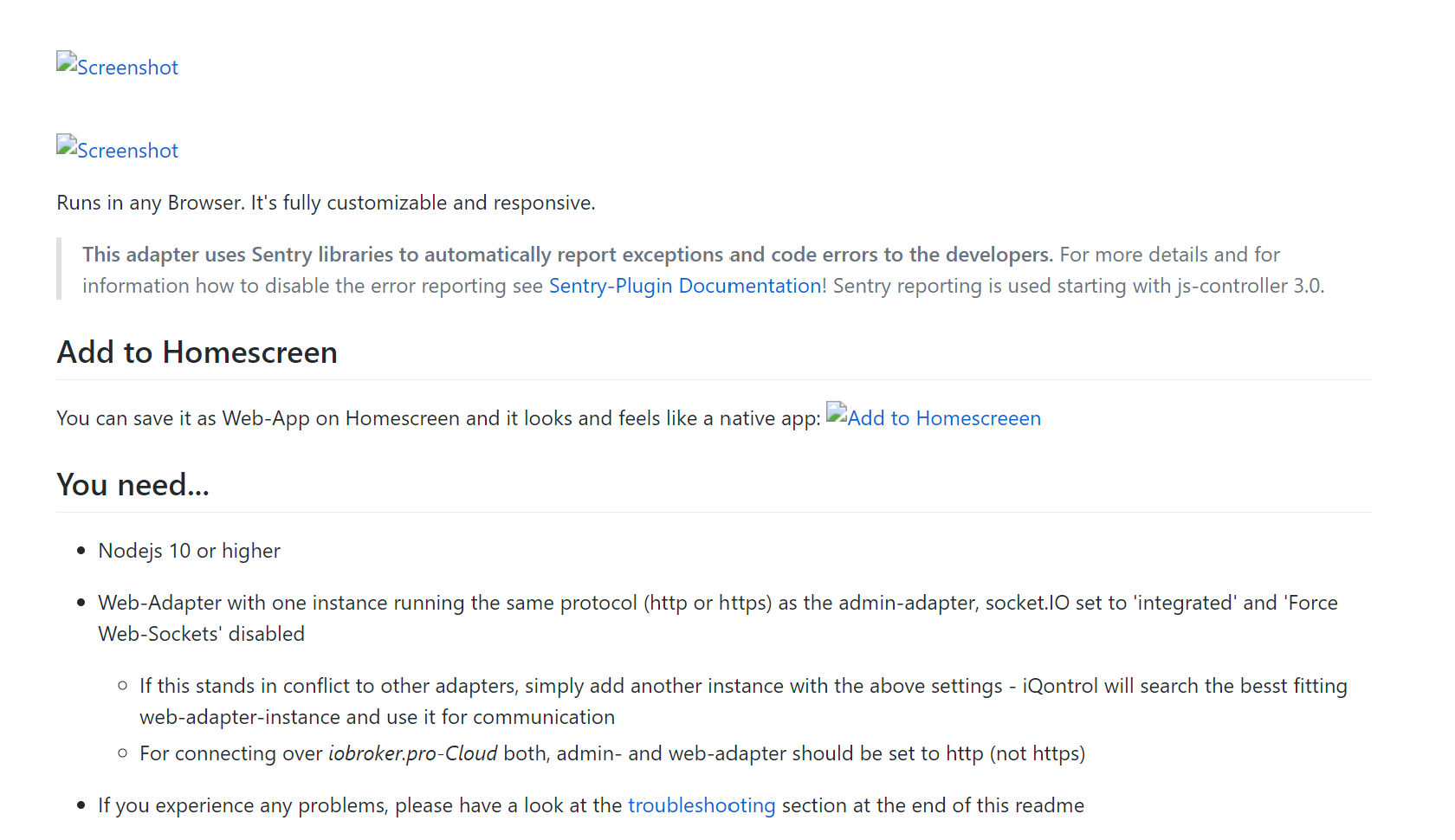
Wenn ich <rechtsclick> Bild in neuem Tab anzeigen mache und dann die Seite neu lade, ist die Grafik da - klar ist ja dann im Browsercache.Aber, wenn ich das gleiche readme aus ioBroker Admin aufrufe und es im main-frame angezeigt wird, funktioniert alles prima.
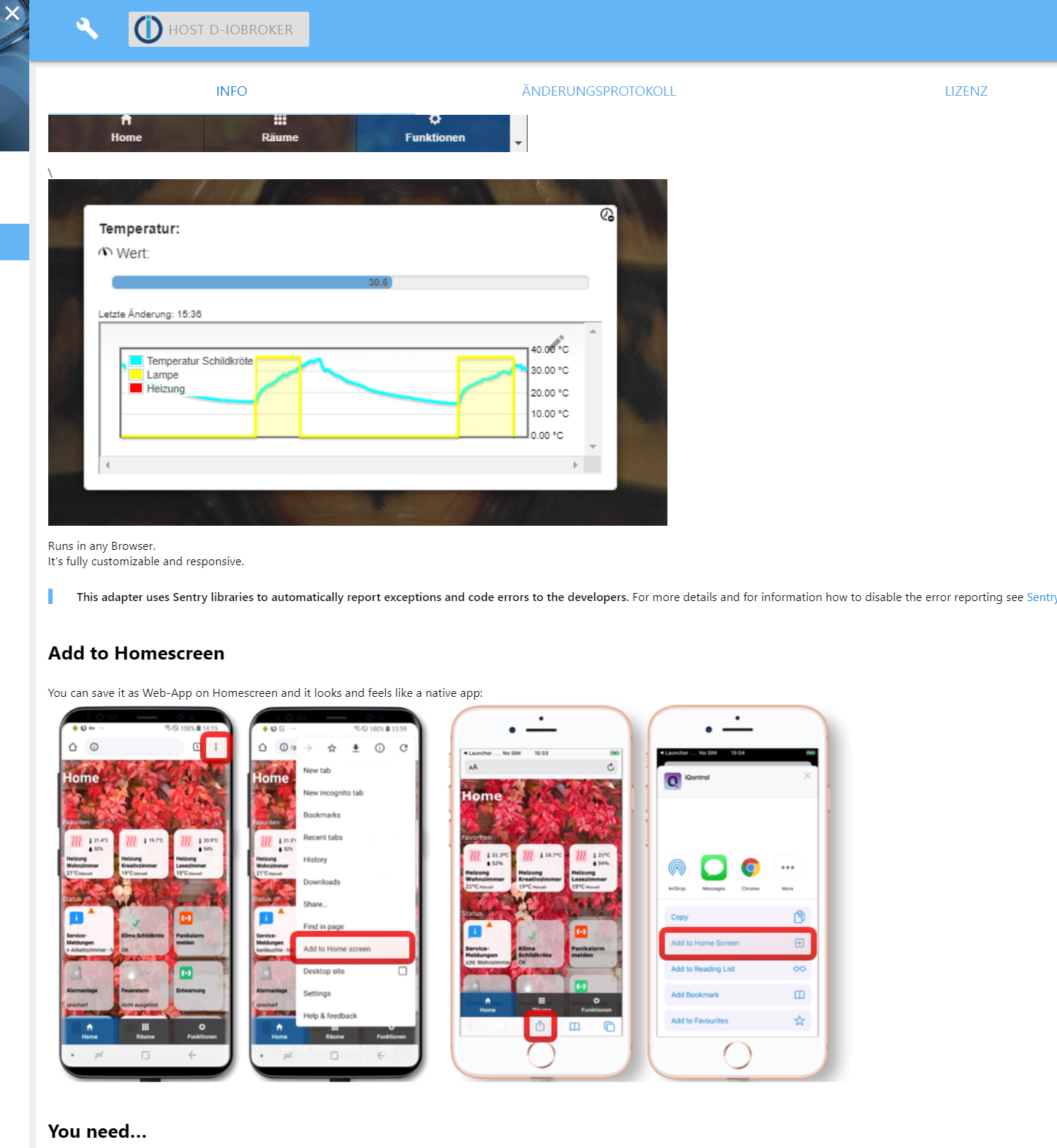
Egal welches File mit eingebetteter Grafik ich bei github anschaue, immer das gleiche Verhalten. iqontrol ist nur ein Beispiel.Die Browserconsole sagt mir
Refused to load the image '<URL>' because it violates the following Content Security Policy directive: "img-src 'self' data: github.githubassets.com identicons.github.com collector.githubapp.com github-cloud.s3.amazonaws.com *.githubusercontent.com".und
Refused to load the image 'https://raw.githubusercontent.com.x.b6fcd4af04b10045b50b0090ba7afa41a527.9270fd57.id.opendns.com/s/raw.githubusercontent.com/sbormann/ioBroker.iqontrol/master/img/browserstack.png?X-OpenDNS-Session=_b6fcd4af04b10045b50b0090ba7afa41a5279270fd57_jMp5Og04_' because it violates the following Content Security Policy directive: "img-src 'self' data: github.githubassets.com identicons.github.com collector.githubapp.com github-cloud.s3.amazonaws.com *.githubusercontent.com".Da ist offensichtlich eine Referenz auf opendns drin, welches hier im Netz eingesetzt wird. Aber das ist ja auch aktiv, wenn ich die Datei im Admin-Frame anschaue .
Außerdem zeigt mir die Console noch ein 'issue' an.
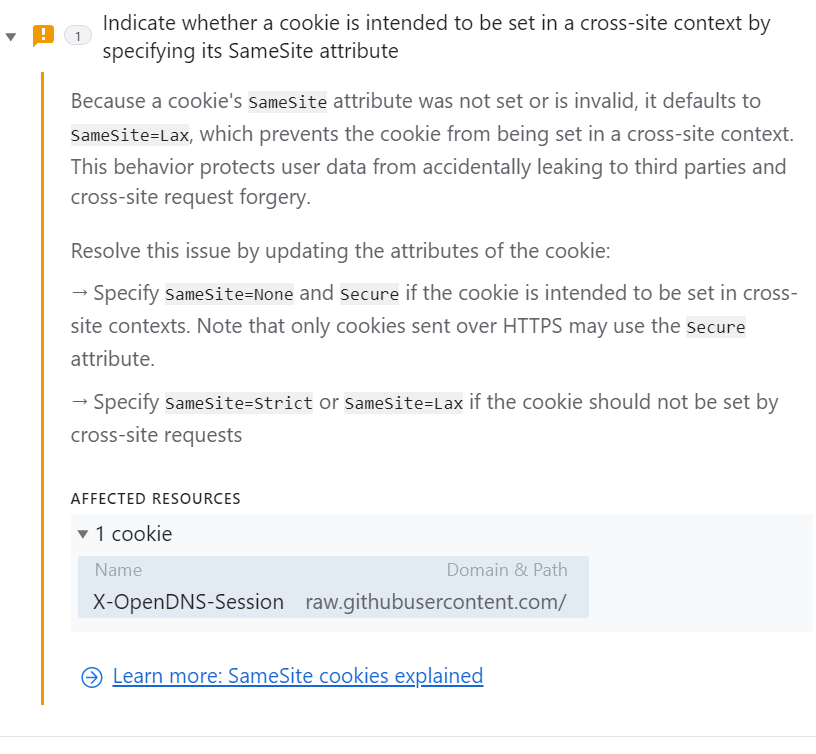
Hat jemand eine Idee, ob und wie ich das selber fixen kann?
Danke -
@OstfrieseUnterwegs sagte in Problem mit Grafik von github im Browser:
iqontrol
Mit welchen URLs rufst du die Seiten auf?
-
Die Anzeige im Admin Frame
http://<iobroker-IP>:8081/#tab-adapters/readme/iqontrol. Passiert aber ja automatisch, wenn ich auf das Fragezeichen klicke.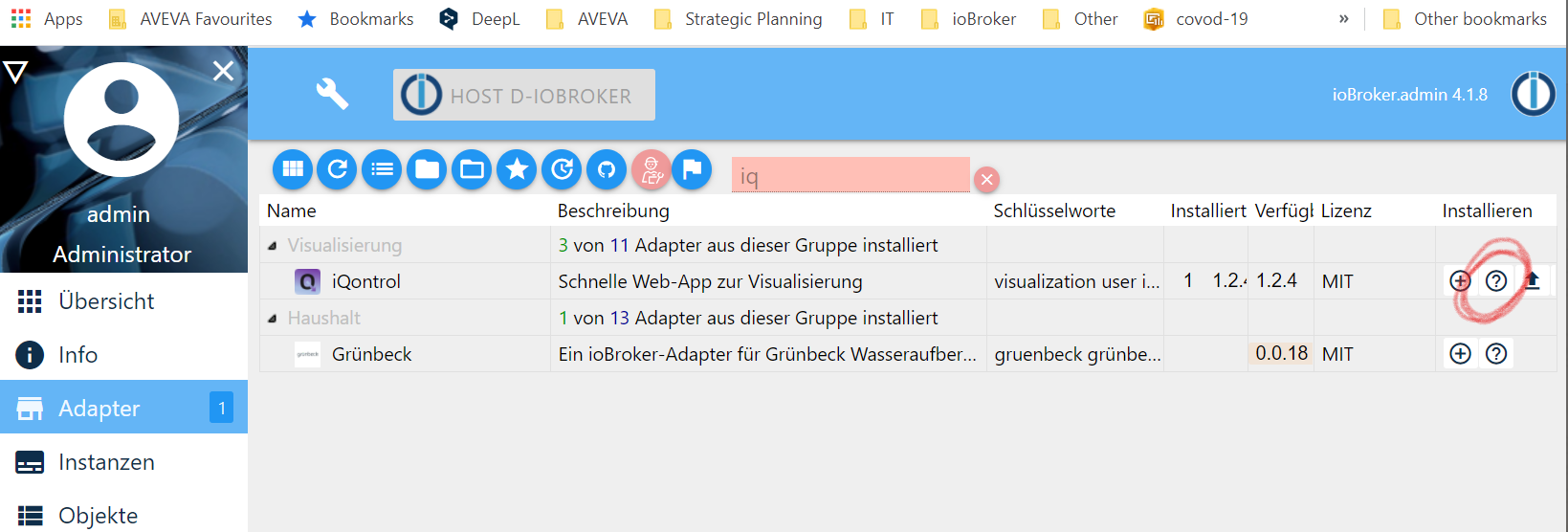
Weiter unten ist dann ja: 'In neuem Tab öffnen'. Das öffnet
https://github.com/sbormann/ioBroker.iqontrol/blob/master/README.md
Und dann fehlen dort die Grafiken
Alternativ
https://github.com/sbormann/ioBroker.iqontrol
Auch dort keine Grafiken. Auch wenn ich auf einen der Grafik-Links klicke: Keine Grafik