NEWS
UNSOLVED Hilfe!!! Iobroker Oberfläche nicht erreichbar!
-
@Thomas-Braun
Ja, schon. Vielleicht schon ziemlich viel drauf. Ich muss auch mal Adapter löschen, die ich nicht brauche oder die nicht klappen. z. B. tr064 klappt nicht.
Zuletzt war ich mit cromecast / SayitIT und Google Nest mini am experimentieren. Da bin ich auch nicht recht weitergekommen, hab einiges probiert und dann ging irgendwie nichts mehr. So mein letzter Stand. -
@brokeling
Dann ist das ein Testsystem?
Kaputt gespielt, Backup rein, weiter experimentieren. -
@Thomas-Braun said in Hilfe!!! Iobroker Oberfläche nicht erreichbar!:
@brokeling
Dann ist das ein Testsystem?
Kaputt gespielt, Backup rein, weiter experimentieren.Leider nein. Kann man so nicht sagen!
Ist halt alles auch Neuland für mich. Aber ich brauche das Ding schon, so wie es gewachsen ist.
Hab übrigens grad nochmal probiert - Iobroker Oberfläche ist noch nicht erreichbar
-
@brokeling Und warum hast du dann kein Backup?
-
@Thomas-Braun said in Hilfe!!! Iobroker Oberfläche nicht erreichbar!:
@brokeling Und warum hast du dann kein Backup?
Hab ich schon.
- Ein SD Karten-Klon.
- Backup über Io Backup Adapter.
Nur wie ich an 2. rankomme weiß ich auch noch nicht, hab ich noch nicht praktiziert.
Mein Klon ist 14 Tage alt und da würde ich zu viel verlieren. Außer zur Not... -
Zeige mal bitte die Ausgabe von
cd /opt/iobroker ps auxww|grep ioLaut Log laufen viele Adapter doppelt . ( PID .... )
hast du die Adapter gestoppt
iobroker stop luftdaten.4 iobroker stop luftdaten.3 iobroker stop luftdaten.2 iobroker stop luftdaten.1 -
pi@raspi:~ $ cd /opt/iobroker pi@raspi:/opt/iobroker $ ps auxww|grep ioroot 11 0.0 0.0 0 0 ? S 23:06 0:00 [migration/0] root 14 0.0 0.0 0 0 ? S 23:06 0:00 [migration/1] root 19 0.0 0.0 0 0 ? S 23:06 0:00 [migration/2] root 24 0.0 0.0 0 0 ? S 23:06 0:00 [migration/3] root 53 0.0 0.0 0 0 ? I< 23:06 0:00 [blkcg_punt_bio] root 57 0.0 0.0 0 0 ? I< 23:06 0:00 [rpciod] root 59 0.0 0.0 0 0 ? I< 23:06 0:00 [xprtiod] root 61 0.0 0.0 0 0 ? I< 23:06 0:00 [nfsiod] root 67 0.0 0.0 0 0 ? I< 23:06 0:00 [DWC Notificatio]message+ 386 0.0 0.0 6664 3600 ? Ss 23:06 0:00 /usr/bin/dbus-daemon --system --address=systemd: --nofork --nopidfile --systemd-activation --syslog-only iobroker 703 21.2 3.7 233372 146692 ? Ssl 23:06 10:51 iobroker.js-controller iobroker 1066 3.0 4.0 265180 159788 ? Sl 23:07 1:34 io.admin.0 iobroker 1142 0.2 1.5 155580 61992 ? Sl 23:07 0:07 io.info.0 iobroker 1319 6.5 3.9 239672 153900 ? Sl 23:07 3:19 io.web.0 iobroker 1724 1.7 5.6 325348 220020 ? Sl 23:07 0:54 io.javascript.0 iobroker 1769 0.1 1.3 150080 52168 ? Sl 23:07 0:05 io.pushover.0 iobroker 1800 0.8 1.6 159764 64748 ? Sl 23:07 0:24 io.sonoff.0 iobroker 1915 0.2 2.0 167796 79940 ? Sl 23:07 0:07 io.backitup.0 iobroker 1948 0.6 1.9 160532 74828 ? Sl 23:07 0:18 io.deconz.0 iobroker 1973 1.8 1.9 165476 77972 ? Rl 23:07 0:54 io.sql.0 iobroker 2161 0.2 1.7 159112 67284 ? Sl 23:07 0:08 io.telegram.0 iobroker 2227 0.0 0.8 92012 32604 ? Rl 23:58 0:00 /usr/bin/node /opt/iobroker/node_modules/iobroker.luftdaten/main.js 4 info pi 2235 0.0 0.0 7360 524 pts/0 S+ 23:58 0:00 grep --color=auto io iobroker 2237 0.2 1.6 155220 64420 ? Sl 23:07 0:06 io.cloud.0 iobroker 2283 1.5 4.7 296872 187680 ? Sl 23:08 0:45 io.mqtt.0 iobroker 2330 0.1 1.2 139592 49212 ? Sl 23:08 0:04 io.text2command.0iobroker 2466 0.2 1.3 147892 52048 ? Sl 23:08 0:06 io.statistics.0 iobroker 2499 0.2 1.3 148608 54776 ? Sl 23:08 0:07 io.ping.1 iobroker 2535 0.1 1.4 152140 56376 ? Sl 23:08 0:05 io.nuki.0 iobroker 2611 0.1 1.3 149492 54244 ? Sl 23:08 0:05 io.chromecast.0 iobroker 2650 0.1 1.3 150496 53720 ? Sl 23:08 0:05 io.sayit.0 iobroker 2726 0.1 1.3 149192 53192 ? Sl 23:08 0:05 io.sayit.1 pi@raspi:/opt/iobroker $ -
@brokeling
Ausgabe von :iobroker list adapters iobroker version -
pi@raspi:~ $ iobroker list adapters system.adapter.admin : admin - v4.0.10 system.adapter.asterisk : asterisk - v1.0.6 system.adapter.backitup : backitup - v1.5.8 system.adapter.cameras : cameras - v0.1.2 system.adapter.chromecast : chromecast - v2.3.1 system.adapter.cloud : cloud - v3.0.4 system.adapter.deconz : deconz - v1.3.10 system.adapter.devices : devices - v0.3.6 system.adapter.digitalstrom : digitalstrom - v0.5.5 system.adapter.discovery : discovery - v2.3.7 system.adapter.flot : flot - v1.9.2 system.adapter.history : history - v1.9.10 system.adapter.hue : hue - v3.3.5 system.adapter.hue-extended : hue-extended - v1.3.8 system.adapter.icons-open-icon-library-png: icons-open-icon-library-png - v0.1.2 system.adapter.info : info - v1.7.2 system.adapter.javascript : javascript - v4.6.17 system.adapter.luftdaten : luftdaten - v0.0.17 system.adapter.mqtt : mqtt - v2.1.4 system.adapter.nuki : nuki - v1.3.1 system.adapter.paw : paw - v0.0.7 system.adapter.ping : ping - v1.4.8 system.adapter.pushover : pushover - v2.0.2 system.adapter.samsung : samsung - v0.2.9 system.adapter.sayit : sayit - v1.9.8 system.adapter.simple-api : simple-api - v2.4.6 system.adapter.socketio : socketio - v3.0.13 system.adapter.sonoff : sonoff - v2.3.3 system.adapter.sql : sql - v1.15.2 system.adapter.statistics : statistics - v0.2.2 system.adapter.telegram : telegram - v1.5.9 system.adapter.text2command : text2command - v1.3.0 system.adapter.tr-064 : tr-064 - v4.0.9 system.adapter.vis : vis - v1.2.11 system.adapter.vis-history : vis-history - v1.0.0 system.adapter.vis-hqwidgets : vis-hqwidgets - v1.1.4 system.adapter.vis-icontwo : vis-icontwo - v0.19.0 system.adapter.vis-justgage : vis-justgage - v1.0.2 system.adapter.vis-metro : vis-metro - v1.1.2 system.adapter.vis-rgraph : vis-rgraph - v0.0.2 system.adapter.vis-timeandweather : vis-timeandweather - v1.1.7 system.adapter.web : web - v3.0.12 pi@raspi:~ $ -
pi@raspi:~ $ iobroker version 3.1.6Hey Leute, jetzt erstmal vielen lieben Dank für die Unterstützung, wenn es auch (noch) nicht geklappt hat, jetzt brauche ich erstmal ein paar Stunden Schlaf!
Vielleicht haben wir ja morgen noch ein paar Ideen, bevor ich ein backup Prozedere machen muss.
Gute Nacht! -
cd /opt/iobroker iobroker stop npm install iobroker.socketio@3.0.13 npm install iobroker.admin@4.1.10 npm install iobroker.web@3.0.13 iobroker start -
pi@raspi:~ $ cd /opt/iobroker pi@raspi:/opt/iobroker $ iobroker stop pi@raspi:/opt/iobroker $ pi@raspi:/opt/iobroker $ npm install iobroker.socketio@3.0.13 npm WARN deprecated request@2.88.2: request has been deprecated, see https://github.com/request/request/issues/3142 npm WARN optional SKIPPING OPTIONAL DEPENDENCY: fsevents@2.1.3 (node_modules/fsevents): npm WARN notsup SKIPPING OPTIONAL DEPENDENCY: Unsupported platform for fsevents@2.1.3: wanted {"os":"darwin","arch":"any"} (current: {"os":"linux","arch":"arm"}) npm WARN optional SKIPPING OPTIONAL DEPENDENCY: osx-temperature-sensor@1.0.7 (node_modules/osx-temperature-sensor): npm WARN notsup SKIPPING OPTIONAL DEPENDENCY: Unsupported platform for osx-temperature-sensor@1.0.7: wanted {"os":"darwin","arch":"any"} (current: {"os":"linux","arch":"arm"}) + iobroker.socketio@3.0.13 updated 2 packages in 27s 53 packages are looking for funding run `npm fund` for details pi@raspi:/opt/iobroker $ npm install iobroker.admin@4.1.10 npm WARN deprecated request@2.88.2: request has been deprecated, see https://github.com/request/request/issues/3142 npm WARN optional SKIPPING OPTIONAL DEPENDENCY: fsevents@2.1.3 (node_modules/fsevents): npm WARN notsup SKIPPING OPTIONAL DEPENDENCY: Unsupported platform for fsevents@2.1.3: wanted {"os":"darwin","arch":"any"} (current: {"os":"linux","arch":"arm"}) npm WARN optional SKIPPING OPTIONAL DEPENDENCY: osx-temperature-sensor@1.0.7 (node_modules/osx-temperature-sensor): npm WARN notsup SKIPPING OPTIONAL DEPENDENCY: Unsupported platform for osx-temperature-sensor@1.0.7: wanted {"os":"darwin","arch":"any"} (current: {"os":"linux","arch":"arm"}) + iobroker.admin@4.1.10 removed 31 packages and updated 4 packages in 26.823s 53 packages are looking for funding run `npm fund` for details pi@raspi:/opt/iobroker $ npm install iobroker.web@3.0.13 npm WARN deprecated request@2.88.2: request has been deprecated, see https://github.com/request/request/issues/3142 npm WARN optional SKIPPING OPTIONAL DEPENDENCY: fsevents@2.1.3 (node_modules/fsevents): npm WARN notsup SKIPPING OPTIONAL DEPENDENCY: Unsupported platform for fsevents@2.1.3: wanted {"os":"darwin","arch":"any"} (current: {"os":"linux","arch":"arm"}) npm WARN optional SKIPPING OPTIONAL DEPENDENCY: osx-temperature-sensor@1.0.7 (node_modules/osx-temperature-sensor): npm WARN notsup SKIPPING OPTIONAL DEPENDENCY: Unsupported platform for osx-temperature-sensor@1.0.7: wanted {"os":"darwin","arch":"any"} (current: {"os":"linux","arch":"arm"}) + iobroker.web@3.0.13 removed 1 package and updated 2 packages in 27.83s 53 packages are looking for funding run `npm fund` for details pi@raspi:/opt/iobroker $ -
Jetzt komme ich rein



Was war es dann gewesen?
Was kann ich vorbeugend machen?
Was hat es mit dem Runlevel3 auf sich und geht es da wirklich um die
Boot Options/Desktop/Cli/Console???
(hab ich jetzt noch nicht gemacht) -
@brokeling
Da waren wohl die Module für die Darstellung von Webseiten verheddert.RunLevel3 ist der Serverbetrieb ohne geladenen Desktop.
Der ist unnötig und verschwendet nur Ressourcen und macht das System instabiler. Nicht geladener Code kann auch nicht abstürzen und belegt auch keinen Speicher. Und zu verschenken hast du auf einem Pi nix. -
@Thomas-Braun
Also der Weg stimmt: Boot,... usw?
Das mache ich natürlich, wenn er dann stabiler läuft!
Wie käme ich wieder in in einen DesktopModus (z. B. Remote Desktop nutze ich öfters...) -
@brokeling
Mit 3 - B1 - B3
Und Remote Desktop macht man nicht auf Servern. Nie.
Alleine weil da nie ein Desktop läuft. Gründe s.o. -
@Thomas-Braun
jetzt wollte ich noch abklären, warum ich mit putty nicht (mehr) drauf komme, müsste doch gehen, oder?
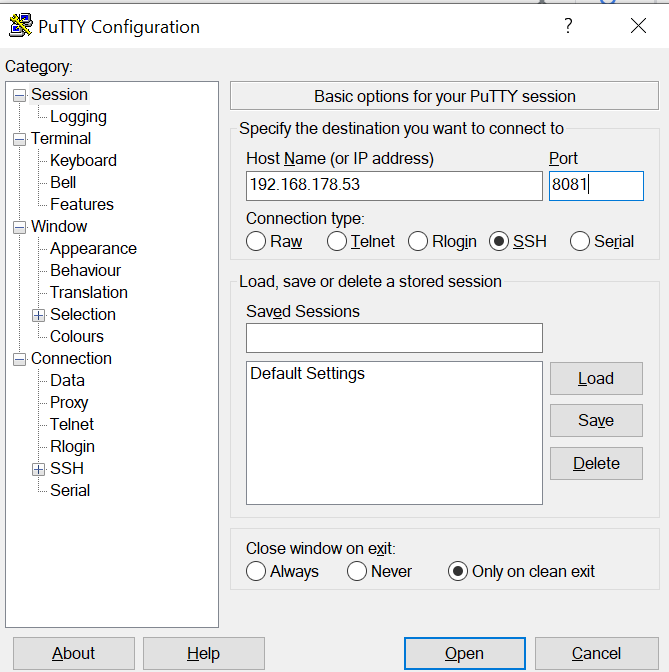
Antwort:
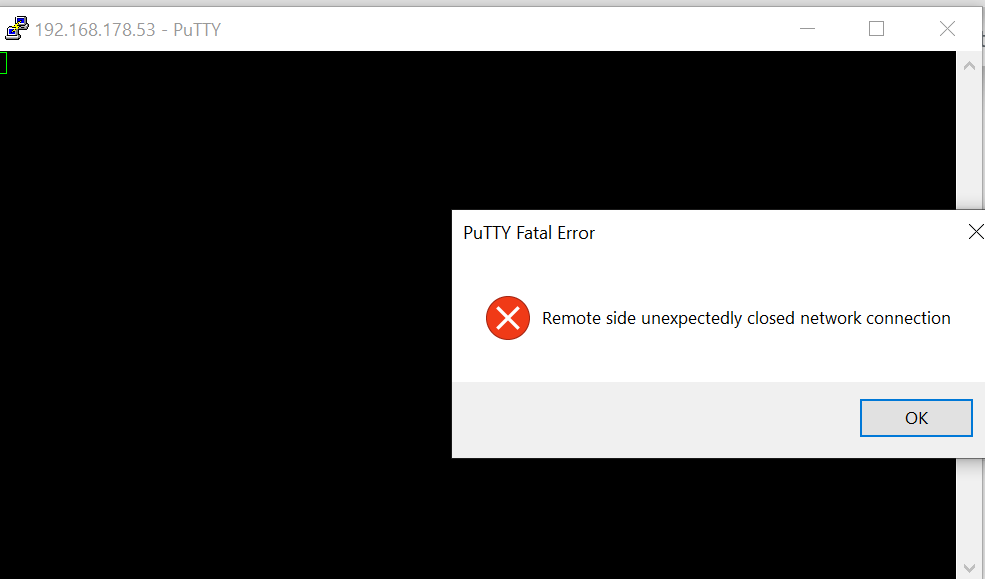
-
@brokeling
o.k. - hier stimmte der Port nicht. Muss auf 22 bleiben, dann ist gut
-
@brokeling
Natürlich. Der SSH-Server läuft auf 22.
Auf 8081 läuft die Webansicht vom ioBroker. -
runlevel:
N 3
gemacht. Danke nochmal!