NEWS
UNSOLVED [SOLVED] Scripte Bereich im WebUI nach 0,5 sec. ausgeblendet
-
@mrMuppet Okay, dann ist die Grundinstallation jetzt sauber.
Als Gegencheck nochmal die Ausgabe vonwhich nodejs && nodejs -v && which node && node -v && which npm && npm -v && apt policy nodejsMit dem eigentlichen Phänomen muss dir dann jemand anderes helfen, von javaskript hab ich keine Ahnung. Weder vom Adapter noch von der Sprache.
-
@Thomas-Braun sagte in HILFE! Scripte Bereich im WebUI nach 0,5 sec. ausgeblendet:
which nodejs && nodejs -v && which node && node -v && which npm && npm -v && apt policy nodejs
which nodejs && nodejs -v && which node && node -v && which npm && npm -v && apt policy nodejs /usr/bin/nodejs v12.20.0 /usr/bin/node v12.20.0 /usr/bin/npm 6.14.8 nodejs: Installed: 12.20.0-deb-1nodesource1 Candidate: 12.20.0-deb-1nodesource1 Version table: *** 12.20.0-deb-1nodesource1 500 500 https://deb.nodesource.com/node_12.x groovy/main amd64 Packages 100 /var/lib/dpkg/status 12.18.2~dfsg-1ubuntu2 500 500 http://de.archive.ubuntu.com/ubuntu groovy/universe amd64 Packages -
@Thomas-Braun sagte in HILFE! Scripte Bereich im WebUI nach 0,5 sec. ausgeblendet:
Mit dem eigentlichen Phänomen muss dir dann jemand anderes helfen, von javaskript hab ich keine Ahnung. Weder vom Adapter noch von der Sprache.
Trotzdem Danke für deinen Einsatz!
-
Du bist aber nicht zufällig als root unterwegs?
Mit demiobroker stop iobroker fix iobroker startDreisatz kannst du es auch nochmal probieren.
-
@Thomas-Braun hab ich noch mal drüber laufen lassen. War aber auch nicht als root drin.
Ich hatte das selbe Problem ja auch schon auf meinem FreeNAS /TrueNAS -Rechner unter FreeBSD. ich würde gerne mal einzelne js Skripte ausschalten oder so.. Leider kommt ich da ja nicht dran. Gibt es eine aktuelle Variante von ioBroker.js2fs oder ähnlichem um an die Skripte dran zu kommen?
-
Im Entwicklermodus von Chrome gibt es einige Fehler:
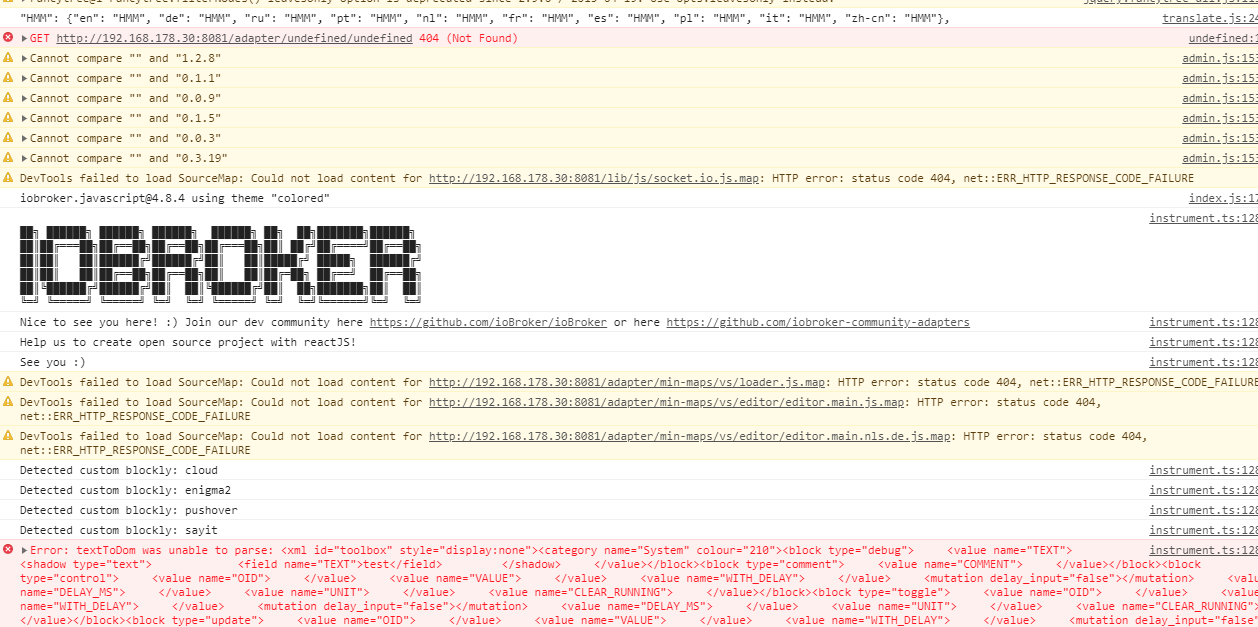
Vielleicht kann ja da jemand einen Tipp herauslesen, wie ich mein Problem beseitigen kann! -
iobroker list adapters | grep socketSollte
system.adapter.socketio : socketio - v3.0.13bei herum kommen.
-
@Thomas-Braun Tut es.
iobroker list adapters | grep socket system.adapter.socketio : socketio - v3.0.13 -
Ich habe tatsächlich einen Snapshot von meiner IOBroker installation vor 6 Monaten gefunden. Jetzt überlege ich ja ernsthaft dieses Backup wieder einzuspielen und wieder alles upzudaten. Oder gibt es eine bessere Lösung?
-
Ich habe jetzt wirklich das alte Backup wieder installiert. Dort ist der Fehler noch nicht vorhanden. Was wirklich die Ursache war konnte ich nicht rausfinden.
Endlich kann ich wieder Skripte editieren!