NEWS
SOLVED Bring-Adapter - Icons werden nicht angezeigt
-
Hi.
Bei mir genau das gleich wie bei @der_tobi. Alles Aktuell. Die Objekte werden korrekt angezeigt. Die Fehlermeldung und der Fehler ist die gleiche. In allen Browsern. Edge, Firefox, FullyBrowser.
Auch ein Downgrade auf 1.7.1 oder 1.6.8 bringt keine Besserung -
@elektrickser-de und hat es mal mit einer anderen Version funktioniert oder probierst du es das erste mal? Evtl braucht er da ein höheres timeout..
-
@foxriver76 Nein hat auch mit den anderen Versionen nicht funktioniert. Hat vor Wochen mal funktioniert.
-
renderPage http://xxx.xxx.xxx.xxx:8082/vis/index.html#090_Sicherheit:3981 setTimeout handler*this.fn tplBringShoppingList.js:102 render http://xxx.xxx.xxx.xxx:8082/vis/lib/js/can.custom.min.js:76 n http://xxx.xxx.xxx.xxx:8082/vis/lib/js/can.custom.min.js:76 r http://xxx.xxx.xxx.xxx:8082/vis/lib/js/can.custom.min.js:58 renderTo http://xxx.xxx.xxx.xxx:8082/vis/lib/js/can.custom.min.js:58 renderAs http://xxx.xxx.xxx.xxx:8082/vis/lib/js/can.custom.min.js:58 template http://xxx.xxx.xxx.xxx:8082/vis/lib/js/can.custom.min.js:58 renderWidget http://xxx.xxx.xxx.xxx:8082/vis/js/vis.js:1614 renderView http://xxx.xxx.xxx.xxx:8082/vis/js/vis.js:891 subscribeStates http://xxx.xxx.xxx.xxx:8082/vis/js/vis.js:2759 renderView http://xxx.xxx.xxx.xxx:8082/vis/js/vis.js:803 changeView http://xxx.xxx.xxx.xxx:8082/vis/js/vis.js:1836 initNext http://xxx.xxx.xxx.xxx:8082/vis/js/vis.js:671 renderViews http://xxx.xxx.xxx.xxx:8082/vis/js/vis.js:760 renderViews http://xxx.xxx.xxx.xxx:8082/vis/js/vis.js:766 renderView http://xxx.xxx.xxx.xxx:8082/vis/js/vis.js:930 renderViews http://xxx.xxx.xxx.xxx:8082/vis/js/vis.js:760 renderViews http://xxx.xxx.xxx.xxx:8082/vis/js/vis.js:766 renderView http://xxx.xxx.xxx.xxx:8082/vis/js/vis.js:949 setTimeout handler*renderView/< http://xxx.xxx.xxx.xxx:8082/vis/js/vis.js:947 subscribeStates http://xxx.xxx.xxx.xxx:8082/vis/js/vis.js:2732 renderView http://xxx.xxx.xxx.xxx:8082/vis/js/vis.js:803 renderViews http://xxx.xxx.xxx.xxx:8082/vis/js/vis.js:765 renderViews http://xxx.xxx.xxx.xxx:8082/vis/js/vis.js:766 renderView http://xxx.xxx.xxx.xxx:8082/vis/js/vis.js:949 setTimeout handler*renderView/< http://xxx.xxx.xxx.xxx:8082/vis/js/vis.js:947 subscribeStates http://xxx.xxx.xxx.xxx:8082/vis/js/vis.js:2732 renderView http://xxx.xxx.xxx.xxx:8082/vis/js/vis.js:803 renderViews http://xxx.xxx.xxx.xxx:8082/vis/js/vis.js:765 renderView http://xxx.xxx.xxx.xxx:8082/vis/js/vis.js:921 subscribeStates http://xxx.xxx.xxx.xxx:8082/vis/js/vis.js:2756 getStates http://xxx.xxx.xxx.xxx:8082/vis/js/conn.js:729 onack http://xxx.xxx.xxx.xxx:8082/socket.io/socket.io.js:8 onpacket http://xxx.xxx.xxx.xxx:8082/socket.io/socket.io.js:8 exports http://xxx.xxx.xxx.xxx:8082/socket.io/socket.io.js:8 emit http://xxx.xxx.xxx.xxx:8082/socket.io/socket.io.js:6 ondecoded http://xxx.xxx.xxx.xxx:8082/socket.io/socket.io.js:6 exports http://xxx.xxx.xxx.xxx:8082/socket.io/socket.io.js:8 emit http://xxx.xxx.xxx.xxx:8082/socket.io/socket.io.js:6 add http://xxx.xxx.xxx.xxx:8082/socket.io/socket.io.js:6 ondata http://xxx.xxx.xxx.xxx:8082/socket.io/socket.io.js:6 exports http://xxx.xxx.xxx.xxx:8082/socket.io/socket.io.js:8 emit http://xxx.xxx.xxx.xxx:8082/socket.io/socket.io.js:6 onPacket http://xxx.xxx.xxx.xxx:8082/socket.io/socket.io.js:7 setTransport http://xxx.xxx.xxx.xxx:8082/socket.io/socket.io.js:7 emit http://xxx.xxx.xxx.xxx:8082/socket.io/socket.io.js:6 onPacket http://xxx.xxx.xxx.xxx:8082/socket.io/socket.io.js:7 onData http://xxx.xxx.xxx.xxx:8082/socket.io/socket.io.js:7 onmessage http://xxx.xxx.xxx.xxx:8082/socket.io/socket.io.js:8 addEventListeners http://xxx.xxx.xxx.xxx:8082/socket.io/socket.io.js:8 doOpen http://xxx.xxx.xxx.xxx:8082/socket.io/socket.io.js:8 open http://xxx.xxx.xxx.xxx:8082/socket.io/socket.io.js:7 probe http://xxx.xxx.xxx.xxx:8082/socket.io/socket.io.js:7 onOpen http://xxx.xxx.xxx.xxx:8082/socket.io/socket.io.js:7 onHandshake http://xxx.xxx.xxx.xxx:8082/socket.io/socket.io.js:7 -
@elektrickser-de @foxriver76
Korrekt, funktioniert hat es mal, daher mein bestreben, dass des Modul wieder funktioniert. Ich finds cool und wills wieder haben
-
@der_tobi So gehts mir auch
-
zur Info.
Ich habe jetzt den Iobroker frisch aufgesetzt. Ich erstelle jetzt meine VIS nochmal neu. War noch nicht so aufwändig.
Hab jetzt alles aktuell, minimal config und VIS installiert und das Widget funktioniert. Sobald es nicht mehr geht, schreibe ich hier und was ich zuletzt geändert habe.
-
Noch ne Info. Hab ein Backup meiner VIS über den Projekt-Mananger geladen. In der alten VIS geht der Adapter nun auch. Wenn ich wieder Probleme habe melde ich mich.
-
@der_tobi sagte in Bring-Adapter - Icons werden nicht angezeigt:
@foxriver76 negativ, auch dann nicht
hier zwei Bilder aus der Konsole:
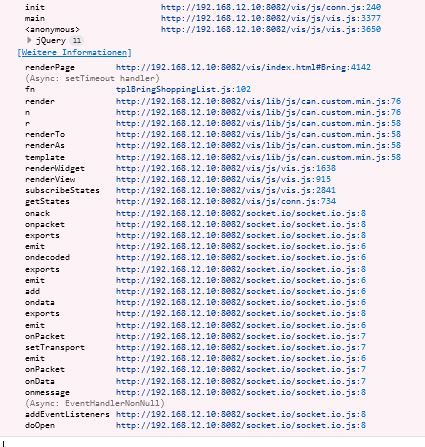
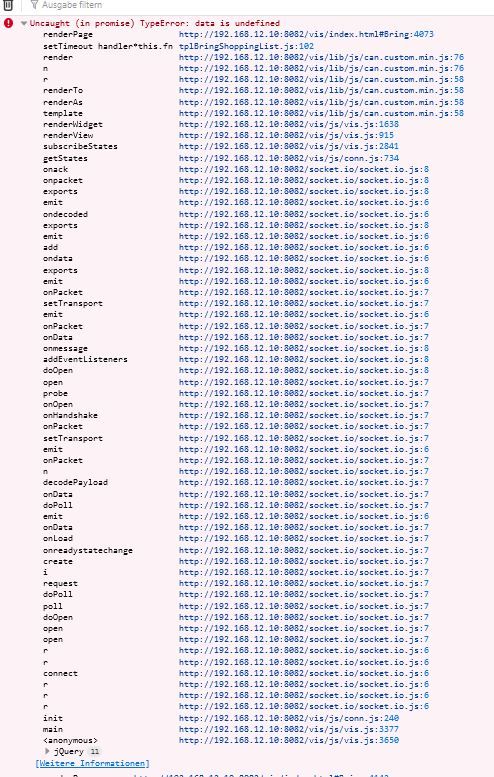
Können alle die den Fehler hatten mal bitte 1.7.5 probieren. Evtl ist es nun gefixt.
-
bei mir klappt es auch nach wie vor nicht.
-
@nousefor82 was steht denn nun in der Browser Konsole
-
16:28:30 Bring[w00171]: Render Widget instrument.ts:129:69 16:28:30 Bring[w00171]: Registered Event Handlers instrument.ts:129:69 16:28:30 Bring[w00171]: Cannot parse translations: TypeError: states[(listNamespace + ".translation")] is undefined instrument.ts:129:69 16:28:30 Bring[w00171]: Checking Items instrument.ts:129:69 Uncaught SyntaxError: JSON.parse: unexpected character at line 1 column 1 of the JSON data checkItems http://192.168.188.120:8082/vis/index.html?Tablet1#025_Bring:3573 renderBringWidget http://192.168.188.120:8082/vis/index.html?Tablet1#025_Bring:3828 getStates http://192.168.188.120:8082/vis/js/conn.js:734 onack http://192.168.188.120:8082/lib/js/socket.io.js:8 onpacket http://192.168.188.120:8082/lib/js/socket.io.js:8 exports http://192.168.188.120:8082/lib/js/socket.io.js:8 emit http://192.168.188.120:8082/lib/js/socket.io.js:6 ondecoded http://192.168.188.120:8082/lib/js/socket.io.js:6 exports http://192.168.188.120:8082/lib/js/socket.io.js:8 emit http://192.168.188.120:8082/lib/js/socket.io.js:6 add http://192.168.188.120:8082/lib/js/socket.io.js:6 ondata http://192.168.188.120:8082/lib/js/socket.io.js:6 exports http://192.168.188.120:8082/lib/js/socket.io.js:8 emit http://192.168.188.120:8082/lib/js/socket.io.js:6 onPacket http://192.168.188.120:8082/lib/js/socket.io.js:7 setTransport http://192.168.188.120:8082/lib/js/socket.io.js:7 emit http://192.168.188.120:8082/lib/js/socket.io.js:6 onPacket http://192.168.188.120:8082/lib/js/socket.io.js:7 onData http://192.168.188.120:8082/lib/js/socket.io.js:7 onmessage http://192.168.188.120:8082/lib/js/socket.io.js:8 index.html:3573:28 Source-Map-Fehler: Error: request failed with status 404 Ressourcen-Adresse: http://192.168.188.120:8082/lib/js/socket.io.js Source-Map-Adresse: socket.io.js.map