NEWS
Raspberrymatic IOBroker Temperaturen keine Aktualisieung
-
@AlphaII sagte in Raspberrymatic IOBroker Temperaturen keine Aktualisieung:
um zu wissen was "Aktivierung des Loglevels debug" bedeutet.
https://www.iobroker.net/#de/documentation/admin/instances.md
Punkt 12 -
@Homoran Also es gibt Einträge ob die natürlich richtig sind? Vielleicht suche ich auch an der falschen Stelle nach der aktuellen Temperatur.(
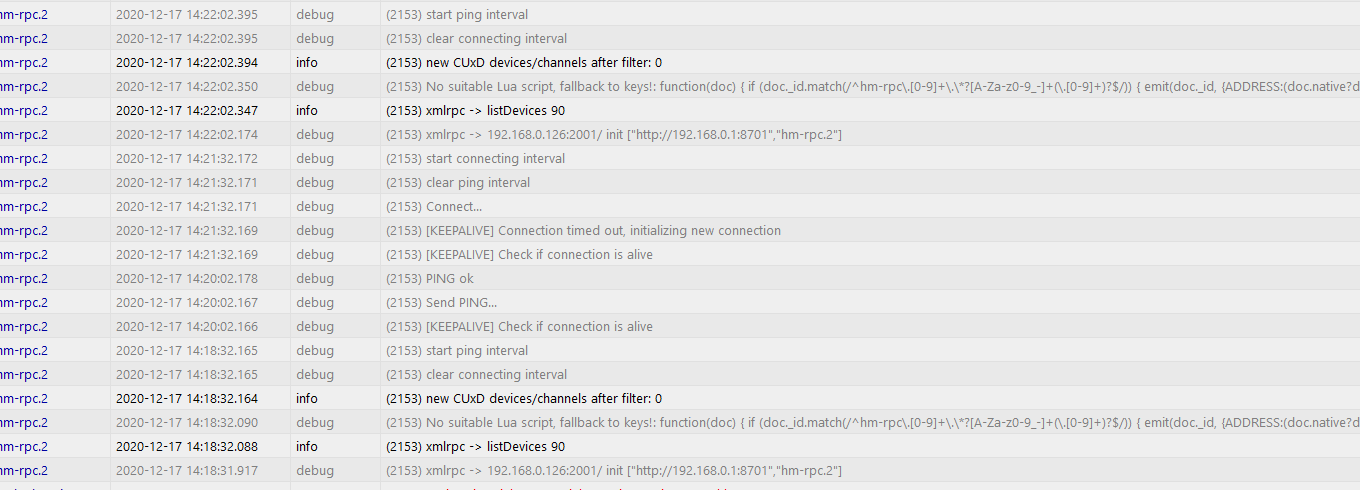
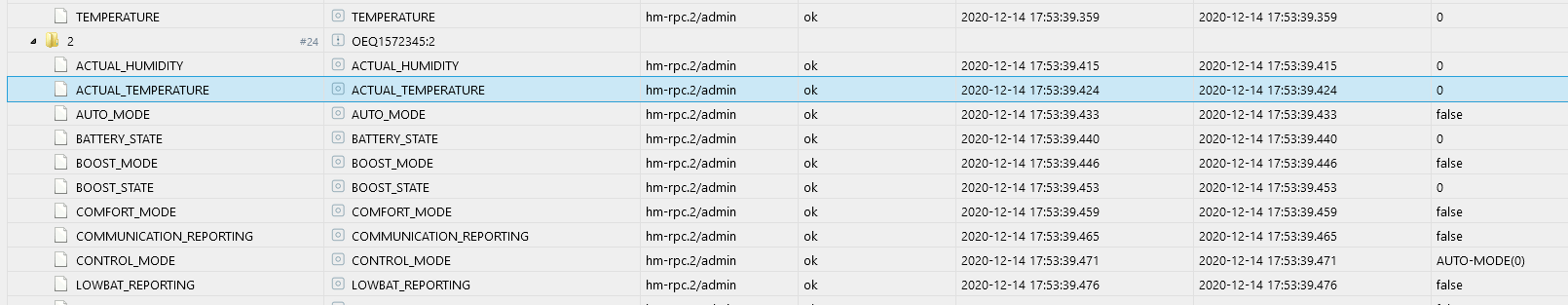 image url)
image url) -
@AlphaII sagte in Raspberrymatic IOBroker Temperaturen keine Aktualisieung:
Also es gibt Einträge ob die natürlich richtig sind?
Code bitte als text hier in Code-Tags posten, nicht als screenshot!
Die Verbindung scheint aber nicht zustande zu kommen.
passt also zu meiner Vermutung und daher brauchte ich die Infos:@Homoran sagte in Raspberrymatic IOBroker Temperaturen keine Aktualisieung:
Wie ist Raspbimatic-Firewall konfiguriert und wie die Adapter?
und bitte eine Erklärung was sich hinter den einzelnen IP-Adressen verbirgt
-
@Homoran nochmal Danke für deine Mühe
Also Firewall: Ports offen und Vollzugriff bei den anderen 3 Positionen.
Die Adapter: einmal hm-rega.0 und viermal hm-rpc. Jeweils 1x als rpc, CUxD, HomeMtic IP und Virtual Device. Die laufen auf dem Etnernetn Adapter 192.168.0.172 IP vom IOBroker -
@AlphaII Adapter Callback ist allerdings 192.168.0.1
-
@AlphaII sagte in Raspberrymatic IOBroker Temperaturen keine Aktualisieung:
Adapter Callback ist allerdings 192.168.0.1
das hatte ich befürchtet!
@Homoran sagte in Raspberrymatic IOBroker Temperaturen keine Aktualisieung:
Code bitte als text hier in Code-Tags posten, nicht als screenshot!
@Homoran sagte in Raspberrymatic IOBroker Temperaturen keine Aktualisieung:
und bitte eine Erklärung was sich hinter den einzelnen IP-Adressen verbirgt
@Homoran sagte in Raspberrymatic IOBroker Temperaturen keine Aktualisieung:
Wie ist Raspbimatic-Firewall konfiguriert und wie die Adapter?
-
m-rpc.2 2020-12-17 17:36:48.630 debug (15530) PING ok hm-rpc.2 2020-12-17 17:36:48.621 debug (15530) Send PING... hm-rpc.2 2020-12-17 17:36:48.620 debug (15530) [KEEPALIVE] Check if connection is alive hm-rpc.2 2020-12-17 17:35:18.619 debug (15530) start ping interval hm-rpc.2 2020-12-17 17:35:18.619 debug (15530) clear connecting interval hm-rpc.2 2020-12-17 17:35:18.618 info (15530) new CUxD devices/channels after filter: 0 hm-rpc.2 2020-12-17 17:35:18.578 debug (15530) No suitable Lua script, fallback to keys!: function(doc) { if (doc._id.match(/^hm-rpc\.[0-9]+\.\*?[A-Za-z0-9_-]+(\.[0-9]+)?$/)) { emit(doc._id, {ADDRESS:(doc.native?doc.native.ADDRESS:'') hm-rpc.2 2020-12-17 17:35:18.576 info (15530) xmlrpc -> listDevices 90 hm-rpc.2 2020-12-17 17:35:18.379 debug (15530) xmlrpc -> 192.168.0.126:2001/ init ["http://192.168.0.1:8701","hm-rpc.2"] hm-rpc.2 2020-12-17 17:34:48.377 debug (15530) start connecting interval hm-rpc.2 2020-12-17 17:34:48.377 debug (15530) clear ping interval hm-rpc.2 2020-12-17 17:34:48.376 debug (15530) Connect... hm-rpc.2 2020-12-17 17:34:48.375 debug (15530) [KEEPALIVE] Connection timed out, initializing new connection hm-rpc.2 2020-12-17 17:34:48.374 debug (15530) [KEEPALIVE] Check if connection is alive hm-rpc.2 2020-12-17 17:33:18.385 debug (15530) PING ok hm-rpc.2 2020-12-17 17:33:18.374 debug (15530) Send PING... hm-rpc.2 2020-12-17 17:33:18.373 debug (15530) [KEEPALIVE] Check if connection is alive hm-rpc.2 2020-12-17 17:31:48.372 debug (15530) start ping interval hm-rpc.2 2020-12-17 17:31:48.372 debug (15530) clear connecting interval hm-rpc.2 2020-12-17 17:31:48.371 info (15530) new CUxD devices/channels after filter: 0 hm-rpc.2 2020-12-17 17:31:48.329 debug (15530) No suitable Lua script, fallback to keys!: function(doc) { if (doc._id.match(/^hm-rpc\.[0-9]+\.\*?[A-Za-z0-9_-]+(\.[0-9]+)?$/)) { emit(doc._id, {ADDRESS:(doc.native?doc.native.ADDRESS:'') hm-rpc.2 2020-12-17 17:31:48.327 info (15530) xmlrpc -> listDevices 90 hm-rpc.2 2020-12-17 17:31:48.153 debug (15530) xmlrpc -> 192.168.0.126:2001/ init ["http://192.168.0.1:8701","hm-rpc.2"] hm-rpc.2 2020-12-17 17:31:18.151 debug (15530) start connecting interval hm-rpc.2 2020-12-17 17:31:18.150 debug (15530) clear ping interval hm-rpc.2 2020-12-17 17:31:18.150 debug (15530) Connect... hm-rpc.2 2020-12-17 17:31:18.149 debug (15530) [KEEPALIVE] Connection timed out, initializing new connection hm-rpc.2 2020-12-17 17:31:18.148 debug (15530) [KEEPALIVE] Check if connection is alive host.raspberrypi-IOB 2020-12-17 17:30:16.000 info instance system.adapter.ical.0 terminated with code 0 (NO_ERROR)MOD-Edit: Code in code-tags gesetzt!
Auf der IP 192.168.0.126 läuft HomeMatic
@Homoran sagte in Raspberrymatic IOBroker Temperaturen keine Aktualisieung:
Wie ist Raspbimatic-Firewall konfiguriert und wie die Adapter?
Was ist damit gemeint?
MOD-Edit: Quote wiederhergestellt
-
@AlphaII sagte in Raspberrymatic IOBroker Temperaturen keine Aktualisieung:
Was ist damit gemeint?
Bitte Screenshots von den Konfigurationen
@AlphaII sagte in Raspberrymatic IOBroker Temperaturen keine Aktualisieung:
Auf der IP 192.168.0.126 läuft HomeMatic
und die weiteren IPs??
- ioBroker?
- was verbirgt sich hinter 192.168.0.1, die im log erscheint?
-
@Homoran IOBroker ist auf 192.168.0.172 Auf der 192.168.0.1 läuft der Router
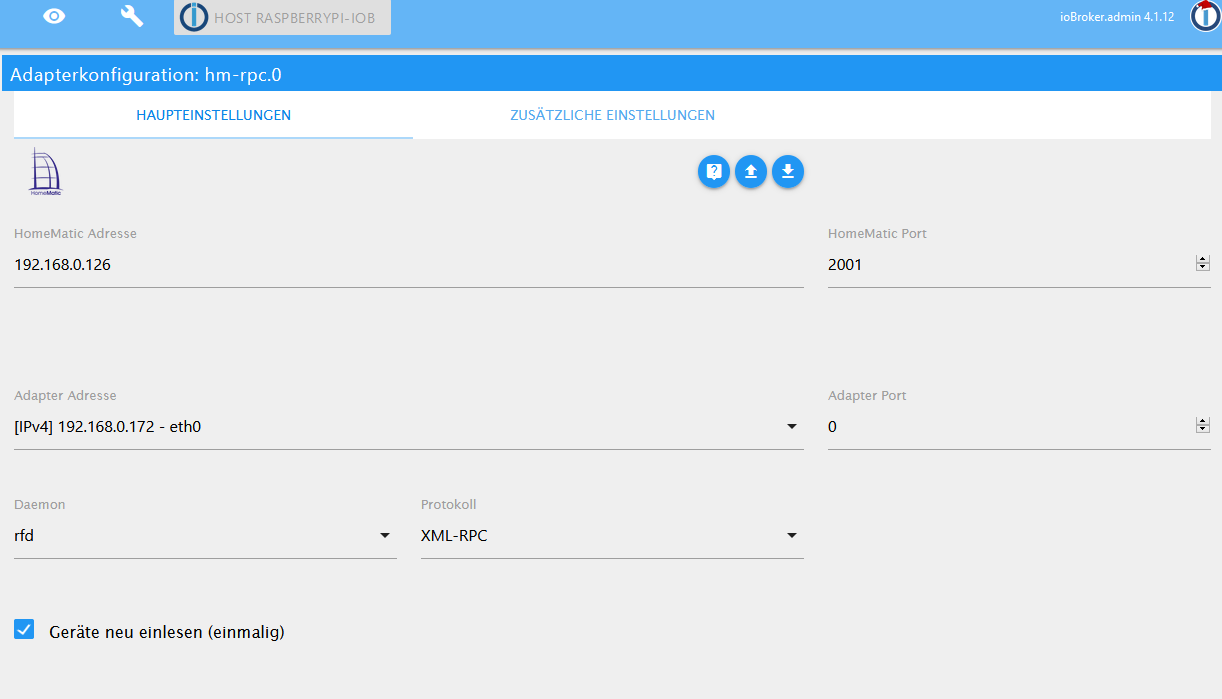
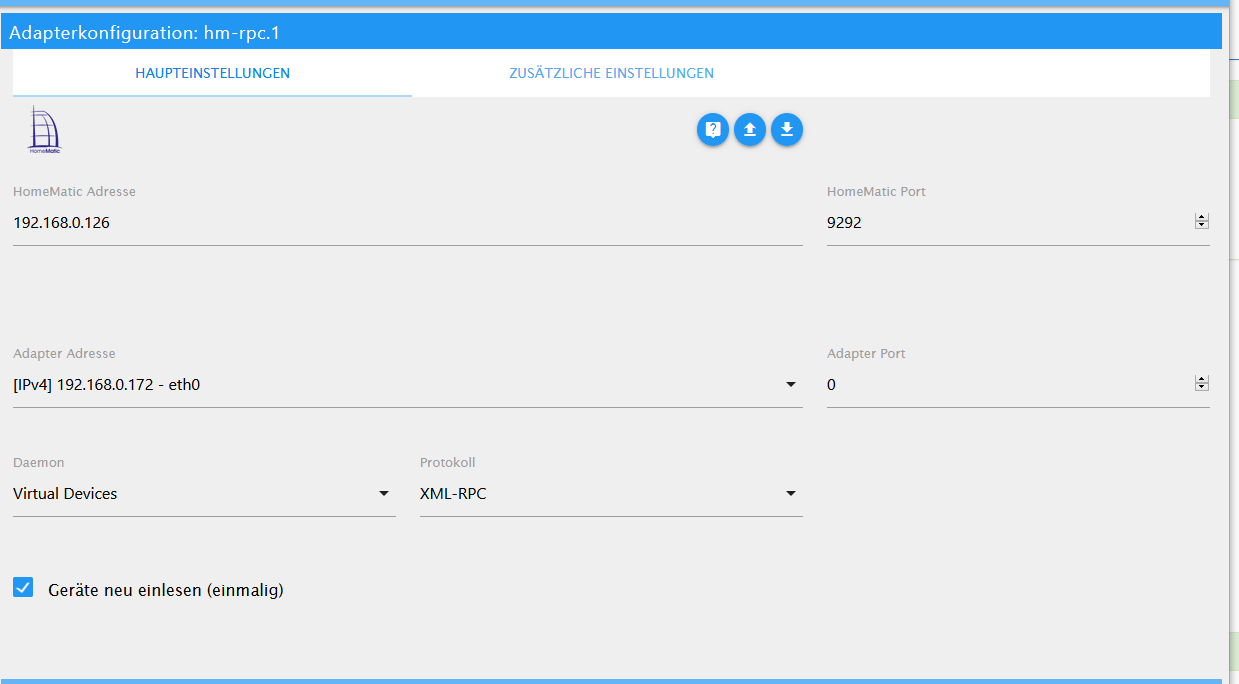
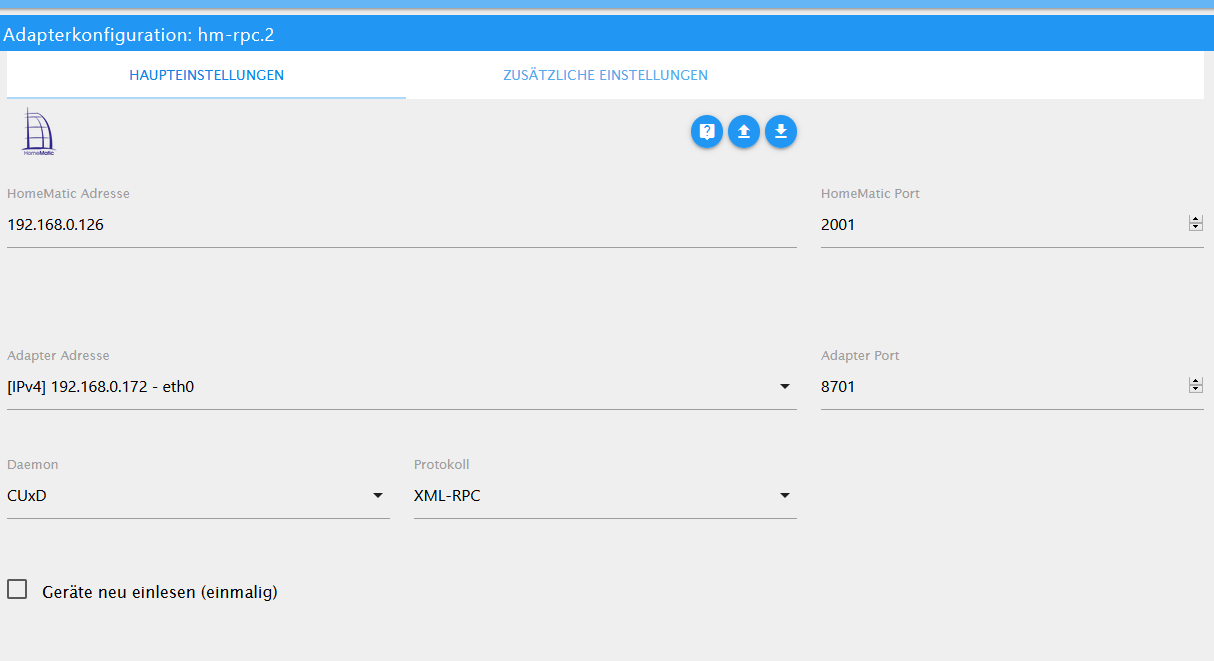
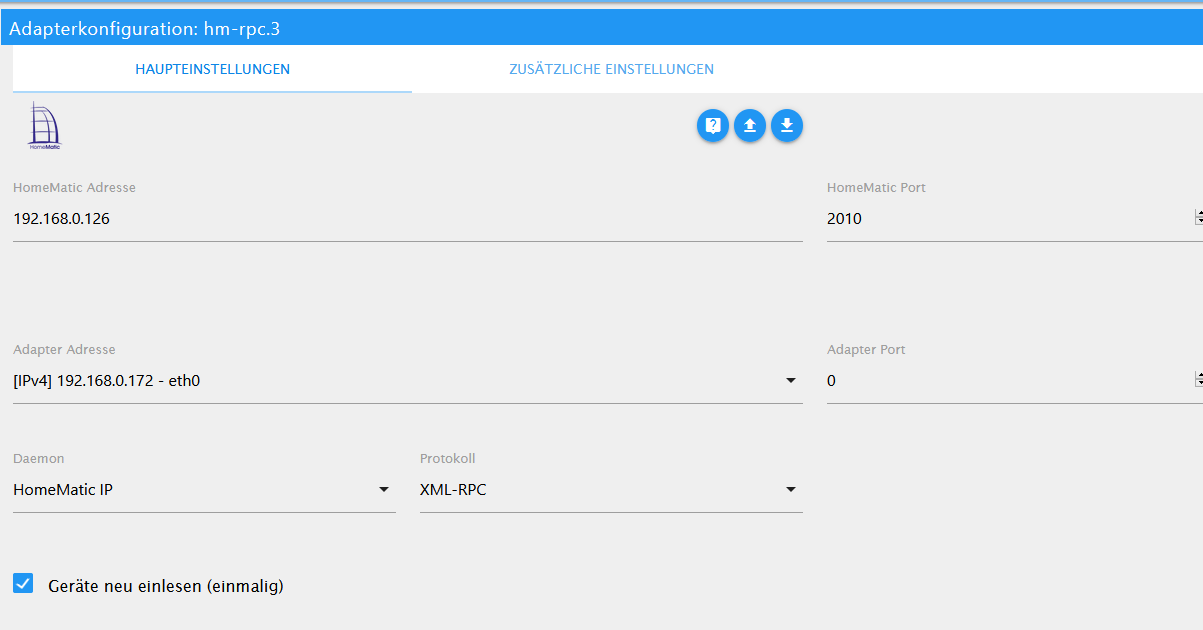
-
@AlphaII sagte in Raspberrymatic IOBroker Temperaturen keine Aktualisieung:
Auf der 192.168.0.1 läuft der Router
das hab ich mir gedacht, deswegen auch deine Probleme.
Auch wenn du mir immer noch nicht deine vollständigen Einstellungen zeigst, hast du gesagt:@AlphaII sagte in Raspberrymatic IOBroker Temperaturen keine Aktualisieung:
Adapter Callback ist allerdings 192.168.0.1
Dann schickt die CCU ihre Daten genau dorthin - zu dem Router
Wie du schön sehen kannst, hat ioBroker nie Daten bekommen, sonst wäre der Haken bei "neu einlesen" längst weg
-
@Homoran "Auch wenn du mir immer noch nicht deine vollständigen Einstellungen zeigst, hast du gesagt:" Das ist keine Absicht, wo oder wie soll ich die Daten kopieren? Ich glaube, ich weiß nicht genau was du meinst. Bitte erkläre das nochmal wie für einen drei Jährigen
-
@AlphaII sagte in Raspberrymatic IOBroker Temperaturen keine Aktualisieung:
Ich glaube, ich weiß nicht genau was du meinst.
die zusätzlichen Einstellungen hast du nicht gezeigt.
Da ist die Callback.Adresse drin. Die wollte ich von Anfang an sehen.,Hat sich jetzt aber hoffentlich erledigt und du hast sie richtig eingetragen?????
-
@Homoran Sch................
ja es funktioniert. Danke für Deine Mühe. Einen schönen Abend -
@AlphaII sagte in Raspberrymatic IOBroker Temperaturen keine Aktualisieung:
ja es funktioniert.
natürlich!
Was eine schwere Geburt

@AlphaII sagte in Raspberrymatic IOBroker Temperaturen keine Aktualisieung:
Einen schönen Abend
dir auch!