NEWS
Blockly steht nicht zur Auswahl
-
Hallo zusammen,
ich bin neu hier und habe ein Problem mit Blockly.
Ich habe mir Blockly auf meiner NAS (Synology DS920+) installiert, hat auch alles ohne Probleme funktioniert.
Zusätzlich habe ich mir die Script Engine installiert. Wenn ich jetzt auf script gehe, wird mir jedoch keine Auswahlmöglichkeit angezeigt um z.B Blockly auszuwählen. Woran kann es liegen?Vielen Dank und Grüße aus Ö
Stefan -
@SoulX sagte in Blockly steht nicht zur Auswahl:
Ich habe mir Blockly auf meiner NAS (Synology DS920+) installiert, hat auch alles ohne Probleme funktioniert.
Was heisst das? Das hat nichts mit ioBroker zu tun.
@SoulX sagte in Blockly steht nicht zur Auswahl:
Zusätzlich habe ich mir die Script Engine installiert. Wenn ich jetzt auf script gehe, wird mir jedoch keine Auswahlmöglichkeit angezeigt um z.B Blockly auszuwählen. Woran kann es liegen?
Wie sieht es denn bei dir aus (Screnshot)? Welche Versionen hast du? js-controller, NodeJS, Script Engine (JavaScript) Adapter?
-
@UncleSam Hallo UncleSam,
Danke für Deine schnelle Antwort!Mit der Installation von Blockly auf der NAS, war natürlich ein Schreibfehler! Ich habe ioBroker auf der NAS installiert.
Zu deinen Fragen:
Version: iobroker 4.1.11
js-controller: ?
NodeJS: 12.20.0
Script Engine: 4.8.4Anbei noch ein paar Screenshots.
Vielen Dank und Grüße
Stefan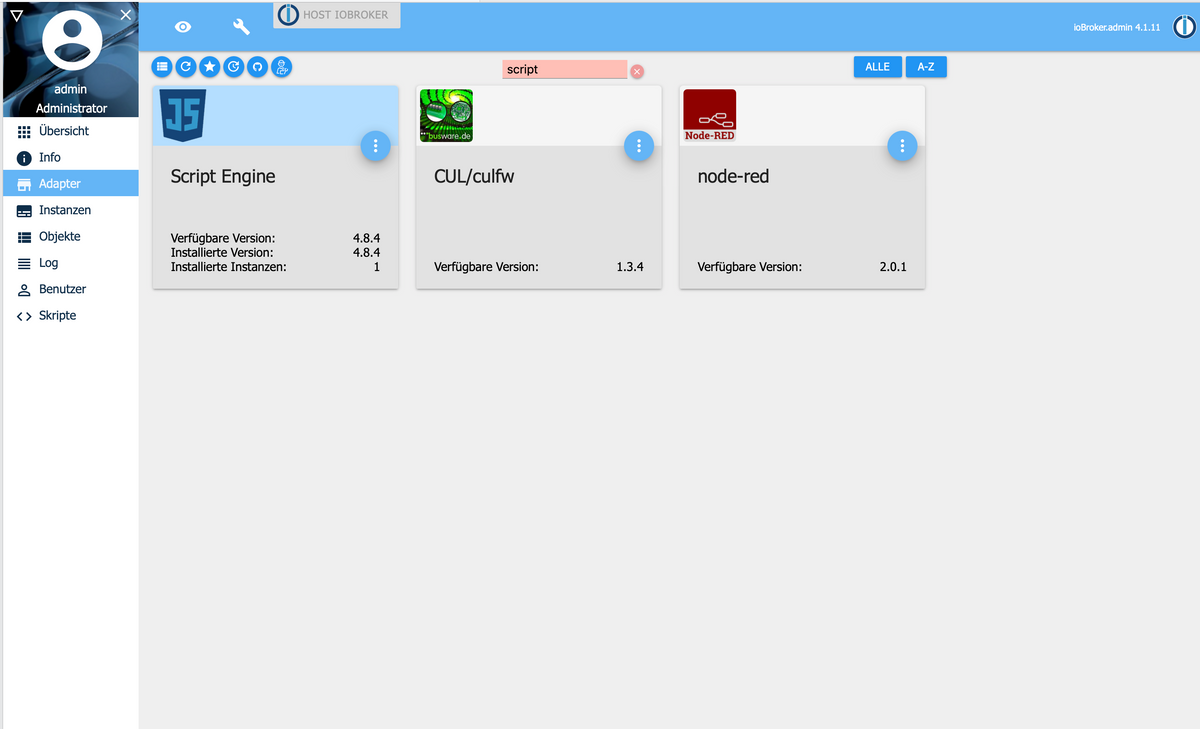
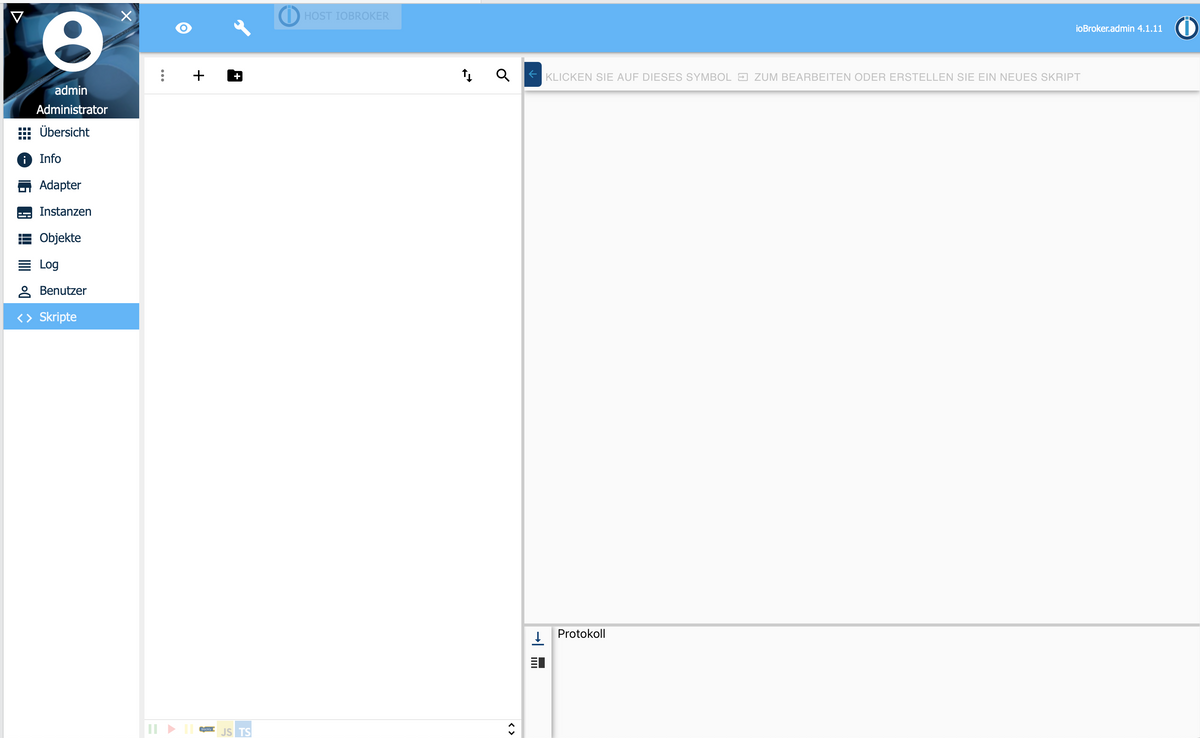
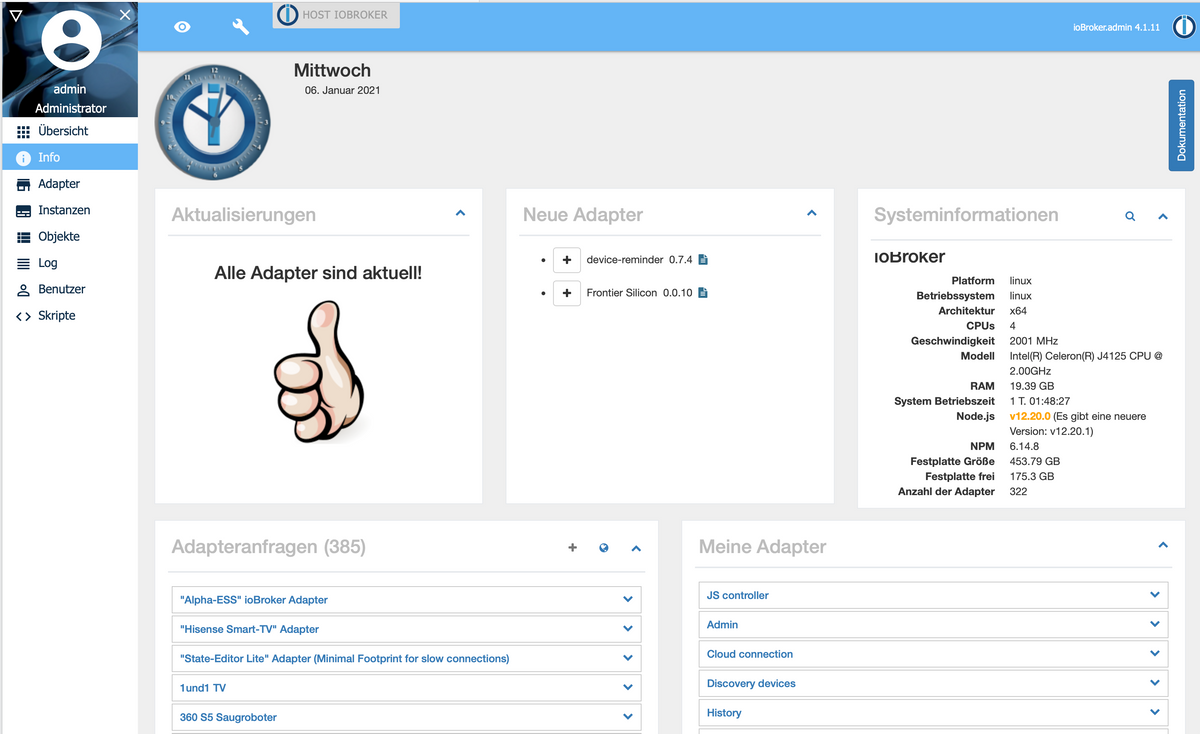
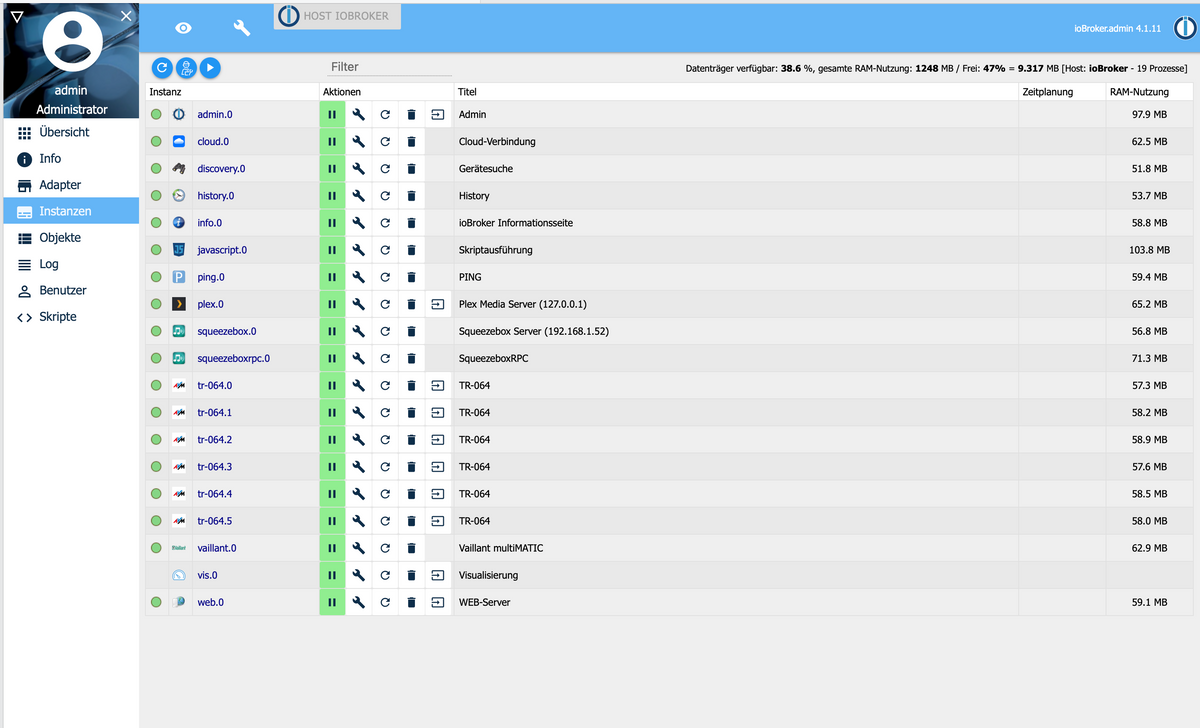
-
Durch einen genauen Blick auf meine Screenshots, welche jetzt größer waren, habe ich die Auswahl jetzt gefunden

Sorry!
Danke und liebe Grüße
Stefan -
@SoulX sagte in Blockly steht nicht zur Auswahl:
js-controller: ?
oben links auf das Dreieck, im Reiter Hosts anwählen, dieser zeigt dir deinen Js-Controller an