NEWS
Test Adapter Linux Control v1.x.x
-
@dirk1962
Da ich das problem nicht kenne, kann ich nicht viel dazu sagen, aber hier gabs genau das gleiche thema:
https://forum.iobroker.net/topic/35870/test-adapter-linux-control-v1-x-x/253?_=1611757704506 -
@scrounger ... und damit hat es auch bei mir funktioniert.
Vielen Dank .
. -
Abend zusammen.
Ich ziehe gerade meine Wanddisplays von WIN nach Linux um und wollte den Adpater nutzen um display off / on zu schalten.
Dazu habe ich den befehl hier eingetragen:
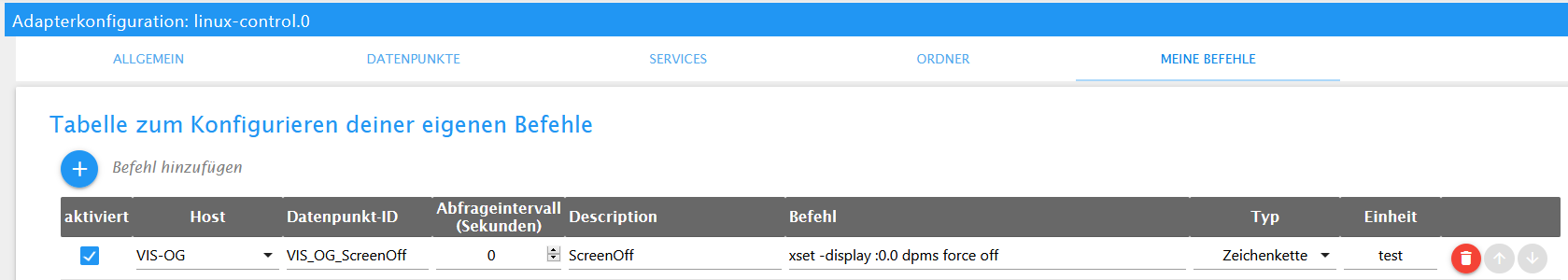
Ich hatte gedacht einen Datenpunkt mit einem Button dafür zu erhalten, oder wie rufe ich den Befehl sonst auf?
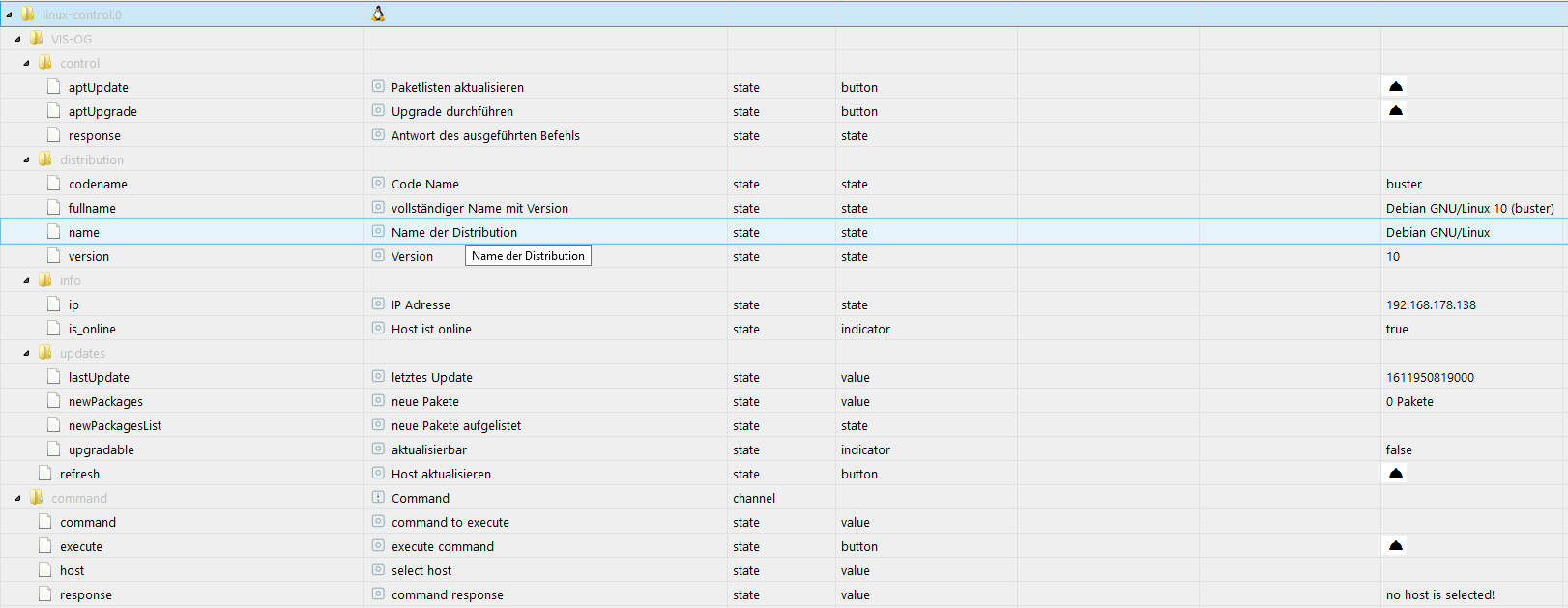
Muss ich an anderer Stelle noch etwas im Adapter konfigurieren?
Danke und Gruß
-
@wendy2702 sagte in Test Adapter Linux Control v1.x.x:
azu habe ich den befehl hier eingetragen:
du musst button auswählen anstatt zeichenkette
-
@liv-in-sky Klappt natürlich!
Vielen Dank und schönen Abend.
-
@wendy2702 dito
-
Ich nochmal,
irgendjemand ermittelt doch bestimmt auch den aktuellen Akkustand mit dem tool und schreibt das in einen oder mehrere Datenpunkte, oder?
Mag mir wer verraten wie ihr das umgesetzt habt?
-
@wendy2702 habe kein linux mit akku aber hier unter apci terminal command würd ich's probieren
https://www.cyberciti.biz/faq/linux-laptop-battery-status-temperature/
-
@liv-in-sky Danke.
Ich habe jetzt die Abfrage mit acpitool gemacht.
Daten stehen jetzt im Datenpunkt. Jetzt nur noch versuchen zu parsen damit aus der einen Zeile etwas für mich brauchbares wird.
Das Ergebnis sieht aktuell nämlich noch so aus:
Battery #1 : Unknown, 100.0% AC adapter : online Thermal info : <not available>Und Ziel ist es ja die Akku Ladung in % zu nutzen um Laden ein/aus zu schalten.
-
@wendy2702 teste mal:
dein befehl | grep "Battery" | awk ' {print $5}' | sed 's/%//g' -
@liv-in-sky sagte in Test Adapter Linux Control v1.x.x:
| grep "Battery" | awk ' {print $5}' | sed 's/%//g'
Auch das funktioniert natürlich.
Ich sehe denn Wald vor lauter Bäumen nicht und komme erst darauf das es Linux filtern ist und ich garnicht Parsen muss

Vielen Dank!!!
-
@scrounger
würde gerne mein IoBroker Slave der auf einem Pi2 läuft mit deinem Adapter verwenden.
Es funktioniert soweit auch alles bis auf den dienst von iobroker!
Das ist kein Service..pi@raspberrypi:~ $ service iobroker iobroker: unrecognized service pi@raspberrypi:~ $mache ich aber
pi@raspberrypi:~ $ iobroker status iobroker is running on this host. At least one iobroker host is running. Objects type: file States type: file pi@raspberrypi:~ $kann ich das als service machen oder wäre es möglich diese option in der services mit aufzunehmen.
-
@bishop sagte in Test Adapter Linux Control v1.x.x:
Es funktioniert soweit auch alles bis auf den dienst von iobroker!
Das ist kein Service..Iob ist ein service, zumindest mit Ubuntu & Debian Distributionen.
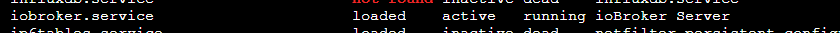
Was liefert denn der folgende Befehl bei dir?
systemctl status iobroker.servicekann ich das als service machen oder wäre es möglich diese option in der services mit aufzunehmen.
Du kannst das über den Reiter meine Befehle realisieren. Mit in Services werde ich es nicht einbauen, da es bei Ubuntu & Debian funktioniert.
-
@bishop Wie alt ist die Installation?
Kannst mal den Fixer laufen lassen. Danach sollte es ein Service sein wenn er durchläuft.
curl -sL https://iobroker.net/fix.sh | bash - -
danke hat funktioniert.
Ist etwas Offtopic aber ich wollte jetzt ein Js Controller update machen auf dem Raspberry pi2 und bekomme nun:
pi@raspberrypi:~ $ iobroker upgrade self Update js-controller from @3.1.6 to @3.2.16 NPM version: 6.14.11 npm install iobroker.js-controller@3.2.16 --loglevel error --unsafe-perm --prefix "/opt/iobroker" (System call) /opt/iobroker/node_modules/at-least-node/index.js:5 location?: LocationCode; ^ SyntaxError: Unexpected token : at Module._compile (internal/modules/cjs/loader.js:723:23) at Object.Module._extensions..js (internal/modules/cjs/loader.js:789:10) at Module.load (internal/modules/cjs/loader.js:653:32) at tryModuleLoad (internal/modules/cjs/loader.js:593:12) at Function.Module._load (internal/modules/cjs/loader.js:585:3) at Module.require (internal/modules/cjs/loader.js:692:17) at require (internal/modules/cjs/helpers.js:25:18) at Object.<anonymous> (/opt/iobroker/node_modules/iobroker.js-controller/node_modules/fs-extra/lib/mkdirs/make-dir.js:9:21) at Module._compile (internal/modules/cjs/loader.js:778:30) at Object.Module._extensions..js (internal/modules/cjs/loader.js:789:10) npm ERR! code ELIFECYCLE npm ERR! errno 1 npm ERR! iobroker.js-controller@3.2.16 install: `node iobroker.js setup first` npm ERR! Exit status 1 npm ERR! npm ERR! Failed at the iobroker.js-controller@3.2.16 install script. npm ERR! This is probably not a problem with npm. There is likely additional logging output above. npm ERR! A complete log of this run can be found in: npm ERR! /home/iobroker/.npm/_logs/2021-03-05T06_55_14_822Z-debug.log host.raspberrypi Cannot install iobroker.js-controller@3.2.16: 1 pi@raspberrypi:~ $ npm -v 6.14.11vorher habe ich eine apt-get update und upgrade gemacht.
-
iobroker stop iobroker update iobroker upgrade self iobroker start -
which nodejs && nodejs -v && which node && node -v && which npm && npm -v && apt policy nodejs -
@fredf sagte in Test Adapter Linux Control v1.x.x:
iobroker stop iobroker update iobroker upgrade self iobroker startDas habe ich getan!
@thomas-braun sagte in Test Adapter Linux Control v1.x.x:
which nodejs && nodejs -v && which node && node -v && which npm && npm -v && apt policy nodejspi@raspberrypi:~ $ which nodejs && nodejs -v && which node && node -v && which npm && npm -v && apt policy nodejs /usr/bin/nodejs v10.24.0 /usr/bin/node v10.24.0 /usr/bin/npm 6.14.11 nodejs: Installed: 10.24.0-1nodesource1 Candidate: 10.24.0-1nodesource1 Version table: *** 10.24.0-1nodesource1 500 500 https://deb.nodesource.com/node_10.x buster/main armhf Packages 100 /var/lib/dpkg/status 10.24.0~dfsg-1~deb10u1 500 500 http://raspbian.raspberrypi.org/raspbian buster/main armhf Packages pi@raspberrypi:~ $ -
sudo apt update sudo apt dist-upgrade sudo reboot -
@thomas-braun sagte in Test Adapter Linux Control v1.x.x:
sudo apt update sudo apt dist-upgrade sudo rebootpi@raspberrypi:~ $ sudo apt update Hit:1 http://raspbian.raspberrypi.org/raspbian buster InRelease Hit:2 http://archive.raspberrypi.org/debian buster InRelease Hit:3 http://packages.microsoft.com/repos/code stable InRelease Hit:4 https://www.pivccu.de/piVCCU stable InRelease Hit:5 https://deb.nodesource.com/node_10.x buster InRelease Reading package lists... Done Building dependency tree Reading state information... Done All packages are up to date. pi@raspberrypi:~ $ sudo apt dist-upgrade Reading package lists... Done Building dependency tree Reading state information... Done Calculating upgrade... Done 0 upgraded, 0 newly installed, 0 to remove and 0 not upgraded. pi@raspberrypi:~ $