NEWS
Adapter für probe request monitoring
-
Der nächste Schritt…
ich habe auf Grund der Fehlermeldung in meinem Post oben nun
apt-get install gitausgeführt und dann erneut versucht den probe-Adapter zu installieren.
Nun hängt es an der nächsten Stelle (Fehlermeldungen bei der Installation):
! ````
$ ./iobroker url "https://github.com/DerKorb/ioBroker.probemon"
install https://github.com/DerKorb/ioBroker.probemon/tarball/master
npm install https://github.com/DerKorb/ioBroker.probemon/tarball/master --production --prefix "/opt/iobroker" (System call)
../pcap_binding.cc:2:23: fatal error: pcap/pcap.h: Datei oder Verzeichnis nicht gefunden #include <pcap pcap.h="">
^
compilation terminated.
! make: *** [Release/obj.target/pcap_binding/pcap_binding.o] Error 1
gypERR! build error
gypERR!
stack Error:makefailed with exit code: 2
gyp
ERR!
stack
at ChildProcess.onExit (/usr/lib/node_modules/npm/node_modules/node-gyp/lib/build.js:276:23)
gyp
ERR!stack at emitTwo (events.js:87:13)gyp
ERR!
stack
at ChildProcess.emit (events.js:172:7)gyp
ERR!
stack at Process.ChildProcess._handle.onexit (internal/child_process.js:211:12)
gypERR! System
Linux 4.4.33-v7+
gyp
ERR! command
"/usr/bin/nodejs" "/usr/lib/node_modules/npm/node_modules/node-gyp/bin/node-gyp.js" "rebuild"gyp
ERR!
cwd
/opt/iobroker/node_modules/iobroker.probemon/node_modules/pcapgyp
ERR!
node -v
v4.6.2gyp ERR! node-gyp -v v3.4.0
gyp ERR! not ok! npm
ERR! Linux 4.4.33-v7+
npm ERR! argv "/usr/bin/nodejs" "/usr/bin/npm" "install" "https://github.com/DerKorb/ioBroker.probemon/tarball/master" "--production" "--prefix" "/opt/iobroker"npm ERR! node v4.6.2
npm ERR! npm v2.15.11
npm
ERR! code ELIFECYCLE
npm ERR! pcap@2.0.0 install:node-gyp rebuild! npm ERR! Exit status 1npm
ERR! npm ERR! Failed at the pcap@2.0.0 install script 'node-gyp rebuild'.
npm ERR! This is most likely a problem with the pcap package,
npm ERR! not with npm itself.
npm ERR! Tell the author that this fails on your system:
npm ERR!
node-gyp rebuildnpm ERR! You can get information on how to open an issue for this project with:
npm ERR! npm bugs pcap
npm ERR! Or if that isn't available, you can get their info via:
npm ERR!
npm ERR! npm owner ls pcap
npm ERR!
There is likely additional logging output above.
! npm ERR! Please include the following file with any support request:npm ERR! /npm-debug.log
! ERROR: host.rasp31 Cannot install https://github.com/DerKorb/ioBroker.probemon/tarball/master: 1
ERROR: process exited with code 25</pcap>[EDIT] Ich versuche es zu verstehen. Sieht so aus als könnte das pcap Module nicht installiert werden [https://github.com/mranney/node_pcap](https://github.com/mranney/node_pcap) -
Oh gut dass du es sagst, lib pcap benötigt libpcap-dev als dependency, steht bei denen im README, aber werd ich bei meinem Adapter auch mal noch dazuschreieben.
-
Nach:
apt-get install libpcap-devKonnte ich jetzt den Adapter installieren.

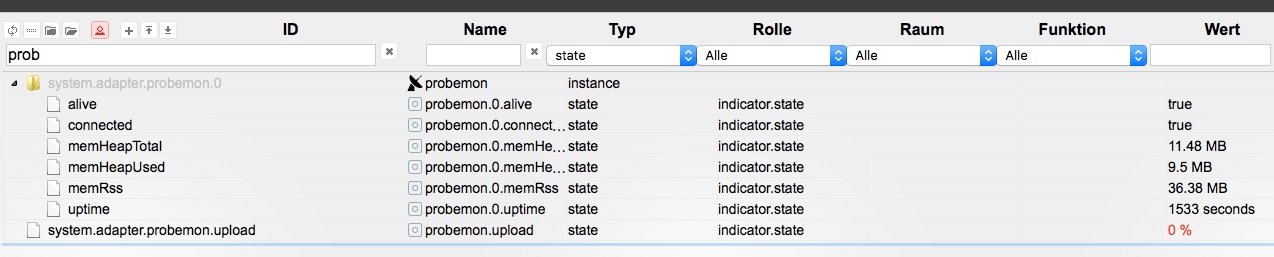
Es werden allerdings keine Datenpunkte für die gemonitorten Geräte angelegt. :?:
Interfaces:
# iw dev phy#0 Interface mon0 ifindex 4 wdev 0x2 addr 00:00:00:00:00:00 type monitor Interface wlan0 ifindex 3 wdev 0x1 addr ec:08:6b:xx:xx:xx type managedEinstellungen des dapters:
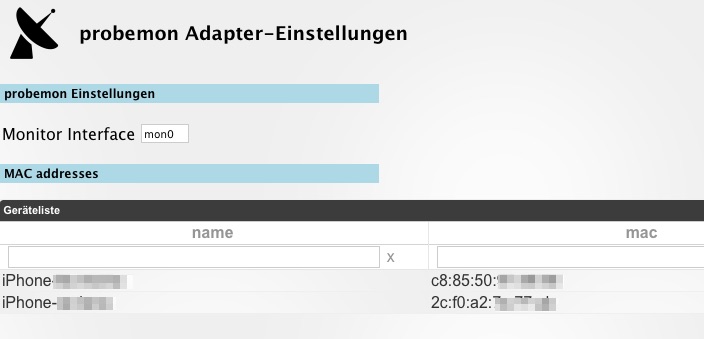
-
schau mal ob im log was verdächtiges steht.
-
Ich habe auf Debug gestellt und einen Messpunkt gelöscht und wieder eingerichtet.
Im Log sehe ich dazu nichts. Beim Starten des Adapters kommt nur:
object change system.adapter.probemon.0 -
stell sicher, dass der adapter log level auf debug gestellt ist (expertenmodus bei instances).
Der Adapter sollte beim starten "creating pcap session" loggen.
Wenn das nicht passiert, geht schon sehr früh was schief.
Was du machen kannst um bessere Fehlerinfos zu bekommen ist per ssh auf dem Server OS
node /opt/iobroker/node_modules/iobroker.probemon/main.jsausführen. Das sollte dann einen Fehler ausspucken.
-
Debug hatte ich eingestellt.
"creating pcap session" kommt.
Anbei der entsprechende Log:
! ````
host. 2016-11-28 19:05:07.156 debug redis mget 2 2
host. 2016-11-28 19:05:07.150 debug redis publish io.system.adapter.probemon.0.uptime {"val":2,"ack":true,"ts":1480356307150,"q":0,"from":"system.adapter.probemon.0","lc":1480356307150}
host. 2016-11-28 19:05:07.148 debug redis publish io.system.adapter.probemon.0.memHeapUsed {"val":10.32,"ack":true,"ts":1480356307148,"q":0,"from":"system.adapter.probemon.0","lc":1480356307148}
host. 2016-11-28 19:05:07.147 debug redis publish io.system.adapter.probemon.0.memHeapTotal {"val":17.26,"ack":true,"ts":1480356307147,"q":0,"from":"system.adapter.probemon.0","lc":1480356307147}
host. 2016-11-28 19:05:07.146 debug redis publish io.system.adapter.probemon.0.memRss {"val":27.85,"ack":true,"ts":1480356307145,"q":0,"from":"system.adapter.probemon.0","lc":1480356307145}
host. 2016-11-28 19:05:07.144 debug redis publish io.system.adapter.probemon.0.connected {"val":true,"ack":true,"ts":1480356307142,"q":0,"from":"system.adapter.probemon.0","lc":1480356307142}
host. 2016-11-28 19:05:07.141 debug redis publish io.system.adapter.probemon.0.alive {"val":true,"ack":true,"ts":1480356307141,"q":0,"from":"system.adapter.probemon.0","lc":1480356307141}
host. 2016-11-28 19:05:07.137 debug redis keys 2 .logging
host. 2016-11-28 19:05:07.133 debug redis psubscribe io.probemon.0.
probemon.0 2016-11-28 19:05:07.061 info creating pcap session
probemon.0 2016-11-28 19:05:07.054 info starting. Version 0.5.0 in /opt/iobroker/node_modules/iobroker.probemon, node: v4.6.2
host. 2016-11-28 19:05:07.033 debug redis get system.adapter.probemon.0.alive ok: {"val":false,"ack":true,"ts":1480356303002,"q":0,"from":"system.host.rasp31","lc":1480356302907}
host. 2016-11-28 19:05:07.017 info States connected to redis 172.16.130.210:6379
probemon.0 2016-11-28 19:05:06.992 debug statesDB connected
probemon.0 2016-11-28 19:05:06.959 debug objectDB connected
host.rasp31 2016-11-28 19:05:05.443 info instance system.adapter.probemon.0 started with pid 28155
host.rasp31 2016-11-28 19:05:03.000 info instance system.adapter.probemon.0 terminated with code 0 (OK)
host.rasp31 2016-11-28 19:05:02.901 info stopInstance system.adapter.probemon.0 killing pid 15480
host.rasp31 2016-11-28 19:05:02.900 info stopInstance system.adapter.probemon.0
probemon.0 2016-11-28 19:05:02.909 info terminating
probemon.0 2016-11-28 19:05:02.904 info cleaned everything up...
host.rasp31 2016-11-28 19:05:02.891 info object change system.adapter.probemon.0nach:node /opt/iobroker/node_modules/iobroker.probemon/main.js
kommt keine Ausgabe. Nur der Prompt. Dann habe ich den Adapter noch einmal gelöscht und wieder eingerichtet (ohen Debug direkt nach der Neueinrichtung): >! ```` probemon.0 2016-11-28 20:02:22.100 info creating pcap session probemon.0 2016-11-28 20:02:22.091 info starting. Version 0.5.0 in /opt/iobroker/node_modules/iobroker.probemon, node: v4.6.2 host. 2016-11-28 20:02:22.037 info States connected to redis 172.16.130.210:6379 iobroker 2016-11-28 20:02:20.432 info exit 0 iobroker 2016-11-28 20:02:20.430 info host.rasp31 object system.adapter.probemon.0 created host.rasp31 2016-11-28 20:02:20.429 info instance system.adapter.probemon.0 started with pid 1314 host.rasp31 2016-11-28 20:02:20.414 info object change system.adapter.probemon.0 iobroker 2016-11-28 20:02:20.381 info host.rasp31 object system.adapter.probemon.0.alive created iobroker 2016-11-28 20:02:20.350 info host.rasp31 object system.adapter.probemon.0.connected created iobroker 2016-11-28 20:02:20.319 info host.rasp31 object system.adapter.probemon.0.memHeapUsed created iobroker 2016-11-28 20:02:20.288 info host.rasp31 object system.adapter.probemon.0.memHeapTotal created iobroker 2016-11-28 20:02:20.257 info host.rasp31 object system.adapter.probemon.0.memRss created iobroker 2016-11-28 20:02:20.220 info host.rasp31 object system.adapter.probemon.0.uptime created iobroker 2016-11-28 20:02:20.187 info host.rasp31 object system.adapter.probemon.upload created iobroker 2016-11-28 20:02:20.170 info host.rasp31 create instance probemon iobroker 2016-11-28 20:02:18.385 info add probemon iobroker 2016-11-28 20:01:36.940 info exit 0Datenpunkte für die zu überwachenden Geräte wurden zu keinem Zeitpunkt angelegt.
-
wenn die meldung kommt heißt es immerhin schon mal, dass der adapter generell läuft. Dann stimmt was mit dem mac addressen abgleich nicht oder du bekommst die probe-requests nicht.
Hast du Zugangsdaten fürs Wlan angelegt? Wenn der Stick in keinem Netzwerk ist geht es nicht vermute ich.
Ich hab den Adapter vorhin überarbeitet, probier mal die neuste Version.
-
wenn die meldung kommt heißt es immerhin schon mal, dass der adapter generell läuft. Dann stimmt was mit dem mac addressen abgleich nicht oder du bekommst die probe-requests nicht. `
Die MAC-Adressen werden mit Doppelpunkt eingegeben? ba<emoji seq="1f1e9-1f1ea">
 </emoji>fe:ba<emoji seq="1f1e9-1f1ea">
</emoji>fe:ba<emoji seq="1f1e9-1f1ea"> </emoji>fe ?
</emoji>fe ?Hat mon0 bei Dir auch die Adresse 00:00:00:00:00:00 ?
# iw dev phy#0 Interface mon0 ifindex 4 wdev 0x2 addr 00:00:00:00:00:00 type monitor ...Hast du Zugangsdaten fürs Wlan angelegt? Wenn der Stick in keinem Netzwerk ist geht es nicht vermute ich. `
Nein. Habe ich nicht. Ich hatte den Adapter so verstanden, das auf de WLAN Schittstelle gelauscht wird.
Die Geräte, die ich damit sehen könnte, sind ja auch nicht unbedingt in meinem WLAN eingebucht.
Sonst hättest Du in der ersten Version ja nicht hunderte Geräte sehen können.
Morgen melde ich den Stick mal in meinem WLAN an.
Ich hab den Adapter vorhin überarbeitet, probier mal die neuste Version. `
Installiert. Die Datenpunkte der Geräte werden weiterhin nicht angelegt.
Dafür gibt es jetzt einen Datenpunkt probemon.0.nsamode.raw_proberequest

Allerdings auch ohne Wert.
-
mac addressen mit doppelpunkt und kleinbuchstaben.
Hab gerade noch mal gepusht, war noch ein bug drin.
Ich vermute, dass du den Stick einwählen musst oder zumindest nen Hotspot aufmachen, da kenn ich mich auch nicht wirklich aus. Würde aber auch die nuller mac erklären.
Die raw_proberequests sind drin damit du alles Geräte tracken kannst.
Würde ich gerne noch als bool option in die config setzen, muss mal nachlesen wie das geht.
-
Version installiert.
Doppelpunkt und Kleinbuchstaben…passt.
Kann das sein, dass sich die Versionsnummern der letzten drei versionen nicht geändert haben (0.0.3)?
Wird bei Dir bei iwd dev unter mon0 keine 00:00:00:00:00:00 Mac-Adresse angezeigt?
Wenn nein, welche denn? Die vom WLAN-Stick?
-
Bei mir wird eine mac addresse angezeigt. Ich nehme an es ist die vom Stick. Versuch doch erst mal dich in ein wifi einzuwählen.
-
Wird der Adapter noch weiterentwickelt?
Würde den gerne einsetzen.
Gruß
-
Wird der Adapter noch weiterentwickelt?
Würde den gerne einsetzen.
Gruß `
Sieht nicht so aus, letzte Aktivität im Adapter Repo war 2016 und damit ist der Adapter nicht Lauffähig mit der Aktuellen ioBroker Version.
-
Schade!
Aber Danke für die Info!
-
Gibt es denn ne andere Möglichkeit mein Vorhaben umzusetzen?
-
Gibt es hier vielleicht noch jemanden, der den Adapter zum Laufen bekommen hat? Ich habe auch das Problem, dass keine Datenpunkte angelegt werden.