NEWS
[HowTo] ioBroker Restore unter Linux durchführen
-
Hast du schon
iobroker startin der Konsole eingegeben !?
EDIT :
Es kann auch sein ,das dein Host bei der Backup Einspielung nicht stimmt .
iobroker host this -
Ja hatte ich dann startet er den daemon. Aber mich wundert, dass ich auch vor dem Start mit status die Ausgabe bekommen das der iobroker läuft. Und das System ist auch die ganze Zeit erreichbar und funktioniert.
TOP Ausgabe vor dem iobroker start:
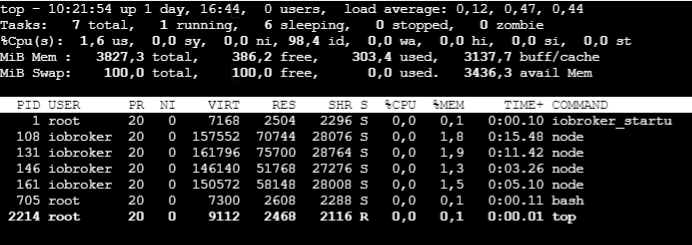
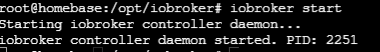
TOP Ausgabe nach dem iobroker start:
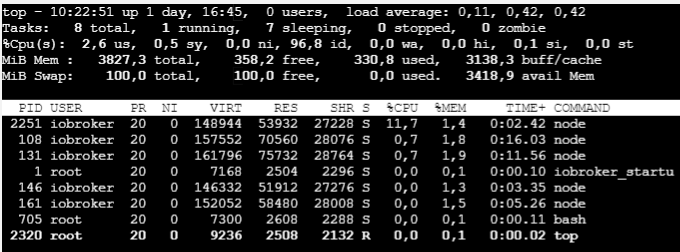
iobroker host this Ausgabe:
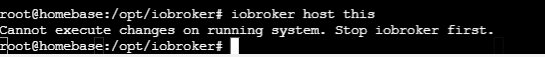
Ich nutze das folgende Docker Image falls es noch wichtig ist: https://github.com/buanet/ioBroker.docker
Gruß
Wurmi \m/ -
Also , du möchtest ein Backup einspielen !?
iobroker stop funktioniert nicht , sondern
pkill -u iobroker -
Danke, ich bin schon ein ganzes Stück weiter, denke ich

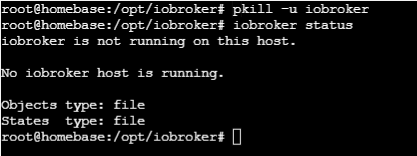
Und das ausführen des iobroker restore <backupname> Befehl auch.
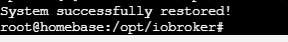
Jetzt habe ich noch das Startscript des Dockercontainers ausgeführt und muss mal schauen ob alles wieder startet, aktuell steht er bei
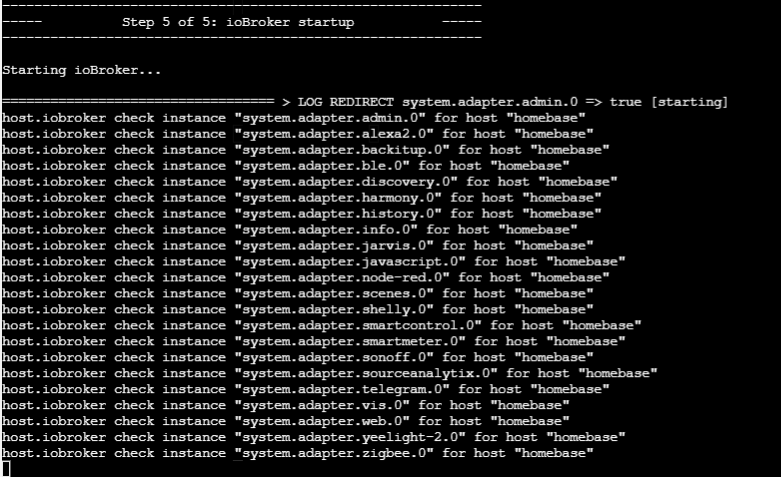
Ich denke hier wird nun ein bisschen Geduld gefragt sein, falls es nicht klappt würde ich mich nochmal melden

Gruß
Wurmi \m/ -
Nee ... er hängt jetzt beim Host , er ist unterschiedlich
pkill -u iobroker iobroker host this -
Danke für den Hinweis. Ist ein andere Docker Container, da ich nicht in meiner produktiven Umgebung "Testen" wollte
 Und somit ja ein anderer Host, bin noch etwas unsicher in dem Thema Docker und auch IoBroker
Und somit ja ein anderer Host, bin noch etwas unsicher in dem Thema Docker und auch IoBroker 
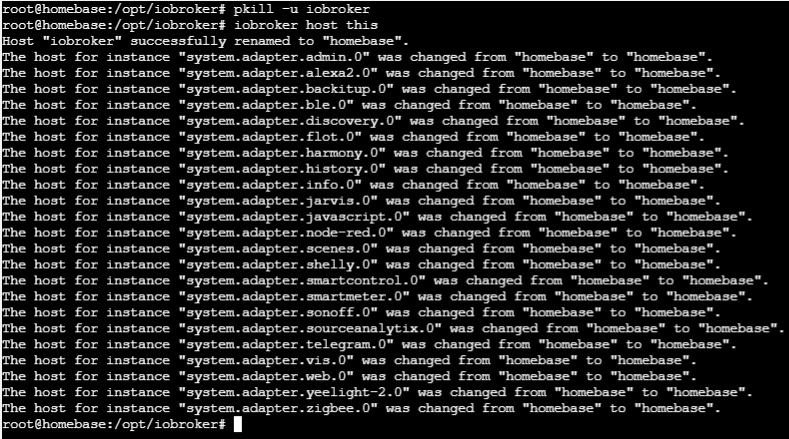
VIELEN DANK für deine schnelle Hilfe.
Es läuft wieder



Gruß
Wurmi \m/ -
Hallo zusammen
Ich wollte jetzt meine ioBroker Installation von einem Docker auf der Synology auf eine Proxmox VM umziehen.
Dafür habe ich ein backup mit iobroker backup gemacht und ioBroker in der VM (Ubuntu Basis) installiert. Danach per SCP das Backup auf das neue System geschoben und wie im Startpost beschrieben mit ioBroker restore wiederhergestellt. Laut Konsolenausgabe war das auch erfolgreich.
Allerdings komme ich nach dem Backup einfach nicht per Browser auf den Admin. Ich habe den Vorgang nun schon einige male ausgeführt und auch eine komplette Nacht nach dem Restore gewartet. Vor dem restore lässt sich die ioBroker über den Browser aufrufen, danach heißt es nur "Die Webseite ist nicht erreichbar".
Hat mir da jemand einen Tipp? -
iobroker list instances -
administrator@iobroker-productive:/opt/iobroker$ iobroker list instances system.adapter.admin.0 : admin - enabled, port: 8081, bind: 0.0.0.0 (SSL), run as: admin system.adapter.alexa2.0 : alexa2 - enabled system.adapter.backitup.0 : backitup - enabled system.adapter.devices.0 : devices - enabled system.adapter.discovery.0 : discovery - enabled system.adapter.fritzdect.0 : fritzdect - enabled system.adapter.harmony.0 : harmony - enabled system.adapter.hue-extended.0 : hue-extended - enabled system.adapter.ical.0 : ical - enabled system.adapter.info.0 : info - enabled system.adapter.iot.0 : iot - enabled system.adapter.jarvis.0 : jarvis - enabled system.adapter.javascript.0 : javascript - enabled system.adapter.musiccast.0 : musiccast - enabled system.adapter.netatmo.0 : netatmo - enabled system.adapter.scenes.0 : scenes - enabled system.adapter.smartcontrol.0 : smartcontrol - enabled system.adapter.tr-064.0 : tr-064 - enabled system.adapter.trashschedule.0 : trashschedule - enabled system.adapter.web.0 : web - enabled, port: 8082, bind: 0.0.0.0, run as: admin system.adapter.zwave2.0 : zwave2 - enabled + instance is alive administrator@iobrokeBin jetzt kein Profi, aber die 0.0.0.0 bei Bind sieht falsch aus?
-
@zuki Keine Screenshots von Texten. In CodeTags hier rein.
-
@zuki sagte in [HowTo] ioBroker Restore unter Linux durchführen:
aber die 0.0.0.0 bei Bind sieht falsch aus?
das ist das einzig richtige

Aber es läuft nix.iobroker host this iobroker start -
@zuki So kann man das lesen.
iobroker start admin -
administrator@iobroker-productive:/opt/iobroker$ iobroker start admin administrator@iobroker-productive:/opt/iobroker$ iobroker list instances system.adapter.admin.0 : admin - enabled, port: 8081, bind: 0.0.0.0 (SSL), run as: admin system.adapter.alexa2.0 : alexa2 - enabled system.adapter.backitup.0 : backitup - enabled system.adapter.devices.0 : devices - enabled system.adapter.discovery.0 : discovery - enabled system.adapter.fritzdect.0 : fritzdect - enabled system.adapter.harmony.0 : harmony - enabled system.adapter.hue-extended.0 : hue-extended - enabled system.adapter.ical.0 : ical - enabled system.adapter.info.0 : info - enabled system.adapter.iot.0 : iot - enabled system.adapter.jarvis.0 : jarvis - enabled system.adapter.javascript.0 : javascript - enabled system.adapter.musiccast.0 : musiccast - enabled system.adapter.netatmo.0 : netatmo - enabled system.adapter.scenes.0 : scenes - enabled system.adapter.smartcontrol.0 : smartcontrol - enabled system.adapter.tr-064.0 : tr-064 - enabled system.adapter.trashschedule.0 : trashschedule - enabled system.adapter.web.0 : web - enabled, port: 8082, bind: 0.0.0.0, run as: admin system.adapter.zwave2.0 : zwave2 - enabled + instance is aliveDanke für die viele Hilfe. Leider schein ich den admin nicht starten zu können.
iobroker host thishat leider auch keinen Effekt
-
@zuki sagte in [HowTo] ioBroker Restore unter Linux durchführen:
iobroker host this
hat leider auch keinen Effekt
das muss vor iobroker start ausgeführt werden!
-
@homoran
Habe ich selbstverständlich auch so gemacht
Ich hab gerade gesehen dass es auch einen SSL only Modus gibt. Passt das an der Stelle für den Admin über die WebUI?
system.adapter.admin.0 : admin - enabled, port: 8081, bind: 0.0.0.0 (SSL), run as: admin -
@zuki sagte in [HowTo] ioBroker Restore unter Linux durchführen:
@homoran
Habe ich selbstverständlich auch so gemachtUnd was stand dann in der Ausgabe danach ?
iobroker stop gibt es nicht im Container
pkill -u iobroker iobroker host this -
@zuki sagte in [HowTo] ioBroker Restore unter Linux durchführen:
Passt das an der Stelle für den Admin über die WebUI?
keine Ahnung, was du da eingestellt hattest
Habe noch nie mit gesichertem Modus gearbeitet.
ggf. sit dein Schlüssel hier nicht bekannt -
@Glasfaser
@zuki sagte in [HowTo] ioBroker Restore unter Linux durchführen:von einem Docker auf der Synology auf eine Proxmox VM umziehen.
-
@glasfaser
Es ist kein Container sondern eine VM.Allerdings seh ich grad, dass es nach dem Aufruf heißt ich hätte ein Multihost System... Das hatte ich aber noch nie eingerichtet.
administrator@iobroker-productive:/opt/iobroker$ iobroker stop administrator@iobroker-productive:/opt/iobroker$ iobroker host this Cannot use this command in multihost! -
@homoran sagte in [HowTo] ioBroker Restore unter Linux durchführen:
auf eine Proxmox VM
Habe nur Synology Docker gelesen
