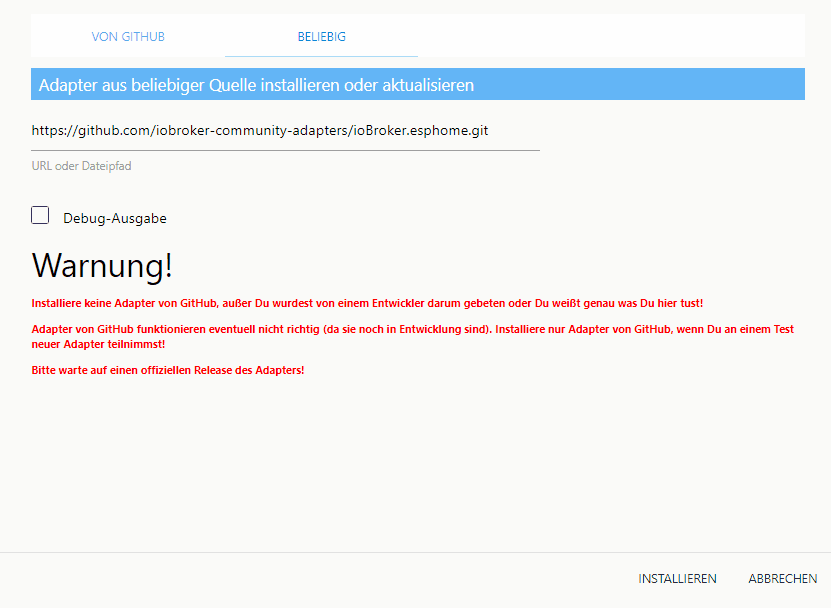NEWS
hygrometer (luftfeuchte) - hilfe bei integration
-
wenn ich meine batterien ansehe glaube ich auch, dass die kein jahr halten - kann das an irgendwelchen einstellungen liegen. falls du da eine lösung findest: bitte posten
habe mal im video gepostet - vielleicht antwortet er ja
https://www.youtube.com/watch?v=NXKzFG61lNs&feature=youtu.be&t=983s
-
@liv-in-sky danke für den Link.
Hab den Post schon gelesen und habe jetzt mal alle im UG+EG mit der neuen Firmware geflasht. Die behebt auch das "Problem" dass die Einstellungen nicht gespeichert werden wenn man die Batterie raus nimmt.Ich werde die im UG+EG jetzt mal mit den im OG+DG vergleichen.
Mal schauen was dabei raus kommt
-
@x-traxion wußte garnicht, dass es eine neue version gibt - bitte um feedback, wenn nach dem flashen etwas positives rauskommt
-
@liv-in-sky ist eine angepasste Version von einem Russen.
Bis jetzt bin ich schonmal positiv überrascht was man alles einstellen kann.
Allein dass die Settings gespeichert werden ist Gold wert.Man kann bei der Firmware auch den Namen ändern.
Im moment scheint er auch deutlich seltener zu senden. Vorher ca alle 30-60 Sekunden. Jetzt ca alle 120 Sekunden. -
@x-traxion funktionirt das mit dem flashen dann genauso, wie in dem video oder nutzt du dazu ein anderes tool ?
-
@liv-in-sky
https://github.com/pvvx/ATC_MiThermometer
da gibts auch die Firmware.
Weiter unten bei "OTA and Custom Setup" ist dann auch der Link zum angepassten Flasher v1.6
https://pvvx.github.io/ATC_MiThermometer/TelinkMiFlasher.html -
@x-traxion
der ersteller des youtube videos hat mich auch dahin verwiesen - aber alle 120 sekunden ist ja auch noch etwas viel -
@x-traxion hi - habe jetzt erst zeitzum flashen der neun software gehabt - kapiere nicht, was da zum einstellen ist - hast du da erfahrung damit
-
@liv-in-sky sorry, das mit der Benachrichtigung hier funktioniert irgendwie immer noch nicht

Ja, hab jetzt alle meine umgeflasht auf die neue Firmware.anbei ein Screenshot vom Schlafzimmersensor:
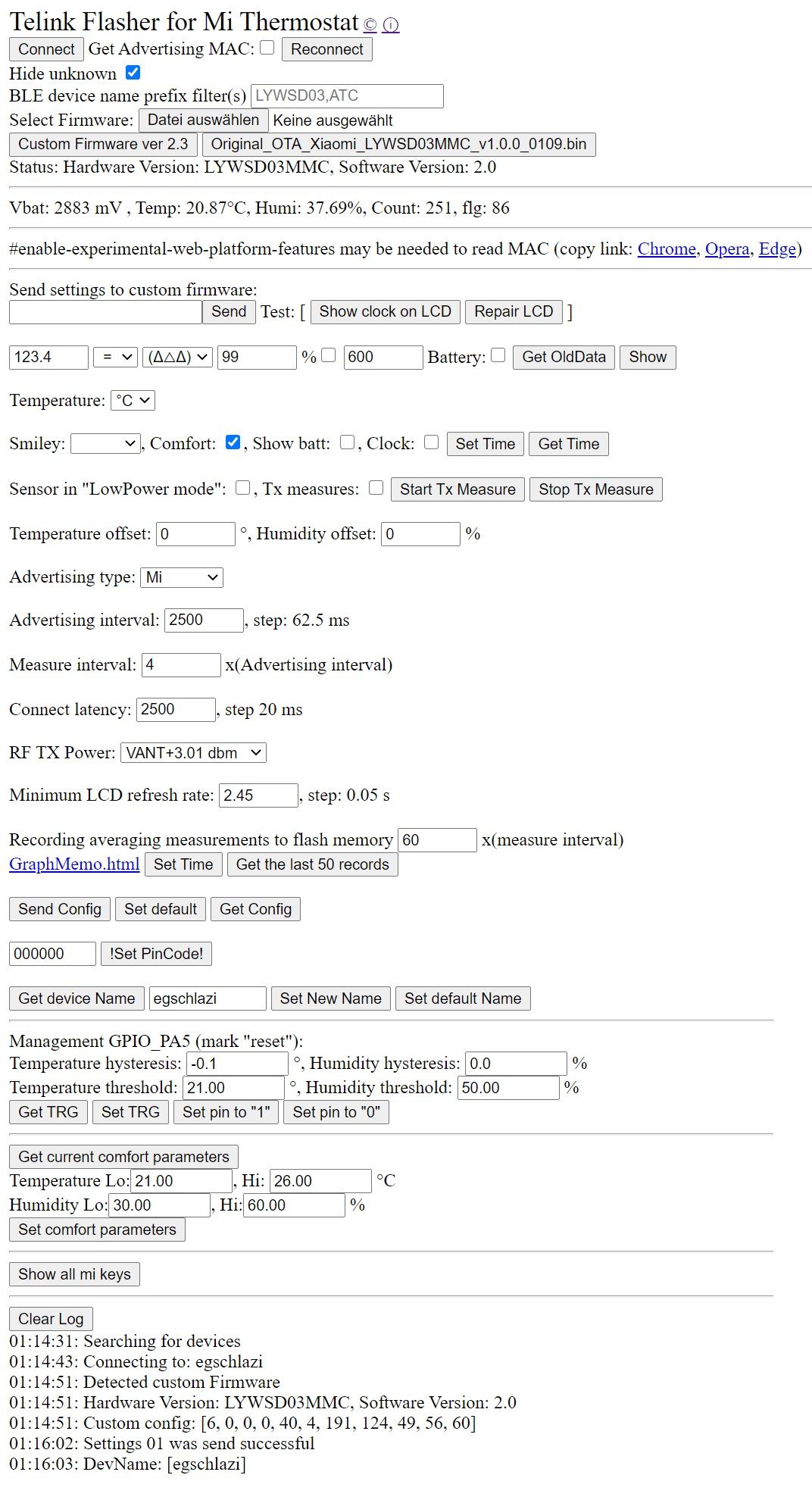
-
ich hätte mal eine bitte an dich - könntest du mir bei esphome helfen. ich habe ein 1637 segment anzeige angeschlossen und würde gerne über mqtt werte an das display senden. das überfordert mich gerade.
wie geht das, dass mqtt empfängt und dann den wert anzeigt
das habe ich - aber wie verbinde ich den empfang von mqtt mit dem schreiben des displays - im moment wird 33 ausgegeben
mqtt: broker: 192.168.178.59 port: 1506 topic_prefix: esp7segment/sensors id: mqtt_client text_sensor: - platform: wifi_info ip_address: name: "ESP IP Address" mac_address: name: "ESP Mac Wifi Address" display: platform: tm1637 id: tm1637_display clk_pin: D6 dio_pin: D5 lambda: |- it.print("33"); -
@liv-in-sky said in hygrometer (luftfeuchte) - hilfe bei integration:
wie geht das, dass mqtt empfängt
mittels mqtt subscribe component
# Example configuration entry sensor: - platform: mqtt_subscribe name: "Data from topic" id: mysensor topic: the/topicund dann den wert anzeigt
via lambda das display füllen wie in der tm1637 component beschrieben:
// Print a right-padded sensor value with 0 digits after the decimal it.printf("S%3.0f", id(my_sensor).state); // Result: "S 42 -
vielen dank - läuft wie eine eins
falls noch jmd sowas braucht - hier ein "yaml" für anzeige eines mqtt wertes auf einem TM1637-7-segment-display
-
@liv-in-sky
Da ich mich auch gerade mit den Xiaomis und ESPhome beschäftige, habe ich mir den neuen ESPhome Adapter von @Dutchman installiert...
Funktioniert schon super und kommt mir gelegen, da ich kein MQTT betreiben will.
https://github.com/iobroker-community-adapters/ioBroker.esphome -
@fredf danke - kenn ich nicht - werd ich mir absehen
-
-
@liv-in-sky sagte in hygrometer (luftfeuchte) - hilfe bei integration:
kann im forum nix finden und auch leider nicht installieren - code 25
Stimmt im Forum finde ich auch nichts, aber auf discord hat @Dutchman das gepostet.
code 25
kA, bei mir hat die Installation geklappt

-
@fredf über "katze" und link von github ?
-
@liv-in-sky
Das ist der richtige Link für die Katze:
https://github.com/iobroker-community-adapters/ioBroker.esphome.git -
@fredf sagte in hygrometer (luftfeuchte) - hilfe bei integration:
https://github.com/iobroker-community-adapters/ioBroker.esphome.git
danke - aber leider selbes problem mit diesem link
-
@liv-in-sky Komisch, nochmal auf einem weiteren System probiert: