NEWS
(gelöst) Längen- und Breitengrade
-
@ice987 sagte: gibt es eine Möglichkeit diese um JS direkt zu verwenden?
const suncalc = require('suncalc'); const jsa = getObject("system.adapter.javascript.0"); const lat = jsa.native.latitude; const long = jsa.native.longitude; -
@ice987 Hast du diesen Adapter auch schon gesehen? Der benutzt intern suncalc:
https://github.com/walli545/ioBroker.time-switch -
@paul53 sagte in Längen- und Breitengrade:
const suncalc = require('suncalc'); const jsa = getObject("system.adapter.javascript.0"); const lat = jsa.native.latitude; const long = jsa.native.longitude;genau das habe ich gesucht, vielen Dank. Leider sind diese Werte bei mir leer, obwohl die Längen- und Breitengrade unter Haupteinstellungen in ioBroker korrekt angezeigt werden.
mit
const jsa = getObject("system.adapter.javascript.0"); if (LOG_DEBUG) log("jsa: " + JSON.stringify(jsa));kriege ich die Ausgabe hin, jedoch sind die beiden Werte leer
(...) {"latitude":"","longitude":"", (...). Wie werden diese gefüllt?@UncleSam
Vielen Dank für den Link, den Adapter muss ich mir mal ansehen
-
@ice987 sagte in Längen- und Breitengrade:
Leider sind diese Werte bei mir leer, obwohl die Längen- und Breitengrade unter Haupteinstellungen in ioBroker korrekt angezeigt werden.
Stell die im javascript-Adapter nochmal gesondert ein.
-
@thomas-braun
achso, jetzt verstehe ich auch @Homoran :
unter
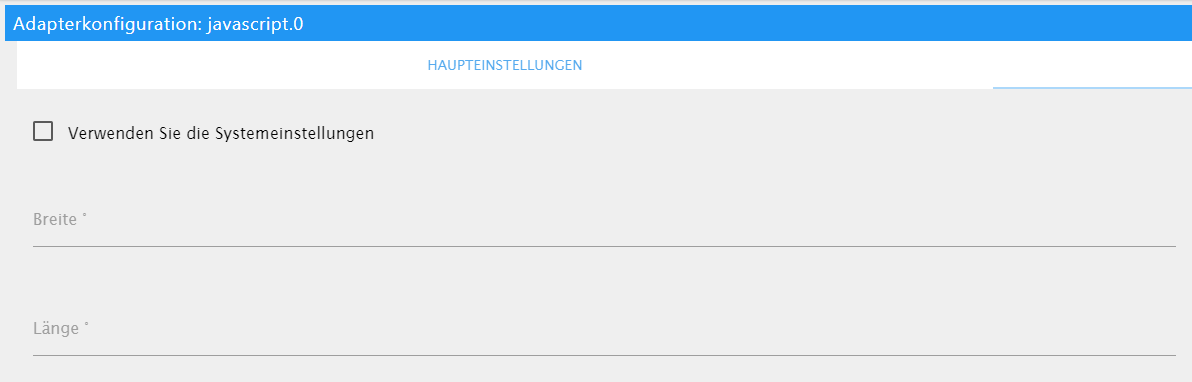
Haken rausnehmen und die Koordinaten noch einmal reinschreiben -
@ice987
Richtig. -
@thomas-braun
tatsächlich: Funktioniert, Vielen Dank -
-
@thomas-braun Oder einfach die System-Einstellungen nehmen:
'system.config'-->common.latitudeetc.const config= getObject("system.config"); const lat = config.common.latitude; const long = config.common.longitude;Sollte auch gehen.
-
@unclesam Keine Ahnung... Bin doch Javascript-Legastheniker.
-
@unclesam sagte in Längen- und Breitengrade:
Oder einfach die System-Einstellungen nehmen:
'system.config'-->common.latitudeetc.const config= getObject("system.config"); const lat = config.common.latitude; const long = config.common.longitude;das geht auch! (ist sogar noch etwas eleganter, aber über Eleganz kann man sich natürlich streiten
 ) Danke!
) Danke!