NEWS
BackItUp für InfluxDB
-
@simatec
SourceAnalytix hat nach dem Backup den ausgewählten Datenpunkten eine falschen Anfangswert eingetragen.(Wert des letzten Monats) ...hab da nicht aufgepasst... Null eingegeben jetzt passen die Werte wieder. Datenbank Backup funktioniert somit einwandfrei!! Danke!!Ist es möglich auch nur einzelne Adapter wieder herzustellen?
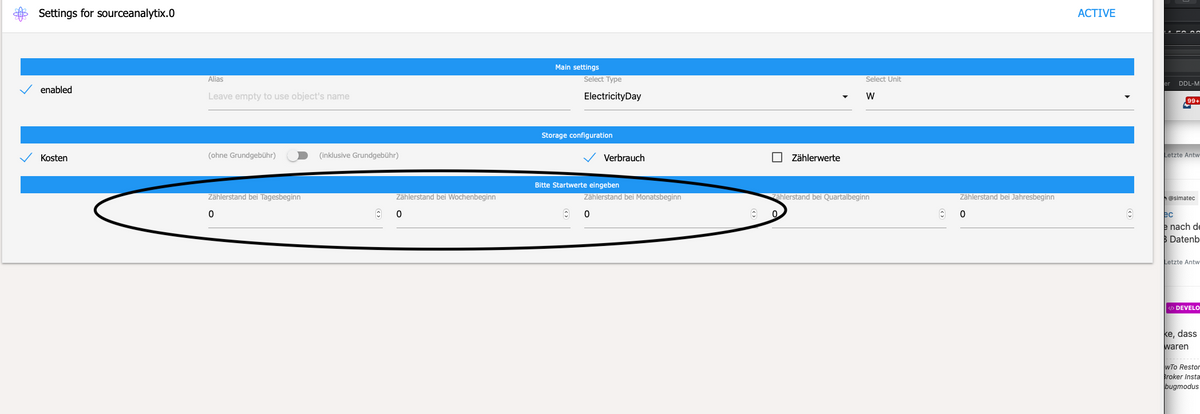
-
Ich hab mir den ganzen Thread durchgelesen, aber blicke leider nicht durch.
backitup.0 2021-05-17 17:25:21.022 debug (7583) [iobroker/influxDB] backup: invalid metadata received backitup.0 2021-05-17 17:25:21.022 debug (7583) [iobroker/influxDB] 2021/05/17 17:25:21 Invalid metadata blob, ensure the metadata service is running (default port 8088) backitup.0 2021-05-17 17:25:21.022 debug (7583) [iobroker/influxDB] [IGNORED] Error: Command failed: influxd backup -portable -database iobroker -host 192.168.178.190:8086 "/opt/iobroker/backups/influxDB_2021_05_17-17_25_21_Saves_backupiobro backitup.0 2021-05-17 17:25:21.022 debug (7583) [iobroker/influxDB] InfluxDB tmp directory was successfully deleted backitup.0 2021-05-17 17:25:21.021 debug (7583) [iobroker/influxDB] Try deleting the InfluxDB tmp directory backitup.0 2021-05-17 17:25:21.009 debug (7583) [iobroker/influxDB] InfluxDB Backup tmp directory created backitup.0 2021-05-17 17:25:21.008 debug (7583) [iobroker/influxDB] Start InfluxDB Backup ... backitup.0 2021-05-17 17:25:20.857 debug (7583) [iobroker/iobroker] done backitup.0 2021-05-17 17:25:19.847 debug (7583) [iobroker/iobroker] Backup created: /opt/iobroker/backups/iobroker_2021_05_17-17_25_16_Saves_backupiobroker.tar.gz backitup.0 2021-05-17 17:25:18.171 debug (7583) [iobroker/iobroker] host.ubuntu 10258 objects saved backitup.0 2021-05-17 17:25:18.111 debug (7583) [iobroker/iobroker] host.ubuntu 7752 states saved backitup.0 2021-05-17 17:25:16.754 debug (7583) Backup has started ...Ich habe aus dem Thread gelesen, dass influxdb auf der VM wo iobroker läuft installiert sein muss, getan. Nur installiert, nichts angelegt / konfiguriert.
Iobroker VM: IP .193
Influx VM: IP .190Ich hab noch irgenwas von einer Bindadresse gelesen, weiß allerdings nicht wo die sein soll bzw. wie ich darauf zugreifen kann. Beide VMs haben Ubuntu Server als Betriebssystem.
-
@flyor87
Infos zum Influxdb Backup findest du in der Doku.
https://github.com/simatec/ioBroker.backitup/blob/master/docs/de/backitup.md#InfluxDB-BackupWas mir direkt aufgefallen ist, dein Remote Port in den Einstellungen von Backitup muss auf 8088 geändert werden.
Die influxdb.conf kannst du über diesen befehl editieren:
sudo nano /etc/influxdb/influxdb.confIm Anschluss influx neustarten
-
Bekomme beim InfluxDB Backup diesen Fehler, kann ja nur mehr eine Kleinigkeit sein

[DEBUG] [iobroker] - done [DEBUG] [influxDB] - Start InfluxDB Backup ... [DEBUG] [influxDB] - InfluxDB Backup tmp directory created [DEBUG] [influxDB] - Try deleting the InfluxDB tmp directory [DEBUG] [influxDB] - InfluxDB tmp directory was successfully deleted [ERROR] [influxDB] - [IGNORED] Error: Command failed: influxd backup -portable -database iobroker -host 192.168.0.80:8088 "/opt/iobroker/backups/influxDB_2021_05_19-15_35_53_backupiobroker" 2021/05/19 15:35:53 Download shard 0 failed dial tcp 192.168.0.80:8088: connect: connection refused. Waiting 2s and retrying (0)... 2021/05/19 15:35:55 Download shard 0 failed dial tcp 192.168.0.80:8088: connect: connection refused. Waiting 2s and retrying (1)... 2021/05/19 15:35:57 Download shard 0 failed dial tcp 192.168.0.80:8088: connect: connection refused. Waiting 2s and retrying (2)... 2021/05/19 15:35:59 Download shard 0 failed dial tcp 192.168.0.80:8088: connect: connection refused. Waiting 2s and retrying (3)... 2021/05/19 15:36:01 Download shard 0 failed dial tcp 192.168.0.80:8088: connect: connection refused. Waiting 2s and retrying (4)... 2021/05/19 15:36:03 Download shard 0 failed dial tcp 192.168.0.80:8088: connect: connection refused. Waiting 2s and retrying (5)... 2021/05/19 15:36:06 Download shard 0 failed dial tcp 192.168.0.80:8088: connect: connection refused. Waiting 3.01s and retrying (6)... 2021/05/19 15:36:09 Download shard 0 failed dial tcp 192.168.0.80:8088: connect: connection refused. Waiting 11.441s and retrying (7)... 2021/05/19 15:36:20 Download shard 0 failed dial tcp 192.168.0.80:8088: connect: connection refused. Waiting 43.477s and retrying (8)... 2021/05/19 15:37:03 Download shard 0 failed dial tcp 192.168.0.80:8088: connect: connection refused. Waiting 2m45.216s and retrying (9)... backup: dial tcp 192.168.0.80:8088: connect: connection refused.) Die DB läuft als Docker auf 192.168.0.80, habe dort das influxdb.conf geändert auf "0.0.0.0:8088"
.) iobroker und eine 2te DB Instanz laufen am RasPi
.) Config siehe Screenshot! -
@massiveattack Ist auf dem PI influxd installiert?
-
@simatec
Ich habe eine eigene InfluxDb installiert, ist das falsch? Wie installiert man influxd? -
@massiveattack Wenn du influx auf deinem PI hast, sollte alles passen
-
@simatec @MassiveAttack
Das muss nicht unbedingt sein, dass das CLI "influxd" installiert ist.Beim Repo von Influxdata ist es automatisch drin, bei Debian muss es nachinstalliert werden
( apt-get install influxdb-client ) -
Ich habs übers repo installiert. Kann es sein, dass der Fehler ein Berechtigungsproblem ist?
Wenn ich nur den client installiere, kann ich die db wieder löschen? -
@massiveattack
Oh, da bin ich überfragt. Aber ich glaube, es gibt grundsätzlich ein Problem mittels "influxd" von außen ein Backup im Docker anzustoßen.
Selbst die Leute von Influxdata machen es über docker exec ...
https://www.influxdata.com/blog/backuprestore-of-influxdb-fromto-docker-containers/ -
@massiveattack Kannst du bitte mal die Config deines Dockers posten
-
@succo_j said in BackItUp für InfluxDB:
apt-get install influxdb-client
Ich glaube das heißt, der Client ist schon installiert?!
Vorbereitung zum Entpacken von .../influxdb-client_1.6.4-1+deb10u1_armhf.deb ... Entpacken von influxdb-client (1.6.4-1+deb10u1) ... dpkg: Fehler beim Bearbeiten des Archivs /var/cache/apt/archives/influxdb-client_1.6.4-1+deb10u1_armhf.deb (--unpack): Versuch, »/usr/bin/influx« zu überschreiben, welches auch in Paket influxdb 1.8.5-1 ist dpkg-deb: Fehler: »einfügen«-Unterprozess wurde durch Signal (Datenübergabe unterbrochen (broken pipe)) getötet Fehler traten auf beim Bearbeiten von: /var/cache/apt/archives/influxdb-client_1.6.4-1+deb10u1_armhf.deb E: Sub-process /usr/bin/dpkg returned an error code (1)Pfuh das wird ja immer komplizierter

In der Config steht nix besonderes drin, alles default
-
Ich habe vorläufig einen Workaround gefunden. Leider muss ich dazu den backupjob manuell in der docker console starten:
influxd backup -portable -database iobroker "/var/lib/influxdb/backups/influxDB_20_05_21"
Wobei "/var/lib/influxdb/" mein Freigabeverzeichnis für den Docker ist. Dabei wird der Ordner "backups" erstellt. Auf diesen Freigabeordner kann ich über das NAS Filesystem ja zugreifen, und kopiere mir dann das influxdb backup weg.
-
Noch eine andere Frage zum Backup von JS, was muss ich da eintragen, damit das Backup funktioniert?
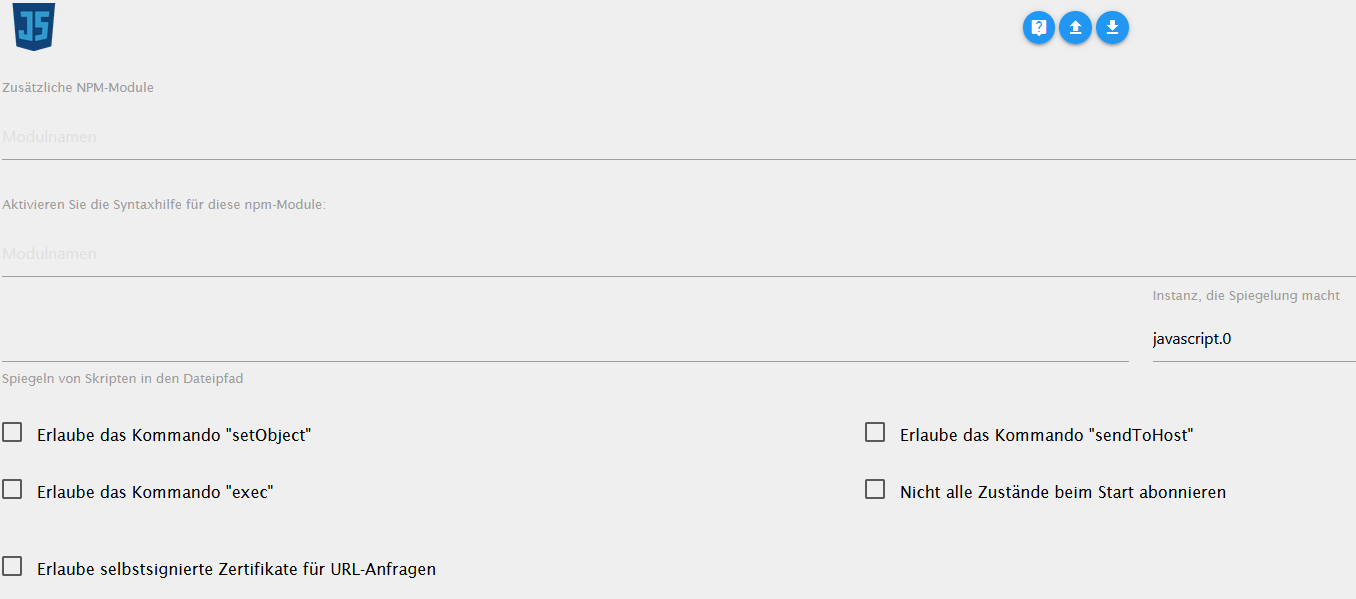
-
@massiveattack
Im js-Adapter spiegeln (am besten außerhalb von /opt/iobroker ; z. B. im /home/iobroker/iobskripte oder sowas) und dieses Spiegelverzeichnis im Backitup eintragen. -
Danke, funktioniert

-
@massiveattack sagte in BackItUp für InfluxDB:
In der Config steht nix besonderes drin, alles default
Zeige bitte trotzdem mal die Config
-
$ docker run -p 8086:8086 \ -v influxdb:/var/lib/influxdb \ influxdb:1.8 -
@massiveattack der Port 8088 ist da aber nicht konfiguriert.
Den Port benötigst du als remote Port -
@simatec
den habe ich auch in der influx config eingestellt:[admin]
enabled = true
bind-address = ":8088"(hab auch schon "0.0.0.0:8088" erfolglos versucht"