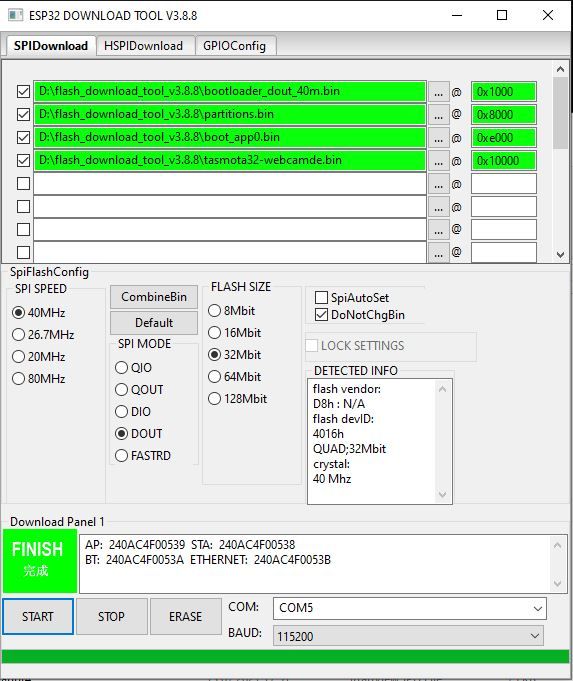NEWS
ESP32 CAM mit TASMOTA Firmware
-
@liv-in-sky das Problem hatte ich auch. nutzt du den sonoff-Adapter? Bei mir kam immer die Fehlermeldung dass Logdaten nicht stimmen. Der wollte den log-in-namen nicht speichern. Blieb immer bei "DVES_PASS"
Hatte ich auch gemeldet über github, aber das soll man über einen chat (?) melden:
https://github.com/arendst/Tasmota/issues/12478 -
ja den sonoff adapter - - habe nicht gesehen, das der log-nameder fehler wäre - aber vorstellbar ist es
ich hoffte, dass ich damit die temperatur abfrgen kann - habe 5 dieser cams rund ums haus und und die werden immer sehr heiß
ich sehe nur
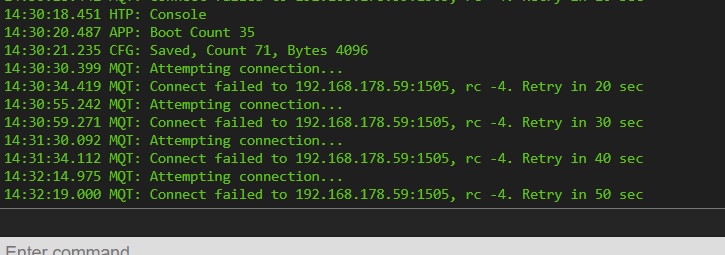
-
ja ist doof das zu melden - tasmota support kennt ja den iobroker sonoff adapter nicht - über pures mqtt habe ich es nicht versucht
die tasmota jungs können immer auf den adapter verweisen, dass sie nicht wissen, was der macht
evtl doch ein github request beim sonoff adapter machen
-
@liv-in-sky ich bin davon ausgegangen, dass es an tasmota liegt und das dort nicht das Passwort gespeichert wird. Andere Geräte mit tasmota 9.5.0 laufen, nur nicht tasmota-esp32-version.
Edit.: ja, mit der Hitze ist ein Problem. Die Temperatur konnte man über das web-interface sehen. Kann man die Kamera ausschalten (um weniger zu erwärmen)?
-
habe nicht wirklich ahnung - aber der rc -4 ist eigentlich kein user sondern ein allgemeines respond problem
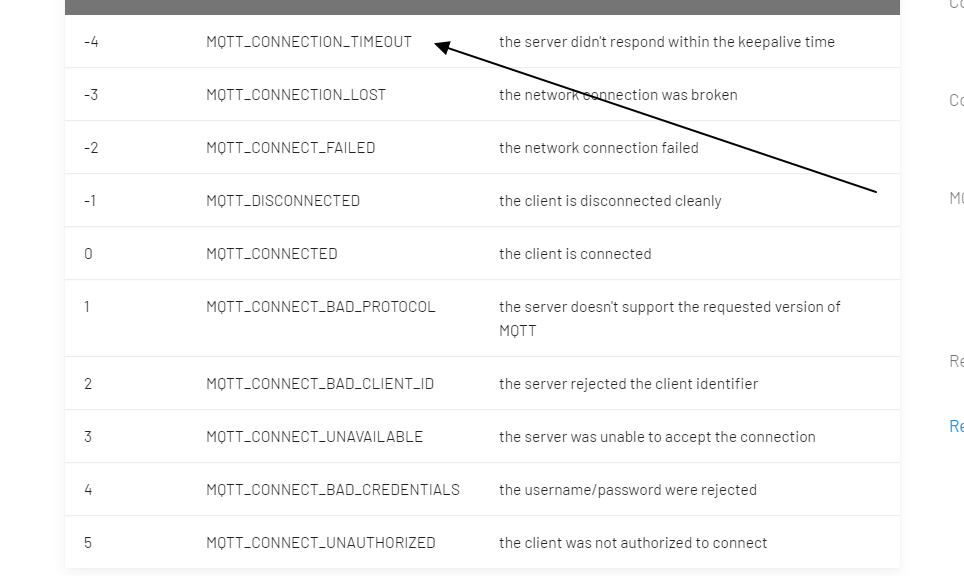
irgndwo auf git habe ich gelesen, dass man eine ältere mqtt version benötigt - war aber kein esp32
https://github.com/knolleary/pubsubclient/issues/159
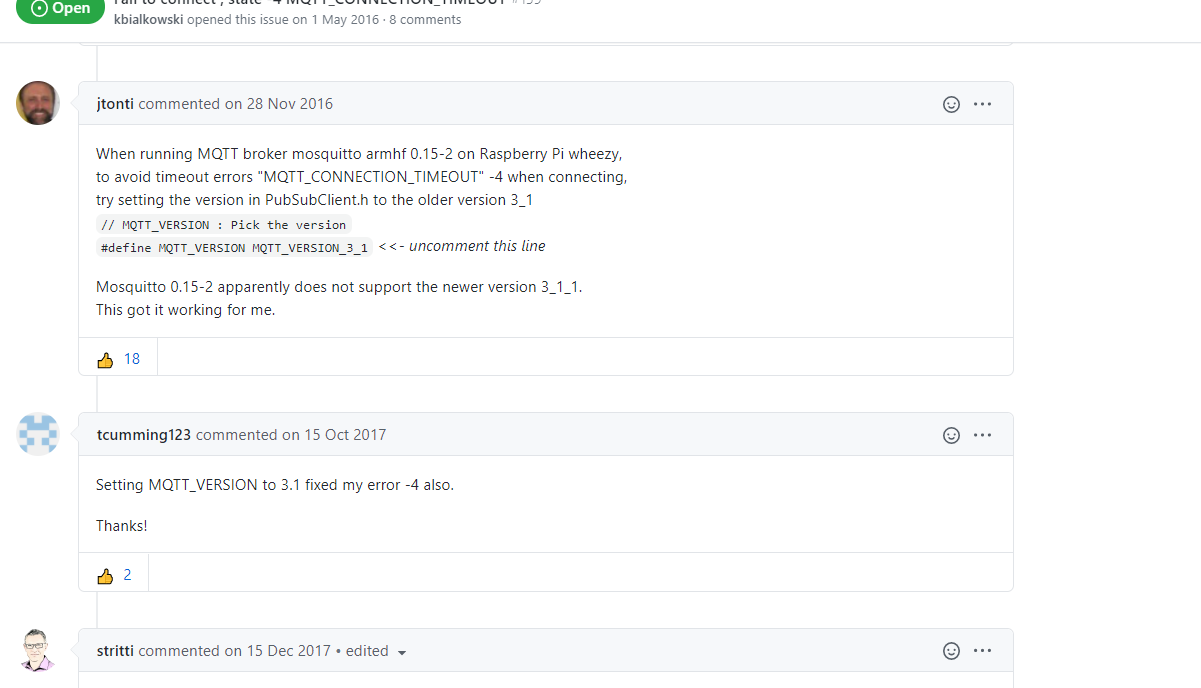
dann wäre es aber ein sonoff adapter problem
-
@liv-in-sky machst du oder soll ich bei sonoff adapter einen request öffnen ?
-
@liv-in-sky mach du.
-
@lobomau ok
-
-
-
habe mal einen anderen Weg versucht, der auch geht.
Flasher für Win x64 hier .
Geflasht an 3,3 Volt,
Datei diese hierAP wurde sofort angezeigt, Mqtt per Sonoff Adapter auf Port 1885 läuft auch.
Stream per Browser mit http://DEVICE_IP:81/stream
Frame Size 800x600 http://DEVICE_IP/cm?cmnd=WcResolution%209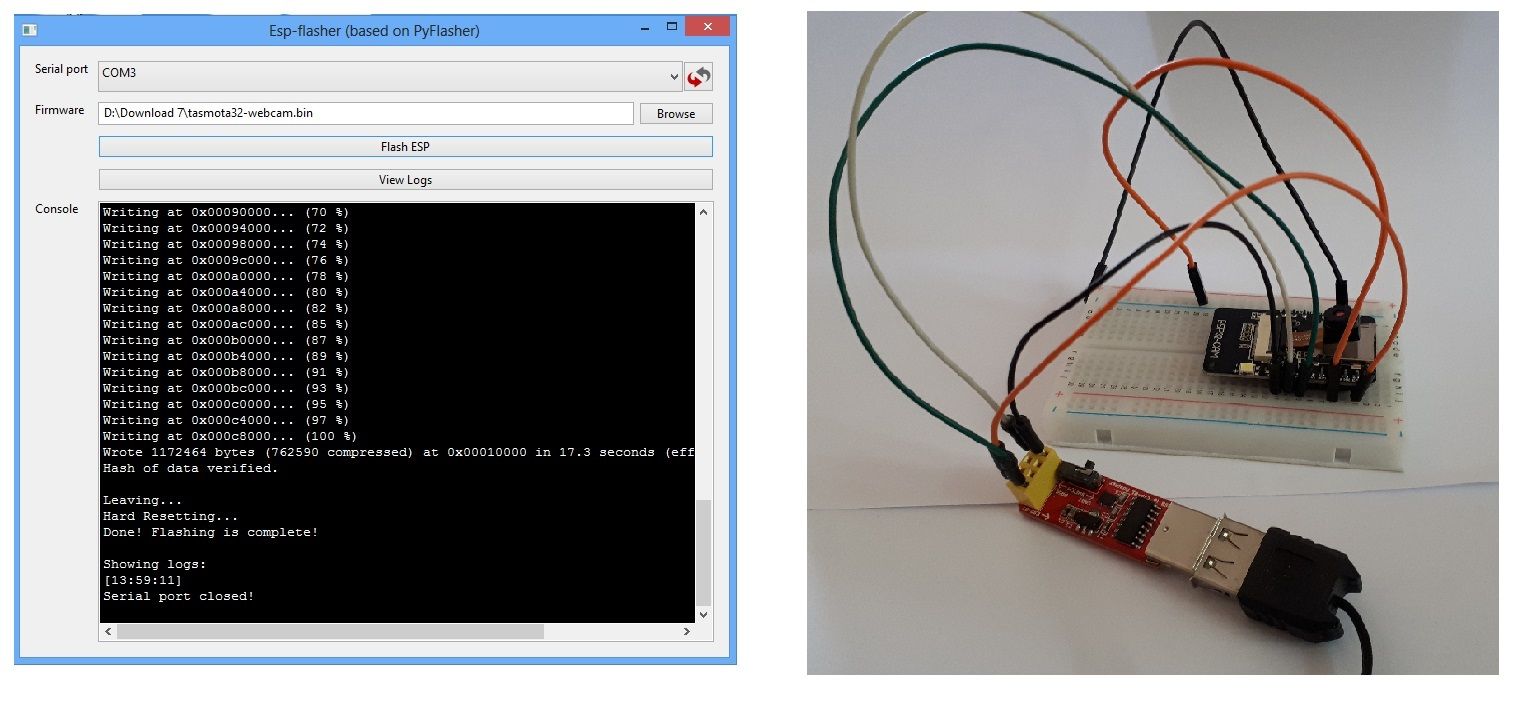

-
@ralla66 habe mal deinen weg getestet und nochmal geflasht - funktioniert bei mir nicht. weder mit 3.3 noch mit 5 volt - es kommt kein tasmota ap (192.168.4.1) - liegt evtl. an de hardware ???
nur mit esptool.py und 5volt geht es - aber ohne mqtt mit sonoff adapter
so sind meine einstellungen und notizen:
mit 5v flashen flash befehl: esptool.py --chip esp32 --port COM3 --baud 921600 --before default_reset --after hard_reset write_flash -z --flash_mode dout --flash_freq 40m --flash_size detect 0x1000 bootloader_dout_40m.bin 0x8000 partitions.bin 0xe000 boot_app0.bin 0x10000 tasmota32-webcam.bin EINSTELLUNGEN: template setzen: {"NAME":"AITHINKER CAM","GPIO":[4992,1,672,1,416,5088,1,1,1,6720,736,704,1,1,5089,5090,0,5091,5184,5152,0,5120,5024,5056,0,0,0,0,4928,576,5094,5095,5092,0,0,5093],"FLAG":0,"BASE":2} console - autostart: Rule1 ON System#Boot DO WcInit ENDON Rule1 1 Restart 1 WcResolution 9 weitere info: https://cgomesu.com/blog/Esp32cam-tasmot https://tasmota.github.io/docs/ESP32/a-webcam-server/ -
@liv-in-sky
könnte dir nur bei Win evtl. helfen. Baud scheint mir sehr hoch zu sein. Bei den ESP war ich nie höher wie 115xxx.
Bin so vorgegangen, GPIO 0 auf Gnd gezogen und belassen, Usb angeschlossen, war dann im Flash Modus.
Programm Com x ausgewählt und die .bin. dann geflasht. Progger ab, Brücke Gpio 0 raus und ESP einmal Stromlos gemacht.
Normal meckert das Win Programm ja wenn was nicht stimmt.
Würde mal die Esp de.bin zuerst versuchen ob du da ein AP hast.Nachtrag: kann da nur vermuten, denke die Rule1 ON System#Boot DO WcInit ENDON greift nicht.
-
@ralla66 der flashvorgang wurde als positiv angezeigt - keine fehler oder sonstiges was aufgefallen wäre (mit deinem tool) - aber der ap kam nicht
ich habe mit win10 geflasht mit deinem tool sowie auch mit esptool.py
die verdrahtung ist so mit 5volt - das lila kabel ist die brücke auf gnd
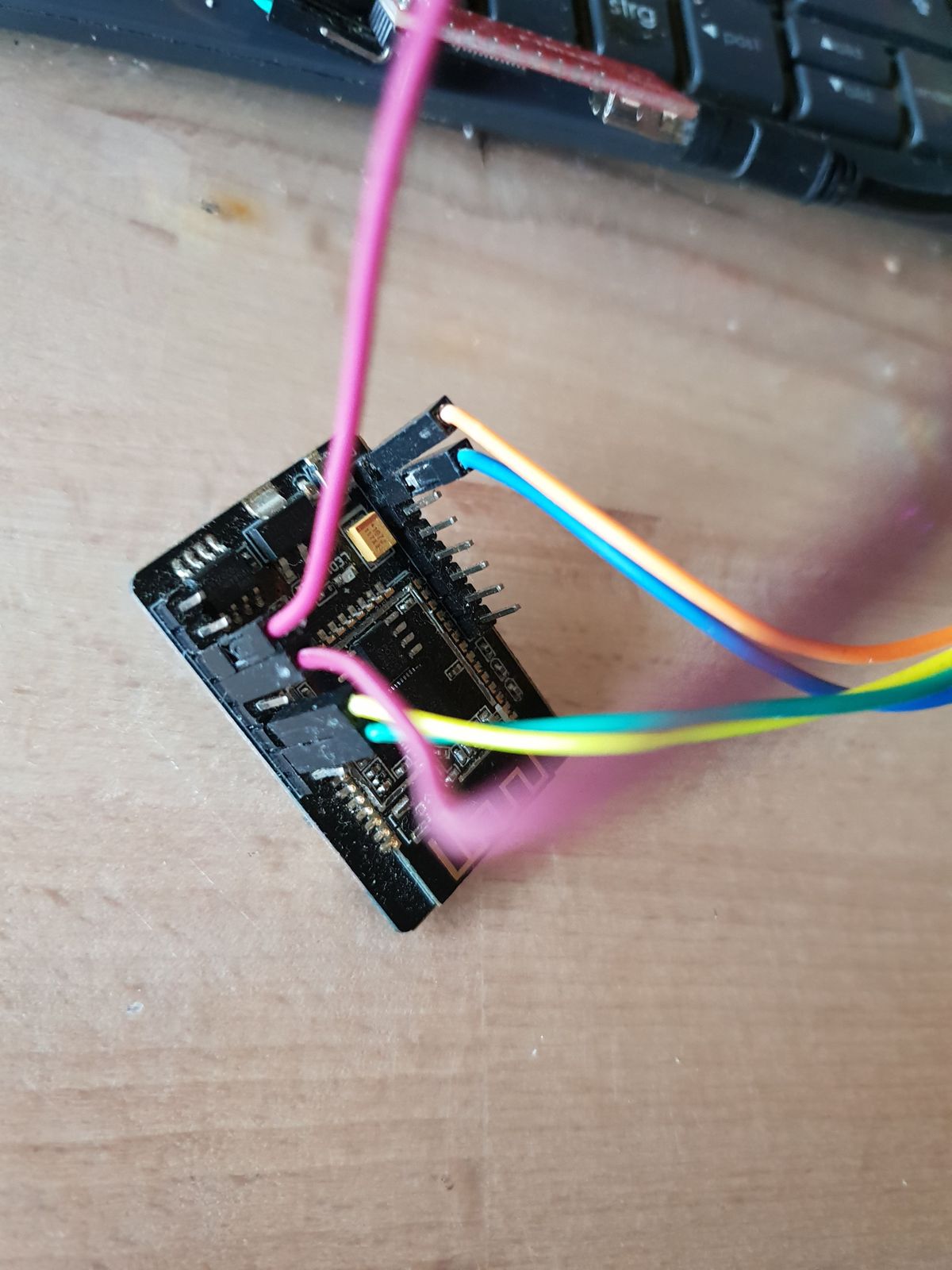
nur um nochmal klar zu stellen - das ganze funktioniert bei mir - nur die mqtt verbindung zum sonoff adapter funktioniert nicht - die rule funktioniert auch
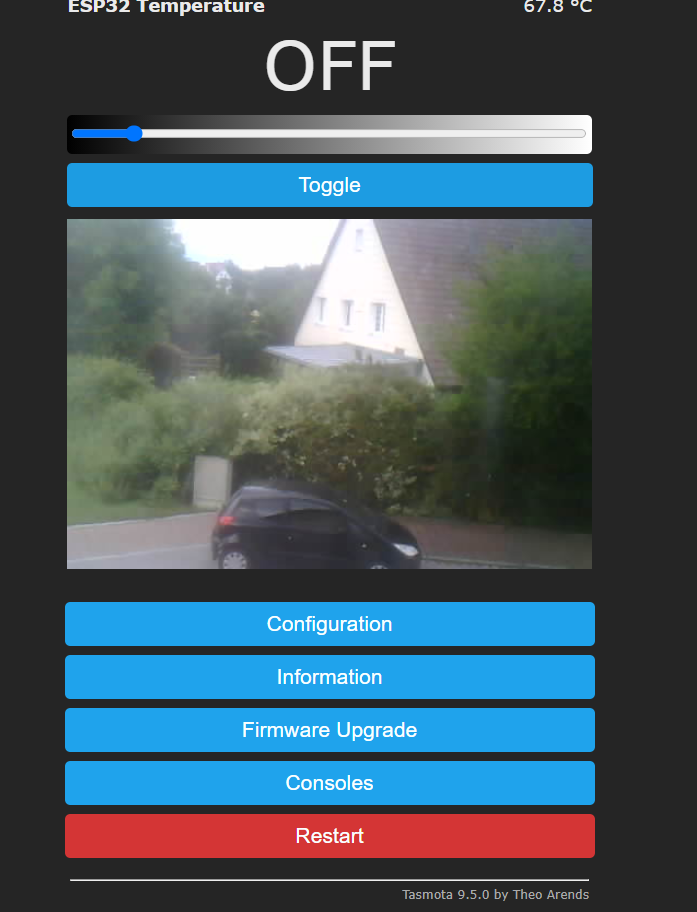
-
Mqtt Sonoff Port ist bei mir 1885 , 1883 ist ja Mqtt Adapter vorbelegt.
Topic und Full Topic habe ich immer Standart belassen.
Host ist immer da wo der Sonoffadapter läuft.
Die neue 9.5 ist ja Passwortlänge angepasst worden, da ein Konflikt ? -
@ralla66 die mqtt settings stimmen schon - die anderen 20 geräte sind ja im adapter sichtbar
-
Kann man mit Tasmota auch eine Gesichtserkennung realisieren.
-
@ralla66 said in ESP32 CAM mit TASMOTA Firmware:
Stream per Browser mit http://DEVICE_IP:81/stream
Frame Size 800x600 http://DEVICE_IP/cm?cmnd=WcResolution%209... ich habe weitere Befehle wie z.B. "MIRROR" gesucht aber (noch) nicht gefunden, auch nicht hier.
... ich bin unsicher welchen CAM-Typ ich eigentlich habe, auf dem Metall Gehäuse steht "ESP32-S".
... muss ich das Template anpassen ?! -
Mirror ziemlich weit unten unter Camera.
Esp32-S habe ich auch.
Template habe ich nichts gemacht. -
@ralla66 said in ESP32 CAM mit TASMOTA Firmware:
Mirror ziemlich weit unten unter Camera.
Boah ... sehr interessant, die Infos erschlagen einen ja ...
@ralla66 said in ESP32 CAM mit TASMOTA Firmware:
Template habe ich nichts gemacht.
... aber hier wird doch festgelegt, wie die GIPO's genutzt werden. Und die CAM hat doch weeeeeesentlich weniger wie ein "richtiger" ESP32.
Kannst Du mal einen Screenshot von deinem Template und der GIPO Einstellungen posten ? Danke.