NEWS
Test Adapter Windows-Control v0.1.x GitHub
-
@dos1973 sagte in Test Adapter Windows-Control v0.1.x GitHub:
Cannot find module 'battery-level'
steht doch da.
du hast dieses module nicht installiert. -
@bahnuhr
habe ich alles gemacht.in welchem Pfad muss die webserver.js liegen?
-
@dos1973 sagte in Test Adapter Windows-Control v0.1.x GitHub:
in welchem Pfad muss die webserver.js liegen?
Ich habe diese unter meinem Benutzer in einem Ordner "Webserver"
-
@dos1973 sagte in Test Adapter Windows-Control v0.1.x GitHub:
habe ich alles gemacht.
Und warum kommt dann die Fehlermeldung?
-
@bahnuhr
Weil die datei scheinbar im benutzer liegen muss.Da startet die datei
Hast du einen normalen Benutzer oder einen admin Account für dein vis
-
@dos1973 sagte in Test Adapter Windows-Control v0.1.x GitHub:
Hast du einen normalen Benutzer oder einen admin Account für dein vis
Halt moment.
Verwechselts du da was?Die Datei muss auf dem Win laufen, das du steuern willst.
Der iob ist auf einem anderen Rechner!
-
Ja,
Und hat windows keine admin/ user
-
@dos1973 sagte in Test Adapter Windows-Control v0.1.x GitHub:
Ja,
Und hat windows keine admin/ user
ich bin da nur alleine angemeldet. Und ich hab admin.
Glaube aber, dass das damit nichts zu tun hat.
-
Ok, ich bin jetzt auch im admin, aber mein w10 bootet in einen normalen useraccount und öffnet dort chrome mit vis.
-
@dos1973 sagte in Test Adapter Windows-Control v0.1.x GitHub:
Ok, ich bin jetzt auch im admin, aber mein w10 bootet in einen normalen useraccount und öffnet dort chrome mit vis.
Warum öffnest du chrome mit vis.
Du willst doch, z.b. den Akku Stand deines win tablet abrufen.
Dort muss der webserver laufen.und dann gehst du in javascript auf deinem iob rechner und probierst mein script aus zum Akku lesen.
-
Ich glaube ich hab da wirklich etwas falsch verstanden.
Ich hab kein w10 Tablet.
Ich hab einen w10 Nuc mit touchdisplay
Und suche eine Möglichkeit F-Tasten aus dem Vis an den Nuc zu senden.Ich brauche F2/F3/F11
-
@dos1973 sagte in Test Adapter Windows-Control v0.1.x GitHub:
Ich glaube ich hab da wirklich etwas falsch verstanden.
Ich hab kein w10 Tablet.
Ich hab einen w10 Nuc mit touchdisplay
Und suche eine Möglichkeit F-Tasten aus dem Vis an den Nuc zu senden.Ich brauche F2/F3/F11
w10 tablet oder w10 nuc ist egal.
F-Tasten gehen mit dem send-key modul
Befehl wäre dann:
request("http://" + IP_Tablet + ":3000/key/f2");Musst dir die Sachen mal anschauen und durchdenken.
-
@bahnuhr
okay, da muss ih morgen mal weserschauen.
Aber was ich bisher überhaupt nicht verstanden habe.wie löse ich denn den Befehl aus?
ich brauche ja einen Datenpunkt? den ich im VIS ansprechen kann -
@dos1973 sagte in Test Adapter Windows-Control v0.1.x GitHub:
ich brauche ja einen Datenpunkt? den ich im VIS ansprechen kann
Du hast schon mehr als 1500 Beiträge.
Weißt du das jetzt echt nicht ?- Datenpunkt erzeugen
- In vis Datenpunkt einfügen
- per script trigger per on auf diesen datenpunkt
- und dann wird er request gesendet.
-
Ich kann nicht einen satz mit javascript,
Also ich bekomme das nicht umgebaut… das wollte ich danit ausdrücken. -
@dos1973 sagte in Test Adapter Windows-Control v0.1.x GitHub:
Ich kann nicht einen satz mit javascript,
Dann wirds aber sehr schwierig.
Les dich mal ein.
Und verstehe doch mal den Ablauf wie oben in dem verlinkten Beitrag zu verstehen.meld dich dann wieder.
-
Ne, wenn dann nur mit blockly, aber js, da bin ich einfach zu doof
-
@dos1973 sagte in Test Adapter Windows-Control v0.1.x GitHub:
Ne, wenn dann nur mit blockly, aber js, da bin ich einfach zu doof
Na dann, blockly mag ich überhaupt nicht.
mache alles per js.
Probier es halt aus. -
@bahnuhr
... das bisschen Vollbild (F11) kostet mich den letzen Nerv.Ich hab zwar jetzt über Umwege eine Möglichkeit gefunden auch ohne javascript die Befehle abzusetzen... die kommen auch an, aber es passiert einfach nichts.
ich habe noch einen Lightmanager, da kann ich die Befehle direkt ausprobieren.
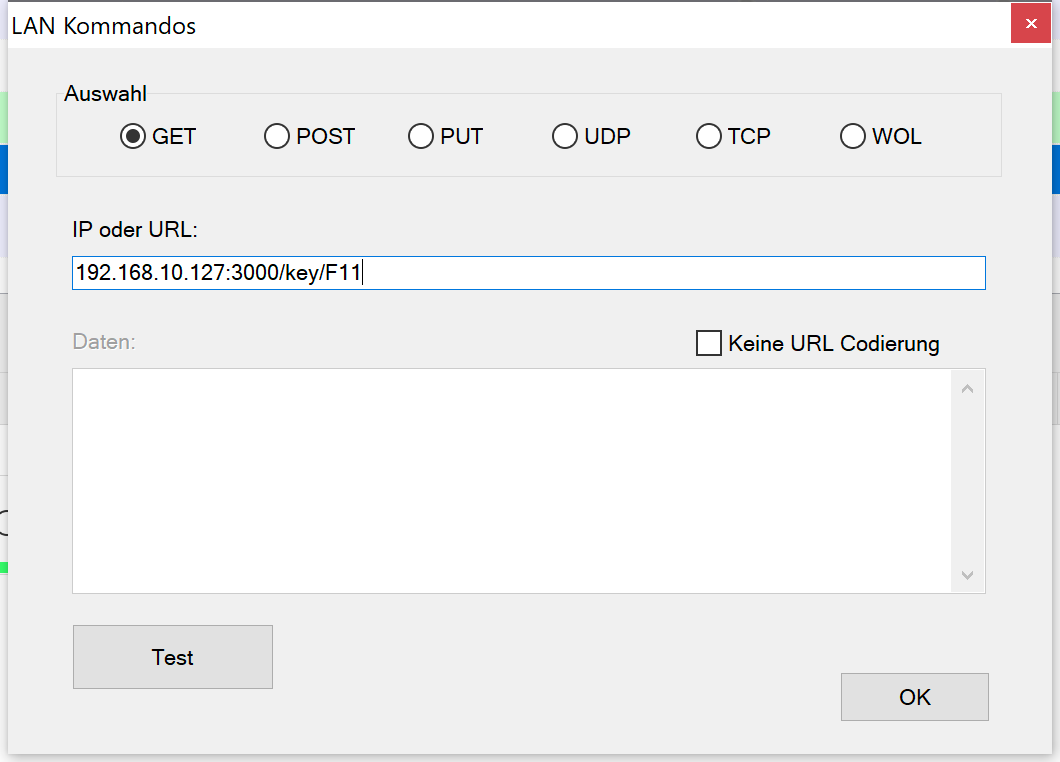
Befehle komme an - aber es passiert nichts

C:\Users\Admin>node C:\Users\Admin\webserver\webserver.js server is listening on 3000 /key/F11 /key/F2 /key/F3 -
Hat das Tool MCE Controller schon jemand erfolgreich über längere Zeit mit iobroker im Einsatz ?
Ich hab mir jetzt die Doku kurz durchgelesen bin mir aber bei folgendem Punkt nicht sicher:
Kann man damit auch auslesen, ob z.B. gerade Chrome.exe läuft oder VLC.exe ?
Aus diesem Passus werd ich nicht ganz schlau:
SetForgroundWindow Commands The SetForegroundWindow command sets the specified process’s main window to the foreground. For example, eiter of the following makes Notepad the foreground Window (assuming Notepad is running): <SetForegroundWindow Cmd="activatenotepad" AppName="Notepad"/> <SetForegroundWindow Cmd="activatenotepad" ClassName="Notepad"/> AppName is the “friendly process name” of an app. This is the name shown in Properties dialog for items listed in the Details tab of Windows Task Manager. MCEC uses the Windows GetProcessesByName API which returns a list of all instances of an app with the given process name. MCE picks the first process in the list that has a main window. Note, the argument ClassName is mis-named and preserved for backwards compatibility. It is a hold-over when MCEC worked on older versions of Windows that enabled setting any window to the foreground. Starting with Windows Vista it is no longer possible for one app to set arbitrary windows of another app to the foreground.Ist diese Funktion genau das was ich suche/meine, oder kann man die nur dazu nutzen ein Programm in den Vordergrund zu bringen ?