NEWS
Installation von influxdb in Ubuntu für den IOBroker
-
@thomas-braun
Stimmt. Hatte ich vergessen:influxdb: Installed: (none) Candidate: 1.8.9-1 Version table: 1.8.9-1 500 500 https://repos.influxdata.com/ubuntu bionic/stable amd64 Packages 1.6.4-1build1 500 500 http://de.archive.ubuntu.com/ubuntu focal/universe amd64 Packagesinfluxdb.service - InfluxDB is an open-source, distributed, time series database Loaded: loaded (/lib/systemd/system/influxdb.service; enabled; vendor preset: enabled) Active: active (running) since Thu 2021-08-05 18:11:36 CEST; 15h ago Docs: https://docs.influxdata.com/influxdb/ Main PID: 987 (influxd) Tasks: 10 (limit: 4611) Memory: 356.9M CGroup: /system.slice/influxdb.service └─987 /usr/bin/influxd Aug 06 07:12:21 iobrokerubuntu influxd[987]: ts=2021-08-06T05:12:21.667341Z lvl=info msg="Retention policy deletion che> Aug 06 07:12:21 iobrokerubuntu influxd[987]: ts=2021-08-06T05:12:21.667435Z lvl=info msg="Retention policy deletion che> Aug 06 07:42:21 iobrokerubuntu influxd[987]: ts=2021-08-06T05:42:21.667582Z lvl=info msg="Retention policy deletion che> Aug 06 07:42:21 iobrokerubuntu influxd[987]: ts=2021-08-06T05:42:21.667707Z lvl=info msg="Retention policy deletion che> Aug 06 08:12:21 iobrokerubuntu influxd[987]: ts=2021-08-06T06:12:21.667671Z lvl=info msg="Retention policy deletion che> Aug 06 08:12:21 iobrokerubuntu influxd[987]: ts=2021-08-06T06:12:21.667787Z lvl=info msg="Retention policy deletion che> Aug 06 08:42:21 iobrokerubuntu influxd[987]: ts=2021-08-06T06:42:21.667328Z lvl=info msg="Retention policy deletion che> Aug 06 08:42:21 iobrokerubuntu influxd[987]: ts=2021-08-06T06:42:21.667470Z lvl=info msg="Retention policy deletion che> Aug 06 09:12:21 iobrokerubuntu influxd[987]: ts=2021-08-06T07:12:21.667705Z lvl=info msg="Retention policy deletion che> Aug 06 09:12:21 iobrokerubuntu influxd[987]: ts=2021-08-06T07:12:21.667815Z lvl=info msg="Retention policy deletion che> lines 1-20/20 (END)Was ich aber nicht verstehe ist, wenn ich über die IP-Adresse ......:8086 mit dem Influxdb-Port 8086 im Browser starte, komme ich auf die Nutzeroberfläche von Inlfuxbd und dort finde ich die Version:
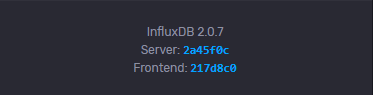
Vielleicht kann das jemand auflösen.
-
@mueller-esch sagte in Installation von influxdb in Ubuntu für den IOBroker:
Vielleicht kann das jemand auflösen.
Das hat mit der unbekannten Anleitung zu tun.
Ich habe jetzt nach einer anderen Installationsanleitung Influx ans Laufen bekommen.
Da hast du das am Paketmanager vorbei ins System geprügelt. Kann man machen, wenn man weiß was man da tut. Weiß man es nicht: Nimm den Paketmanager her.
-
wenn du mir einen Tip geben könntest, welchen ich da nehmen könnte, wäre mir das eine sehr große Hilfe.
-
Man installiert unter Debian und artverwandtem wie Ubuntu mit
apt install PROGRAMMNAMEHier würde ich erstmal die falsche Quelle für bionic löschen:
sudo rm /etc/apt/sources.list.d/influx* sudo apt updateDann muss die irgendwie reingedonnerte influxdb 2 da wieder raus. Wie das anzustellen ist kann ich dir nicht sagen, ich weiß ja nicht wie die da reingekommen ist.
Dann
sudo apt install inufluxdb -
...und welche wäre die richtige Quelle?
-
@mueller-esch
Die ist schon/noch da:http://de.archive.ubuntu.com/ubuntu focal/universe amd64 PackagesAus der würde ich auch die Pakete schöpfen.
-
meine Installationsanleitung kam aus dieser Quelle:
allzu dubios scheint mir das aber nicht: https://docs.influxdata.com/influxdb/v1.8/introduction/install/
-
Darüber kann aber keine v 2.0.7 in das System kommen, im Repo liegt maximal eine 1.8.9-1
-
wget https://dl.influxdata.com/influxdb/releases/influxdb2-2.0.7-amd64.deb sudo dpkg -i influxdb2-2.0.7-amd64.debWenn ich die Download Page bemühe, geht das schon.
-
Jo, aber dann passiert genau das: Am Paketmanager vorbei ins System gedübelt. Das will man nicht in einem stabilen System.
sudo dpkg -P influxdb2 -
https://forum.iobroker.net/topic/46773/influxdb-connection-refused/16Lösung bis Version 1.8.8 kommt.