NEWS
Cloud-Adapter kann keine Verbindung herstellen
-
@homoran Das habe ich gerade auch festgestellt.
Allerdings kann ich in der oberen Zeile weder löschen, noch eingeben und unten geht auch nicht "0".
Bei 120 Minuten in der Einstellung war aber dann der cloud-Adapter grün, hurra...
Im ioBroker.net kommen jetzt 3 Anwendungen, allerdings nicht die Jarvis.
Dann habe ich auf ioBroker.pro umgestellt und den Pro-Key im cloud-Adapter, aber der stoppt immer wieder. -
@hardl naja du solltest die Frage die jetzt kommt von oben kennen … … … was steht im
Log?Und, du hast auch bei pro die fernzugriffslizenz?
-
@apollon77 sorry,
cloud.0 12497 2021-09-12 20:46:10.267 info received all objects cloud.0 12497 2021-09-12 20:46:05.882 info User accessed from cloud: 1hn4_CCPWHxumtBMBugO cloud.0 12497 2021-09-12 20:38:16.126 info User disconnected from cloud: j3Ls1QRsXG1ZBJ9QBuca jarvis.0 420 2021-09-12 20:37:28.538 info Client with IP ::ffff:192.168.178.21 connected cloud.0 12497 2021-09-12 20:32:37.920 info received all objects cloud.0 12497 2021-09-12 20:32:33.991 info User accessed from cloud: j3Ls1QRsXG1ZBJ9QBuca cloud.0 12497 2021-09-12 20:00:37.732 debug Connection not changed: was connected cloud.0 12497 2021-09-12 20:00:37.731 debug API KEY OK cloud.0 12497 2021-09-12 20:00:37.706 info Connection changed: connect cloud.0 12497 2021-09-12 20:00:37.706 debug Connected. Check api key... cloud.0 12497 2021-09-12 20:00:37.578 info Trying to connect as system.user.admin cloud.0 12497 2021-09-12 20:00:37.549 debug Connection attempt to https://iobroker.pro:10556 ... cloud.0 12497 2021-09-12 20:00:07.543 info Adapter redirected temporally to "https://iobroker.pro:10556" in 30 seconds. Reason: command from server cloud.0 12497 2021-09-12 20:00:07.511 info Connection changed: connect cloud.0 12497 2021-09-12 20:00:07.510 debug Connected. Check api key... cloud.0 12497 2021-09-12 20:00:07.382 info Trying to connect as system.user.admin cloud.0 12497 2021-09-12 20:00:07.102 debug Connection attempt to https://iobroker.pro:10555 ... cloud.0 12497 2021-09-12 20:00:07.054 info Connecting with https://iobroker.pro:10555 with "@pro_XXX_06d4e070-13dc-11ec-8ec2-0700019a6126" cloud.0 12497 2021-09-12 20:00:06.921 debug Schedule restart: */120 * * * * cloud.0 12497 2021-09-12 20:00:06.792 info starting. Version 4.1.0 in /opt/iobroker/node_modules/iobroker.cloud, node: v12.22.2, js-controller: 3.3.17 cloud.0 12497 2021-09-12 20:00:06.399 debug Plugin sentry Initialize Plugin (enabled=true) cloud.0 12497 2021-09-12 20:00:06.034 debug statesDB connected cloud.0 12497 2021-09-12 20:00:06.033 debug States connected to redis: 127.0.0.1:9000 cloud.0 12497 2021-09-12 20:00:05.977 debug States create User PubSub Client cloud.0 12497 2021-09-12 20:00:05.969 debug States create System PubSub Client cloud.0 12497 2021-09-12 20:00:05.948 debug Redis States: Use Redis connection: 127.0.0.1:9000 cloud.0 12497 2021-09-12 20:00:05.945 debug objectDB connected cloud.0 12497 2021-09-12 20:00:05.924 debug Objects connected to redis: 127.0.0.1:9001 cloud.0 12497 2021-09-12 20:00:05.896 debug Objects client initialize lua scripts cloud.0 12497 2021-09-12 20:00:05.892 debug Objects create User PubSub Client cloud.0 12497 2021-09-12 20:00:05.885 debug Objects create System PubSub Client cloud.0 12497 2021-09-12 20:00:05.883 debug Objects client ready ... initialize now cloud.0 12497 2021-09-12 20:00:05.827 debug Redis Objects: Use Redis connection: 127.0.0.1:9001 host.bff17bd4a275 2021-09-12 20:00:01.827 info instance system.adapter.cloud.0 started with pid 12497 host.bff17bd4a275 2021-09-12 20:00:00.739 info Restart adapter system.adapter.cloud.0 because enabled host.bff17bd4a275 2021-09-12 20:00:00.734 info instance system.adapter.cloud.0 scheduled normal terminated and will be restarted on schedule. cloud.0 8627 2021-09-12 20:00:00.068 info Terminated (START_IMMEDIATELY_AFTER_STOP): Without reason cloud.0 8627 2021-09-12 20:00:00.065 debug Plugin sentry destroyed cloud.0 8627 2021-09-12 20:00:00.064 info terminating cloud.0 8627 2021-09-12 20:00:00.050 info Restart adapter by disconnect cloud.0 8627 2021-09-12 20:00:00.049 info Connection lost cloud.0 8627 2021-09-12 20:00:00.049 info Connection changed: io client disconnect cloud.0 8627 2021-09-12 20:00:00.044 info Scheduled restart.und die Lizenz mit Fernzugriff habe ich abonniert.
-
@apollon77 Danke zunächst.
Ich muss morgen erst mal nachsehen, ob der Fernzugriff auf Jarvis überhaupt möglich ist, da es mit Vis funktioniert. -
@hardl sagte in Cloud-Adapter kann keine Verbindung herstellen:
Allerdings kann ich in der oberen Zeile weder löschen, noch eingeben und unten geht auch nicht "0".
aber den Button "löschen" kannst du anklicken?
-
@hardl also ich sehe da das er startet. Letzter log Eintrag sagt nur das ein User via Cloud verbunden war und dann disconnected. Hat
-
@hardl ich wüsste nicht warum jarvis nicht gehen sollte.
-
@homoran Den Löschen-Button kann ich anklicken und hatte das auch probiert, aber leider nicht lange genug gewartet.
Jetzt weiß ich, daß ich einfach zu ungeduldig war. Danke. -
- Wenn ich ioBroker.pro -> Anwendungen -> Vis Editor oder Vis Runtime klicke, klappt das. Auch im Protokoll:
cloud.0 2068 2021-09-13 12:08:13.069 info received all objects cloud.0 2068 2021-09-13 12:08:09.586 info User accessed from cloud: wikkmYGGQzlKAcMiB1QK cloud.0 2068 2021-09-13 12:08:01.786 info User disconnected from cloud: NerHVZjeRqMY3mp4B1P_ cloud.0 2068 2021-09-13 12:07:34.406 info User accessed from cloud: NerHVZjeRqMY3mp4B1P_ cloud.0 2068 2021-09-13 12:06:57.365 info User disconnected from cloud: hJ5AQNhup_x4c9F7B1Pw cloud.0 2068 2021-09-13 12:06:51.964 debug Subscribes: *, vis.0.control.instance, vis.0.control.data, vis.0.control.command cloud.0 2068 2021-09-13 12:06:51.668 debug Subscribes: * cloud.0 2068 2021-09-13 12:06:51.615 debug 2021-09-13T10:06:51.615Z Request authenticate [system.user.admin] cloud.0 2068 2021-09-13 12:06:51.500 info User accessed from cloud: hJ5AQNhup_x4c9F7B1Pw- Wenn ich Minuvis aufrufe kann ich den Editor laden, das entsprechende config-file laden, aber bei "Preview in new tab" hängt es:
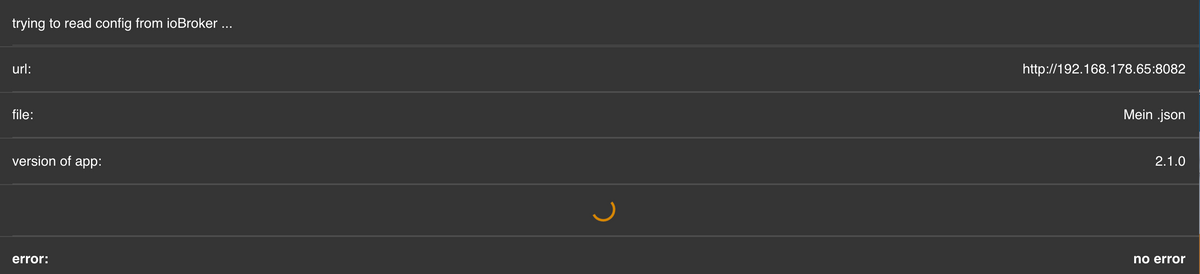
Im Protokoll erscheint nur der Aufruf.
- Jarvis erscheint nicht unter Anwendungen, wenn ich dann über Admin gehe, kommt auch Jarvis, aber beim Aufruf kommt nur eine leere Seite mit laufendem Balken und dann "Connection delayed".
Im Protokoll allerdings auch nichts.
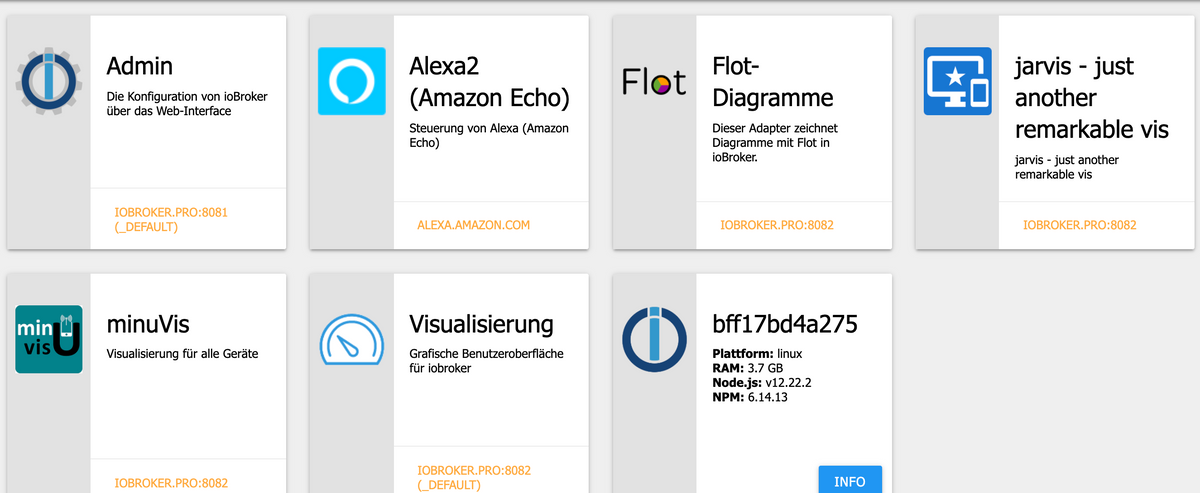
-
@apollon77 Noch als Ergänzung:
Beim Weg über Admin->Instanzen->Jarvis-> Adapter Website öffnen kommt: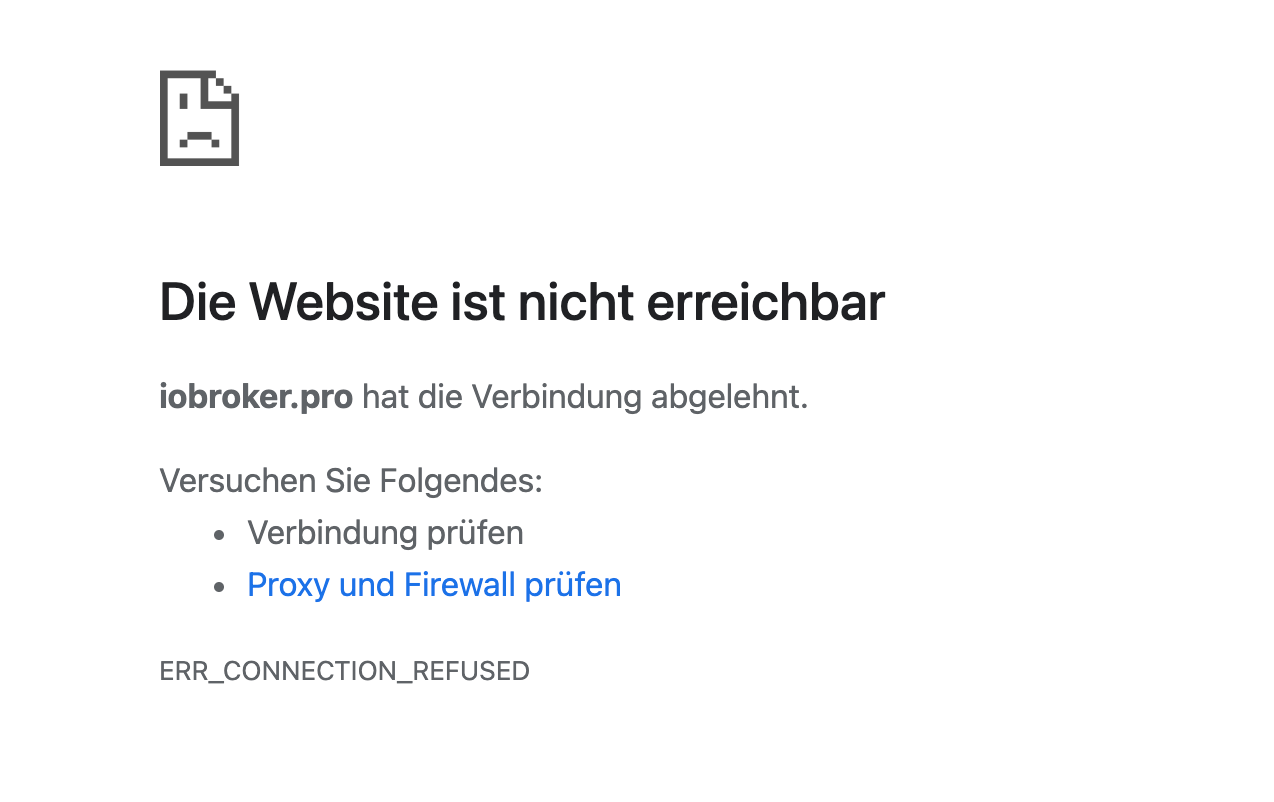
und im Protokoll:cloud.0 2068 2021-09-13 12:20:52.259 debug Search can't be optimized because wildcard not at the end, fallback to keys!: function(doc) { if (doc.type === 'state') emit(doc._id, doc) } cloud.0 2068 2021-09-13 12:20:52.128 debug Subscribes: system.adapter.*, system.host.*, *.info.connection cloud.0 2068 2021-09-13 12:20:52.123 debug Subscribes: system.adapter.*, system.host.* cloud.0 2068 2021-09-13 12:20:52.116 debug Subscribes: system.adapter.* cloud.0 2068 2021-09-13 12:20:20.393 info received all objects cloud.0 2068 2021-09-13 12:20:16.963 info User accessed from cloud: swV8mUXz31vc8oMeB1Vj -
Ok, dann liegt es wohl eher daran das die Adapter etwas tun was der pro Server nicht erwartet oder kann.
Da sollten am besten die Adapter ENtwickler ggf mit Bluefox schauen. Also am besten issues dort bei den Adaptern anlegen das der Adapter über .pro nicht aufgerufen werden aknn. Dann können die schauen was ist und ggf spezifische Tickets im cloud Adapter Repo öffnen.
-
@apollon77 Ich habe gerade mit Zefau kommuniziert:
Jarvis funktioniert nicht mit der ioBroker Cloud. Nur lokal oder VPN.
Es wird scheinbar an einem eigenen Fernzugriff gearbeitet.
Da hätte ich mir viele Stunden sparen können.... -
@hardl also generell ist es bestimmt sinnvoll mal mit Bluefox Kontakt aufzunehmen um zu schauen was geht.
@Zefau mach doch mal ein Cloud issue. Dann kann man mal den Grund schauen. Generell soll alles tun was „auf socketio“ aufsetzt was in Web dabei ist und von vis und den anderen auch gesprochen wird.
Für andere Kommunikationsprotokolle kann man auch was machen ist aber halt dann Aufwand beim Pro Server. Lovelace hat sowas bekommen. -
Ich muss nochmals auf den Thread zurückkommen:
Nachdem zefau bestätigt hat, dass momentan kein Fernzugriff auf Jarvis möglich ist, habe ich eine VIS Visualisierung erstellt.
Ich habe eine ioBroker.pro Remote Lizenz erworben, den pro App-Key im Cloud-Adapter eingegeben und den Web-Adapter eingetragen.
Im Safari-Browser oder in den Anwendungen des ioBroker.pro auf dem macbook und auf dem iphone kann ich problemlos auf das Projekt zugreifen solange ich im gleichen Netz bin. In den Informationen zum Fernzugriff bei ioBroker.pro ist alles grün bis auf "Web-Client verbunden: false".Wenn ich am iphone das wlan deaktiviere kann ich weder über den Browser, noch über ioBroker.pro etwas sehen nur das drehende Rad.
Der Fernzugriff über den Browser hat schon einmal einige Tage funktioniert, aber ich finde seit Tagen keine Lösung mehr.
-
Auch bei ioBroker.net oder ioBroker.pro kann ich mich nur einloggen, wenn das iPhone über wlan verbunden ist.
-
Das ist komisch ... irgendwas dazwischen? Firewalls oder so? Mal wirklich mit ner mobilen (also externen) Verbindung versucht? Steht ggf ein Fehler in der Browser Konsole?
-
@apollon77 Komisch, während der Kopplung war die Vis auf dem Iphone sichtbar, mit ausgeschaltetem wlan auf dem Handy.
Nach einem erneuten Aufruf war dann wieder nichts mehr.
In der Browser Konsole steht:Failed to load resource: Zeitüberschreitung bei der Anforderung. http://192.168.XXX.XX:8083/vis/lib/css/jquery.multiselect-1.13.css``` -
@apollon77 Bei manchen APP`s kann man ja wählen, ob sie nur bei wlan funktionieren, aber bei Safari konnte ich sowas nicht finden. In Chrome verhält sich vis genauso.
-
@hardl naja also wenn du nicht mehr im Heimnetzwerk bist geht ein Connect über die IP POrt nicht ... Du musst dann schon "https://iobroker.pro" aufrufen und dort zu deiner Visu navigieren um einen externen Link zu haben
-
@apollon77 Über ioBroker.net funktioniert es im Heimnetz auch problemlos, wenn ich wlan ausschalte komme ich bis zu Vis Runtime und dann hängt es oder "Lade vis neu, keine Verbindung zu IP:xx"
Ich hatte vor ein paar Wochen im Internet gelesen, dass man über den Browser auf die IP zugreifen kann, dann ein Lesezeichen auf dem Iphone anlegen kann und darüber aufruft.
Das hat 2 Wochen problemlos geklappt, aber jetzt nicht mehr.