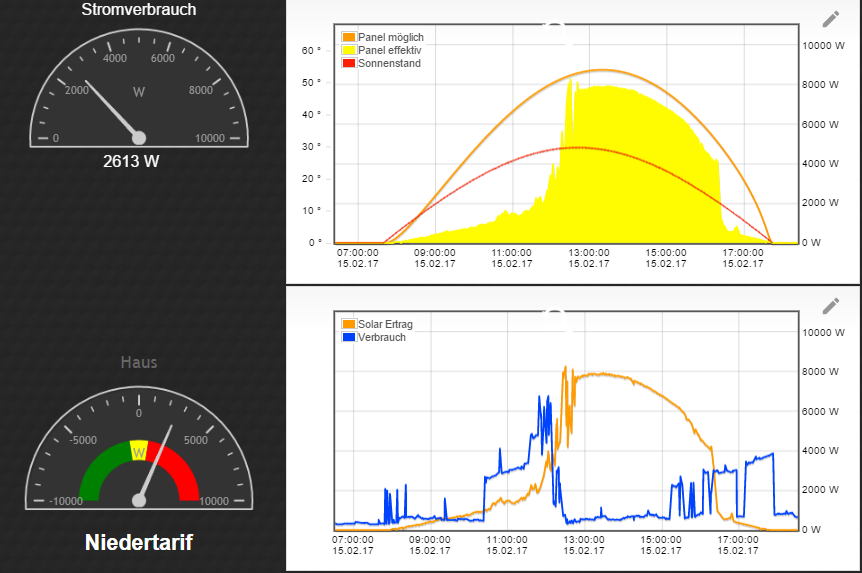NEWS
Adapter "smartmeter"
-
"Adapter already running" heisst das da irgendwo noch ein Prozess dieser Instanz läuft.
geht mal auf die Kommandozeilt (putty oder so), dort kannst du mit
ps auxww |grep io.smartmetersehen was läuft und findest die prozessID (die erste Zahl in der Zeile nach dem usernamen).
Dann kannst Du per "kill -9 <id>" (ohne die spitzen klammern) den prozess abschiessen, dann sollte iobroker einen neuen starten und fertig</id>
-
zwischen 00:00 und 18:22
root@miniyou:/opt/iobroker/log# grep 'SIGSEGV|SIGABRT' iobroker.2017-02-13.log
2017-02-13 02:49:38.316 - warn: host.miniyou instance system.adapter.smartmeter.0 terminated due to SIGABRT
2017-02-13 09:42:50.991 - warn: host.miniyou instance system.adapter.smartmeter.0 terminated due to SIGABRT
2017-02-13 14:01:35.620 - warn: host.miniyou instance system.adapter.smartmeter.0 terminated due to SIGSEGV `
Wenn Du experiemntierfreudig bist versuch doch auch mal node 7

Ist das dein Hauptsystem oder ein Slave mit nur smartmeter drauf?
-
zwischen 00:00 und 18:22
root@miniyou:/opt/iobroker/log# grep 'SIGSEGV|SIGABRT' iobroker.2017-02-13.log
2017-02-13 02:49:38.316 - warn: host.miniyou instance system.adapter.smartmeter.0 terminated due to SIGABRT
2017-02-13 09:42:50.991 - warn: host.miniyou instance system.adapter.smartmeter.0 terminated due to SIGABRT
2017-02-13 14:01:35.620 - warn: host.miniyou instance system.adapter.smartmeter.0 terminated due to SIGSEGV `
Wenn Du experiemntierfreudig bist versuch doch auch mal node 7

Ist das dein Hauptsystem oder ein Slave mit nur smartmeter drauf? `
Hauptsystem. Bin mir nicht sicher, wann ich dazu komme, aber ich werde es testen. Danke. -
Hauptsystem … dann lass mal lieber
 node 7 ist halt Dev-Version ... aber am ENde: Adapter wird neu gestartet gut is
node 7 ist halt Dev-Version ... aber am ENde: Adapter wird neu gestartet gut is 
-
Sagt mal die Datenpunkte in History werden die bei einem normalen Backup mit gespeichert?
-
Sagt mal die Datenpunkte in History werden die bei einem normalen Backup mit gespeichert? `
hängt von deinem History-Adapter. Ich nutze mysql. dafür erstelle ich täglich ein dump. Wenn du es in eine Datei schreibst, dann werden die Daten im FS abgelegt und dann ggf. gesichert. -
Ich glaube nicht das das History-Verzeichnis im Backup drin ist. Musst du getrennt backuppen
-
Ich mache bis jetzt noch gar kein Backup.
Wenn ich per Filezilla auf die PI gehe und den kompletten Ordner (/opt/iobroker) sichere dann hätte ich doch auch diese Daten?
Ich sag ml ich würde auch einmal im Monat eine Datei kopieren.
Ebenso die VIS.
-
zwischen 00:00 und 18:22
root@miniyou:/opt/iobroker/log# grep 'SIGSEGV|SIGABRT' iobroker.2017-02-13.log
2017-02-13 02:49:38.316 - warn: host.miniyou instance system.adapter.smartmeter.0 terminated due to SIGABRT
2017-02-13 09:42:50.991 - warn: host.miniyou instance system.adapter.smartmeter.0 terminated due to SIGABRT
2017-02-13 14:01:35.620 - warn: host.miniyou instance system.adapter.smartmeter.0 terminated due to SIGSEGV `
Wenn Du experiemntierfreudig bist versuch doch auch mal node 7

Ist das dein Hauptsystem oder ein Slave mit nur smartmeter drauf? `
Ich war mal experimentierfreudig
 Habe den RasPi als Slave mit smartmeter und noch einem amzon-dash-adapter im Testbetrieb drauf.
Habe den RasPi als Slave mit smartmeter und noch einem amzon-dash-adapter im Testbetrieb drauf.Hatte aber keinen Erfolg mit node 7! Der smartmeter-adapter sagte immer wieder:
instance system.adapter.smartmeter.0 terminated with code 1 ()Und der amazon-adapter hat noch mehr herumgeschimpft von wegen dass pcap mit einer falschen Version kompiliert wurde etc.
Der amazon-adapter wäre ja erstmal egal, aber da smartmeter nicht mehr lief und mir das "terminated with code 1" jetzt gar nicht wirklich was sagt bin ich erstmal wieder zurück auf node 6 und es läuft wieder…
-
hast Du nach Installation von node 7 auch die Module neu installiert? Musst Du machen.
node 7 installieren, dann in /opt/iobroker
Das reinstall.sh mit dem Hier https://github.com/ioBroker/ioBroker.js … install.sh ersetzen und starten. Dann werden die ganzen Pakete neu gebaut ... das sollte dann klappen.
Falls Du dann nochnal auf node 6 zurück musst das gleiche wieder (aber prüfe ob du das reinstal.sh neu aus github holen musst falls es drüberinstalliert wurde oder so

-
Ach du meine Güte - muss man denn bei Linux wirklich alles "zu Fuß" machen
 Und das im Zeitalter von selbstfahrenden Autos
Und das im Zeitalter von selbstfahrenden Autos  Da sträubt sich ja meine gesamte angeborene Faulheit dagegen
Da sträubt sich ja meine gesamte angeborene Faulheit dagegen 
Aber ich verstehe schon deine Erklärung. Wenn ich mal wieder Zeit und Lust habe mache ich mich noch mal dran…
-
hat glaub ich nix mit Linux zu tun … Wäre bei Windows auch nicht anders.
Da bei node-Modulen immer alles irgendwo verteilt in lokalen Verzeichnissen liegt kann ein node-Update das gar nicht alles glatt ziehen ...
-
Naja, wenn ich unter Windows z.B. ein höheres .NET-Framework installiere starte ich einmal das Setup, warte ein Weilchen und wenn der Installer fertig ist kann ich das verwenden, ganz ohne Reboot und sonstigen Verrenkungen…
Aber das nur am Rande - wir schweifen vom Thema ab. Ich melde mich wieder wenn ich den zweiten Anlauf mit node 7 genommen habe.
-
hallo apollon
ich wollte heute auf die aktuelle Version wechseln, beim update bekam ich schon einige Fehlermeldungen. Um diese nachzuvollziehen hab ich den adapter gelöscht und wollte eine Neuinstallation machen.
ich bekomme folgende Fehlermeldung
$ ./iobroker url "smartmeter"
install smartmeter
npm install smartmeter –production --prefix "/opt/iobroker" (System call)
npm
ERR! Linux 4.4.34-v7+
npm
ERR! argv "/usr/bin/nodejs" "/usr/bin/npm" "install" "smartmeter" "--production" "--prefix" "/opt/iobroker"
npm ERR! node v4.7.3
npm ERR! npm v2.15.11npm ERR!
code E404
npm ERR!
404 Registry returned 404 for GET on https://registry.npmjs.org/smartmeternpm ERR! 404
npm ERR!
404 'smartmeter' is not in the npm registry.npm ERR! 404 You should bug the author to publish it (or use the name yourself!)
npm ERR! 404 It was specified as a dependency of 'iobroker.core'
npm ERR! 404 npm ERR! 404 Note that you can also install from a
npm
ERR! 404 tarball, folder, http url, or git url.
npm ERR! Please include the following file with any support request:npm ERR! /npm-debug.log
ERROR: host.garage Cannot install smartmeter: 1
ERROR: process exited with code 25
was mache ich falsch?
-
hallo apollon
ich wollte heute auf die aktuelle Version wechseln, beim update bekam ich schon einige Fehlermeldungen. Um diese nachzuvollziehen hab ich den adapter gelöscht und wollte eine Neuinstallation machen.
ich bekomme folgende Fehlermeldung
$ ./iobroker url "smartmeter"
install smartmeter
npm install smartmeter –production --prefix "/opt/iobroker" (System call)
npm
ERR! Linux 4.4.34-v7+
npm
ERR! argv "/usr/bin/nodejs" "/usr/bin/npm" "install" "smartmeter" "--production" "--prefix" "/opt/iobroker"
npm ERR! node v4.7.3
npm ERR! npm v2.15.11npm ERR!
code E404
npm ERR!
404 Registry returned 404 for GET on https://registry.npmjs.org/smartmeternpm ERR! 404
npm ERR!
404 'smartmeter' is not in the npm registry.npm ERR! 404 You should bug the author to publish it (or use the name yourself!)
npm ERR! 404 It was specified as a dependency of 'iobroker.core'
npm ERR! 404 npm ERR! 404 Note that you can also install from a
npm
ERR! 404 tarball, folder, http url, or git url.
npm ERR! Please include the following file with any support request:npm ERR! /npm-debug.log
ERROR: host.garage Cannot install smartmeter: 1
ERROR: process exited with code 25
was mache ich falsch? `
Wie schon irgendwo weiter oben beschrieben:
Als root über die konsole ausführen.
iobroker upgrade smartmeter https://github.com/Apollon77/ioBroker.smartmeter
-
Jetzt kann ich endlich mitspielen.
Habe versucht den Adapter zu installieren.
Nach dem ENOGIT jetzt git installiert und dann dieses:
! ````
$ ./iobroker add smartmeter
npm install iobroker.smartmeter --production --prefix "/opt/iobroker" (System call)
npm
WARN addRemoteGit Error: Command failed: git config --get remote.origin.urlnpm WARN addRemoteGit
npm WARN addRemoteGit at ChildProcess.exithandler (child_process.js:206:12)
npm WARN addRemoteGit at emitTwo (events.js:106:13)
npm WARN addRemoteGit at ChildProcess.emit (events.js:191:7)
npm WARN addRemoteGit at maybeClose (internal/child_process.js:877:16)
npm WARN
addRemoteGit at Socket. <anonymous>(internal/child_process.js:334:11)npm WARN addRemoteGit at emitOne (events.js:96:13)
npm WARN addRemoteGit at Socket.emit (events.js:188:7)
npm WARN addRemoteGit at Pipe._handle.close [as _onclose] (net.js:498:12)
! npm WARN addRemoteGit apollon77/OpenSML resetting remote /root/.npm/_git-remotes/git-github-com-apollon77-OpenSML-git-f43458a2 because of error: { Error: Command failed: git config --get remote.origin.urlnpm WARN addRemoteGit
npm WARN addRemoteGit at ChildProcess.exithandler (child_process.js:206:12)
npm WARN addRemoteGit at emitTwo (events.js:106:13)
npm WARN addRemoteGit
at ChildProcess.emit (events.js:191:7)npm WARN addRemoteGit at maybeClose (internal/child_process.js:877:16)
npm WARN addRemoteGit at Socket. <anonymous>(internal/child_process.js:334:11)
npm WARN addRemoteGit at emitOne (events.js:96:13)
npm WARN addRemoteGit at Socket.emit (events.js:188:7)
npm
WARN addRemoteGit at Pipe._handle.close [as _onclose] (net.js:498:12)npm WARN addRemoteGit killed: false,
npm WARN
addRemoteGit
code: 1,npm WARN addRemoteGit signal: null,
npm WARN addRemoteGit cmd: 'git config --get remote.origin.url' }
! node-pre-gyp
ERR! Tried to download(404): https://github.com/EmergingTechnologyAdvisors/node-serialport/releases/download/4.0.7/serialport-v4.0.7-node-v48-linux-arm.tar.gz
node-pre-gyp ERR! Pre-built binaries not found for serialport@4.0.7 and node@6.9.5 (node-v48 ABI) (falling back to source compile with node-gyp)
gyp
WARN EACCES user "root" does not have permission to access the dev dir "/root/.node-gyp/6.9.5"gyp WARN
EACCES attempting to reinstall using temporary dev dir "/opt/iobroker/node_modules/serialport/.node-gyp"
make: *** No rule to make target '../.node-gyp/6.9.5/include/node/common.gypi', needed by 'Makefile'. Schluss.
gypERR! build error
gyp ERR! stack Error:makefailed with exit code: 2
gyp ERR! stack at ChildProcess.onExit (/opt/iobroker/node_modules/npm/node_modules/node-gyp/lib/build.js:276:23)
gyp ERR! stack at emitTwo (events.js:106:13)gyp ERR! stack at ChildProcess.emit (events.js:191:7)
gyp ERR! stack at Process.ChildProcess._handle.onexit (internal/child_process.js:215:12)
gyp ERR! System Linux 4.4.38-v7+
gyp ERR! command "/usr/bin/nodejs" "/opt/iobroker/node_modules/npm/node_modules/node-gyp/bin/node-gyp.js" "build" "--fallback-to-build" "--module=/opt/iobroker/node_modules/serialport/build/Release/serialport.node" "--module_name=serialport" "--module_path=/opt/iobroker/node_modules/serialport/build/Release"
gyp ERR! cwd /opt/iobroker/node_modules/serialport
gyp ERR! node -v v6.9.5
gyp ERR! node-gyp -v v3.4.0
gyp ERR! not oknode-pre-gyp ERR! build error
node-pre-gyp
ERR! stack Error: Failed to execute '/usr/bin/nodejs /opt/iobroker/node_modules/npm/node_modules/node-gyp/bin/node-gyp.js build --fallback-to-build --module=/opt/iobroker/node_modules/serialport/build/Release/serialport.node --module_name=serialport --module_path=/opt/iobroker/node_modules/serialport/build/Release' (1)node-pre-gyp ERR!
stack at ChildProcess. <anonymous>(/opt/iobroker/node_modules/serialport/node_modules/node-pre-gyp/lib/util/compile.js:83:29)node-pre-gyp ERR! stack at emitTwo (events.js:106:13)
node-pre-gyp ERR! stack at ChildProcess.emit (events.js:191:7)
node-pre-gyp ERR!
stack at maybeClose (internal/child_process.js:877:16)node-pre-gyp ERR! stack at Process.ChildProcess._handle.onexit (internal/child_process.js:226:5)
node-pre-gyp ERR! System Linux 4.4.38-v7+
node-pre-gyp ERR! command "/usr/bin/nodejs" "/opt/iobroker/node_modules/serialport/node_modules/.bin/node-pre-gyp" "install" "--fallback-to-build"
node-pre-gyp ERR! cwd /opt/iobroker/node_modules/serialport
node-pre-gyp ERR!
node -v v6.9.5node-pre-gyp ERR! node-pre-gyp -v v0.6.32
node-pre-gyp ERR! not ok! npm
ERR!
Linux 4.4.38-v7+npm
ERR! argv
"/usr/bin/nodejs" "/usr/bin/npm" "install" "iobroker.smartmeter" "--production" "--prefix" "/opt/iobroker"npm ERR! node v6.9.5
npm ERR! npm v3.10.10
npm ERR! code ELIFECYCLE
! npm ERR! serialport@4.0.7 install:node-pre-gyp install --fallback-to-buildnpm ERR! Exit status 1
npm ERR!
npm ERR! Failed at the serialport@4.0.7 install script 'node-pre-gyp install --fallback-to-build'.
npm ERR! Make sure you have the latest version of node.js and npm installed.
npm ERR! If you do, this is most likely a problem with the serialport package,
npm ERR! not with npm itself.
npm ERR! Tell the author that this fails on your system:
npm ERR! node-pre-gyp install --fallback-to-build
npm ERR! You can get information on how to open an issue for this project with:
npm ERR! npm bugs serialport
npm ERR! Or if that isn't available, you can get their info via:
npm ERR! npm owner ls serialport
npm ERR! There is likely additional logging output above.
! npm ERR! Please include the following file with any support request:npm ERR! /opt/npm-debug.log
npm ERR! code 1
! ERROR: host.Keller-RasPi2 Cannot install iobroker.smartmeter: 1
ERROR: process exited with code 25</anonymous></anonymous></anonymous>Gruß Rainer -
Und löppt!
Klasse!
Als root über die konsole ausführen. `
Das was ich bei serialport schon immer vermutet habe: Es muss ein echter root sein!User pi mit sudo su klappt nicht!
Gruß
Rainer
-
Heute meinen neuen PI3 installiert.
Jessie light nach Anleitung.
Dann Node nach der Anleitung von der ioBroker Seite.
Dann iobroker, Multihost config, Admin, Serialport, Smartmeter… hat zusammen keine 30 minuten gedauert und rennt!


-
Und da ist der Erfolg
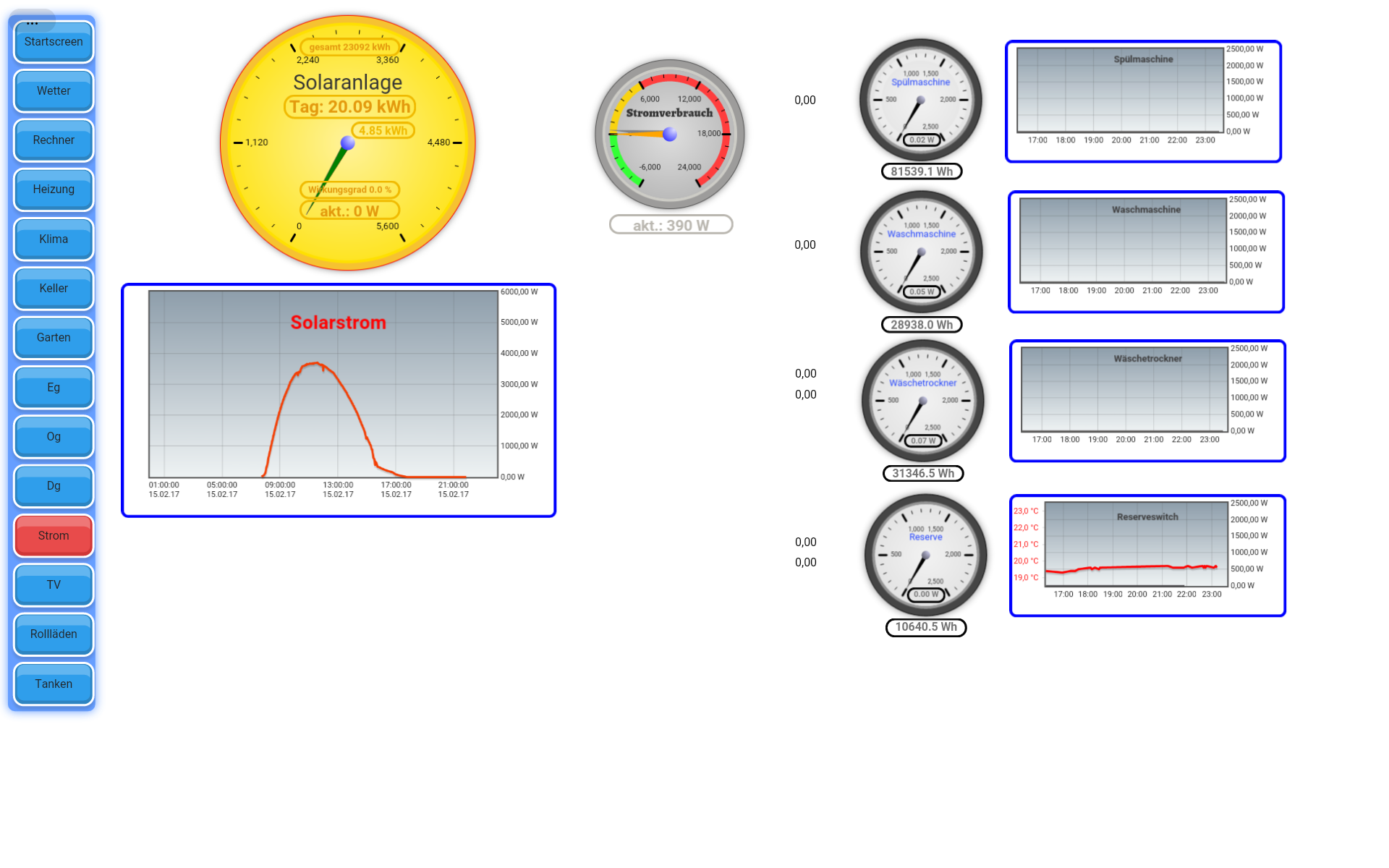
Gute Nacht
Rainer
-
Da hatte wohl etwas mehr Nebel-Pech heute morgen als Du.