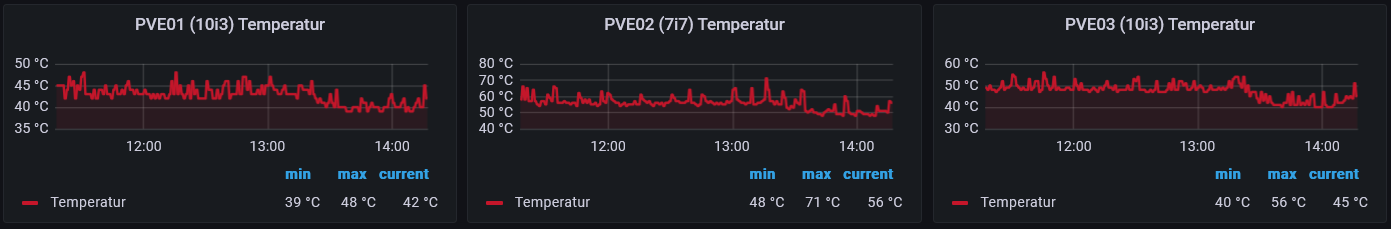Cron <root@server> bash /usr/local/bin/cpu_temp_send_iobroker.sh
% Total % Received % Xferd Average Speed Time Time Time Current
Dload Upload Total Spent Left Speed
0 0 0 0 0 0 0 0 --:--:-- --:--:-- --:--:-- 0
100 64 100 64 0 0 7111 0 --:--:-- --:--:-- --:--:-- 7111
{"id":"info.0.sysinfo.cpu.temperature.main","value":34,"val":34} % Total % Received % Xferd Average Speed Time Time Time Current
Dload Upload Total Spent Left Speed
0 0 0 0 0 0 0 0 --:--:-- --:--:-- --:--:-- 0
100 66 100 66 0 0 3300 0 --:--:-- --:--:-- --:--:-- 3300
{"id":"info.0.sysinfo.cpu.temperature.main_1","value":33,"val":33} % Total % Received % Xferd Average Speed Time Time Time Current
Dload Upload Total Spent Left Speed
0 0 0 0 0 0 0 0 --:--:-- --:--:-- --:--:-- 0
100 66 100 66 0 0 2640 0 --:--:-- --:--:-- --:--:-- 2640
{"id":"info.0.sysinfo.cpu.temperature.main_2","value":35,"val":35} % Total % Received % Xferd Average Speed Time Time Time Current
Dload Upload Total Spent Left Speed
0 0 0 0 0 0 0 0 --:--:-- --:--:-- --:--:-- 0
100 66 100 66 0 0 1466 0 --:--:-- --:--:-- --:--:-- 1466
{"id":"info.0.sysinfo.cpu.temperature.main_3","value":34,"val":34} % Total % Received % Xferd Average Speed Time Time Time Current
Dload Upload Total Spent Left Speed
0 0 0 0 0 0 0 0 --:--:-- --:--:-- --:--:-- 0
100 66 100 66 0 0 2444 0 --:--:-- --:--:-- --:--:-- 2538
{"id":"info.0.sysinfo.cpu.temperature.main_4","value":37,"val":37} % Total % Received % Xferd Average Speed Time Time Time Current
Dload Upload Total Spent Left Speed
0 0 0 0 0 0 0 0 --:--:-- --:--:-- --:--:-- 0
100 66 100 66 0 0 2129 0 --:--:-- --:--:-- --:--:-- 2129
{"id":"info.0.sysinfo.cpu.temperature.main_5","value":35,"val":35} % Total % Received % Xferd Average Speed Time Time Time Current
Dload Upload Total Spent Left Speed
0 0 0 0 0 0 0 0 --:--:-- --:--:-- --:--:-- 0
100 66 100 66 0 0 2869 0 --:--:-- --:--:-- --:--:-- 2869
{"id":"info.0.sysinfo.cpu.temperature.main_6","value":37,"val":37} % Total % Received % Xferd Average Speed Time Time Time Current
Dload Upload Total Spent Left Speed
0 0 0 0 0 0 0 0 --:--:-- --:--:-- --:--:-- 0
100 64 100 64 0 0 1939 0 --:--:-- --:--:-- --:--:-- 1939
{"id":"info.0.sysinfo.cpu.temperature.main","value":34,"val":34} % Total % Received % Xferd Average Speed Time Time Time Current
Dload Upload Total Spent Left Speed
0 0 0 0 0 0 0 0 --:--:-- --:--:-- --:--:-- 0
100 66 100 66 0 0 2200 0 --:--:-- --:--:-- --:--:-- 2200
{"id":"info.0.sysinfo.cpu.temperature.main_1","value":33,"val":33} % Total % Received % Xferd Average Speed Time Time Time Current
Dload Upload Total Spent Left Speed
0 0 0 0 0 0 0 0 --:--:-- --:--:-- --:--:-- 0
100 66 100 66 0 0 2444 0 --:--:-- --:--:-- --:--:-- 2444
{"id":"info.0.sysinfo.cpu.temperature.main_2","value":34,"val":34} % Total % Received % Xferd Average Speed Time Time Time Current
Dload Upload Total Spent Left Speed
0 0 0 0 0 0 0 0 --:--:-- --:--:-- --:--:-- 0
100 66 100 66 0 0 195 0 --:--:-- --:--:-- --:--:-- 195
100 66 100 66 0 0 195 0 --:--:-- --:--:-- --:--:-- 195
{"id":"info.0.sysinfo.cpu.temperature.main_3","value":34,"val":34} % Total % Received % Xferd Average Speed Time Time Time Current
Dload Upload Total Spent Left Speed
0 0 0 0 0 0 0 0 --:--:-- --:--:-- --:--:-- 0
100 66 100 66 0 0 1692 0 --:--:-- --:--:-- --:--:-- 1692
{"id":"info.0.sysinfo.cpu.temperature.main_4","value":37,"val":37} % Total % Received % Xferd Average Speed Time Time Time Current
Dload Upload Total Spent Left Speed
0 0 0 0 0 0 0 0 --:--:-- --:--:-- --:--:-- 0
100 66 100 66 0 0 2275 0 --:--:-- --:--:-- --:--:-- 2275
{"id":"info.0.sysinfo.cpu.temperature.main_5","value":35,"val":35} % Total % Received % Xferd Average Speed Time Time Time Current
Dload Upload Total Spent Left Speed
0 0 0 0 0 0 0 0 --:--:-- --:--:-- --:--:-- 0
100 66 100 66 0 0 272 0 --:--:-- --:--:-- --:--:-- 272
{"id":"info.0.sysinfo.cpu.temperature.main_6","value":37,"val":37} % Total % Received % Xferd Average Speed Time Time Time Current
Dload Upload Total Spent Left Speed
0 0 0 0 0 0 0 0 --:--:-- --:--:-- --:--:-- 0
100 64 100 64 0 0 5333 0 --:--:-- --:--:-- --:--:-- 5333
{"id":"info.0.sysinfo.cpu.temperature.main","value":34,"val":34} % Total % Received % Xferd Average Speed Time Time Time Current
Dload Upload Total Spent Left Speed
0 0 0 0 0 0 0 0 --:--:-- --:--:-- --:--:-- 0
100 66 100 66 0 0 284 0 --:--:-- --:--:-- --:--:-- 284
{"id":"info.0.sysinfo.cpu.temperature.main_1","value":34,"val":34} % Total % Received % Xferd Average Speed Time Time Time Current
Dload Upload Total Spent Left Speed
0 0 0 0 0 0 0 0 --:--:-- --:--:-- --:--:-- 0
100 66 100 66 0 0 985 0 --:--:-- --:--:-- --:--:-- 1000
{"id":"info.0.sysinfo.cpu.temperature.main_2","value":35,"val":35} % Total % Received % Xferd Average Speed Time Time Time Current
Dload Upload Total Spent Left Speed
0 0 0 0 0 0 0 0 --:--:-- --:--:-- --:--:-- 0
100 66 100 66 0 0 2538 0 --:--:-- --:--:-- --:--:-- 2538
{"id":"info.0.sysinfo.cpu.temperature.main_3","value":33,"val":33} % Total % Received % Xferd Average Speed Time Time Time Current
Dload Upload Total Spent Left Speed
0 0 0 0 0 0 0 0 --:--:-- --:--:-- --:--:-- 0
100 66 100 66 0 0 4714 0 --:--:-- --:--:-- --:--:-- 4714
{"id":"info.0.sysinfo.cpu.temperature.main_4","value":36,"val":36} % Total % Received % Xferd Average Speed Time Time Time Current
Dload Upload Total Spent Left Speed
0 0 0 0 0 0 0 0 --:--:-- --:--:-- --:--:-- 0
100 66 100 66 0 0 3666 0 --:--:-- --:--:-- --:--:-- 3666
{"id":"info.0.sysinfo.cpu.temperature.main_5","value":35,"val":35} % Total % Received % Xferd Average Speed Time Time Time Current
Dload Upload Total Spent Left Speed
0 0 0 0 0 0 0 0 --:--:-- --:--:-- --:--:-- 0
100 66 100 66 0 0 2869 0 --:--:-- --:--:-- --:--:-- 2869
{"id":"info.0.sysinfo.cpu.temperature.main_6","value":37,"val":37} % Total % Received % Xferd Average Speed Time Time Time Current
Dload Upload Total Spent Left Speed
0 0 0 0 0 0 0 0 --:--:-- --:--:-- --:--:-- 0
100 64 100 64 0 0 7111 0 --:--:-- --:--:-- --:--:-- 7111
{"id":"info.0.sysinfo.cpu.temperature.main","value":34,"val":34} % Total % Received % Xferd Average Speed Time Time Time Current
Dload Upload Total Spent Left Speed
0 0 0 0 0 0 0 0 --:--:-- --:--:-- --:--:-- 0
100 66 100 66 0 0 6600 0 --:--:-- --:--:-- --:--:-- 7333
{"id":"info.0.sysinfo.cpu.temperature.main_1","value":33,"val":33} % Total % Received % Xferd Average Speed Time Time Time Current
Dload Upload Total Spent Left Speed
0 0 0 0 0 0 0 0 --:--:-- --:--:-- --:--:-- 0
100 66 100 66 0 0 3666 0 --:--:-- --:--:-- --:--:-- 3882
{"id":"info.0.sysinfo.cpu.temperature.main_2","value":35,"val":35} % Total % Received % Xferd Average Speed Time Time Time Current
Dload Upload Total Spent Left Speed
0 0 0 0 0 0 0 0 --:--:-- --:--:-- --:--:-- 0
100 66 100 66 0 0 6600 0 --:--:-- --:--:-- --:--:-- 6600
{"id":"info.0.sysinfo.cpu.temperature.main_3","value":34,"val":34} % Total % Received % Xferd Average Speed Time Time Time Current
Dload Upload Total Spent Left Speed
0 0 0 0 0 0 0 0 --:--:-- --:--:-- --:--:-- 0
100 66 100 66 0 0 7333 0 --:--:-- --:--:-- --:--:-- 7333
{"id":"info.0.sysinfo.cpu.temperature.main_4","value":37,"val":37} % Total % Received % Xferd Average Speed Time Time Time Current
Dload Upload Total Spent Left Speed
0 0 0 0 0 0 0 0 --:--:-- --:--:-- --:--:-- 0
100 66 100 66 0 0 7333 0 --:--:-- --:--:-- --:--:-- 7333
{"id":"info.0.sysinfo.cpu.temperature.main_5","value":35,"val":35} % Total % Received % Xferd Average Speed Time Time Time Current
Dload Upload Total Spent Left Speed
0 0 0 0 0 0 0 0 --:--:-- --:--:-- --:--:-- 0
100 66 100 66 0 0 8250 0 --:--:-- --:--:-- --:--:-- 8250
{"id":"info.0.sysinfo.cpu.temperature.main_6","value":37,"val":37} % Total % Received % Xferd Average Speed Time Time Time Current
Dload Upload Total Spent Left Speed
0 0 0 0 0 0 0 0 --:--:-- --:--:-- --:--:-- 0
100 64 100 64 0 0 7111 0 --:--:-- --:--:-- --:--:-- 7111
{"id":"info.0.sysinfo.cpu.temperature.main","value":34,"val":34} % Total % Received % Xferd Average Speed Time Time Time Current
Dload Upload Total Spent Left Speed
0 0 0 0 0 0 0 0 --:--:-- --:--:-- --:--:-- 0
100 66 100 66 0 0 6000 0 --:--:-- --:--:-- --:--:-- 6000
{"id":"info.0.sysinfo.cpu.temperature.main_1","value":33,"val":33} % Total % Received % Xferd Average Speed Time Time Time Current
Dload Upload Total Spent Left Speed
0 0 0 0 0 0 0 0 --:--:-- --:--:-- --:--:-- 0
100 66 100 66 0 0 5076 0 --:--:-- --:--:-- --:--:-- 5500
{"id":"info.0.sysinfo.cpu.temperature.main_2","value":34,"val":34} % Total % Received % Xferd Average Speed Time Time Time Current
Dload Upload Total Spent Left Speed
0 0 0 0 0 0 0 0 --:--:-- --:--:-- --:--:-- 0
100 66 100 66 0 0 5500 0 --:--:-- --:--:-- --:--:-- 5500
{"id":"info.0.sysinfo.cpu.temperature.main_3","value":33,"val":33} % Total % Received % Xferd Average Speed Time Time Time Current
Dload Upload Total Spent Left Speed
0 0 0 0 0 0 0 0 --:--:-- --:--:-- --:--:-- 0
100 66 100 66 0 0 6600 0 --:--:-- --:--:-- --:--:-- 6600
{"id":"info.0.sysinfo.cpu.temperature.main_4","value":37,"val":37} % Total % Received % Xferd Average Speed Time Time Time Current
Dload Upload Total Spent Left Speed
0 0 0 0 0 0 0 0 --:--:-- --:--:-- --:--:-- 0
100 66 100 66 0 0 7333 0 --:--:-- --:--:-- --:--:-- 7333
{"id":"info.0.sysinfo.cpu.temperature.main_5","value":35,"val":35} % Total % Received % Xferd Average Speed Time Time Time Current
Dload Upload Total Spent Left Speed
0 0 0 0 0 0 0 0 --:--:-- --:--:-- --:--:-- 0
100 66 100 66 0 0 2640 0 --:--:-- --:--:-- --:--:-- 2640
{"id":"info.0.sysinfo.cpu.temperature.main_6","value":37,"val":37} % Total % Received % Xferd Average Speed Time Time Time Current
Dload Upload Total Spent Left Speed
0 0 0 0 0 0 0 0 --:--:-- --:--:-- --:--:-- 0
100 64 100 64 0 0 8000 0 --:--:-- --:--:-- --:--:-- 8000
{"id":"info.0.sysinfo.cpu.temperature.main","value":33,"val":33} % Total % Received % Xferd Average Speed Time Time Time Current
Dload Upload Total Spent Left Speed
0 0 0 0 0 0 0 0 --:--:-- --:--:-- --:--:-- 0
100 66 100 66 0 0 2200 0 --:--:-- --:--:-- --:--:-- 2200
{"id":"info.0.sysinfo.cpu.temperature.main_1","value":33,"val":33} % Total % Received % Xferd Average Speed Time Time Time Current
Dload Upload Total Spent Left Speed
0 0 0 0 0 0 0 0 --:--:-- --:--:-- --:--:-- 0
100 66 100 66 0 0 5076 0 --:--:-- --:--:-- --:--:-- 4714
100 66 100 66 0 0 5076 0 --:--:-- --:--:-- --:--:-- 4714
{"id":"info.0.sysinfo.cpu.temperature.main_2","value":34,"val":34} % Total % Received % Xferd Average Speed Time Time Time Current
Dload Upload Total Spent Left Speed
0 0 0 0 0 0 0 0 --:--:-- --:--:-- --:--:-- 0
100 66 100 66 0 0 7333 0 --:--:-- --:--:-- --:--:-- 7333
{"id":"info.0.sysinfo.cpu.temperature.main_3","value":33,"val":33} % Total % Received % Xferd Average Speed Time Time Time Current
Dload Upload Total Spent Left Speed
0 0 0 0 0 0 0 0 --:--:-- --:--:-- --:--:-- 0
100 66 100 66 0 0 5500 0 --:--:-- --:--:-- --:--:-- 5500
{"id":"info.0.sysinfo.cpu.temperature.main_4","value":37,"val":37} % Total % Received % Xferd Average Speed Time Time Time Current
Dload Upload Total Spent Left Speed
0 0 0 0 0 0 0 0 --:--:-- --:--:-- --:--:-- 0
100 66 100 66 0 0 4714 0 --:--:-- --:--:-- --:--:-- 4714
{"id":"info.0.sysinfo.cpu.temperature.main_5","value":35,"val":35} % Total % Received % Xferd Average Speed Time Time Time Current
Dload Upload Total Spent Left Speed
0 0 0 0 0 0 0 0 --:--:-- --:--:-- --:--:-- 0
100 66 100 66 0 0 4400 0 --:--:-- --:--:-- --:--:-- 4400
{"id":"info.0.sysinfo.cpu.temperature.main_6","value":37,"val":37}
 thx
thx