NEWS
[gelöst] Octoprint 2.0.7 - Problem Display Layer Progress
-
@haus-automatisierung
Hallo Matthias,
ich habe die aktuelle Version des Octoprint-Adapters ( V 2.0.7 ) installiert.
Es gibt allerdings ein Problem mit Display Layer Progress.Die entspr. Objekte werden zwar angelegt:
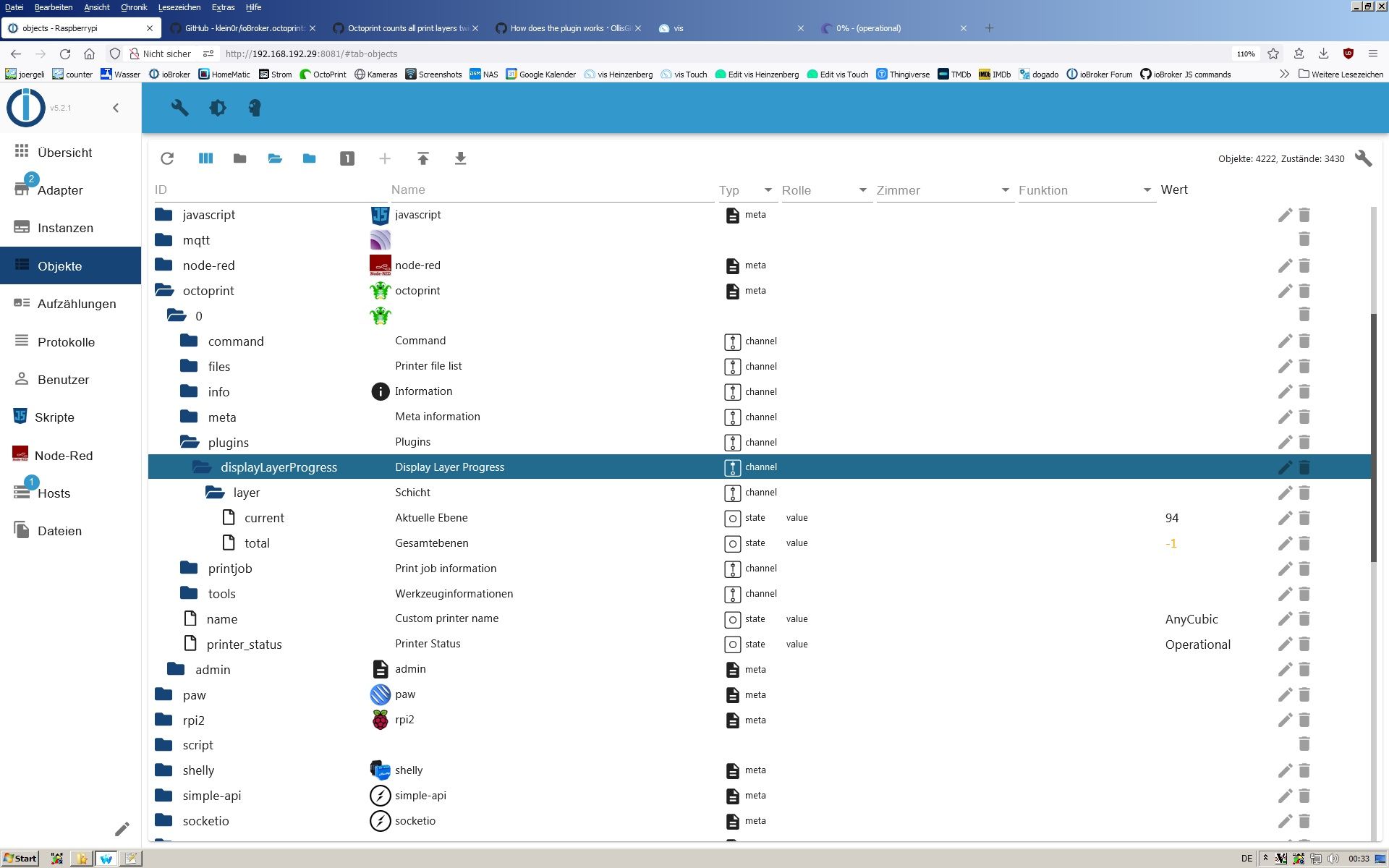
allerdings sind m.E. "current" (Aktuelle Ebene) und "total" (Gesamtebenen) vertauscht?Wenn ich in Octoprint (Version 1.7.2) eine Druckdatei lade, werden die Layer (aktuell und gesamt) dort auch korrekt angezeigt und bei Druckfortschritt auch entspr. hochgezählt:
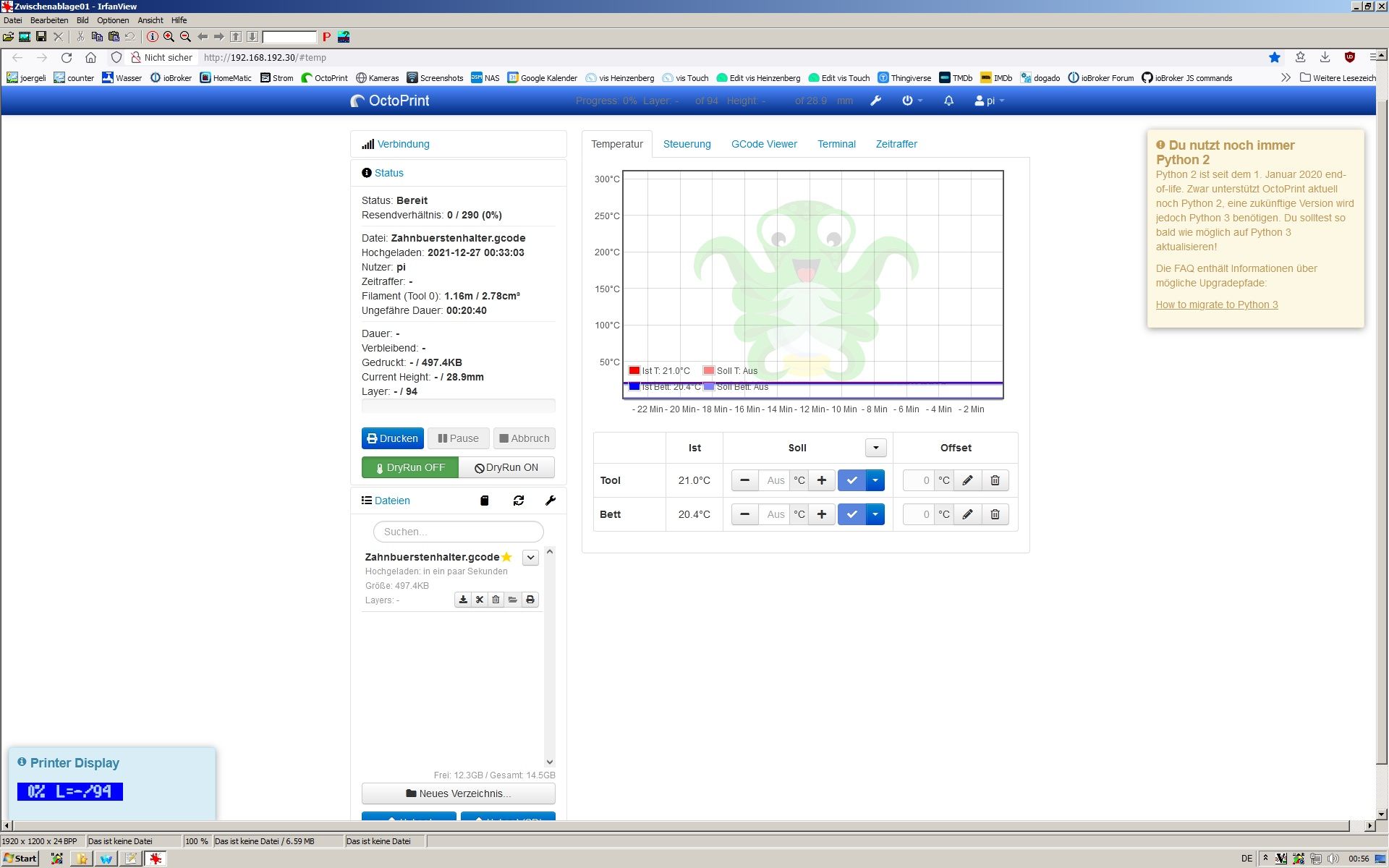
In den Objekten des Octoprint-Adapters (s.obigen Screenshot) wird aber nur die Gesamtanzahl der Layer (hier 94, allerdings im Objekt "current") angezeigt, aber beim Drucken wird der aktuelle Layer (wahrscheinlich unter Objekt "total") nicht hochgezählt und steht immer auf -1.
Ich denke, daß ich das Plugin "DisplayLayerProgress", wie hier im Abschnitt Cura beschrieben
https://github.com/OllisGit/OctoPrint-DisplayLayerProgress/wiki/How-does-the-plugin-works
korrekt installiert habe:CURA Unfortunately Cura doesn't support layer numbers during adding custom gcode...so I wrote a Cura PostProcesser Script. It is based on the default script 'Insert at layer change'. Installation: Download InsertAtLayerChangeEnhancement from here Copy the file to your Cura PostProcessingPlugin-Directory (next to InsertAtLayerChange.py) MacOS: cura/Resources/plugins/plugins/PostProcessingPlugin Windows: C:\Program Files\Ultimaker Cura [Version]\plugins\PostProcessingPlugin\scripts Restart/Start Cura Go to Extension / Post Processing / Modify G-Code ... and add Insert at layer change (enhancement) Select Before And enter: M117 INDICATOR-Layer[layer_num] After slicing and saving the file the gcode looks like this: ... ;LAYER_COUNT:44 M117 INDICATOR-Layer0 ;LAYER:0 ... M117 INDICATOR-Layer1 ;LAYER:1 ...Jedenfalls werde im von CURA (V 4.11.0) generierten gcode die entspr. zusätzlichen Kommandos bzgl.Layer eingefügt,
hier mal ein Auszug (ab Zeile 50):;FLAVOR:Marlin ;TIME:974 ;Filament used: 1.1653m ;Layer height: 0.3 ;MINX:9.757 ;MINY:17.482 ;MINZ:0.2 ;MAXX:50.057 ;MAXY:54.782 ;MAXZ:28.475 ;POSTPROCESSED ;Generated with Cura_SteamEngine 4.11.0 M140 S60 M105 M190 S60 M104 S205 M105 M109 S205 M82 ;absolute extrusion mode G21 ;metric values G90 ;absolute positioning M82 ;set extruder to absolute mode M107 ;start with the fan off G28 X0 Y0 ;move X/Y to min endstops G28 Z0 ;move Z to min endstops G1 Z15.0 F120 ;move the platform down 15mm G92 E0 ;zero the extruded length G1 F200 E3 ;extrude 3mm of feed stock G92 E0 ;zero the extruded length again G1 F120 G0 Y20 F9000120 M117 Printing... G5 ;Coca-cola M300 S2959 P240 M300 S2959 P240 M300 S2959 P240 M300 S2959 P240 M300 S3135 P480 M300 S2959 P240 M300 S2637 P480 M300 S2637 P240 M300 S1760 P240 M300 S2959 P480 M300 S2349 P480 M300 S0 P960 G92 E0 G92 E0 G1 F3600 E-6 ;LAYER_COUNT:95 M117 INDICATOR-Layer0 ;LAYER:0 . . . M117 INDICATOR-Layer1 ;LAYER:1 . . .M117 INDICATOR-Layer2 ;LAYER:2Jetzt bin ich ratlos - sitzt das Problem vor dem Rechner, oder gibt evtl. noch ein Problem mit dem Adapter?
@all
Evtl. kann ja mal jemand, der mit CURA sliced und in Octoprint das Plugin "DisplayLayerProgress" verwendet,
einen Auszug einer gcode-Datei hier posten, damit ich die Layer-Codes vergleichen kann.Nachtrag:
Ich habe testweise auch mal eine zusätzliche Instanz von Octoprint erzeugt, aber auch dort das gleiche Problem.Edit:
Entspr. Issue habe ich erstellt.Gruß
Jörg -
@joergeli @haus-automatisierung
hab auch mit 2.0.7 das Problem.
Gesamtlayer passt. Aber der aktuelle Layer wird mit
-1angezeigt.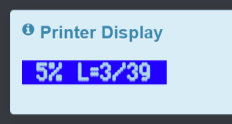

-
@joergeli sagte in Octoprint 2.0.7 - Problem mit Display Layer Progress:
Entspr. Issue habe ich erstellt.
Das hätte ich auch gereicht
 Darüber bekomme ich eine Mail.
Darüber bekomme ich eine Mail. -
@haus-automatisierung sagte in Octoprint 2.0.7 - Problem mit Display Layer Progress:
@joergeli sagte in Octoprint 2.0.7 - Problem mit Display Layer Progress:
Entspr. Issue habe ich erstellt.
Das hätte ich auch gereicht
 Darüber bekomme ich eine Mail.
Darüber bekomme ich eine Mail.Jo, ich versuche halt Probleme immer möglichst genau zu beschreiben und das fällt mir hier im ioBroker-Forum leichter, als in github
-
@joergeli sagte in Octoprint 2.0.7 - Problem mit Display Layer Progress:
Jo, ich versuche halt Probleme immer möglichst genau zu beschreiben und das fällt mir hier im ioBroker-Forum leichter, als in github
Links einbauen und Screenshots hochladen klappt da doch genauso gut?
Am Ende ist das hier auch Markdown im Forum. Also 1:1 identisch zu GitHub. Nur mit einem anderen Editor drumrum. -
@haus-automatisierung
Danke, mit demOctoprint-Adaper v2.1.0 funktioniert die Layer-Anzeige