NEWS
[How-to] Node.js für ioBroker richtig updaten
-
@thomas-braun
merci
-
Hallo Zusammen,
beim Update bekomme ich immer einen Hinweis, das eine Datei "libqt5qml5" einen Fehler macht.
Habt Ihr einen Tip, was das sein könnte?
pi@raspberrypi:/opt/iobroker $ sudo apt-get install -y nodejs
Paketlisten werden gelesen... Fertig
Abhängigkeitsbaum wird aufgebaut.
Statusinformationen werden eingelesen.... Fertig
Probieren Sie »apt --fix-broken install«, um dies zu korrigieren.
Die folgenden Pakete haben unerfüllte Abhängigkeiten:
deconz : Hängt ab von: libqt5qml5 soll aber nicht installiert werden
E: Unerfüllte Abhängigkeiten. Versuchen Sie »apt --fix-broken install« ohne Angabe eines Pakets (oder geben Sie eine Lösung an).Gruß Christian
-
-
Ich bin gerade dabei ein Raspberry für einen Freund fertig zu machen. Ich habe nodejs auf meinem Pi heruntergeladen und auch installiert aber leider findet er bei nodejs -v keine Version an was kann es liegen.
npm -v findet er -
Hiermit :
sudo ln -s /usr/bin/node /usr/bin/nodejs which nodejs node npm && nodejs -v && node -v && npm -v && sudo apt update && sudo apt update && apt policy nodejs -
@glasfaser said in [How-to] Node.js für ioBroker richtig updaten:
Hiermit :
sudo ln -s /usr/bin/node /usr/bin/nodejs which nodejs node npm && nodejs -v && node -v && npm -v && sudo apt update && sudo apt update && apt policy nodejsSuper vielen Dank das hat funktioniert.
 Was ein kleiner Text alles beheben kann.
Was ein kleiner Text alles beheben kann. -
@basti97 sagte in [How-to] Node.js für ioBroker richtig updaten:
Ich habe nodejs auf meinem Pi heruntergeladen und auch installiert
warum einzeln?
das macht der iobroker Installer direkt mit - in der aktuell empfohlenen Version -
@homoran Ich hatte eine leere Rasbian image gehabt. Und bei dem Befehl nodejs -v usw kam "der Befehl wurde nicht gefunden"
-
@homoran vielleicht lag es auch daran das meine Internetverbindung nicht sehr stabil ist wegen der Telekom. Ich hatte gestern bei anderen Updates auch Probleme gehabt.
-
@basti97 sagte in [How-to] Node.js für ioBroker richtig updaten:
Ich hatte eine leere Rasbian image gehabt.
bei dem Befehl nodejs -v usw kam "der Befehl wurde nicht gefunden"das ist die optimale Voraussetzung.
anschließend nur Zeitzone, und Sprache, bei Bedarf noch Hostname anpassen und dann
curl -sLf https://iobroker.net/install.sh | bash -ausführen und fertig -
@homoran Ach da braucht man vorher kein extra nodejs und curl mehr installieren. Gut wieder was neues kennengelernt. Wo ich zuletzt mal einen Rpi installiert hatte ich das noch gemacht.
Was vielleicht in Ordnung wäre, ist das man hier im Forum eine neue Installationsanleitung mal postet. Da ich gesehen habe das im Internet massig an Anleitung gibt. Die nicht mehr funktionieren oder veraltet ist.
-
@basti97 sagte in [How-to] Node.js für ioBroker richtig updaten:
und curl
curl sollte bei raspberrypi OS mit drauf sein
bei Debian müsste es noch installiert werden@basti97 sagte in [How-to] Node.js für ioBroker richtig updaten:
Was vielleicht in Ordnung wäre
ist das hier in Ordnung?
mit dem aktuellen Installer von ioBroker (siehe unten) wird auf einem System ohne node.js automatisch die aktuell empfohlene Version von node.js mit installiert! Eine vorherige separate Installation von node.js ist somit nicht mehr nötig.
-
@homoran Ja das ist ein richtig gute Installation die muss ich mir mal merken.


Sehr gut geschrieben. -
@basti97 sagte in [How-to] Node.js für ioBroker richtig updaten:
die muss ich mir mal merken
die gibt es seit etwa 7 Jahren
-
@homoran Achso ehrlich gesagt habe ich die noch nicht gefunden. Ich hätte noch eine Frage wie würdest du ein iobroker System aktualisieren (anderer Pi) wo der JS Controller, node, npm und nodejs sehr alt (welche Version genau muss ich erst noch gucken).
Würde da in diesen Fall auch der Befehl reichen:
curl -sLf https://iobroker.net/install.sh | bash - -
@basti97 sagte in [How-to] Node.js für ioBroker richtig updaten:
Würde da in diesen Fall auch der Befehl reichen:
Nein.
Da würde ich erstmal schauen wie da der genaue Stand ist (auch des Betriebssystems selber). Abhängig davon dann vermutlich 'per Hand' auf nodeJS@14 gehen. Und dann alles andere auch hochziehen. -
@basti97 Sag mal wie alt genau... dann muss man mal sehen. Der Installer hilft da eher nicht
-
@thomas-braun Ok da muss ich mal gucken jetzt der rpi wo ich iob installiert habe. War erstmal so als test für mich und später für einen Freund

Das sind die empfohlene Versionen oder.
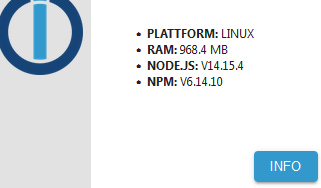
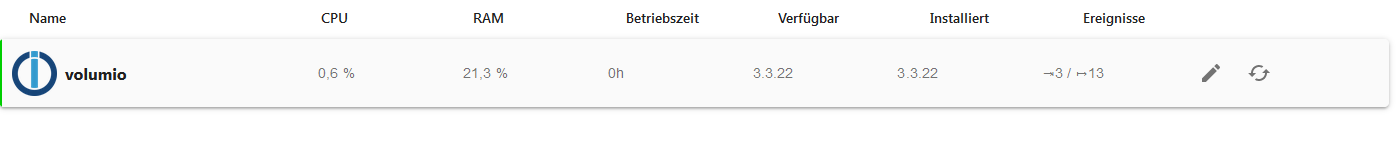
-
Das scheint aber doch aus der früheren Neuzeit zu sein. Das dürfte nicht mit großen Klimmzügen verbunden sein.
-
@thomas-braun Was genau?? Der Raspberry oder die Versionen