NEWS
Hilfe: Neuling - Fehlerhafte ioBroker Installation?
-
Den Fehler habe ich letztens auch schon mal gesehen, ich habe daraufhin das iobroker Verzeichnis gelöscht und alles komplett neu installiert.
Ob es da eine andere Lösung gibt kann höchstens @Bluefox oder @apollon77 sagen.
Gruß
Rainer
-
Dann probier ich das schnell mal aus.
-
npm install iobroker.js-controller --production --prefix /opt/iobroker npm install iobroker.admin --production --prefix /opt/iobroker npm install iobroker.discovery --production --prefix /opt/iobroker node-pre-gyp ERR! Tried to download(404): https://github.com/EmergingTechnologyAdvisors/node-serialport/releases/download/4.0.7/serialport-v4.0.7-node-v46-linux-arm.tar.gz node-pre-gyp ERR! Pre-built binaries not found for serialport@4.0.7 and node@4.8.2 (node-v46 ABI) (falling back to source compile with node-gyp) Write "./iobroker start" to start the ioBroker : Datei oder Verzeichnis nicht gefunden Auto-start was enabled. Write "update-rc.d -f iobroker.sh remove" to disable auto-start iobroker is started. Go to "http://ip-addr:8081" to open the admin UI. iobroker@0.9.0 node_modules/iobroker └── yargs@7.1.0 (get-caller-file@1.0.2, decamelize@1.2.0, camelcase@3.0.0, y18n@3.2.1, which-module@1.0.0, set-blocking@2.0.0, yargs-parser@5.0.0, require-main-filename@1.0.1, require-directory@2.1.1, string-width@1.0.2, cliui@3.2.0, os-locale@1.4.0, read-pkg-up@1.0.1) root@raspberrypi:/opt/iobroker#Fehlermeldung kommt erneut.
-
Welche Fehlermeldung?
Meinst du:
@southparkler:node-pre-gyp ERR! Tried to download(404): https://github.com/EmergingTechnologyAdvisors/node-serialport/releases/download/4.0.7/serialport-v4.0.7-node-v46-linux-arm.tar.gz node-pre-gyp ERR! Pre-built binaries not found for serialport@4.0.7 and node@4.8.2 (node-v46 ABI) (falling back to source compile with node-gyp) ```` `Das heißt nur, dass es kein fertiges Paket gefunden hat und sich das selbst bauen musste.
Gruß
Rainer
-
Aber mir fehlen jetzt die ganzen Reiter oben…deswegen dachte ich es ist eine Fehlermeldung.
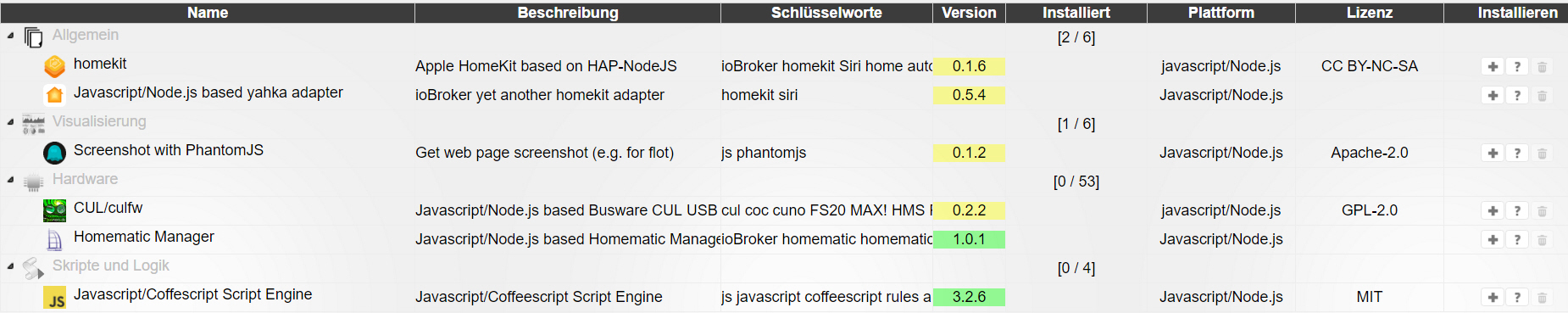
Also ich muss ja irgendwie Räume etc anlegen oder nicht?
-
Dann kommen jetzt erst einmal die üblichen Verdächtigen in Frage:
-
Browsercache gelöscht?
-
anderen Browser probiert?
-
Virenscanner (insbesondere Avira Browserschutz) vorübergehend deaktiviert
-
Windows Firewall….
Gruß
Rainer
-
-
F-Secure deaktiviert
Internetexplorer probiert (komplett nie benutzt)
Chrome probiert (Werbeblocker deaktivert) (Standardbrowser)
Android Chrome probiert
Hilft alles nichts.
Muss ich denn HM-RPC, HM-REGA und vis konfigurieren um die Reiter sehen zu können?
-
Die leichtere Antwort zuerst:
@southparkler:Muss ich denn HM-RPC, HM-REGA und vis konfigurieren um die Reiter sehen zu können? `
Nein!Hilft alles nichts. `
nicht gut. So etwas habe ich noch nie gehabt.Welche Version hast du denn vom admin und vom js-controller?
wenn du rechts oben auf den Bleistift klickst sind da die anderen Reiter zum auswählen?
http://www.iobroker.net/?page_id=5379&l … _editieren
Gruß
Rainer
-
Die Reiter sind auch nicht da wenn ich den "Bearbeiten Modus" einschalte.
iobroker Admin 1.7.3
js Controller, weiß nicht was du genau gemeint hast…
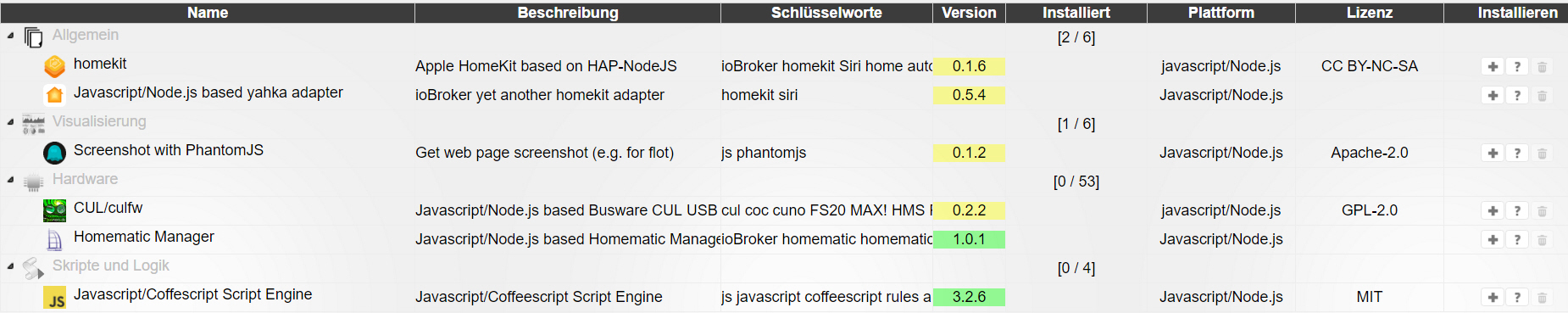
-
Auch diesmal wieder die einfachere Antwort zuerst:
@southparkler:js Controller, weiß nicht was du genau gemeint hast… `
Das ist das Herz von ioBroker, die Versionsnummer versteckt sich hinter dem (nicht vorhandenen) Reiter Hosts, oder… (s.u.)Sind das alle Adapter die angezeigt werden???
Das sind aber wenig.
Geh bitte auf die Console und mach ein
cd /opt/iobroker sudo ioBroker updateund poste die Liste in code-tags und spoiler
Danke
Rainer
-
Nein, hab nach "js" gefiltert.
Anbei die Liste.
root@raspberrypi:/opt/iobroker# sudo iobroker update update done Adapter "zwave" : 0.4.4 Adapter "yr" : 1.0.5 Adapter "yamaha" : 0.3.5 Adapter "yahka" : 0.5.4 Adapter "xs1" : 0.5.2 Adapter "wolf" : 0.9.2 Adapter "wm-bus" : 0.1.12 Adapter "wifilight" : 0.1.1 Adapter "wetty" : 0.1.1 Adapter "web" : 2.0.2 , installed 2.0.3 Adapter "weatherunderground": 1.0.2 Adapter "vis-timeandweather": 1.1.7 Adapter "vis-rgraph" : 0.0.2 Adapter "vis-plumb" : 0.1.6 Adapter "vis-players" : 0.1.4 Adapter "vis-metro" : 1.0.4 Adapter "vis-map" : 0.1.3 Adapter "vis-lcars" : 1.0.1 Adapter "vis-keyboard" : 0.0.2 Adapter "vis-justgage" : 0.7.1 Adapter "vis-jqui-mfd" : 1.0.5 Adapter "vis-hqwidgets" : 1.0.6 Adapter "vis-history" : 0.2.4 Adapter "vis-google-fonts": 0.1.0 Adapter "vis-fancyswitch": 1.0.0 Adapter "vis-colorpicker": 1.1.1 Adapter "vis-canvas-gauges": 0.1.5 Adapter "vis-beta" : 0.12.20 Adapter "vis-bars" : 0.1.2 Adapter "vis" : 0.10.15 , installed 0.10.15 Adapter "vcard" : 0.0.8 Adapter "upnp" : 0.3.5 Adapter "unifi" : 0.3.1 Adapter "tvspielfilm" : 0.2.2 Adapter "tr-064" : 0.3.11 Adapter "text2command" : 1.1.3 Adapter "terminal" : 0.1.2 Adapter "telegram" : 1.0.2 Adapter "tankerkoenig" : 1.0.0 Adapter "starline" : 0.2.0 Adapter "squeezebox" : 0.1.0 Adapter "sql" : 1.5.3 Adapter "sonos" : 1.4.2 Adapter "solarwetter" : 0.1.2 Adapter "socketio" : 1.7.4 Adapter "smartmeter" : 0.5.8 Adapter "simple-api" : 1.3.0 Adapter "scenes" : 0.2.6 Adapter "sayit" : 1.5.1 Adapter "samsung" : 0.1.1 Adapter "s7" : 0.2.5 Adapter "rwe-smarthome" : 0.1.11 Adapter "rpi2" : 0.3.1 Adapter "rickshaw" : 0.4.4 Adapter "rflink" : 1.1.2 Adapter "radar" : 0.7.3 Adapter "pushsafer" : 0.1.7 Adapter "pushover" : 1.0.2 Adapter "pushbullet" : 0.0.11 Adapter "proxy" : 0.1.0 Adapter "ping" : 1.2.0 Adapter "pimatic" : 0.1.2 Adapter "piface" : 0.0.9 Adapter "phantomjs" : 0.1.2 Adapter "parser" : 0.2.1 Adapter "owntracks" : 0.2.0 Adapter "owfs" : 0.4.0 Adapter "onkyo" : 0.2.0 Adapter "nut" : 1.0.0 Adapter "noolite" : 0.0.1 Adapter "node-red" : 1.1.6 Adapter "netatmo" : 1.1.5 Adapter "mysensors" : 1.0.7 Adapter "mqtt-client" : 0.3.0 Adapter "mqtt" : 1.3.2 Adapter "mpd" : 0.2.4 Adapter "modbus" : 0.5.0 Adapter "mobile" : 0.4.10 Adapter "mihome-vacuum" : 0.3.1 Adapter "miele" : 0.1.2 Adapter "megaesp" : 0.1.0 Adapter "megadd" : 0.2.0 Adapter "megad" : 1.2.1 Adapter "lightify" : 0.0.27 Adapter "lgtv" : 1.0.0 Adapter "landroid" : 0.0.4 Adapter "kodi" : 0.2.0 Adapter "knx" : 0.8.2 Adapter "km200" : 0.4.3 Controller "js-controller" : 0.17.2 , installed 0.16.2 [Updateable] Adapter "javascript" : 3.2.6 Adapter "innogy-smarthome": 0.1.13 Adapter "influxdb" : 1.4.3 Adapter "icons-ultimate-png": 0.1.0 Adapter "icons-open-icon-library-png": 0.1.3 Adapter "icons-mfd-svg" : 1.0.2 Adapter "icons-mfd-png" : 1.0.2 Adapter "icons-material-svg": 0.1.0 Adapter "icons-material-png": 0.1.0 Adapter "icons-icons8" : 0.0.1 Adapter "icons-fatcow-hosting": 0.1.0 Adapter "icons-addictive-flavour-png": 0.1.0 Adapter "ical" : 1.3.2 Adapter "hue" : 0.6.0 Adapter "homepilot" : 0.2.6 Adapter "homekit2" : 0.1.6 Adapter "hmm" : 1.0.1 Adapter "hm-rpc" : 1.4.2 Adapter "hm-rega" : 1.4.4 Adapter "history" : 1.6.2 Adapter "hid" : 0.1.12 Adapter "harmony" : 0.7.0 Adapter "geofency" : 0.1.6 Adapter "fronius" : 0.0.5 Adapter "fritzbox" : 0.2.1 Adapter "foobar2000" : 0.2.0 Adapter "flot" : 1.5.6 Adapter "find-my-iphone": 0.1.3 Adapter "fhem" : 0.2.2 Adapter "feiertage" : 0.3.6 Adapter "fakeroku" : 0.2.1 Adapter "epson_stylus_px830": 0.0.2 Adapter "email" : 1.0.2 Adapter "dwd" : 2.1.1 Adapter "discovery" : 0.2.3 , installed 0.2.0 [Updateable] Adapter "daikin" : 0.2.3 Adapter "cul" : 0.2.2 Adapter "cloud" : 0.7.1 , installed 0.6.8 [Updateable] Adapter "chromecast" : 1.2.3 , installed 1.2.3 Adapter "broadlink" : 0.1.1 Adapter "botvac" : 0.5.0 Adapter "b-control-em" : 0.2.1 Adapter "artnet" : 0.1.6 Adapter "amazon-dash" : 0.1.2 Adapter "admin" : 1.7.3 , installed 1.7.3 root@raspberrypi:/opt/iobroker# -
Controller "js-controller" : 0.17.2 , installed 0.16.2 [Updateable] `
ok, dann wollen wir mal:cd /opt/iobroker sudo iobroker stop sudo npm cache clean sudo npm install iobroker.js-controller --production sudo iobroker start… und hoffen
Gruß
Rainer
-
root@raspberrypi:/opt/iobroker# sudo npm install iobroker.js-controller --production > unix-dgram@0.2.3 install /opt/iobroker/node_modules/iobroker.js-controller/node_modules/winston-syslog/node_modules/unix-dgram > node-gyp rebuild make: Entering directory '/opt/iobroker/node_modules/iobroker.js-controller/node_modules/winston-syslog/node_modules/unix-dgram/build' CXX(target) Release/obj.target/unix_dgram/src/unix_dgram.o SOLINK_MODULE(target) Release/obj.target/unix_dgram.node COPY Release/unix_dgram.node make: Leaving directory '/opt/iobroker/node_modules/iobroker.js-controller/node_modules/winston-syslog/node_modules/unix-dgram/build' | > ursa@0.9.4 install /opt/iobroker/node_modules/iobroker.js-controller/node_modules/greenlock/node_modules/rsa-compat/node_modules/ursa > node-gyp rebuild make: Entering directory '/opt/iobroker/node_modules/iobroker.js-controller/node_modules/greenlock/node_modules/rsa-compat/node_modules/ursa/build' CXX(target) Release/obj.target/ursaNative/src/ursaNative.o SOLINK_MODULE(target) Release/obj.target/ursaNative.node COPY Release/ursaNative.node make: Leaving directory '/opt/iobroker/node_modules/iobroker.js-controller/node_modules/greenlock/node_modules/rsa-compat/node_modules/ursa/build' > iobroker.js-controller@0.17.2 install /opt/iobroker/node_modules/iobroker.js-controller > node iobroker.js setup first iobroker.js-controller@0.17.2 node_modules/iobroker.js-controller ├── safe-replace@1.0.2 ├── le-sni-auto@2.1.0 ├── le-challenge-fs@2.0.8 ├── pyconf@1.1.2 ├── semver@5.3.0 ├── mime@1.3.4 ├── winston-daily-rotate-file@1.4.6 ├── daemonize2@0.4.2 ├── ncp@2.0.0 ├── node.extend@1.1.6 (is@3.2.1) ├── redis@2.7.1 (double-ended-queue@2.1.0-0, redis-commands@1.3.1, redis-parser@2.6.0) ├── node-schedule@1.2.1 (long-timeout@0.1.1, sorted-array-functions@1.0.0, cron-parser@1.1.0) ├── bluebird@3.5.0 ├── mkdirp@0.5.1 (minimist@0.0.8) ├── winston@2.3.1 (cycle@1.0.3, stack-trace@0.0.9, isstream@0.1.2, eyes@0.1.8, async@1.0.0, colors@1.0.3) ├── socket.io@1.7.3 (object-assign@4.1.0, socket.io-adapter@0.5.0, has-binary@0.1.7, debug@2.3.3, socket.io-parser@2.3.1, engine.io@1.8.3) ├── socket.io-client@1.7.3 (to-array@0.1.4, component-emitter@1.2.1, indexof@0.0.1, object-component@0.0.3, component-bind@1.0.0, backo2@1.0.2, has-binary@0.1.7, debug@2.3.3, socket.io-parser@2.3.1, parseuri@0.0.5, engine.io-client@1.8.3) ├── winston-syslog@1.2.6 (cycle@1.0.3, glossy@0.1.7, unix-dgram@0.2.3) ├── prompt@1.0.0 (revalidator@0.1.8, pkginfo@0.4.0, colors@1.1.2, read@1.0.7, winston@2.1.1, utile@0.3.0) ├── yargs@6.6.0 (get-caller-file@1.0.2, decamelize@1.2.0, y18n@3.2.1, camelcase@3.0.0, which-module@1.0.0, set-blocking@2.0.0, yargs-parser@4.2.1, require-main-filename@1.0.1, require-directory@2.1.1, cliui@3.2.0, os-locale@1.4.0, string-width@1.0.2, read-pkg-up@1.0.1) ├── request@2.81.0 (aws-sign2@0.6.0, tunnel-agent@0.6.0, oauth-sign@0.8.2, forever-agent@0.6.1, is-typedarray@1.0.0, caseless@0.12.0, stringstream@0.0.5, safe-buffer@5.0.1, aws4@1.6.0, isstream@0.1.2, json-stringify-safe@5.0.1, extend@3.0.0, performance-now@0.2.0, uuid@3.0.1, qs@6.4.0, combined-stream@1.0.5, mime-types@2.1.15, tough-cookie@2.3.2, form-data@2.1.4, hawk@3.1.3, http-signature@1.1.1, har-validator@4.2.1) ├── tar.gz@1.0.5 (commander@2.9.0, bluebird@2.11.0, tar@2.2.1, fstream@1.0.11, mout@0.11.1) ├── greenlock@2.1.14 (le-store-certbot@2.0.5, homedir@0.6.0, asn1js@1.2.12, le-acme-core@2.0.9, pkijs@1.3.33, certpem@1.0.1, localhost.daplie.me-certificates@1.3.0, le-challenge-sni@2.0.1, rsa-compat@1.2.7) ├── jszip@3.1.3 (es6-promise@3.0.2, lie@3.1.1, pako@1.0.5, readable-stream@2.0.6, core-js@2.3.0) └── npm@2.15.12 root@raspberrypi:/opt/iobroker# sudo iobroker start Starting iobroker controller daemon... iobroker controller daemon failed to start: 2 Error: 2 root@raspberrypi:/opt/iobroker#Jetzt kommt beim Starten "Error 2"
-
Nach reboot komm ich auf die Oberfläche von iobroker - aber keine Änderung.
-
letzte Idee:
cd /opt/iobroker sudo iobroker stop admin sudo iobroker upload admin sudo iobroker start adminUnd du hast wirklich den Ordner /opt/iobroker vollständig gelöscht gehabt?
Gruß
Rainer
-
Das hatte ich in Putty eingegeben:
rm -r /opt/iobroker
-
hast du es danach kontrolliert?
läuft es nach dem upload?
Welche Versionen von nodejs, npm und welches Betriebssystem hast du eigentlich?
Sonst würde ich dir nur empfehlen eine neue Karte zu nehmen und neu installieren.
Gruß
Rainer
-
Läuft nicht, alles unverändert.
Nein, hab es nach dem Löschen nicht kontrolliert. Wusste nicht wie. Geb halt alles nach Anleitung in Putty ein.
Hab alles inkl. Links von dieser Anleitung: http://www.iobroker.net/docu/?page_id=5106&lang=de
Hab mich für diese jessie Version entschieden.
RASPBIAN JESSIE WITH PIXEL
Image with PIXEL desktop based on Debian Jessie
Version:April 2017
Release date:2017-04-10
Kernel version:4.4
Ansonsten Nagelneu: Raspi 3 + Samsung Evo+ 32GB
-
Release date:2017-04-10 `
Die kenne ich noch nicht. Ist ja flammneu. Ob es daran liegt ???Hab alles inkl. Links von dieser Anleitung: http://www.iobroker.net/docu/?page_id=5106&lang=de `
ist auch ok.Ich weiß nur nicht ob und wenn ja welche node-version bereits in dem Raspbian enthalten ist.
Wenn du es nochmal neu versuchen willst, probiere es bitte mal mit Raspbian light, oder brauchst du einen Desktop?
Der frisst natürlich auch noch Ressourcen.
Ich habe wirklich keine Ahnung, außer, dass im Moment etwas mit dem Repo nicht stimmen könnte, weil Bluefox gerade dran arbeitet.
Dazu passt aber nicht dein Ergebnis bei iobroker update.
Sorry - bin im Moment rat- und hilflos
Rainer
-
Keine Ahnung woran es liegt. Probier es heute Nacht nochmal mit der Light und meld mich wieder.
Desktop brauch ich momentan nicht, hab gedacht lueber mal mit, man weiß ja nie

Trotzdem schon mal vielen Dank.