NEWS
Js.Controller aktualisieren von V.3.1.4 - V.4.0.19
-
Wenn ich das am Handy richtig sehe bist du nicht im richtigen dir.
Versuche mal das in
/opt/iobroker/
Auszuführen
-
Natürlich nicht im richtigen Verzeichnis.
Deswegen ja auch die vermeintliche Fehlermeldungen.Aber ich würde es von unten aufbauen.
-
Erstmals vielen dank für die Super Schnellen Antworten!
Ich werde es ausprobieren
Matze
-
Hallo Thomas ,
Habe gerade eben alles updaten und upgraden lassen ! Aber im Iobroker Info steht immer noch
"your Hosts.controller is outed 3.1.4 - 4-0-19!"hab es auch mit /opt/iobroker probiert leider das selbe .
Hier noch die Infos,
pi@raspberrypi:/opt/iobroker $ sudo ln -s /usr/bin/node /usr/bin/nodejs pi@raspberrypi:/opt/iobroker $ which nodejs node npm && nodejs -v && node -v && npm -v && whoami && pwd && sudo apt update &> /dev/null && sudo apt update && apt policy nodejs /usr/bin/nodejs /usr/bin/node /usr/bin/npm v17.2.0 v17.2.0 8.1.4 pi /opt/iobroker Hit:1 http://raspbian.raspberrypi.org/raspbian bullseye InRelease Hit:2 http://archive.raspberrypi.org/debian buster InRelease Hit:3 https://deb.nodesource.com/node_16.x bullseye InRelease Hit:4 https://www.pivccu.de/piVCCU stable InRelease Reading package lists... Done Building dependency tree... Done Reading state information... Done All packages are up to date. nodejs: Installed: 17.2.0-deb-1nodesource1 Candidate: 17.2.0-deb-1nodesource1 Version table: *** 17.2.0-deb-1nodesource1 100 100 /var/lib/dpkg/status 16.14.0-deb-1nodesource1 500 500 https://deb.nodesource.com/node_16.x bullseye/main armhf Packages 12.22.5~dfsg-2~11u1 500 500 http://raspbian.raspberrypi.org/raspbian bullseye/main armhf Packages pi@raspberrypi:/opt/iobroker $ iobroker update -u Used repository: default hash unchanged, use cached sources update done Adapter "admin" : 5.3.1 , installed 4.0.10 [Updateable] Adapter "discovery" : 2.7.5 , installed 2.3.5 [Updateable] Controller "js-controller" : 4.0.19 , installed 3.1.4 [Updateable] Adapter "vis" : 1.4.5 , installed 1.2.4 [Updateable] Adapter "web" : 3.4.16 , installed 3.0.8 [Updateable] pi@raspberrypi:/opt/iobroker $ cd /opt/iobroker
MOD EDIT: LOG in Code TAGS
-
nodeJS irgendwie in das System geknödelt.
Das macht man über seinen Paketmanager.
In meiner Signatur steht wie es richtig geht.
Installier die empfohlene Version nodeJS@14.Und BITTE CodeTags für Konsolentext verwenden:
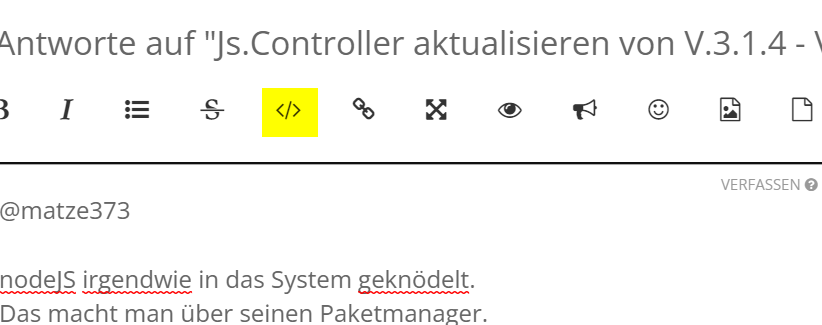
-
Leider bekomme den Nodes.js nicht auf 14.19.0 !
pi@raspberrypi:/opt/iobroker $ sudo apt-get install -y nodejs Reading package lists... Done Building dependency tree... Done Reading state information... Done nodejs is already the newest version (17.2.0-deb-1nodesource1). 0 upgraded, 0 newly installed, 0 to remove and 0 not upgraded. pi@raspberrypi:/opt/iobroker $ -
Du musst die nodesource-Quelle auf nodeJS14 umstellen und dann gezielt diese Version installieren. Steht alles im HowTo drin.
https://forum.iobroker.net/topic/35090/howto-nodejs-installation-und-upgrades-unter-debian
sudo apt-get install -y nodejssteht da allerdings nicht drin, du bist also irgendwo sonst unterwegs.
-
Erfolgserlebnis nach Tagen
 !
!
Thomas ich Danke dir erstmal für deine Geduld mit mir und ich meld mich morgen wieder!
Vielleicht kannst du mir dann weiterhelfen !
Gut Nächtle!

pi@raspberrypi:/opt/iobroker $ which nodejs node npm && nodejs -v && node -v && npm -v && whoami && pwd && sudo apt update &> /dev/null && sudo apt update && apt policy nodejs /usr/bin/nodejs /usr/bin/node /usr/bin/npm v14.19.0 v14.19.0 6.14.16 pi /opt/iobroker Hit:1 http://raspbian.raspberrypi.org/raspbian bullseye InRelease Hit:2 http://archive.raspberrypi.org/debian buster InRelease Hit:3 https://deb.nodesource.com/node_12.x bullseye InRelease Hit:4 https://www.pivccu.de/piVCCU stable InRelease Hit:5 https://deb.nodesource.com/node_14.x bullseye InRelease Reading package lists... Done Building dependency tree... Done Reading state information... Done All packages are up to date. nodejs: Installed: 14.19.0-deb-1nodesource1 Candidate: 14.19.0-deb-1nodesource1 Version table: *** 14.19.0-deb-1nodesource1 500 500 https://deb.nodesource.com/node_14.x bullseye/main armhf Packages 100 /var/lib/dpkg/status 12.22.10-deb-1nodesource1 500 500 https://deb.nodesource.com/node_12.x bullseye/main armhf Packages 12.22.5~dfsg-2~11u1 500 500 http://raspbian.raspberrypi.org/raspbian bullseye/main armhf Packages pi@raspberrypi:/opt/iobroker $ ``` -
Soweit i.O., allerdings muss die Quelle
http://archive.raspberrypi.org/debian buster InReleasenoch auf bullseye umgestellt werden.
-
Hallo Thomas , Wendy2702
Ich kann es noch garnicht glauben nach 14-tagen wiederherstellen und und und ......... !


Ich habe wieder mein Raspi4 mit dem alten Image von Smartkram.de mit Backitup
wieder am laufen und mit mein Backup wieder hergestellt !
Und ich möchte mich einfach ganz herzlich bei
Thomas und Wendy 2702 bedanken für die Hilfestellung und die Geduld mit mir Newbie !


Grüße,
Matze
-
@matze373 gerne geschehen