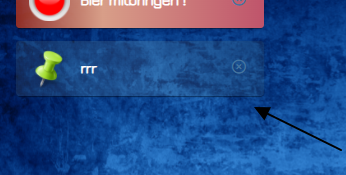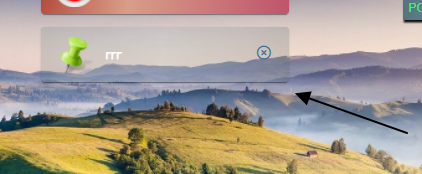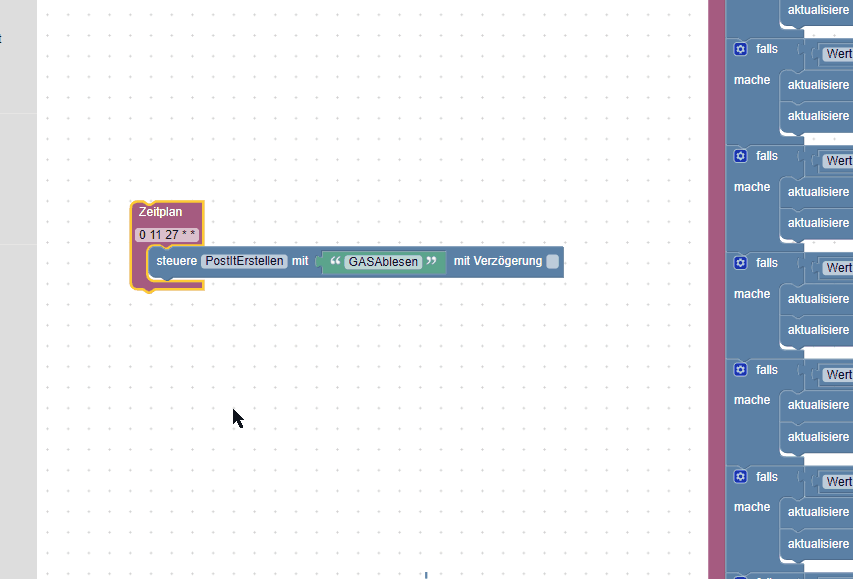NEWS
[HowTo] Script Sticky Notes (PostIt) für VIS und Telegram
-
ne - ich muss das erst posten - braucht noch nacharbeit
-
hast du eigentlich schon das neue script mit der möglichkeit mehrere bots zu verwenden ? oder nutzt du noch die erste version ?
-
@liv-in-sky sagte in [HowTo] Script Sticky Notes (PostIt) für VIS und Telegram:
hast du eigentlich schon das neue script mit der möglichkeit mehrere bots zu verwenden ? oder nutzt du noch die erste version ?
Ich bin noch beim ersten weil meine NUC noch nicht sauber läuft.
Mittlerweile glaube ich dass sie schnell genug ist, und ausreichend Speicher hat.
Aufgefallen ist eine gelegentliche unglaublich langsame Lese/Schreibgeschwindigkeit ( ssd ).Für die ganzen Tests hatte ich das System extrem runtergefahren, jede Menge Adadpter abgeschaltet, Scripte auf ein Minimum reduziert usw.
Speicherproblem kommt definitiv vom RSS Adapter, Schreibgeschwindigkeit suche ich noch.
An der NUC liegt es nicht......vielleicht an Proxmox ( falsch konfiguriert ? )Kurzum, ich hab noch das Basisscript in Verwendung.
-
bei proxmox kann man nicht viel falsch definieren - evtl. speicher oder cpu anzahl zu wenig
in der console mal htop aufrufen und nachsehen, ob was falsch läuft bei deinem iobroker-lxc oder -vm
sudo apt install htop
-
@liv-in-sky Danke für die Anregung. Ich kann aber keinen kompletten Hintergrund nehmen, der sich dann über das ganze Bild legt. Ich hätte gern die Postits selber mit so halb transparenten Hintergründen. Aber dann sind sie erst mal ohne Transparent.
-
-
@liv-in-sky Ja, genau so hab ich mir das vorgestellt. Kann man hier mit der transparent spielen und einer Farbe ?
Hättest du mir den Code für das Blockly ?
-
denke schon
linear-gradient(90deg, rgba(85,116,125,.2) 0%, rgba(124,167,183,.2) 49%, rgba(65,90,98,.2) 100%)die rgba sind die rgb farben - de wert .2 ist jeweils die durchsichtigkeit - die farben kannst du hier bestimmen
oben, in der zeile den abschnitttspunkt anklicken und ihm eine farbe geben - dann das A noch beschreiben - zwischen 0 und 100 - das machst du am besten alle gleich
dann unten kopieren - ohne den strichpunkt
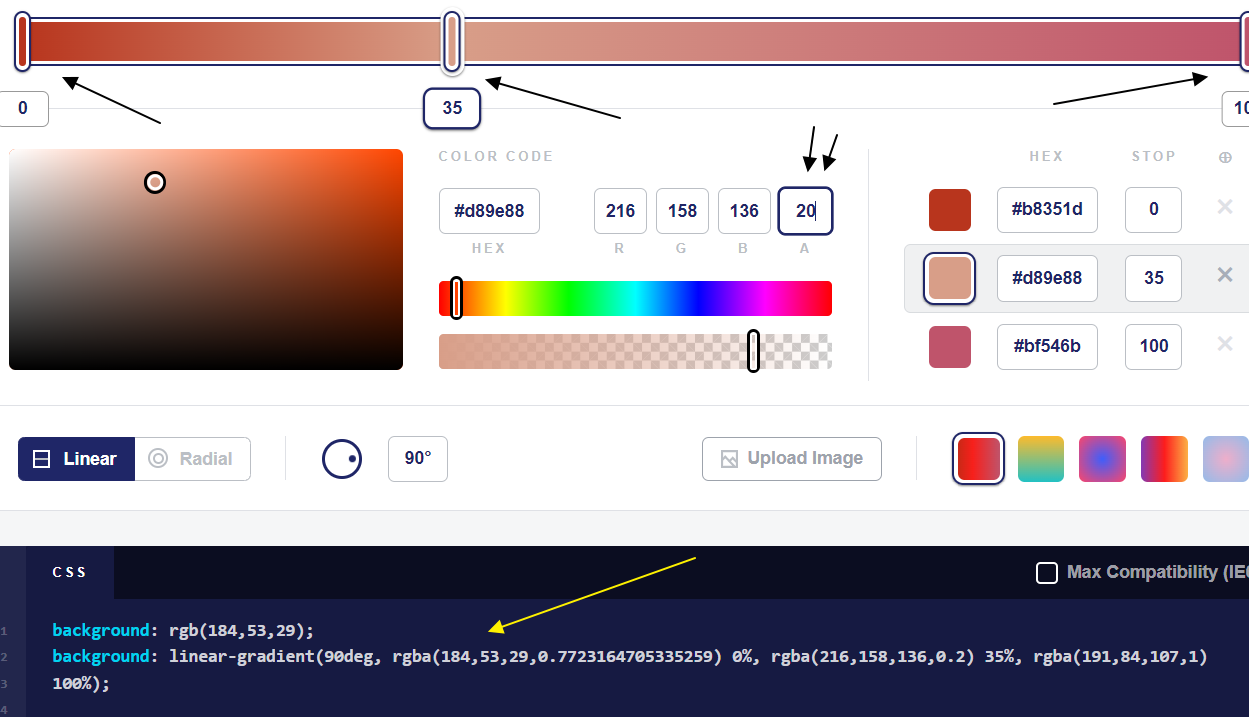
-
kuck mal
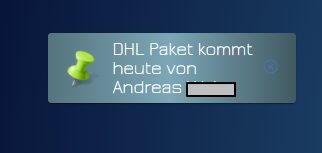
habe es mal getestet mit dem parcel adapter
solte funktionieren, wenn paket in zustellung ist
-
-
Ist das Paket Script komplett ? ( fehlerhaft ? )
Ich kann es nicht importieren ?, gibt ne längere Fehlermeldung -
ich arbeite eh noch dran - hast du parcel installiert ?
evtl braucht es das neue postit script, damit alle dp vorhanden sind
ich werde später eine neue version vom postt und dem parcel abfrage script posten - gebe dir bescheid
-
@skokarl sagte in [HowTo] Script Sticky Notes (PostIt) für VIS und Telegram:
edit: eben den schedule im Script gesehen
ist noch nicht gut über schedule - aber zum testen brauche ich das, sonst passiert ja nix
 - habe gerade keine lieferung
- habe gerade keine lieferung -
das neue script für mehrere bots ist auf github
https://github.com/liv-in-sky/PostIt-fuer-VIS-und-Telegram
es sind in dem script einstellungen für 3 bots - es ist aber nur ein bot in anzahlBots eingegeben - es funktioniert also mit einem bot
das parcel script ist auch drin - bitte das mal testen
-
So eine Sache hätte ich noch, dann sieht das ganze schon recht gut aus. Die Textfarbe ? In dem Widget unten Text % Color habe ich weiß angegeben, aber da tut sich nichts. Der Text ist schwarz. Oben unter Layout kann ich ja nur Schriftart und Größe angeben. Im Widget Editor habe ich auch nichts gefunden.
-
@d3ltoroxp in dem neuen Script auf GitHub sind die Schriftfarben einstellbar
-
Moin, kannst Du mir mal eine Hilfestellung geben, wie ich jeden Monat am 27. ein automatisches Post IT
kriege auf dem nur steht " Strom/Gas ablesen" ......ähnlich dem PostIT für den Müll
schedule("12 15 * * *", function () { var myData=JSON.parse(getState('trashschedule.0.type.json').val); for (var index in myData ) { if (myData[index].daysLeft==1) setState('0_userdata.0.Alarm-MaterialDesign.PostItErstellen',myData[index].name) } }); -
einfach nur ein blockly - trigger jeden 27.... um so und soviel uhr und dann steuere datenpunkt: '0_userdata.0.Alarm-MaterialDesign.PostItErstellen' - cron im trigger auswählen und bestimmte zeit und bestimmten tag auswählen
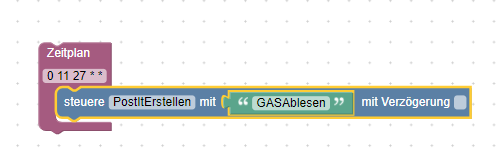
-
-