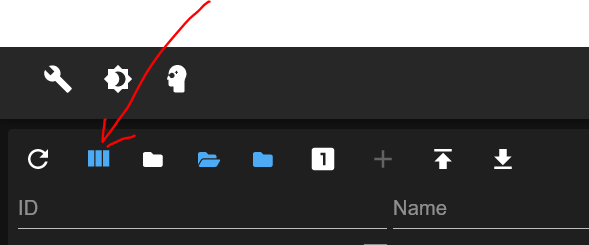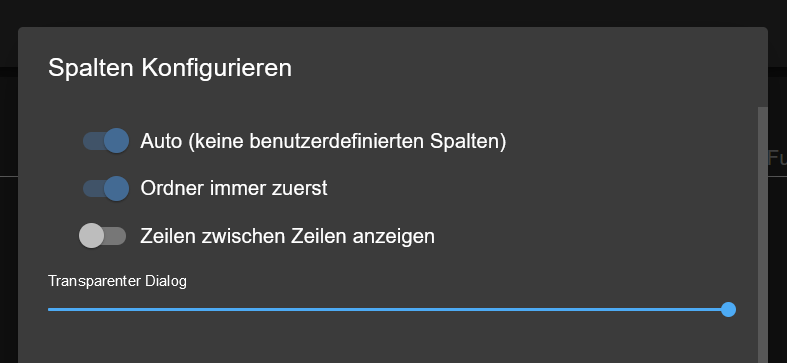NEWS
Welchen Adapter zur Visualisierung nehmen ?
-
@da_woody OK, danke für Deinen Hinweis. In der Tat hatte ich nach der Installation auf "Geräte entdecken" geklickt und dann ist das Ganze bei 98% hängengeblieben. Evtl. kommen die Fehlermeldungen ja auch daher.
Ich werde alles nochmals installieren, ohne dabei auf "Entdecken" zu gehen. Dann wird man sehen, was dann noch im Protokoll steht. -
@wolf-b sagte in Welchen Adapter zur Visualisierung nehmen ?:
Ich kann damit nicht viel anfangen - vielleicht könnt Ihr es deuten - kann man das ignorieren oder ist hier was zu tun ?
Schaut nach Netzwerkproblemen aus. Kommt der Pi raus in die große weite Internet-Welt?
-
@thomas-braun Ja, der kommt raus - kein Problem - Netzwerkprobleme habe ich eigentlich keine hier - läuft alles soweit gut.
-
-
@thomas-braun pi@raspberrypi:~ $ iobroker repo list
stable : http://download.iobroker.net/sources-dist.json
beta : http://download.iobroker.net/sources-dist-latest.jsonActive repo(s): stable
pi@raspberrypi:~ $ iobroker update -i
Used repository: stable
Adapter "admin" : 5.3.4 , installed 5.3.4
Adapter "backitup" : 2.3.3 , installed 2.3.3
Adapter "discovery" : 2.8.0 , installed 2.8.0
Adapter "hm-rega" : 3.0.39 , installed 3.0.39
Adapter "hm-rpc" : 1.15.11 , installed 1.15.11
Controller "js-controller": 4.0.21 , installed 4.0.21
Adapter "onvif" : 0.4.4 , installed 0.4.4
Adapter "simple-api" : 2.6.2 , installed 2.6.4
Adapter "socketio" : 4.1.4 , installed 4.2.0
Adapter "vis" : 1.4.5 , installed 1.4.5
Adapter "web" : 4.2.0 , installed 4.2.0
Adapter "ws" : 1.2.0 , installed 1.3.0
pi@raspberrypi:~ $ -
@wolf-b sagte in Welchen Adapter zur Visualisierung nehmen ?:
Netzwerkprobleme habe ich eigentlich keine hier - läuft alles soweit gut.
aber EAIAGAIN ist ein Problem mit dem DNS
-
@homoran Oha - ja, da sagst Du was - ich habe Pihole im Netzwerk. Es könnte sein, dass das was blockt. Da ich nun ohnehin die Installation nochmal neu mache, werde ich Pihole bei der Installation ausschalten - melde mich dann wieder.
-
Soweit okay, aber die Versionen hier irritieren mich:
Adapter "simple-api" : 2.6.2 , installed 2.6.4 Adapter "socketio" : 4.1.4 , installed 4.2.0 Adapter "ws" : 1.2.0 , installed 1.3.0Aber lass das so, gleicht sich über die Zeit an.
-
-
Schaut nach Netzwerkproblemen aus. Kommt der Pi raus in die große weite Internet-Welt?
Oha - ja, da sagst Du was - ich habe Pihole im Netzwerk.
Sag ich doch. PiHole wird zwar immer leichtfertig als 'Klickst-du-hier,-hast-du-keine-Werbung-mehr' verkauft, das Ding ist aber nicht ganz ohne.
-
@thomas-braun Ja, das ist wahr - damit hatte ich auch schon so manchen AHA-Effekt, aber das Blocken funktioniert gut.
-
So, nun habe ich eine ganz neue Installation ohne Pihole und ohne "Entdecken" gemacht - hier noch ohne Adapter für Homematic, Vis und Blockly. 2 Warnungen sind drin
Hier ist das Protokoll:
v5.3.4
02Log-Größe: 2.8 KB
ZeitNachricht
host.raspberrypi 2022-04-08 15:44:12.798 info Updating repository "stable" under "http://download.iobroker.net/sources-dist.json" backitup.0 2022-04-08 15:37:27.651 info [iobroker] backup was activated at 02:40 every 1 day(s) backitup.0 2022-04-08 15:37:27.588 info starting. Version 2.3.3 in /opt/iobroker/node_modules/iobroker.backitup, node: v14.19.1, js-controller: 4.0.21 host.raspberrypi 2022-04-08 15:37:25.934 info instance system.adapter.backitup.0 started with pid 6908 discovery.0 2022-04-08 15:37:23.493 info starting. Version 2.8.0 in /opt/iobroker/node_modules/iobroker.discovery, node: v14.19.1, js-controller: 4.0.21 host.raspberrypi 2022-04-08 15:37:21.940 info instance system.adapter.discovery.0 started with pid 6893 admin.0 2022-04-08 15:37:20.023 warn Active repository "stable cannot be read admin.0 2022-04-08 15:37:20.022 warn Repository cannot be read: Active repo - stable admin.0 2022-04-08 15:37:19.914 info Use link "http://localhost:8081" to configure. admin.0 2022-04-08 15:37:19.913 info http server listening on port 8081 admin.0 2022-04-08 15:37:19.811 info received all objects admin.0 2022-04-08 15:37:19.721 info requesting all objects admin.0 2022-04-08 15:37:19.720 info requesting all states admin.0 2022-04-08 15:37:19.672 info starting. Version 5.3.4 in /opt/iobroker/node_modules/iobroker.admin, node: v14.19.1, js-controller: 4.0.21 host.raspberrypi 2022-04-08 15:37:17.942 info instance system.adapter.admin.0 started with pid 6878 host.raspberrypi 2022-04-08 15:37:17.882 info starting 3 instances host.raspberrypi 2022-04-08 15:37:17.874 info 3 instances found host.raspberrypi 2022-04-08 15:37:17.590 info added notifications configuration of host host.raspberrypi 2022-04-08 15:37:17.570 info Successfully updated capabilities "cap_net_admin, cap_net_bind_service, cap_net_raw" for /usr/bin/node host.raspberrypi 2022-04-08 15:37:17.512 info Node.js version has changed from unknown to 14.19.1 host.raspberrypi 2022-04-08 15:37:17.480 info connected to Objects and States host.raspberrypi 2022-04-08 15:37:17.213 info ip addresses: 192.168.115.5 fe80::435a:9576:55e9:b750 host.raspberrypi 2022-04-08 15:37:17.212 info hostname: raspberrypi, node: v14.19.1 host.raspberrypi 2022-04-08 15:37:17.212 info Copyright (c) 2014-2022 bluefox, 2014 hobbyquakerMOD-EDIT Code in code-tags gesetzt!
-
@wolf-b sagte in Welchen Adapter zur Visualisierung nehmen ?:
2 Warnungen sind drin
ist eigentlich nur eine un passt zu dem früheren Problem
@wolf-b sagte in Welchen Adapter zur Visualisierung nehmen ?:
Active repository "stable cannot be read
wie sieht deine Repo Einstellung in den Systemeinstellungen aus?
-
@homoran Ich wage es ja kaum zu sagen, aber in meiner ersten Installation (mit den 3 Zeilen) kam nichts Derartiges im Protokoll. Aber das hatte ich ja aus einem Internet-Post vom letzten Jahr oder so - also etwas älter.
-
@wolf-b sagte in Welchen Adapter zur Visualisierung nehmen ?:
aber in meiner ersten Installation (mit den 3 Zeilen) kam nichts Derartiges im Protokoll.
ooops, dann hab ich das mit jemandem anders verwechselt.
da war ein EAI_AGAIN Fehlerbleibt die Frage zu den Einstellungen
-
@homoran Hm, wenn ich nun wüßte, woher ich die nehmen soll. Kannst Du mir bitte sagen, wo ich die finde ?
Nachtrag:
Jetzt habe ich auch noch in der Ansicht der Objekte das Problem, dass die Namensspalte zu klein ist.
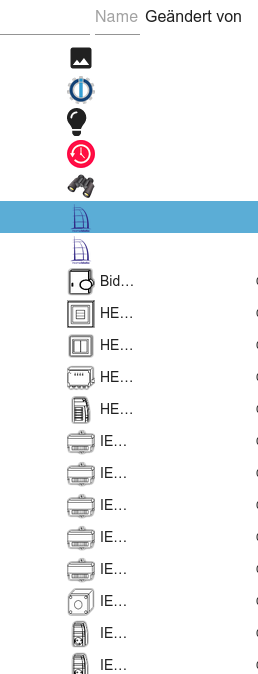
-
-
@glasfaser Sorry, aber genauso ist das bei mir auch eingestellt.
-
@homoran Ich habe hier in den Systemeinstellungen unter Repositories das gefunden - sind das die Einstellungen, die Du meintest ?
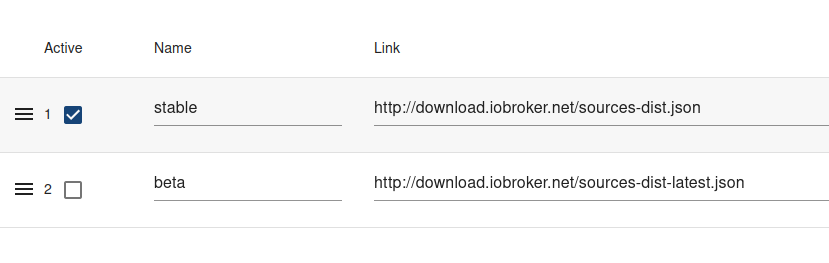
-
@wolf-b sagte in Welchen Adapter zur Visualisierung nehmen ?:
sind das die Einstellungen, die Du meintest ?
ja!
der dort angegebene Pfad ist korrekt und wird auf den jeweils aktuellen Server umgeleitet.
Das klappt nicht immer.Geh mal auf die Seite Adapter und klick dort auf das Reload-Icon oben links.
Im log sollte dann etwas zu sehen sein.wenn das wieder negativ ist könnte man den aktuellen Pfad angeben