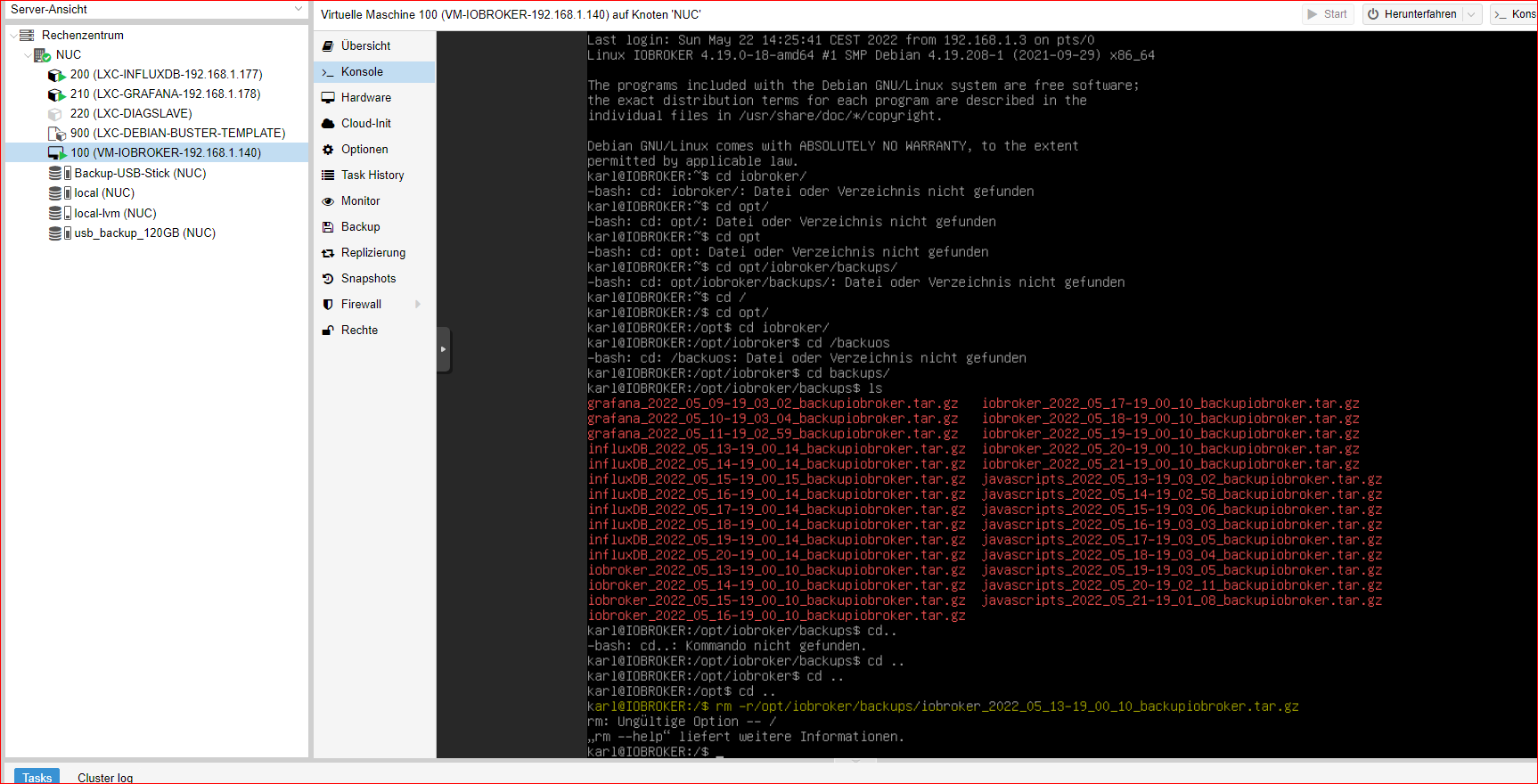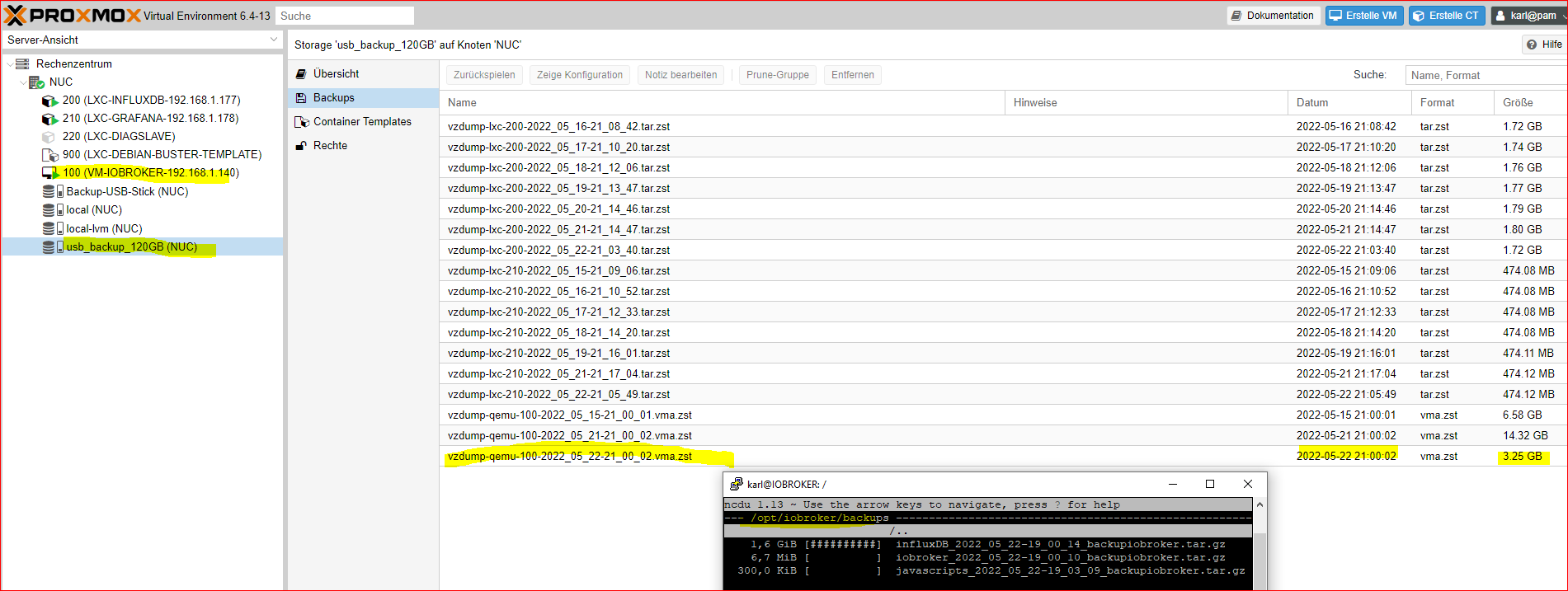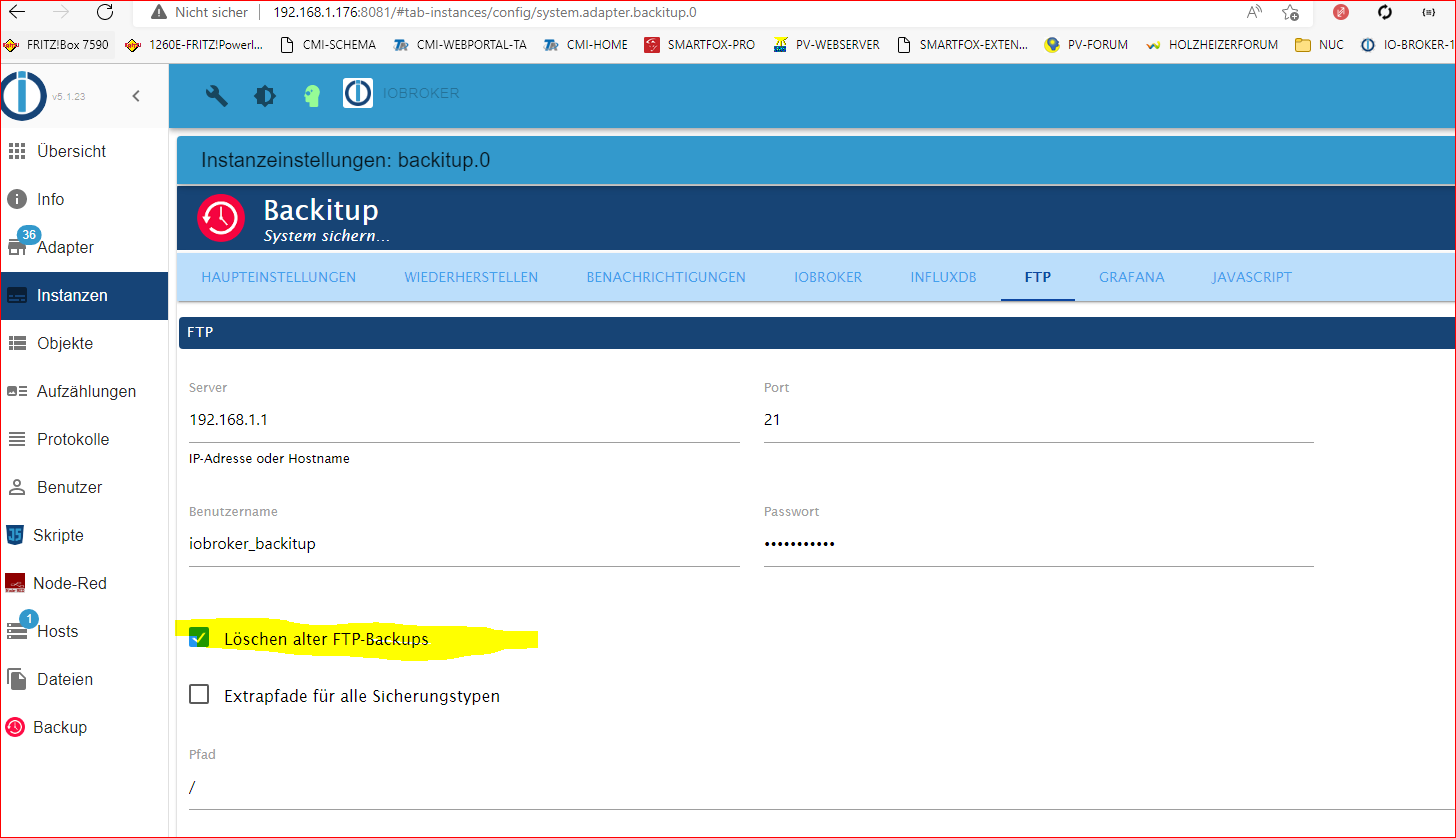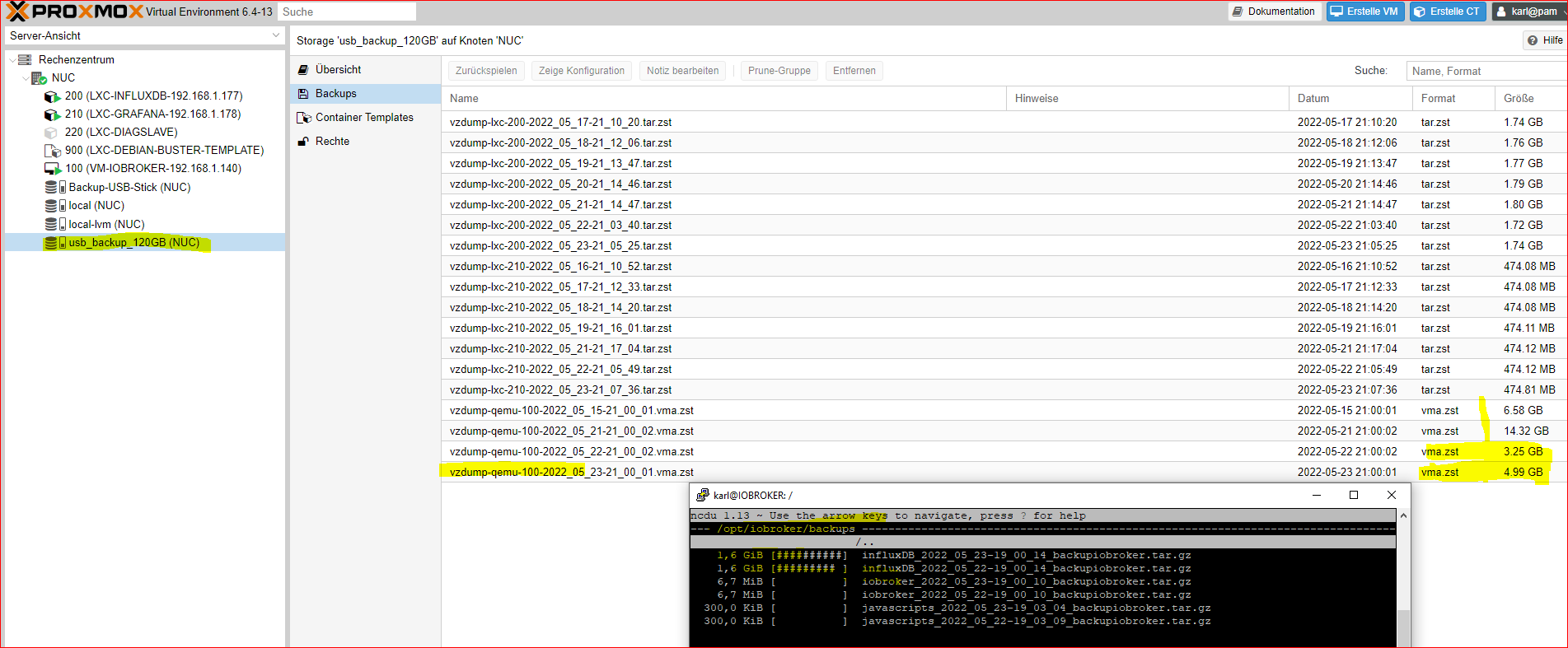NEWS
Ausstieg aus ndcu
-
@goetschhofer
In der Konsole, die du aufräumen willst. -
@goetschhofer der Befehl
clearmacht dein Konsolenfenster leer, es werden keine Dateien dadurch gelöscht.@goetschhofer sagte in Ausstieg aus ndcu:
Wie kann ich diese Dateien jetzt löschen
die löschen sich doch automatisch nach eingestellter Zeit,
wenn du allerings den Größenzuwachs meinst, könnte sein, das dein iobroker backup (backitup) nicht durchgelaufen ist und dadurch deine backups inopt/iobroker/backups/liegen -
@crunchip said in Ausstieg aus ndcu:
wenn du allerings den Größenzuwachs meinst, könnte sein, das dein iobroker backup (backitup) nicht durchgelaufen ist und dadurch deine backups in opt/iobroker/backups/ liegen
Ja, genau den meine ich. Hier habe ich mir schon wieder unabsichtlich Datenmüll generiert.
Hätte ich jetzt versucht händisch zu löschen, wie vor 1 Jahr, aber funktioniert nicht.Danke
-
Das sieht für mich nach händischen Backups aus. Die müssen dann auch händisch dort wegbewegt werden, wenn das Verzeichnis ansonsten als Mountpunkt für z. B. eine Samba-Freigabe verwendet wird.
Automatische Backups würde ich in die Nachtlegen, wenn mehr 'Ruhe' ist.
-
rm -rf /opt/iobroker/backups/*Ich würde vielleicht einen 'Grundkurs - Linux-Konsole' empfehlen.
Das schaut da bei dir alles nach ungutem planlosem Herumgestochere auf der Tastatur aus.
Das kann doch keinen Spaß machen.
Mit hat 'damals' der sog. 'Kofler' sehr geholfen:
https://www.rheinwerk-verlag.de/linux-das-umfassende-handbuch/Von ihm gibt es auch ein Buch speziell für den Raspberry, ich weiß aber nicht wie weit da auf Grundlagen im Terminal eingegangen wird:
https://www.rheinwerk-verlag.de/raspberry-pi-das-umfassende-handbuch/
-
@thomas-braun said in Ausstieg aus ndcu:
rm -rf /opt/iobroker/backups/
Dank für die vielen Tipps.

Ich hatte bei rm -rf das f nach r übersehen. Offenbar nicht ganz korrekt dokumentiert vor 1 Jahr.
Das Löschen funktioniert jetzt.
-
@goetschhofer sagte in Ausstieg aus ndcu:
Ich hatte bei rm -rf das f nach r übersehen.
Nein, du hattest da Leerzeichen übersehen. Und Schwierigkeiten mit dem Konzept von 'absoluten' und 'relativen' Pfaden im Verzeichnispfad von 'Linux'.
-
Ich würde vielleicht einen 'Grundkurs - Linux-Konsole' empfehlen
hier kannst du auch mal schauen was es sonst noch so für nützliche befehle für die konsole/shell/terminal gibt
-
Vielen Dank OliverIO !

-
Weil ich gerade darüber gestolpert bin:
https://www.golem.de/news/in-eigener-sache-linux-e-learning-zum-einfuehrungspreis-2205-165583.html
-
Ist für mich irgendwie unerklärlich, dass die Datei-Backup-Größe bei der VM-iobroker von 6 auf 14 GB gestiegen ist und anschließend nach Löschen der backups in opt/iobroker/backups auf 3 GB gesunken ist.
So einen niedrige Dateigröße beim backup bei der VM-iobroker hatte ich überhaupt noch nie.
-
@thomas-braun said in Ausstieg aus ndcu:
Weil ich gerade darüber gestolpert bin:
https://www.golem.de/news/in-eigener-sache-linux-e-learning-zum-einfuehrungspreis-2205-165583.html
Danke, ich denke den werde ich in den nächsten Tagen buchen.
-
@goetschhofer sagte in Ausstieg aus ndcu:
Ist für mich irgendwie unerklärlich, dass die Datei-Backup-Größe bei der VM-iobroker von 6 auf 14 GB gestiegen
also nochmal zum Verständnis
wenn du es korrekt im backitup Adapter eingerichtet hast(Haken gesetzt bei löschen alter Sicherungen), nur dann werden die backups im Ordner
/opt/iobroker/backupsnach erfolgreichem Backup dort automatisch gelöscht, das bedeutet, dieses Verzeichnis bleibt eigentlich immer leer.aber
sollte aus irgendwelchen Gründen ein Fehler beim Backup entstehen, so verbleiben die Backups in /opt/iobroker/backups und werden nicht automatisch gelöscht.
zusätzlich,
jedes manuell angestoßene Backup verbleibt ebenfalls dort und muss manuell gelöscht werden. -
Danke für die sehr ausführliche und plausible Erklärung.

Ja, ich hatte da in den letzten Wochen wieder backups, welche nicht korrekt durchgelaufen sind.
Den Ordner /opt/iobroker/backups werde ich mir zukünftig 1 x wöchentlich anschauen.
Der Hacken ist gesetzt.
-
36 Adapter-Updates plus den Host?
Da würde ich mal rangehen, bevor das komplett überwuchert. -
@thomas-braun said in Ausstieg aus ndcu:
36 Adapter-Updates plus den Host?
Da würde ich mal rangehen, bevor das komplett überwuchert.Hallo Thomas,
ja, diese Baustelle schiebe ich schon einige Zeit vor mir her.

Da wollte ich mir Tipps im Forum einholen, wie ich dieses Aufräumen schrittweise angehen soll, bevor ich hier eine Bauchlandung mache.Ich hätte noch einige Verständnisfragen zum Thema backup:
Habe am 21.5. alle alten backups im Verzeichnis opt/iobroker/backups gelöscht.
Hacken zum Löschen ist im backitup-Adapter gesetzt.
Trotzdem sammelt er offenbar die backups seit gestern wieder ?Danke
-
@goetschhofer dann musst du dir das log ansehen, was beim backup passiert
-
@crunchip said in Ausstieg aus ndcu:
@goetschhofer dann musst du dir das log ansehen, was beim backup passiert
Sorry, habe ich übersehen gleich anzuhängen.
Ja, habe ich mir in der Task Histroy in proxmox anschließend gleich angeschaut, aber hier ist aus meiner Sicht nichts auffälliges.Danke
-
@goetschhofer sagte in Ausstieg aus ndcu:
Task Histroy in proxmox
Das ist was anderes, es geht ums backup vom backitup Adapter
-
@crunchip
Das ist was anderes, es geht ums backup vom backitup AdapterWie kann ich mir das log vom backitup-Adapter anschauen ?
Im Adapter selbst finde ich nichts.Danke