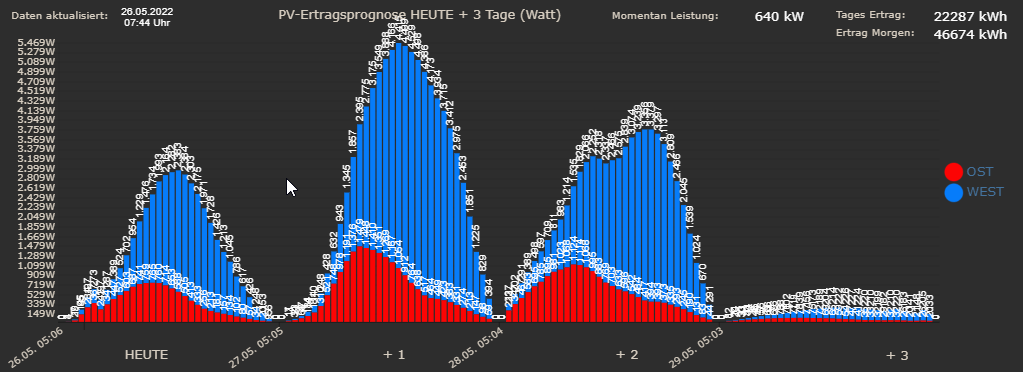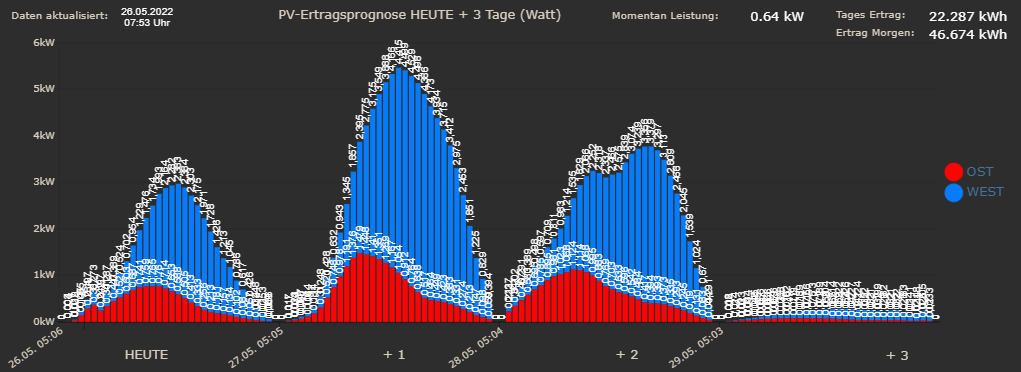2022-05-23 09:17:25.880 - info: pvforecast.0 (1083421) starting. Version 2.1.1 in /opt/iobroker/node_modules/iobroker.pvforecast, node: v14.19.3, js-controller: 4.0.23
2022-05-23 09:17:25.900 - debug: pvforecast.0 (1083421) instance config: {"service":"solcast","intervall":60,"apiKey":"***","weatherEnabled":false,"latitude":"","longitude":"","everyhourEnabled":true,"everyhourStepsize":"full","watt_kw":true,"influxinstace":"","chartingEnabled":false,"chartingJustToday":false,"chartingLabelFormat":"HH:mm","chartingRoation":270,"chartingAxisStepY":1,"devices":[{"name":"1","azimuth":0,"tilt":30,"peakpower":7.7,"graphcolor":"#000000","labelcolor":"#000000"}]}
2022-05-23 09:17:25.901 - debug: pvforecast.0 (1083421) longitude and/or latitude not set, loading system configuration
2022-05-23 09:17:25.938 - info: pvforecast.0 (1083421) using system latitude: 50.******** longitude: 10.********
2022-05-23 09:17:25.969 - debug: pvforecast.0 (1083421) Existing plant devices: [{"type":"device","common":{"name":"1"},"native":{},"from":"system.adapter.pvforecast.0","user":"system.user.admin","ts":1653254428333,"_id":"pvforecast.0.plants.1","acl":{"object":1636,"owner":"system.user.admin","ownerGroup":"system.group.administrator"}}] - configured: ["pvforecast.0.plants.1"]
2022-05-23 09:17:25.969 - debug: pvforecast.0 (1083421) The interval is set to 60 minutes.
2022-05-23 09:17:25.995 - debug: pvforecast.0 (1083421) creating states for plant: "1" (1)
2022-05-23 09:17:26.643 - debug: pvforecast.0 (1083421) init done
2022-05-23 09:17:26.694 - debug: pvforecast.0 (1083421) plant "1" - last update: 1653254430372, service url: https://api.solcast.com.au/world_pv_power/forecasts?format=json&hours=48&loss_factor=1&latitude=50.********&longitude=10.********&tilt=30&azimuth=-180&capacity=7.7&api_key=***
2022-05-23 09:17:26.696 - debug: pvforecast.0 (1083421) Last update of "1" is within refresh interval - skipping
2022-05-23 09:17:26.696 - debug: pvforecast.0 (1083421) received all data
2022-05-23 09:17:26.698 - debug: pvforecast.0 (1083421) updateServiceDataInterval (solcast) - next service refresh in 56553302
2022-05-23 09:17:26.699 - debug: pvforecast.0 (1083421) starting actual data update by interval
2022-05-23 09:17:26.711 - debug: pvforecast.0 (1083421) [saveEveryHour] found time plants.1.power.hoursToday.06:00:00 - value: 921
2022-05-23 09:17:26.715 - debug: pvforecast.0 (1083421) [saveEveryHour] found time plants.1.power.hoursToday.07:00:00 - value: 1754
2022-05-23 09:17:26.718 - debug: pvforecast.0 (1083421) [saveEveryHour] found time plants.1.power.hoursToday.08:00:00 - value: 2552
2022-05-23 09:17:26.720 - debug: pvforecast.0 (1083421) [saveEveryHour] found time plants.1.power.hoursToday.09:00:00 - value: 3141
2022-05-23 09:17:26.723 - debug: pvforecast.0 (1083421) [saveEveryHour] found time plants.1.power.hoursToday.10:00:00 - value: 3610
2022-05-23 09:17:26.726 - debug: pvforecast.0 (1083421) [saveEveryHour] found time plants.1.power.hoursToday.11:00:00 - value: 4088
2022-05-23 09:17:26.728 - debug: pvforecast.0 (1083421) [saveEveryHour] found time plants.1.power.hoursToday.12:00:00 - value: 4615
2022-05-23 09:17:26.731 - debug: pvforecast.0 (1083421) [saveEveryHour] found time plants.1.power.hoursToday.13:00:00 - value: 4337
2022-05-23 09:17:26.734 - debug: pvforecast.0 (1083421) [saveEveryHour] found time plants.1.power.hoursToday.14:00:00 - value: 3437
2022-05-23 09:17:26.736 - debug: pvforecast.0 (1083421) [saveEveryHour] found time plants.1.power.hoursToday.15:00:00 - value: 2670
2022-05-23 09:17:26.739 - debug: pvforecast.0 (1083421) [saveEveryHour] found time plants.1.power.hoursToday.16:00:00 - value: 1710
2022-05-23 09:17:26.742 - debug: pvforecast.0 (1083421) [saveEveryHour] found time plants.1.power.hoursToday.17:00:00 - value: 760
2022-05-23 09:17:26.744 - debug: pvforecast.0 (1083421) [saveEveryHour] found time plants.1.power.hoursToday.18:00:00 - value: 144
2022-05-23 09:17:26.756 - debug: pvforecast.0 (1083421) [saveEveryHour] found time plants.1.power.hoursToday.19:00:00 - value: 0
2022-05-23 09:17:26.759 - debug: pvforecast.0 (1083421) [saveEveryHour] found time plants.1.power.hoursToday.20:00:00 - value: 0
2022-05-23 09:17:26.762 - debug: pvforecast.0 (1083421) [saveEveryHour] found time plants.1.power.hoursToday.21:00:00 - value: 0
2022-05-23 09:17:26.765 - debug: pvforecast.0 (1083421) [saveEveryHour] found time plants.1.power.hoursTomorrow.06:00:00 - value: 918
2022-05-23 09:17:26.768 - debug: pvforecast.0 (1083421) [saveEveryHour] found time plants.1.power.hoursTomorrow.07:00:00 - value: 1676
2022-05-23 09:17:26.770 - debug: pvforecast.0 (1083421) [saveEveryHour] found time plants.1.power.hoursTomorrow.08:00:00 - value: 2475
2022-05-23 09:17:26.772 - debug: pvforecast.0 (1083421) [saveEveryHour] found time plants.1.power.hoursTomorrow.09:00:00 - value: 3182
2022-05-23 09:17:26.774 - debug: pvforecast.0 (1083421) [saveEveryHour] found time plants.1.power.hoursTomorrow.10:00:00 - value: 3740
2022-05-23 09:17:26.777 - debug: pvforecast.0 (1083421) [saveEveryHour] found time plants.1.power.hoursTomorrow.11:00:00 - value: 4042
2022-05-23 09:17:26.780 - debug: pvforecast.0 (1083421) [saveEveryHour] found time plants.1.power.hoursTomorrow.12:00:00 - value: 4265
2022-05-23 09:17:26.782 - debug: pvforecast.0 (1083421) [saveEveryHour] found time plants.1.power.hoursTomorrow.13:00:00 - value: 4375
2022-05-23 09:17:26.784 - debug: pvforecast.0 (1083421) [saveEveryHour] found time plants.1.power.hoursTomorrow.14:00:00 - value: 4260
2022-05-23 09:17:26.786 - debug: pvforecast.0 (1083421) [saveEveryHour] found time plants.1.power.hoursTomorrow.15:00:00 - value: 3854
2022-05-23 09:17:26.788 - debug: pvforecast.0 (1083421) [saveEveryHour] found time plants.1.power.hoursTomorrow.16:00:00 - value: 2684
2022-05-23 09:17:26.790 - debug: pvforecast.0 (1083421) [saveEveryHour] found time plants.1.power.hoursTomorrow.17:00:00 - value: 1436
2022-05-23 09:17:26.792 - debug: pvforecast.0 (1083421) [saveEveryHour] found time plants.1.power.hoursTomorrow.18:00:00 - value: 578
2022-05-23 09:17:26.794 - debug: pvforecast.0 (1083421) [saveEveryHour] found time plants.1.power.hoursTomorrow.19:00:00 - value: 0
2022-05-23 09:17:26.797 - debug: pvforecast.0 (1083421) [saveEveryHour] found time plants.1.power.hoursTomorrow.20:00:00 - value: 0
2022-05-23 09:17:26.799 - debug: pvforecast.0 (1083421) [saveEveryHour] found time plants.1.power.hoursTomorrow.21:00:00 - value: 0
2022-05-23 09:17:27.129 - debug: pvforecast.0 (1083421) finished plant update: "1"
2022-05-23 09:17:27.129 - debug: pvforecast.0 (1083421) finished plants update
2022-05-23 09:17:27.439 - debug: pvforecast.0 (1083421) global time: {"1":[{"dayOfMonth":23,"time":"06:00:00","value":921},{"dayOfMonth":23,"time":"07:00:00","value":1754},{"dayOfMonth":23,"time":"08:00:00","value":2552},{"dayOfMonth":23,"time":"09:00:00","value":3141},{"dayOfMonth":23,"time":"10:00:00","value":3610},{"dayOfMonth":23,"time":"11:00:00","value":4088},{"dayOfMonth":23,"time":"12:00:00","value":4615},{"dayOfMonth":23,"time":"13:00:00","value":4337},{"dayOfMonth":23,"time":"14:00:00","value":3437},{"dayOfMonth":23,"time":"15:00:00","value":2670},{"dayOfMonth":23,"time":"16:00:00","value":1710},{"dayOfMonth":23,"time":"17:00:00","value":760},{"dayOfMonth":23,"time":"18:00:00","value":144},{"dayOfMonth":23,"time":"19:00:00","value":0},{"dayOfMonth":23,"time":"20:00:00","value":0},{"dayOfMonth":23,"time":"21:00:00","value":0},{"dayOfMonth":24,"time":"06:00:00","value":918},{"dayOfMonth":24,"time":"07:00:00","value":1676},{"dayOfMonth":24,"time":"08:00:00","value":2475},{"dayOfMonth":24,"time":"09:00:00","value":3182},{"dayOfMonth":24,"time":"10:00:00","value":3740},{"dayOfMonth":24,"time":"11:00:00","value":4042},{"dayOfMonth":24,"time":"12:00:00","value":4265},{"dayOfMonth":24,"time":"13:00:00","value":4375},{"dayOfMonth":24,"time":"14:00:00","value":4260},{"dayOfMonth":24,"time":"15:00:00","value":3854},{"dayOfMonth":24,"time":"16:00:00","value":2684},{"dayOfMonth":24,"time":"17:00:00","value":1436},{"dayOfMonth":24,"time":"18:00:00","value":578},{"dayOfMonth":24,"time":"19:00:00","value":0},{"dayOfMonth":24,"time":"20:00:00","value":0},{"dayOfMonth":24,"time":"21:00:00","value":0}]}
2022-05-23 09:27:27.477 - debug: pvforecast.0 (1083421) starting actual data update by interval
2022-05-23 09:27:27.481 - debug: pvforecast.0 (1083421) [saveEveryHour] found time plants.1.power.hoursToday.06:00:00 - value: 921
2022-05-23 09:27:27.483 - debug: pvforecast.0 (1083421) [saveEveryHour] found time plants.1.power.hoursToday.07:00:00 - value: 1754
2022-05-23 09:27:27.486 - debug: pvforecast.0 (1083421) [saveEveryHour] found time plants.1.power.hoursToday.08:00:00 - value: 2552
2022-05-23 09:27:27.488 - debug: pvforecast.0 (1083421) [saveEveryHour] found time plants.1.power.hoursToday.09:00:00 - value: 3141
2022-05-23 09:27:27.552 - debug: pvforecast.0 (1083421) [saveEveryHour] found time plants.1.power.hoursToday.10:00:00 - value: 3610
2022-05-23 09:27:27.557 - debug: pvforecast.0 (1083421) [saveEveryHour] found time plants.1.power.hoursToday.11:00:00 - value: 4088
2022-05-23 09:27:27.559 - debug: pvforecast.0 (1083421) [saveEveryHour] found time plants.1.power.hoursToday.12:00:00 - value: 4615
2022-05-23 09:27:27.561 - debug: pvforecast.0 (1083421) [saveEveryHour] found time plants.1.power.hoursToday.13:00:00 - value: 4337
2022-05-23 09:27:27.563 - debug: pvforecast.0 (1083421) [saveEveryHour] found time plants.1.power.hoursToday.14:00:00 - value: 3437
2022-05-23 09:27:27.567 - debug: pvforecast.0 (1083421) [saveEveryHour] found time plants.1.power.hoursToday.15:00:00 - value: 2670
2022-05-23 09:27:27.569 - debug: pvforecast.0 (1083421) [saveEveryHour] found time plants.1.power.hoursToday.16:00:00 - value: 1710
2022-05-23 09:27:27.572 - debug: pvforecast.0 (1083421) [saveEveryHour] found time plants.1.power.hoursToday.17:00:00 - value: 760
2022-05-23 09:27:27.574 - debug: pvforecast.0 (1083421) [saveEveryHour] found time plants.1.power.hoursToday.18:00:00 - value: 144
2022-05-23 09:27:27.579 - debug: pvforecast.0 (1083421) [saveEveryHour] found time plants.1.power.hoursToday.19:00:00 - value: 0
2022-05-23 09:27:27.582 - debug: pvforecast.0 (1083421) [saveEveryHour] found time plants.1.power.hoursToday.20:00:00 - value: 0
2022-05-23 09:27:27.585 - debug: pvforecast.0 (1083421) [saveEveryHour] found time plants.1.power.hoursToday.21:00:00 - value: 0
2022-05-23 09:27:27.589 - debug: pvforecast.0 (1083421) [saveEveryHour] found time plants.1.power.hoursTomorrow.06:00:00 - value: 918
2022-05-23 09:27:27.594 - debug: pvforecast.0 (1083421) [saveEveryHour] found time plants.1.power.hoursTomorrow.07:00:00 - value: 1676
2022-05-23 09:27:27.596 - debug: pvforecast.0 (1083421) [saveEveryHour] found time plants.1.power.hoursTomorrow.08:00:00 - value: 2475
2022-05-23 09:27:27.598 - debug: pvforecast.0 (1083421) [saveEveryHour] found time plants.1.power.hoursTomorrow.09:00:00 - value: 3182
2022-05-23 09:27:27.600 - debug: pvforecast.0 (1083421) [saveEveryHour] found time plants.1.power.hoursTomorrow.10:00:00 - value: 3740
2022-05-23 09:27:27.603 - debug: pvforecast.0 (1083421) [saveEveryHour] found time plants.1.power.hoursTomorrow.11:00:00 - value: 4042
2022-05-23 09:27:27.605 - debug: pvforecast.0 (1083421) [saveEveryHour] found time plants.1.power.hoursTomorrow.12:00:00 - value: 4265
2022-05-23 09:27:27.607 - debug: pvforecast.0 (1083421) [saveEveryHour] found time plants.1.power.hoursTomorrow.13:00:00 - value: 4375
2022-05-23 09:27:27.609 - debug: pvforecast.0 (1083421) [saveEveryHour] found time plants.1.power.hoursTomorrow.14:00:00 - value: 4260
2022-05-23 09:27:27.611 - debug: pvforecast.0 (1083421) [saveEveryHour] found time plants.1.power.hoursTomorrow.15:00:00 - value: 3854
2022-05-23 09:27:27.613 - debug: pvforecast.0 (1083421) [saveEveryHour] found time plants.1.power.hoursTomorrow.16:00:00 - value: 2684
2022-05-23 09:27:27.616 - debug: pvforecast.0 (1083421) [saveEveryHour] found time plants.1.power.hoursTomorrow.17:00:00 - value: 1436
2022-05-23 09:27:27.617 - debug: pvforecast.0 (1083421) [saveEveryHour] found time plants.1.power.hoursTomorrow.18:00:00 - value: 578
2022-05-23 09:27:27.619 - debug: pvforecast.0 (1083421) [saveEveryHour] found time plants.1.power.hoursTomorrow.19:00:00 - value: 0
2022-05-23 09:27:27.621 - debug: pvforecast.0 (1083421) [saveEveryHour] found time plants.1.power.hoursTomorrow.20:00:00 - value: 0
2022-05-23 09:27:27.623 - debug: pvforecast.0 (1083421) [saveEveryHour] found time plants.1.power.hoursTomorrow.21:00:00 - value: 0
2022-05-23 09:27:27.823 - debug: pvforecast.0 (1083421) finished plant update: "1"
2022-05-23 09:27:27.823 - debug: pvforecast.0 (1083421) finished plants update
2022-05-23 09:27:28.717 - debug: pvforecast.0 (1083421) global time: {"1":[{"dayOfMonth":23,"time":"06:00:00","value":921},{"dayOfMonth":23,"time":"07:00:00","value":1754},{"dayOfMonth":23,"time":"08:00:00","value":2552},{"dayOfMonth":23,"time":"09:00:00","value":3141},{"dayOfMonth":23,"time":"10:00:00","value":3610},{"dayOfMonth":23,"time":"11:00:00","value":4088},{"dayOfMonth":23,"time":"12:00:00","value":4615},{"dayOfMonth":23,"time":"13:00:00","value":4337},{"dayOfMonth":23,"time":"14:00:00","value":3437},{"dayOfMonth":23,"time":"15:00:00","value":2670},{"dayOfMonth":23,"time":"16:00:00","value":1710},{"dayOfMonth":23,"time":"17:00:00","value":760},{"dayOfMonth":23,"time":"18:00:00","value":144},{"dayOfMonth":23,"time":"19:00:00","value":0},{"dayOfMonth":23,"time":"20:00:00","value":0},{"dayOfMonth":23,"time":"21:00:00","value":0},{"dayOfMonth":24,"time":"06:00:00","value":918},{"dayOfMonth":24,"time":"07:00:00","value":1676},{"dayOfMonth":24,"time":"08:00:00","value":2475},{"dayOfMonth":24,"time":"09:00:00","value":3182},{"dayOfMonth":24,"time":"10:00:00","value":3740},{"dayOfMonth":24,"time":"11:00:00","value":4042},{"dayOfMonth":24,"time":"12:00:00","value":4265},{"dayOfMonth":24,"time":"13:00:00","value":4375},{"dayOfMonth":24,"time":"14:00:00","value":4260},{"dayOfMonth":24,"time":"15:00:00","value":3854},{"dayOfMonth":24,"time":"16:00:00","value":2684},{"dayOfMonth":24,"time":"17:00:00","value":1436},{"dayOfMonth":24,"time":"18:00:00","value":578},{"dayOfMonth":24,"time":"19:00:00","value":0},{"dayOfMonth":24,"time":"20:00:00","value":0},{"dayOfMonth":24,"time":"21:00:00","value":0}]}
2022-05-23 09:37:28.761 - debug: pvforecast.0 (1083421) starting actual data update by interval
2022-05-23 09:37:28.767 - debug: pvforecast.0 (1083421) [saveEveryHour] found time plants.1.power.hoursToday.06:00:00 - value: 921
2022-05-23 09:37:28.770 - debug: pvforecast.0 (1083421) [saveEveryHour] found time plants.1.power.hoursToday.07:00:00 - value: 1754
2022-05-23 09:37:28.772 - debug: pvforecast.0 (1083421) [saveEveryHour] found time plants.1.power.hoursToday.08:00:00 - value: 2552
2022-05-23 09:37:28.775 - debug: pvforecast.0 (1083421) [saveEveryHour] found time plants.1.power.hoursToday.09:00:00 - value: 3141
2022-05-23 09:37:28.777 - debug: pvforecast.0 (1083421) [saveEveryHour] found time plants.1.power.hoursToday.10:00:00 - value: 3610
2022-05-23 09:37:28.779 - debug: pvforecast.0 (1083421) [saveEveryHour] found time plants.1.power.hoursToday.11:00:00 - value: 4088
2022-05-23 09:37:28.782 - debug: pvforecast.0 (1083421) [saveEveryHour] found time plants.1.power.hoursToday.12:00:00 - value: 4615
2022-05-23 09:37:28.785 - debug: pvforecast.0 (1083421) [saveEveryHour] found time plants.1.power.hoursToday.13:00:00 - value: 4337
2022-05-23 09:37:28.787 - debug: pvforecast.0 (1083421) [saveEveryHour] found time plants.1.power.hoursToday.14:00:00 - value: 3437
2022-05-23 09:37:28.790 - debug: pvforecast.0 (1083421) [saveEveryHour] found time plants.1.power.hoursToday.15:00:00 - value: 2670
2022-05-23 09:37:28.792 - debug: pvforecast.0 (1083421) [saveEveryHour] found time plants.1.power.hoursToday.16:00:00 - value: 1710
2022-05-23 09:37:28.795 - debug: pvforecast.0 (1083421) [saveEveryHour] found time plants.1.power.hoursToday.17:00:00 - value: 760
2022-05-23 09:37:28.797 - debug: pvforecast.0 (1083421) [saveEveryHour] found time plants.1.power.hoursToday.18:00:00 - value: 144
2022-05-23 09:37:28.800 - debug: pvforecast.0 (1083421) [saveEveryHour] found time plants.1.power.hoursToday.19:00:00 - value: 0
2022-05-23 09:37:28.810 - debug: pvforecast.0 (1083421) [saveEveryHour] found time plants.1.power.hoursToday.20:00:00 - value: 0
2022-05-23 09:37:28.812 - debug: pvforecast.0 (1083421) [saveEveryHour] found time plants.1.power.hoursToday.21:00:00 - value: 0
2022-05-23 09:37:28.815 - debug: pvforecast.0 (1083421) [saveEveryHour] found time plants.1.power.hoursTomorrow.06:00:00 - value: 918
2022-05-23 09:37:28.817 - debug: pvforecast.0 (1083421) [saveEveryHour] found time plants.1.power.hoursTomorrow.07:00:00 - value: 1676
2022-05-23 09:37:28.820 - debug: pvforecast.0 (1083421) [saveEveryHour] found time plants.1.power.hoursTomorrow.08:00:00 - value: 2475
2022-05-23 09:37:28.824 - debug: pvforecast.0 (1083421) [saveEveryHour] found time plants.1.power.hoursTomorrow.09:00:00 - value: 3182
2022-05-23 09:37:28.826 - debug: pvforecast.0 (1083421) [saveEveryHour] found time plants.1.power.hoursTomorrow.10:00:00 - value: 3740
2022-05-23 09:37:28.828 - debug: pvforecast.0 (1083421) [saveEveryHour] found time plants.1.power.hoursTomorrow.11:00:00 - value: 4042
2022-05-23 09:37:28.830 - debug: pvforecast.0 (1083421) [saveEveryHour] found time plants.1.power.hoursTomorrow.12:00:00 - value: 4265
2022-05-23 09:37:28.832 - debug: pvforecast.0 (1083421) [saveEveryHour] found time plants.1.power.hoursTomorrow.13:00:00 - value: 4375
2022-05-23 09:37:28.835 - debug: pvforecast.0 (1083421) [saveEveryHour] found time plants.1.power.hoursTomorrow.14:00:00 - value: 4260
2022-05-23 09:37:28.838 - debug: pvforecast.0 (1083421) [saveEveryHour] found time plants.1.power.hoursTomorrow.15:00:00 - value: 3854
2022-05-23 09:37:28.841 - debug: pvforecast.0 (1083421) [saveEveryHour] found time plants.1.power.hoursTomorrow.16:00:00 - value: 2684
2022-05-23 09:37:28.844 - debug: pvforecast.0 (1083421) [saveEveryHour] found time plants.1.power.hoursTomorrow.17:00:00 - value: 1436
2022-05-23 09:37:28.846 - debug: pvforecast.0 (1083421) [saveEveryHour] found time plants.1.power.hoursTomorrow.18:00:00 - value: 578
2022-05-23 09:37:28.849 - debug: pvforecast.0 (1083421) [saveEveryHour] found time plants.1.power.hoursTomorrow.19:00:00 - value: 0
2022-05-23 09:37:28.851 - debug: pvforecast.0 (1083421) [saveEveryHour] found time plants.1.power.hoursTomorrow.20:00:00 - value: 0
2022-05-23 09:37:28.854 - debug: pvforecast.0 (1083421) [saveEveryHour] found time plants.1.power.hoursTomorrow.21:00:00 - value: 0
2022-05-23 09:37:29.142 - debug: pvforecast.0 (1083421) finished plant update: "1"
2022-05-23 09:37:29.143 - debug: pvforecast.0 (1083421) finished plants update
2022-05-23 09:37:29.276 - debug: pvforecast.0 (1083421) global time: {"1":[{"dayOfMonth":23,"time":"06:00:00","value":921},{"dayOfMonth":23,"time":"07:00:00","value":1754},{"dayOfMonth":23,"time":"08:00:00","value":2552},{"dayOfMonth":23,"time":"09:00:00","value":3141},{"dayOfMonth":23,"time":"10:00:00","value":3610},{"dayOfMonth":23,"time":"11:00:00","value":4088},{"dayOfMonth":23,"time":"12:00:00","value":4615},{"dayOfMonth":23,"time":"13:00:00","value":4337},{"dayOfMonth":23,"time":"14:00:00","value":3437},{"dayOfMonth":23,"time":"15:00:00","value":2670},{"dayOfMonth":23,"time":"16:00:00","value":1710},{"dayOfMonth":23,"time":"17:00:00","value":760},{"dayOfMonth":23,"time":"18:00:00","value":144},{"dayOfMonth":23,"time":"19:00:00","value":0},{"dayOfMonth":23,"time":"20:00:00","value":0},{"dayOfMonth":23,"time":"21:00:00","value":0},{"dayOfMonth":24,"time":"06:00:00","value":918},{"dayOfMonth":24,"time":"07:00:00","value":1676},{"dayOfMonth":24,"time":"08:00:00","value":2475},{"dayOfMonth":24,"time":"09:00:00","value":3182},{"dayOfMonth":24,"time":"10:00:00","value":3740},{"dayOfMonth":24,"time":"11:00:00","value":4042},{"dayOfMonth":24,"time":"12:00:00","value":4265},{"dayOfMonth":24,"time":"13:00:00","value":4375},{"dayOfMonth":24,"time":"14:00:00","value":4260},{"dayOfMonth":24,"time":"15:00:00","value":3854},{"dayOfMonth":24,"time":"16:00:00","value":2684},{"dayOfMonth":24,"time":"17:00:00","value":1436},{"dayOfMonth":24,"time":"18:00:00","value":578},{"dayOfMonth":24,"time":"19:00:00","value":0},{"dayOfMonth":24,"time":"20:00:00","value":0},{"dayOfMonth":24,"time":"21:00:00","value":0}]}
2022-05-23 09:44:10.184 - info: pvforecast.0 (1083421) Got terminate signal TERMINATE_YOURSELF
2022-05-23 09:44:10.185 - info: pvforecast.0 (1083421) terminating
2022-05-23 09:44:10.186 - info: pvforecast.0 (1083421) Terminated (ADAPTER_REQUESTED_TERMINATION): Without reason





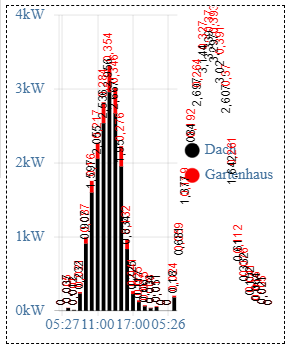
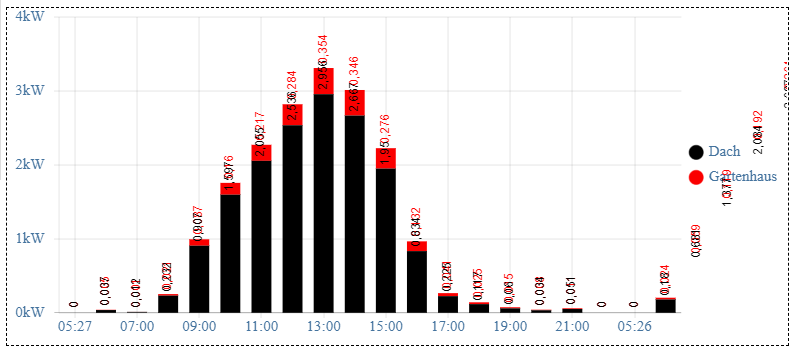

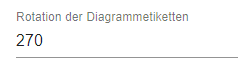
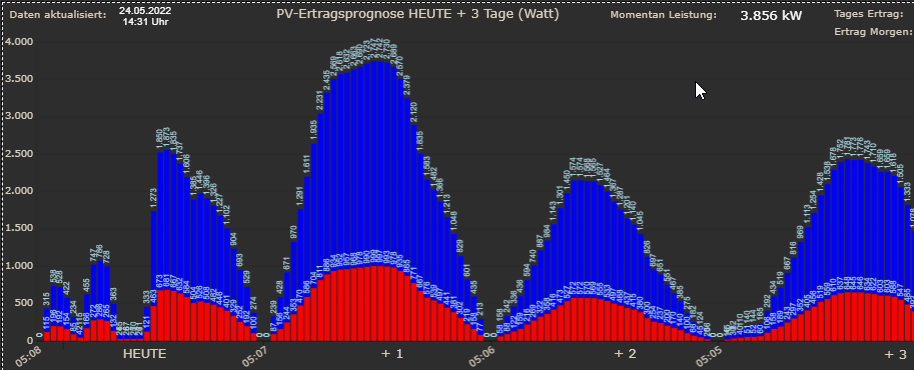
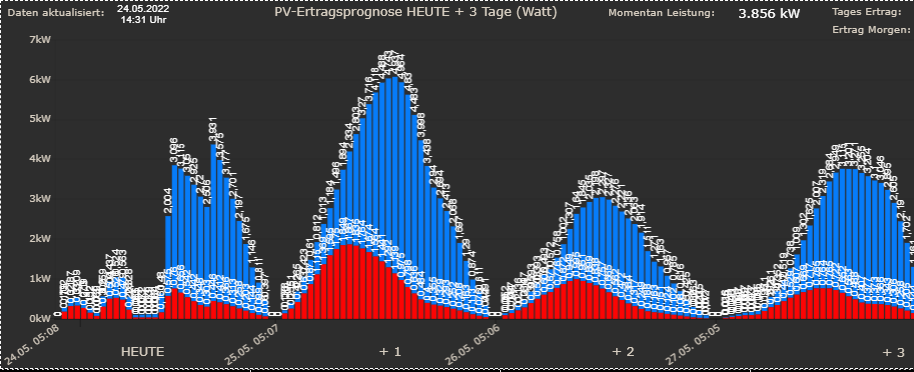

 Wenn man die alle anbietet, dann nutzt das ja eh niemand mehr. Aber ja, häng mal an.
Wenn man die alle anbietet, dann nutzt das ja eh niemand mehr. Aber ja, häng mal an.