NEWS
(Erledigt) tr-064 lässt sich nicht installieren
-
@gonzokalle sagte in tr-064 lässt sich nicht installieren:
Was kann ich da machen?
Hallo BETA Tester ..
siehe hier :
https://forum.iobroker.net/topic/55381/admin-6-0-neu-als-beta
-
@glasfaser
Da hat einer scheinbar das gleiche Problem.
Ist meine Version zu modern?
Hast du eine Lösung dafür? -
@gonzokalle sagte in tr-064 lässt sich nicht installieren:
Ist meine Version zu modern?
Wie schon oben gesagt .. du bist BETA Tester
( Verwahrungsort BETA /latest )
Hast du eine Lösung dafür?
in Stable dein System fahren ... und 5.3.8 ist aktuell.

-
@glasfaser
Reicht es in Pepositories auf stable zu stellen und neu zu starten? -
@gonzokalle sagte in tr-064 lässt sich nicht installieren:
Reicht es in Pepositories auf stable zu stellen und neu zu starten?
Nein, Du musst dann noch die aktuelle Stable Version installieren über das Adapter-Tab. Durch die Umstellung des Repositories werden keine Versionen von installierten Adaptern geändert.
-
@haus-automatisierung
Das werde ich mal probieren. Danke -
@gonzokalle
Da wird mir keine 5.3.8 angeboten.
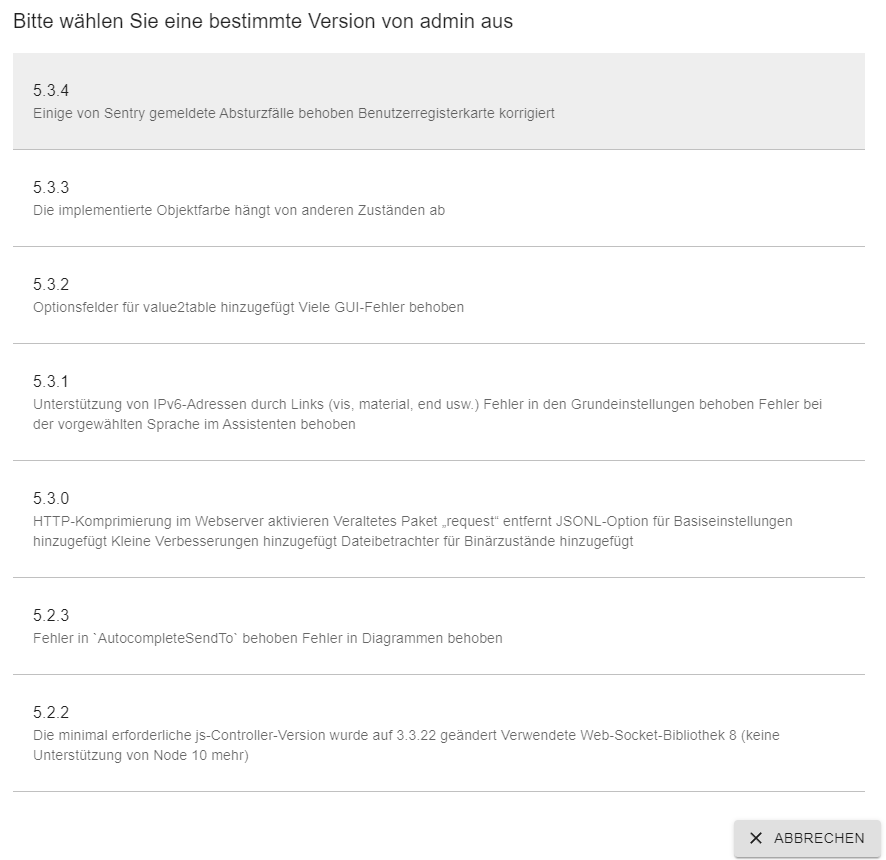
-
Zeige mal ( Aus/Eingabe in Code-Tags </> )
:iobroker repo list iobroker update -i sudo ln -s /usr/bin/node /usr/bin/nodejs uname -m && which nodejs node npm && nodejs -v && node -v && npm -v && whoami && pwd && sudo apt update &> /dev/null && sudo apt update && apt policy nodejs -
@Glasfaser
So richtig?
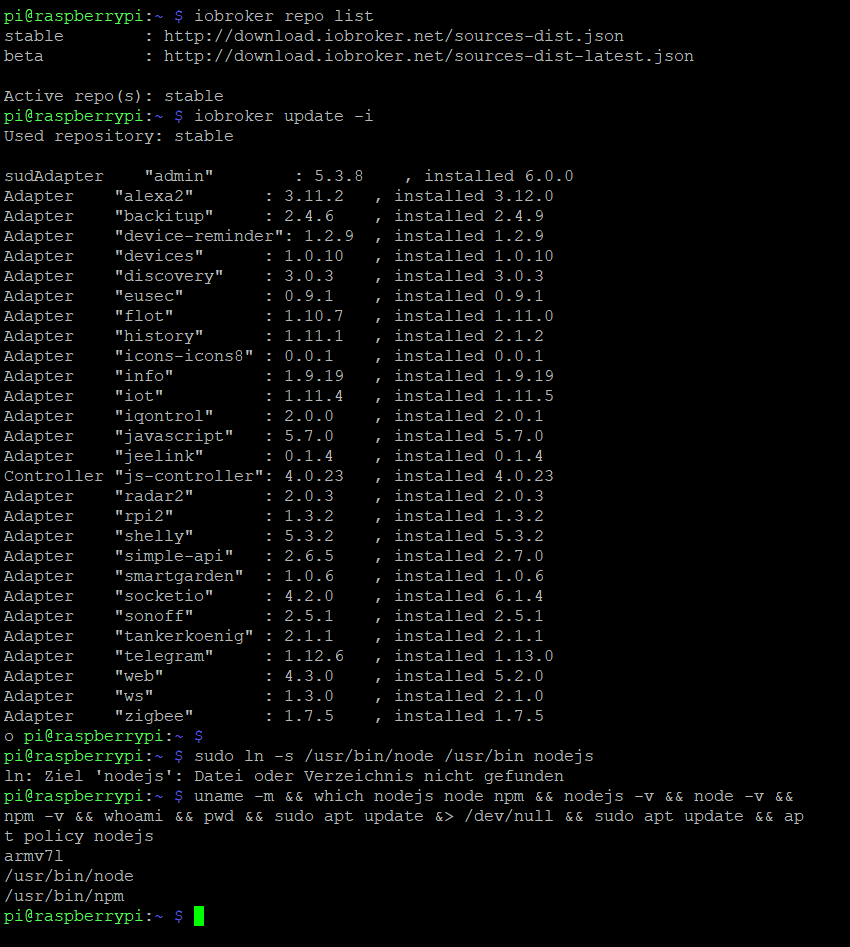
-
Bitte als Text in CodeTags eingebettet.
-
@thomas-braun
Wie geht das denn? -
-
Da klemmt irgendwas bei dir.
sudo apt update sudo apt full-upgrade sudo rebootUnd bitte das Eingeben, was gepostet wird. Am besten kopieren und in das Terminal pasten (Rechte Maustaste meist).
sudo ln -s /usr/bin/node /usr/bin/nodejs uname -m && which nodejs node npm && nodejs -v && node -v && npm -v && whoami && pwd && sudo apt update &> /dev/null && sudo apt update && apt policy nodejs -
@thomas-braun
Wieder etwas gelerntpi@raspberrypi:~ $ iobroker repo list stable : http://download.iobroker.net/sources-dist.json beta : http://download.iobroker.net/sources-dist-latest.json Active repo(s): stable pi@raspberrypi:~ $ iobroker update -i Used repository: stable sudAdapter "admin" : 5.3.8 , installed 6.0.0 Adapter "alexa2" : 3.11.2 , installed 3.12.0 Adapter "backitup" : 2.4.6 , installed 2.4.9 Adapter "device-reminder": 1.2.9 , installed 1.2.9 Adapter "devices" : 1.0.10 , installed 1.0.10 Adapter "discovery" : 3.0.3 , installed 3.0.3 Adapter "eusec" : 0.9.1 , installed 0.9.1 Adapter "flot" : 1.10.7 , installed 1.11.0 Adapter "history" : 1.11.1 , installed 2.1.2 Adapter "icons-icons8" : 0.0.1 , installed 0.0.1 Adapter "info" : 1.9.19 , installed 1.9.19 Adapter "iot" : 1.11.4 , installed 1.11.5 Adapter "iqontrol" : 2.0.0 , installed 2.0.1 Adapter "javascript" : 5.7.0 , installed 5.7.0 Adapter "jeelink" : 0.1.4 , installed 0.1.4 Controller "js-controller": 4.0.23 , installed 4.0.23 Adapter "radar2" : 2.0.3 , installed 2.0.3 Adapter "rpi2" : 1.3.2 , installed 1.3.2 Adapter "shelly" : 5.3.2 , installed 5.3.2 Adapter "simple-api" : 2.6.5 , installed 2.7.0 Adapter "smartgarden" : 1.0.6 , installed 1.0.6 Adapter "socketio" : 4.2.0 , installed 6.1.4 Adapter "sonoff" : 2.5.1 , installed 2.5.1 Adapter "tankerkoenig" : 2.1.1 , installed 2.1.1 Adapter "telegram" : 1.12.6 , installed 1.13.0 Adapter "web" : 4.3.0 , installed 5.2.0 Adapter "ws" : 1.3.0 , installed 2.1.0 Adapter "zigbee" : 1.7.5 , installed 1.7.5 o pi@raspberrypi:~ $ pi@raspberrypi:~ $ sudo ln -s /usr/bin/node /usr/bin nodejs ln: Ziel 'nodejs': Datei oder Verzeichnis nicht gefunden pi@raspberrypi:~ $ uname -m && which nodejs node npm && nodejs -v && node -v && npm -v && whoami && pwd && sudo apt update &> /dev/null && sudo apt update && ap t policy nodejs armv7l /usr/bin/node /usr/bin/npm pi@raspberrypi:~ $ pi@raspberrypi:~ $ iobroker repo list stable : http://download.iobroker.net/sources-dist.json beta : http://download.iobroker.net/sources-dist-latest.json -
@gonzokalle sagte in tr-064 lässt sich nicht installieren:
sudAdapter "admin" : 5.3.8 , installed 6.0.0
o pi@raspberrypi:~ $
Veränderst du da was !?
kenne kein sudAdapter
und
dann Benutzer o pi -
@gonzokalle sagte in tr-064 lässt sich nicht installieren:
So richtig?
in deinem Screenshot ist es auch
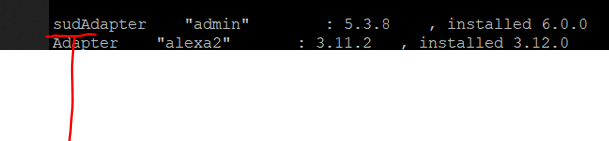
-
login as: pi pi@192.168.10.12's password: Linux raspberrypi 5.15.30-v7l+ #1536 SMP Mon Mar 28 13:51:42 BST 2022 armv7l The programs included with the Debian GNU/Linux system are free software; the exact distribution terms for each program are described in the individual files in /usr/share/doc/*/copyright. Debian GNU/Linux comes with ABSOLUTELY NO WARRANTY, to the extent permitted by applicable law. Last login: Sun Jun 5 19:55:10 2022 from 192.168.10.11 Wi-Fi is currently blocked by rfkill. Use raspi-config to set the country before use. pi@raspberrypi:~ $ sudo apt update OK:1 http://raspbian.raspberrypi.org/raspbian bullseye InRelease OK:2 http://archive.raspberrypi.org/debian bullseye InRelease OK:3 https://phoscon.de/apt/deconz bullseye InRelease OK:4 https://deb.nodesource.com/node_14.x bullseye InRelease Paketlisten werden gelesen… Fertig Abhängigkeitsbaum wird aufgebaut… Fertig Statusinformationen werden eingelesen… Fertig Alle Pakete sind aktuell. pi@raspberrypi:~ $ sudo apt full-upgrade Paketlisten werden gelesen… Fertig Abhängigkeitsbaum wird aufgebaut… Fertig Statusinformationen werden eingelesen… Fertig Paketaktualisierung (Upgrade) wird berechnet… Fertig Die folgenden Pakete wurden automatisch installiert und werden nicht mehr benötigt: libegl-dev libgl-dev libgles-dev libglx-dev libqt5opengl5 libqt5opengl5-dev libqt5qml5 libqt5qmlmodels5 libqt5qmlworkerscript5 libqt5quick5 libqt5quickparticles5 libqt5quickshapes5 libqt5quicktest5 libqt5quickwidgets5 libqt5serialport5 libqt5serialport5-dev libqt5test5 libqt5websockets5 libqt5websockets5-dev libsqlite3-dev libssl-dev libvulkan-dev qt5-qmake qt5-qmake-bin qt5-qmltooling-plugins qtbase5-dev qtbase5-dev-tools qtchooser qtdeclarative5-dev qtdeclarative5-dev-tools sqlite3 Verwenden Sie »sudo apt autoremove«, um sie zu entfernen. 0 aktualisiert, 0 neu installiert, 0 zu entfernen und 0 nicht aktualisiert. pi@raspberrypi:~ $ -
login as: pi pi@192.168.10.12's password: Linux raspberrypi 5.15.30-v7l+ #1536 SMP Mon Mar 28 13:51:42 BST 2022 armv7l The programs included with the Debian GNU/Linux system are free software; the exact distribution terms for each program are described in the individual files in /usr/share/doc/*/copyright. Debian GNU/Linux comes with ABSOLUTELY NO WARRANTY, to the extent permitted by applicable law. Last login: Sun Jun 5 19:55:10 2022 from 192.168.10.11 Wi-Fi is currently blocked by rfkill. Use raspi-config to set the country before use. pi@raspberrypi:~ $ sudo apt update OK:1 http://raspbian.raspberrypi.org/raspbian bullseye InRelease OK:2 http://archive.raspberrypi.org/debian bullseye InRelease OK:3 https://phoscon.de/apt/deconz bullseye InRelease OK:4 https://deb.nodesource.com/node_14.x bullseye InRelease Paketlisten werden gelesen… Fertig Abhängigkeitsbaum wird aufgebaut… Fertig Statusinformationen werden eingelesen… Fertig Alle Pakete sind aktuell. pi@raspberrypi:~ $ sudo apt full-upgrade Paketlisten werden gelesen… Fertig Abhängigkeitsbaum wird aufgebaut… Fertig Statusinformationen werden eingelesen… Fertig Paketaktualisierung (Upgrade) wird berechnet… Fertig Die folgenden Pakete wurden automatisch installiert und werden nicht mehr benötigt: libegl-dev libgl-dev libgles-dev libglx-dev libqt5opengl5 libqt5opengl5-dev libqt5qml5 libqt5qmlmodels5 libqt5qmlworkerscript5 libqt5quick5 libqt5quickparticles5 libqt5quickshapes5 libqt5quicktest5 libqt5quickwidgets5 libqt5serialport5 libqt5serialport5-dev libqt5test5 libqt5websockets5 libqt5websockets5-dev libsqlite3-dev libssl-dev libvulkan-dev qt5-qmake qt5-qmake-bin qt5-qmltooling-plugins qtbase5-dev qtbase5-dev-tools qtchooser qtdeclarative5-dev qtdeclarative5-dev-tools sqlite3 Verwenden Sie »sudo apt autoremove«, um sie zu entfernen. 0 aktualisiert, 0 neu installiert, 0 zu entfernen und 0 nicht aktualisiert. pi@raspberrypi:~ $ sudo ln -s /usr/bin/node /usr/bin/nodejs uname -m && which nodejs node npm && nodejs -v && node -v && npm -v && whoami && pwd && sudo apt update &> /dev/null && sudo apt update && apt policy nodejs armv7l /usr/bin/nodejs /usr/bin/node /usr/bin/npm v14.19.3 v14.19.3 6.14.17 pi /home/pi OK:1 http://raspbian.raspberrypi.org/raspbian bullseye InRelease OK:2 http://archive.raspberrypi.org/debian bullseye InRelease OK:3 https://phoscon.de/apt/deconz bullseye InRelease OK:4 https://deb.nodesource.com/node_14.x bullseye InRelease Paketlisten werden gelesen… Fertig Abhängigkeitsbaum wird aufgebaut… Fertig Statusinformationen werden eingelesen… Fertig Alle Pakete sind aktuell. nodejs: Installiert: 14.19.3-deb-1nodesource1 Installationskandidat: 14.19.3-deb-1nodesource1 Versionstabelle: *** 14.19.3-deb-1nodesource1 500 500 https://deb.nodesource.com/node_14.x bullseye/main armhf Packages 100 /var/lib/dpkg/status 12.22.5~dfsg-2~11u1 500 500 http://raspbian.raspberrypi.org/raspbian bullseye/main armhf Packages pi@raspberrypi:~ $ -
@gonzokalle
Ich habe da nichts bewusst verändert.pi@raspberrypi:~ $ iobroker update -i Used repository: stable Adapter "admin" : 5.3.8 , installed 6.0.0 Adapter "alexa2" : 3.11.2 , installed 3.12.0 Adapter "backitup" : 2.4.6 , installed 2.4.9 Adapter "device-reminder": 1.2.9 , installed 1.2.9 Adapter "devices" : 1.0.10 , installed 1.0.10 Adapter "discovery" : 3.0.3 , installed 3.0.3 Adapter "eusec" : 0.9.1 , installed 0.9.1 Adapter "flot" : 1.10.7 , installed 1.11.0 Adapter "history" : 1.11.1 , installed 2.1.2 Adapter "icons-icons8" : 0.0.1 , installed 0.0.1 Adapter "info" : 1.9.19 , installed 1.9.19 Adapter "iot" : 1.11.4 , installed 1.11.5 Adapter "iqontrol" : 2.0.0 , installed 2.0.1 Adapter "javascript" : 5.7.0 , installed 5.7.0 Adapter "jeelink" : 0.1.4 , installed 0.1.4 Controller "js-controller": 4.0.23 , installed 4.0.23 Adapter "radar2" : 2.0.3 , installed 2.0.3 Adapter "rpi2" : 1.3.2 , installed 1.3.2 Adapter "shelly" : 5.3.2 , installed 5.3.2 Adapter "simple-api" : 2.6.5 , installed 2.7.0 Adapter "smartgarden" : 1.0.6 , installed 1.0.6 Adapter "socketio" : 4.2.0 , installed 6.1.4 Adapter "sonoff" : 2.5.1 , installed 2.5.1 Adapter "tankerkoenig" : 2.1.1 , installed 2.1.1 Adapter "telegram" : 1.12.6 , installed 1.13.0 Adapter "web" : 4.3.0 , installed 5.2.0 Adapter "ws" : 1.3.0 , installed 2.1.0 Adapter "zigbee" : 1.7.5 , installed 1.7.5 pi@raspberrypi:~ $ -
@gonzokalle
Die admin 5.3.8 konnte ich jetzt installieren.
Der tr-064 ging danach auch.