NEWS
mount.nfs: Operation not permitted
-
@negalein sagte in mount.nfs: Operation not permitted:
Fehler gefunden

Gottseidank
 - was ist das, Qnap oder so?
- was ist das, Qnap oder so?PS: und damit ich die ioB Backups aufs NAS bekomme, mach ich es dann auch so?
mp0: /mnt/NAS/Backups/ioBroker opt/iobroker/backupsJa, so mach‘ ich‘s auch = aber mit Komma und ‚mp=‘

Und wenn‘s schon ein ‚mp0‘ gibt, dann heisst der nächste ‚mp1‘ -
@jleg sagte in mount.nfs: Operation not permitted:
Qnap
Synology
Ja, so mach‘ ich‘s auch = aber mit Komma und ‚mp=‘

Und wenn‘s schon ein ‚mp0‘ gibt, dann heisst der nächste ‚mp1‘
Merci
@liv-in-sky sagte in mount.nfs: Operation not permitted:
ich habe es so gemacht . aber vorher das backups directory leer machen!
Oki doki

-
noch eine Frage zu
mp0: /mnt/NAS/Backups/ioBroker opt/iobroker/backups/mnt/NAS/Backups/ioBrokerist auf Proxmox
mit/mnt/NAS/Backups/ioBroker opt/iobroker/backupsholt er dann die Backups aus den ioB LXC in Proxmoxaber vorher das backups directory leer machen!
welches meinst du? das in opt/iobroker oder das in /mnt/NAS?
Und passt das Leerzeichen zwischen ioBroker und opt?
Oder müsste es auch so sein?
mp0: /mnt/NAS/Backups/ioBroker,mp=/opt/iobroker/backupsDenn so wie oben mit Leerzeichen hat er nichts von
opt/iobroker/backupsnach/mnt/NAS/Backups/ioBrokergeschoben. -
bevor du diesen mointpoint im setting setzt , sollte das directory im iob-server ( /opt/iobroker/backup ) leer sein
zum test kannst du den mointpoint wieder entfernen und iob-server neustarten - dann siehst du , ob was im opt/iobroker/backup drinsteht.
bei mir sieht das setting so aus (in der conf datei):
mp1: /DatenNAS/BACKUP-IOBROKER,mp=/opt/iobroker/backups -
@liv-in-sky sagte in mount.nfs: Operation not permitted:
zum test kannst du den mointpoint wieder entfernen und iob-server neustarten - dann siehst du , ob was im opt/iobroker/backup drinsteht.
merci, funktioniert
-
ich bräuchte nochmal eure Hilfe.
Ich hatte Proxmox und NAS neu starten müssen.
Dann konnte ich den ioB-LXC nicht mehr starten.
Erst als ich den Mountpoint wieder entfernt habe startete der LXC wieder.Wenn ich nun wieder den Mountpoint wie hier im Thread beschrieben einhänge, startet der LXC nicht mehr.
Mountpoint wieder weg und er startet wieder.Was hab ich da wieder angestellt?
-
@negalein ichweiß nicht, ob ich da eine große hilfe sein kann - habe das eingerichtet und läuft bei mir - gibt es keine fehlermeldung in proxmox - evtl auch mal auf dem proxmox in der konsole folgendes aufrufen, und beobachten, während du mit mountpoint startest
tail -f /var/log/syslogevtl kann @crunchip noch helfen - der macht doch auch viel mit proxmox
-
@liv-in-sky sagte in mount.nfs: Operation not permitted:
gibt es keine fehlermeldung in proxmox
das steht in der Tasks-Liste
run_buffer: 321 Script exited with status 2 lxc_init: 846 Failed to run lxc.hook.pre-start for container "100" __lxc_start: 2002 Failed to initialize container "100" TASK ERROR: startup for container '100' failed -
@negalein ich vermute mal, das script ist die conf datei, die aufgerufen wird - evtl trägst du da was falsches ein
was steht in der /etc/pve/lxc/xxx.conf - xxx ist die lxc nummer
-
@liv-in-sky das Thema war ja im anderen Thread, hab ihn an diesen hier "erinnert"
Ich habe kein NAS und mit dem durchreichen in einem nicht privilegiertem LXC bin ich auch nicht fit.@Negalein alle Info's dazu findest du unter https://pve.proxmox.com/wiki/Linux_Container
-
@liv-in-sky sagte in mount.nfs: Operation not permitted:
ich vermute mal, das script ist die conf datei, die aufgerufen wird - evtl trägst du da was falsches ein
was steht in der /etc/pve/lxc/xxx.conf - xxx ist die lxc nummerSorry für die späte Antwort. War paar Tage unterwegs.
Wenn in
/etc/pve/lxc/100.confnur das steht, also ohne Mountpointmp0: /mnt/NAS/Backups/ioBroker,mp=/opt/iobroker/backupsdann startet der LXC.arch: amd64 cores: 4 hostname: ioBroker memory: 6144 net0: name=eth0,bridge=vmbr0,firewall=1,hwaddr=F2:89:94:C1:D3:8C,ip=dhcp,type=veth onboot: 1 ostype: ubuntu parent: Update_JSC_18_11_2021 rootfs: local-lvm:vm-100-disk-0,size=20G swap: 2048 unprivileged: 1Schaut
/etc/pve/lxc/100.confso aus, unter Ressourcen scheint der Mountpoint auf, aber dann kommt obige Fehlermeldung und der LXC startet nicht.arch: amd64 cores: 4 hostname: ioBroker memory: 6144 net0: name=eth0,bridge=vmbr0,firewall=1,hwaddr=F2:89:94:C1:D3:8C,ip=dhcp,type=veth onboot: 1 ostype: ubuntu parent: Update_JSC_18_11_2021 rootfs: local-lvm:vm-100-disk-0,size=20G swap: 2048 unprivileged: 1 mp0: /mnt/NAS/Backups/ioBroker,mp=/opt/iobroker/backups -
@negalein sagte in mount.nfs: Operation not permitted:
unprivileged: 1
-
@crunchip sagte in mount.nfs: Operation not permitted:
hat aber immer so funktioniert.
Und in anderen LXCs funktioniert ein Mount mitunprivileged: 1auf NFS auch. -
@negalein sagte in mount.nfs: Operation not permitted:
Und in anderen LXCs funktioniert ein Mount mit unprivileged: 1 auf NFS auch.
aber mit Sicherheit nicht auf offiziellem Wege
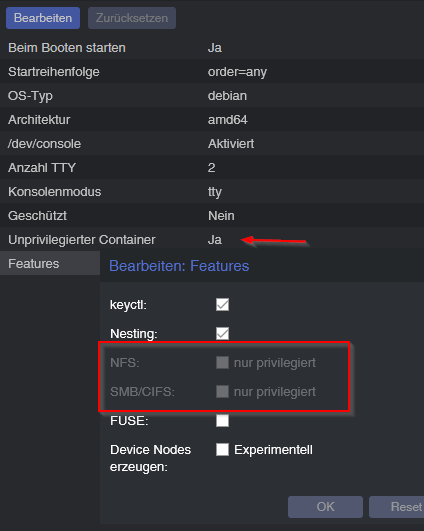
dann müsstest du mindestens apparmor deaktivieren und eventuell noch ein paar Einstellungen treffen
AppArmor AppArmor profiles are used to restrict access to possibly dangerous actions. Some system calls, i.e. mount, are prohibited from execution. To trace AppArmor activity, use: # dmesg | grep apparmor Although it is not recommended, AppArmor can be disabled for a container. This brings security risks with it. Some syscalls can lead to privilege escalation when executed within a container if the system is misconfigured or if a LXC or Linux Kernel vulnerability exists. To disable AppArmor for a container, add the following line to the container configuration file located at /etc/pve/lxc/CTID.conf: lxc.apparmor.profile = unconfined -
@crunchip sagte in mount.nfs: Operation not permitted:
aber mit Sicherheit nicht auf offiziellem Wege
das müsste dann @Dutchman gemacht haben, kann mir das aber nicht vorstellen.
-
@negalein sind denn deine Laufwerke wieder mit proxmox verbunden?(Nas)
wenn ja, alternativ wie weiter oben schon geschrieben wurde, könntest du den LXC auf privilegiert stellen, dann müsste auch der mount funktionieren.
umstellen kannst du, indem du ein backup des LXC machst, anschliessend den LXC löscht und dann mittels backup wieder anlegst, dabei kommt dann das Fenster um diese Einstellung zu ändern.
-
@crunchip sagte in mount.nfs: Operation not permitted:
sind denn deine Laufwerke wieder mit proxmox verbunden?(Nas)
Ja, sind sie.
Ich hab nun nochmals alles Schritt für Schritt kontrolliert.
Passt alles.
Hab dann nochmals mitmount -t nfs 10.0.1.21:/volume1/Backups /mnt/Backups/die Verbindung neu angelegt, obwohl schon vorhanden.
Jetzt funktioniert es wieder.
-
@crunchip sagte in mount.nfs: Operation not permitted:
@negalein sagte in mount.nfs: Operation not permitted:
Und in anderen LXCs funktioniert ein Mount mit unprivileged: 1 auf NFS auch.
aber mit Sicherheit nicht auf offiziellem Wege
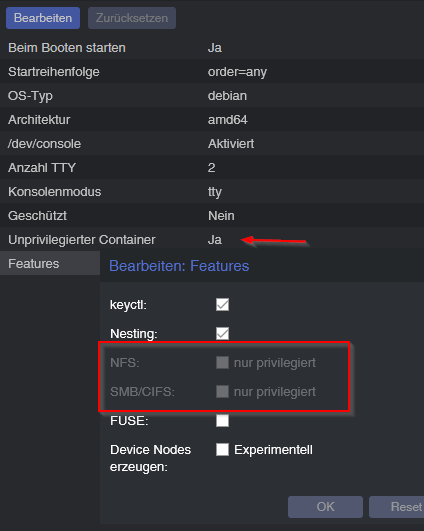
dann müsstest du mindestens apparmor deaktivieren und eventuell noch ein paar Einstellungen treffen
AppArmor AppArmor profiles are used to restrict access to possibly dangerous actions. Some system calls, i.e. mount, are prohibited from execution. To trace AppArmor activity, use: # dmesg | grep apparmor Although it is not recommended, AppArmor can be disabled for a container. This brings security risks with it. Some syscalls can lead to privilege escalation when executed within a container if the system is misconfigured or if a LXC or Linux Kernel vulnerability exists. To disable AppArmor for a container, add the following line to the container configuration file located at /etc/pve/lxc/CTID.conf: lxc.apparmor.profile = unconfinedHuh, Quatsch…
https://drozmotix.github.io/languages/en/BasicSetup/03.ProxmoxLXC.html#_4-mount-device-into-lxc
-
@dutchman ok, war wohl ein kleiner Denkfehler meinerseits, das direkte durchreichen funktioniert nicht so einfach im unprivilegiertem LXC
-
@crunchip sagte in mount.nfs: Operation not permitted:
@dutchman ok, war wohl ein kleiner Denkfehler meinerseits, das direkte durchreichen funktioniert nicht so einfach im unprivilegiertem LXC
korrekt, meist sind aber die NFS permissions der source das problem. Da man im LXC die guid nicht sauber Mappen kann muss ma NFS ohne permission verwenden und per IP die freigaben authentifizieren.
(daher die Anleitung auf meiner Seite :))