NEWS
[Projekt] Admin-neo - die neue Oberfläche
-
Hi Leute,
mal eine ordnungstechnische Frage: Man hat unter Instanzen immer viele Objekte drin. Da sind auch ein haufen VIS-Addons dabei. Sollte man diese nicht unter Instanzen in einem extra Block packen und zuerst die anderen anzeigen? Also wie bei den Adaptern nur mit 2 Blocke -"Instanzen" und "VIS-Addons"? Was sagt ihr?
Grüße,
ldittmar
P.S.: Ich habe jetzt alle Abhängigkeiten aktualisiert und Admin-Neo unterstützt ab jetzt wirklich nur Node.js ab 4.x - dafür haben wir den Wert bei Bithound von 69 auf 83 verbessert.


-
Also wie bei den Adaptern nur mit 2 Blocke -"Instanzen" und "VIS-Addons"? Was sagt ihr?
Grüße,
ldittmar `
Hört sich gut an und macht es auch übersichtlicher
–-----------------------
Send from mobile device
-
Finde ich auch gut
Gesendet von meinem SM-G930F mit Tapatalk
-
AN sich hast Du 3 typen (um es mal noch generischer zu machen):
1.) Echte Instanzen. DIe kann man Starten, Stoppen und so. Können auch einen Link zu "Ihrer" Seite haben
2.) "Web"-Instanzen, also Adons die in einem der "Web"-Adapter laufen. Die kann man nicht Starten oder beenden, haben aber einen Link zu Ihrer Seite
3.) Vis-Addons, weder Start/Stop noch ne eigene Seite
Aber ja, eine solche Trennung (auch Deine Vorgeschlagene) macht Sinn.
-
Ja, dann mache ich eine 3er-Teilung und wir sehen wie es aussieht.

-
AN sich hast Du 3 typen (um es mal noch generischer zu machen):
1.) Echte Instanzen. DIe kann man Starten, Stoppen und so. Können auch einen Link zu "Ihrer" Seite haben
2.) "Web"-Instanzen, also Adons die in einem der "Web"-Adapter laufen. Die kann man nicht Starten oder beenden, haben aber einen Link zu Ihrer Seite
3.) Vis-Addons, weder Start/Stop noch ne eigene Seite
Aber ja, eine solche Trennung (auch Deine Vorgeschlagene) macht Sinn. `
Da stimme ich zu.
Ich fände es übersichtlicher wenn man das dreiteilt. Also Adapter mit Status, Adapter ohne Status und Vis-addons…
MfG Andre
Gesendet von Unterwegs mit Tapatalk
-
Finde eine solche Trennung auch sinnvoll.
-
Hallo,
habe ein Problem mit den Einstellungen:
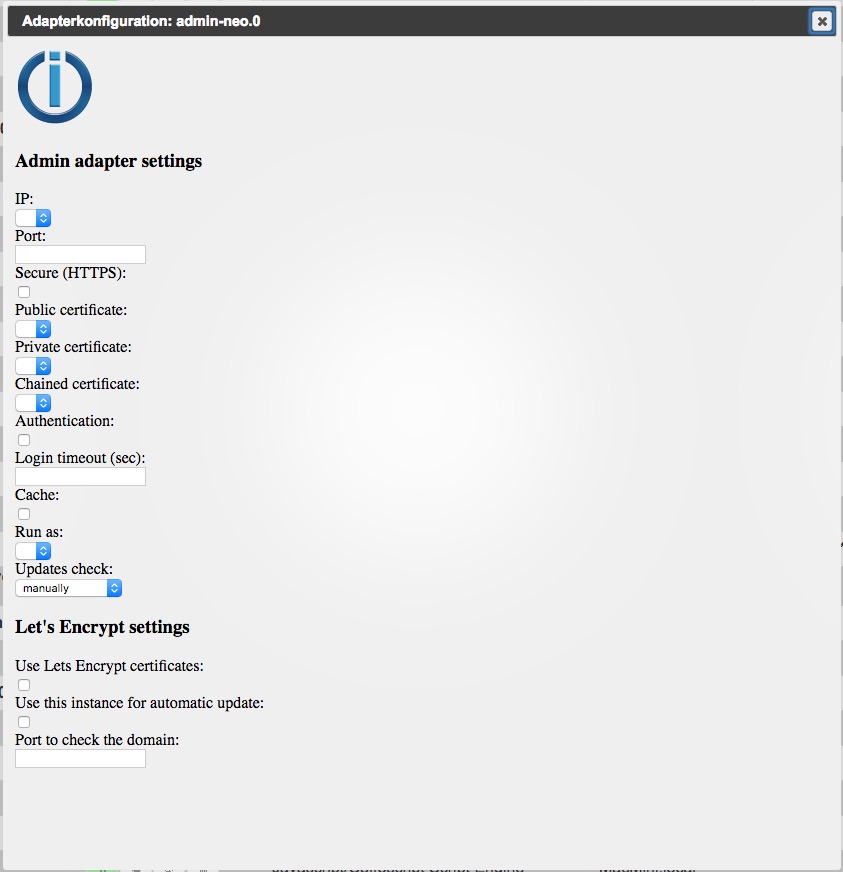
Das Fenster ist nicht formatiert und es lassen sich keine Optionen anwählen. Ebenso ist kein Speichern-Knopf vorhanden.
js-controller 1
admin-neo 0.0.1
web 2.0.4
node 4.8.0
Gruß
Pix
-
Ja klar, denn das Fenster ist schon teilweise auf Bootstrap umgestellt und deswegen kannst du z.Z. dort nichts einstellen. Admin-neo übermimmt hat aber die gleiche Einstellungen wie das alte Admin. Du musst also nichts einstellen… einfach starten. Solltest du irgendwas anpassen müssen, dann mache es einfach im alten Admin. Im Neuen kannst du die Einstellungen noch nicht speichern. Bin aber dran...

Grüße,
Ldittmar
-
Hallo!
Wie kann ich die Oberfläche installieren? Download und "aus URL installieren"? Muss ich vorher das Paket entpacken?
Hab alles versucht, bekomme aber Fehler. Daher die Frage wie es grundsätzlich gehen sollte.
Gruß
Vore
-
Hi Vore,
was für ein Fehler bekommst du? Grundsätzlich über die URL. Habe es gerade eben nochmal probiert und es hat funktioniert.
Grüße,
ldittmar
-
Ich gehe mal von den EACCESS aus. Die sind aber nicht schlimm, da die Installation dann in einem temporären Ordner durchgeführt wird.
Gruß
Rainer
-
Hallo!
Hier mal die Ausgaben bei der Installation. Sagt Euch das etwas?
$ ./iobroker url "/home/volker/Downloads/ioBroker.admin-neo-master.zip" --debug install /home/volker/Downloads/ioBroker.admin-neo-master.zip npm install /home/volker/Downloads/ioBroker.admin-neo-master.zip --production --prefix "/opt/iobroker" (System call) npm ERR! addLocal Could not install /home/volker/Downloads/ioBroker.admin-neo-master.zip npm ERR! Linux 4.9.12-sunxinpm ERR! argv "/usr/local/bin/node" "/usr/local/bin/npm" "install" "/home/volker/Downloads/ioBroker.admin-neo-master.zip" "--production" "--prefix" "/opt/iobroker" npm ERR! node v7.2.1 npm ERR! npm v3.10.10 npm ERR! path /home/volker/Downloads/ioBroker.admin-neo-master.zipnpm ERR! code ENOENT npm ERR! errno -2 npm ERR! syscall open npm ERR! enoent ENOENT: no such file or directory, open '/home/volker/Downloads/ioBroker.admin-neo-master.zip'npm ERR! enoent ENOENT: no such file or directory, open '/home/volker/Downloads/ioBroker.admin-neo-master.zip' npm ERR! enoent This is most likely not a problem with npm itself npm ERR! enoent and is related to npm not being able to find a file. npm ERR! enoent npm ERR! Please include the following file with any support request:npm ERR! /npm-debug.log ERROR: host.cubietruck Cannot install /home/volker/Downloads/ioBroker.admin-neo-master.zip: 254 ERROR: process exited with code 25 -
Das ".zip" der Installations-URL am Ende ist falsch
-
> Das ".zip" der Installations-URL am Ende ist falschKlappt leider ohne .zip ebenfalls nicht

$ ./iobroker url "/home/volker/Downloads/ioBroker.admin-neo-master" --debug install /home/volker/Downloads/ioBroker.admin-neo-master npm install /home/volker/Downloads/ioBroker.admin-neo-master --production --prefix "/opt/iobroker" (System call) npm ERR! addLocal Could not install /home/volker/Downloads/ioBroker.admin-neo-master npm ERR! Linux 4.9.12-sunxinpm ERR! argv "/usr/local/bin/node" "/usr/local/bin/npm" "install" "/home/volker/Downloads/ioBroker.admin-neo-master" "--production" "--prefix" "/opt/iobroker" npm ERR! node v7.2.1npm ERR! npm v3.10.10 npm ERR! path /home/volker/Downloads/ioBroker.admin-neo-master npm ERR! code ENOENT npm ERR! errno -2npm ERR! syscall open npm ERR! enoent ENOENT: no such file or directory, open '/home/volker/Downloads/ioBroker.admin-neo-master'npm ERR! enoent ENOENT: no such file or directory, open '/home/volker/Downloads/ioBroker.admin-neo-master' npm ERR! enoent This is most likely not a problem with npm itself npm ERR! enoent and is related to npm not being able to find a file.npm ERR! enoent npm ERR! Please include the following file with any support request:npm ERR! /npm-debug.log ERROR: host.cubietruck Cannot install /home/volker/Downloads/ioBroker.admin-neo-master: 254 ERROR: process exited with code 25 -
Wenn ich das richtig sehe hast du in github das zip heruntergeladen und willst admin-neo jetzt daraus installieren.
Du musst im Octocat icon den Pfad zu der Github Seite eingeben.
Gruß
Rainer
-
Hallo Rainer!
Ja, genau. Von Gihub geladen und jetzt über "URL" installieren vom PC. Geht das nicht?
Muss ich die Verwahrungsorte anpassen und dann von GitHub installieren? Konnte da aber leider nichts finden.
Gruß
Vore
-
Hi Vore,
gebe mal in das Feld URL das hier ein:
https://github.com/ldittmar81/ioBroker.admin-neo
Grüße,
ldittmar
-
Wenn ich das richtig sehe hast du in github das zip heruntergeladen und willst admin-neo jetzt daraus installieren. `
Bei mir hat das auch mit dem herunterladen und installieren geklappt. -
> gebe mal in das Feld URL das hier ein:Hallo! Das wars.. jetzt wurde der Adapter geladen. Danke!
Sehr schick das Ganze!
Gruß
Vore