NEWS
Orange Pi Plus 2e
-
Gibt es bei Dir das Auswahlmenü auch? Oder nur so wie im Bild unten? `
Anscheinend wurde der USB-Stick nicht erkannt. -
Ich habe das script bisher nur auf dem Cubietruck zum kopieren der Root Partition auf die HDD (SATA) genutzt.
Gruß
Rainer
-
Anscheinend wurde der USB-Stick nicht erkannt `
Auch die HDD musste vorher auf ext4 formatiert sein, ggf. gilt das auch für den USB-Stick -
Ich würde die Variante 2 (Boot from eMMC - system on USB) vorziehen. Begründung: Der eMMC ist aufgelötet; die SD card ist über (manchmal unzuverlässige) Kontakte verbunden.
-
Auch die HDD musste vorher auf ext4 formatiert sein, ggf. gilt das auch für den USB-Stick `
Die Formatierung auf ext4 (wahlweise) wird durch das Shell script vorgenommen. USB-Sticks sind bei Auslieferung meist FAT32 formatiert. Dann sollte das OS den Stick eigentlich erkennen und er sollte unter /proc/partitions als sda1 (o.ä.) zu finden sein.Zeile 39 aus dem Skript "nand-sata-install.sh":
satacheck=$(cat /proc/partitions | grep 'sd' | awk '{print $NF}') -
Habe jetzt mal das Pollin- Abverkaufsnetzteil 351 836 http://www.pollin.de/shop/dt/MzYxODQ2OT … _7_mm.html an meinem Zweit-OPi in Betrieb genommen.
Daten:
-
Preis 3,50 EUR
-
Ausgang: 5 V-/2 A (gemessen 5,5V)
-
Standby-Leistung: < 0,3 W (gemessen 0,2W)
-
Anschlusskabel 1,4 m mit Hohlstecker 4/1,7 mm, Pluspol innen (passend zum OPi)
Im Leerlauf (ca. 500mA) haben Kabel und Stecker ca. 90mV Spannungsabfall. Bei 2A Vollast wären das also 0,36V, was ich allerdings mangels Rechenlast noch nicht messen konnte.
Das Netzteil bringt 5,5V und ist damit an der oberen Grenze.
Läuft jetzt so erst mal im Dauertest.
Hat jemand ein Leistungstestprogramm für armbian?
Meinen ioBroker Produktionsrechner versoge ich weiterhin mit dem direkt angelöteten Kabel.
-
-
Nochmals zum o.g. Netzteil:
Die max 5.5V könnten je nach angeschlossenem Gerät heikel sein. Laut diesem Post http://www.orangepi.org/orangepibbsen/f … ad&tid=751 liegt die Eingangsspannung direkt an der USB-Versorgung.
Und da finden sich verschiedene Angaben zur max. erlaubten Spannung: Manche geben 5.25V an, während Wikiedia 5.5V nennt.
Wer also ein empfindliches Gerät am USB angeschossen hat, sollte vom o.g. Pollin-Netzteil Abstand nehmen.
Meine vor Wochen bestellten barrrel connectors wurden gestern erst weggeschickt. Kann also noch dauerm, bis ich die Stecker genauer testen kann.
Im o.g. Post wird auch ein Stresstest genannt, den ich allerdings bei mir nicht zum Laufen bekommen habe. Wahrscheinlich sind die Quellen umgezogen.
-
so,emin orange ist nu auch angekommen…
aber somanche probleme:
ich hab hormorans image genommen.
beim adapter update wirft der immer:
iobroker 2017-05-31 22:42:50.954 info exit 0 iobroker 2017-05-31 22:42:50.911 info Adapter "socketio" updated iobroker 2017-05-31 22:42:50.836 info upload [0] socketio.admin /opt/iobroker/node_modules/iobroker.socketio/admin/index.html index.html text/html iobroker 2017-05-31 22:42:50.680 info upload [1] socketio.admin /opt/iobroker/node_modules/iobroker.socketio/admin/socketio.png socketio.png image/png iobroker 2017-05-31 22:42:50.644 info got /opt/iobroker/node_modules/iobroker.socketio/admin iobroker 2017-05-31 22:42:01.686 info npm install --production (System call) in "/opt/iobroker/node_modules/iobroker.socketio" iobroker 2017-05-31 22:42:01.608 info SKIPPING OPTIONAL DEPENDENCY: Exit status 1 iobroker 2017-05-31 22:42:01.600 info optional SKIPPING OPTIONAL DEPENDENCY: mdns@2.3.3 install: `node-gyp rebuild`npm WARN optional iobroker 2017-05-31 22:42:01.597 info WARN optional SKIPPING OPTIONAL DEPENDENCY: mdns@2.3.3 (node_modules/mdns):npm WARN iobroker 2017-05-31 22:42:01.595 info npm iobroker 2017-05-31 22:41:54.504 info gyp ERR! node-gyp -v v3.4.0gyp ERR! not ok iobroker 2017-05-31 22:41:54.499 info gyp ERR! node -v v6.10.2 iobroker 2017-05-31 22:41:54.499 info ERR! command "/usr/bin/nodejs" "/usr/lib/node_modules/npm/node_modules/node-gyp/bin/node-gyp.js" "rebuild"gyp ERR! cwd /opt/iobroker/node_modules/mdns iobroker 2017-05-31 22:41:54.497 info ERR! System Linux 3.4.113-sun8igyp iobroker 2017-05-31 22:41:54.494 info ERR! stack at Process.ChildProcess._handle.onexit (internal/child_process.js:215:12)gyp iobroker 2017-05-31 22:41:54.491 info gyp iobroker 2017-05-31 22:41:54.491 info gyp ERR! stack at ChildProcess.emit (events.js:191:7) iobroker 2017-05-31 22:41:54.491 info gyp ERR! stack at emitTwo (events.js:106:13) iobroker 2017-05-31 22:41:54.491 info ERR! stack Error: `make` failed with exit code: 2gyp ERR! stack at ChildProcess.onExit (/usr/lib/node_modules/npm/node_modules/node-gyp/lib/build.js:276:23) iobroker 2017-05-31 22:41:54.488 info gyp iobroker 2017-05-31 22:41:54.472 info ERR! build error iobroker 2017-05-31 22:41:54.469 info iobroker 2017-05-31 22:41:54.463 info gyp iobroker 2017-05-31 22:41:54.450 info make: *** [Release/obj.target/dns_sd_bindings/src/dns_sd.o] Error 1 iobroker 2017-05-31 22:41:52.804 info compilation terminated. iobroker 2017-05-31 22:41:52.799 info ^ iobroker 2017-05-31 22:41:52.799 info #include iobroker 2017-05-31 22:41:52.799 info In file included from ../src/dns_sd.cpp:1:0:../src/mdns.hpp:32:20: fatal error: dns_sd.h: No such file or directory admin.0 2017-05-31 22:41:06.349 info Repository received successfully. iobroker 2017-05-31 22:40:48.567 info npm install iobroker.socketio@1.7.5 --production --prefix "/opt/iobroker" (System call) iobroker 2017-05-31 22:40:45.059 info upgrade socketiowas kann das sein ? recht ratlos bin
-
Probier mal folgendes
sudo apt-get install libavahi-compat-libdnssd-devUnd dann nochmal socket.io updaten
-
werd ich morgen sofort probieren…
das mit socket.io war aber nur exemplarishc, die errors warf der bei jedem adapterupdate
-
Bist du sicher dass das errors sind?
Ich sehe nur Skipping optional dep und WARN.
Gruß
Rainer
-
wäre das egal, wenn da die warn drinstehen ?
-
Hi zusammen.
Da ich mittlerweile auch im Besitz eines OPI bin wollte ich natürlich meine bisherigen Adapter nutzen.
Darunter ist auch der rpi2.
Da gibt es aber zum einen die falsche Anzeige der Temperatur, die 1k-Fehlermeldung im log, und die GPIOs werden da nicht unterstützt (glaube ich zumindest hier gelesen zu haben).
Ok, GPIOs nutze ich persönlich nicht. Kann ich also verschmerzen.
Worauf ich jetzt hinaus will ist, das ich mich hingesetzt habe, ne Kopie vom rpi2 auf meinen Git gelegt habe und diesen angepasst habe (hoffe mal ich bekomme da jetzt nicht ärger vom Urheber).
Ich hab die Bezeichnungen geändert auf OPI, GPIOs entfernt, 1k-Fehler bereinigt, Temperatur wird jetzt richtig angezeigt, die Funktion "Raspberry" hab ich rausgenommen (Auslesen Kernspannung),
sdcard hab ich umbenannt in emmc.
Wer möchte kann sich das gerne installieren.
cd /opt/iobroker iobroker stop npm install https://github.com/PrinzEisenherz1/iobroker.opi/tarball/master --production iobroker upload opi iobroker startSieht jetzt unter ioBroker so aus



Gruß
Johnny
-
Schön!
Ich habe sowas auch für den pine64 gemacht auch wenn ich kein js kann

http://forum.iobroker.net/viewtopic.php … =20#p40193
Gruß
Rainer
-
Klasse das "Monitoring-Modul" habe nur eine Kleinigkeit im Log gesehen:
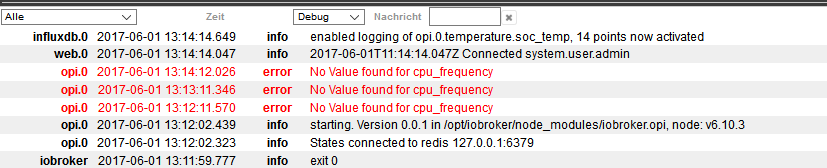
-
Vielen Dank, @PrinzEisenherz, hab da Teil installiert und mir erlaubt im Eingangspost auf Deinen Beitrag zu verlinken.
-
Klasse das "Monitoring-Modul" habe nur eine Kleinigkeit im Log gesehen:
opi.PNG `
Muss ich mir später nochmal ankucken. Bei mir taucht der Fehler nicht auf aber schau nochmal nach.Super,danke!
-
dir auch mal vielen Dank… Ich habs auch mal ausprobiert... läuft... soweit.
bei mir ist es ein anderer Error:
opi.0 2017-06-01 21:12:45.591 error Cannot evaluate: total used free shared buff/cache available Mem: 2062608 505872 1521136 5000 35600 1528914 Swap: 131068ich hab mir dir objecte mal eingeschaut.
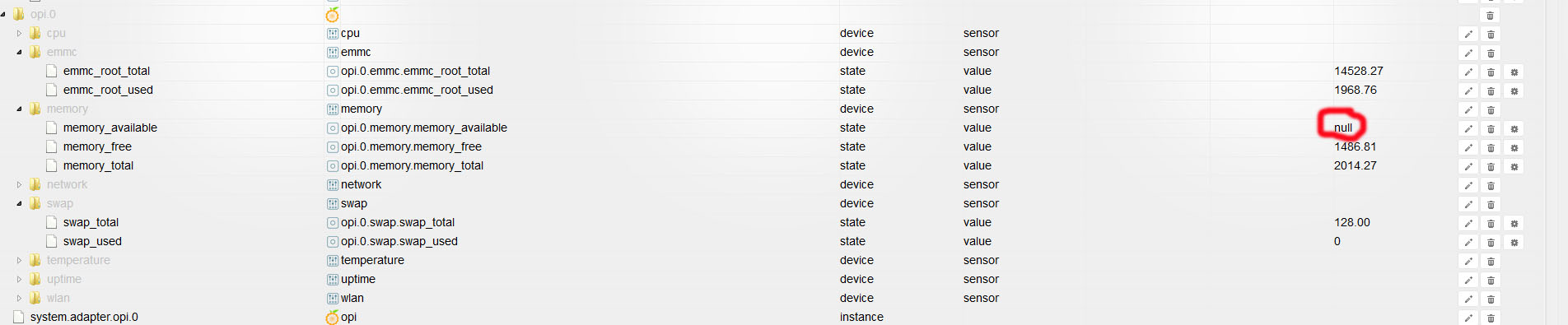
memory_available beschreibt er wohl nicht….
das ist das raw von memory_available
{ "common": { "name": "opi.0.memory.memory_available", "state": "state", "role": "value", "type": "mixed", "read": true, "write": true }, "native": {}, "acl": { "object": 1638, "owner": "system.user.admin", "ownerGroup": "system.group.administrator", "state": 1638 }, "_id": "opi.0.memory.memory_available", "type": "state" }gruss, Black
-
Ich schau mir das morgen mal an!
-
Habe den Fehler mit der cpu_freq gefunden.
Bei mir läuft iobroker mit dem User iobroker. Die Frequenz ist bei dem Image aus dem Forum nur für Root lesbar, der rest geht auch so!?
ls -l /sys/devices/system/cpu/cpu0/cpufreq/cpuinfo_cur_freq -r-------- 1 root root 4096 Jun 2 17:41 /sys/devices/system/cpu/cpu0/cpufreq/cpuinfo_cur_freqSo gehts es dann:
sudo chmod 444 /sys/devices/system/cpu/cpu0/cpufreq/cpuinfo_cur_freq