NEWS
Ring Adapter
-
@arteck - Danke Dir- ist schon peinlich

-
@arteck - ich muss doch nur die genannte Befehlszeile in dem Verzeichnis eingeben und dann sollte es gehen, oder?
Bei mir bleibt dann der Fehler bestehen. -
@miro9 sagte in Ring Adapter:
Bei mir bleibt dann der Fehler bestehen.
Dann poste mal die Ausgabe in der Konsole zu dem Installationsversuch (mit --debug-Option).
-
vermutich nicht richtig - ich versuche mich ganz neu in Linux:
npm@8.5.5 /usr/lib/node_modules/npm
mirko@mirko-U700:~$ npm update --debugup to date, audited 1 package in 253ms
found 0 vulnerabilities
und dann:
im Verzeichnis /opt/iobroker/node_modules: for i in $(find /opt/iobroker/node_modules -type d -iname ".*????????" ! -iname ".local-chromium"); do rm -rf ${i%%/}; done
-
? Was treibst du da?
In /usr/lib/ machst du gar nix.iobroker update iobroker add ring --debug -
@thomas-braun - ok, verstanden. Jetzt wird mir das genau so angezeigt wie oben beschrieben. (Fehlermeldungen)
Dann sollte ich aber einfach den genannten Befehl eingeben, oder? -
Zeig mal die Ausgabe.
Auch die zusudo ln -s /usr/bin/node /usr/bin/nodejs uname -m && type -P nodejs node npm && nodejs -v && node -v && npm -v && whoami && pwd && sudo apt update &> /dev/null && sudo apt update && apt policy nodejs -
@thomas-braun said in Ring Adapter:
uname -m && type -P nodejs node npm && nodejs -v && node -v && npm -v && whoami && pwd && sudo apt update &> /dev/null && sudo apt update && apt policy nodejs
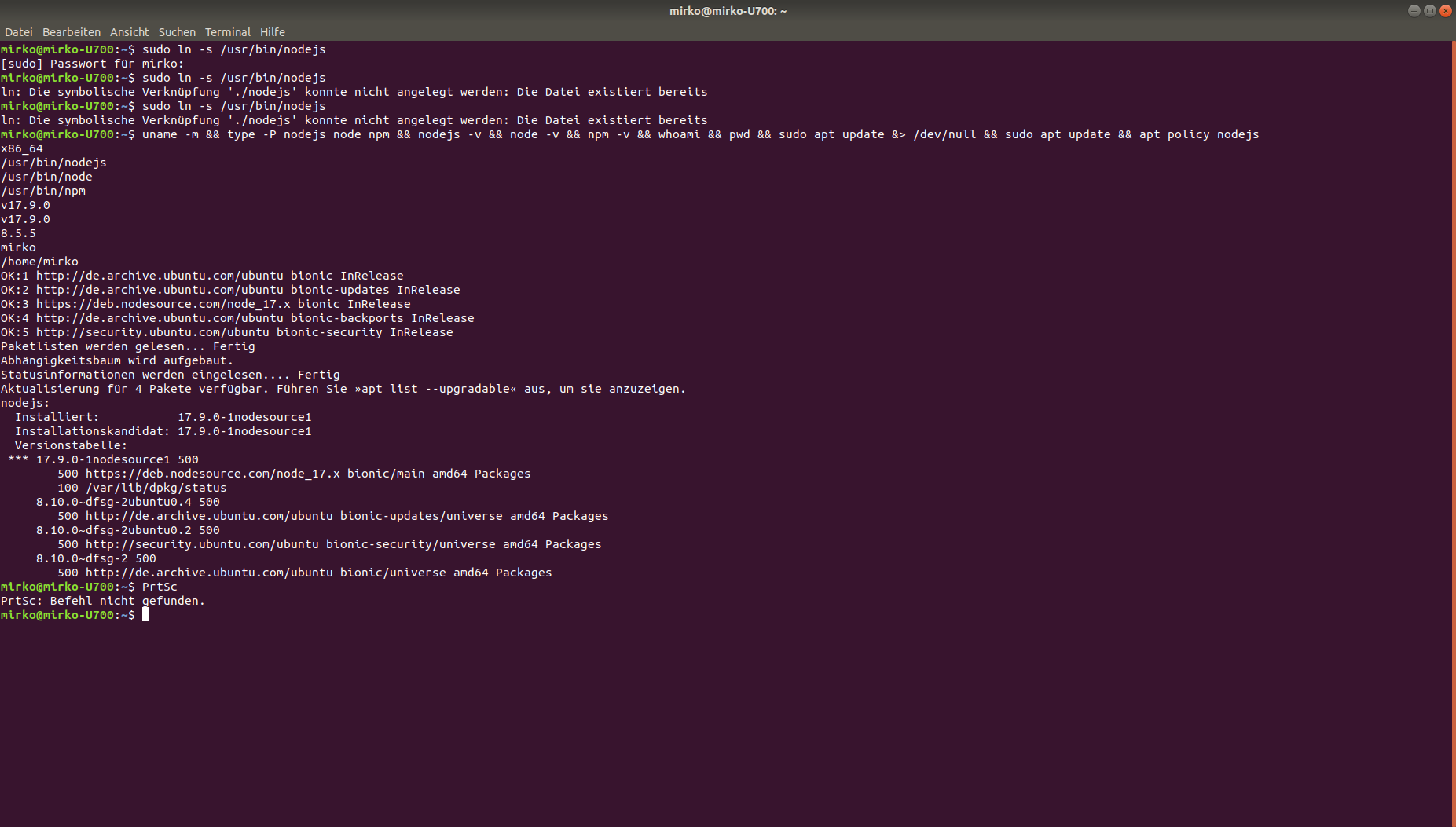
-
Keine Bilder, Konsolentext als TEXT (in CodeTags eingebettet) hier rein.
-
@thomas-braun - habe versucht mit ctags - aber das muss ich mir erstmal richig anschauen und verstehen, Dann melde ich mich noch mal.
<pre><font color="#8AE234"><b>mirko@mirko-U700</b></font>:<font color="#729FCF"><b>~</b></font>$ sudo ln -s /usr/bin/nodejs
ln: Die symbolische Verknüpfung './nodejs' konnte nicht angelegt werden: Die Datei existiert bereits
<font color="#8AE234"><b>mirko@mirko-U700</b></font>:<font color="#729FCF"><b>~</b></font>$ uname -m && type -P nodejs node npm && nodejs -v && node -v && npm -v && whoami && pwd && sudo apt update &> /dev/null && sudo apt update && apt policy nodejs
x86_64
/usr/bin/nodejs
/usr/bin/node
/usr/bin/npm
v17.9.0
v17.9.0
8.5.5
mirko
/home/mirko
OK:1 http://de.archive.ubuntu.com/ubuntu bionic InRelease
OK:2 http://de.archive.ubuntu.com/ubuntu bionic-updates InRelease
OK:3 https://deb.nodesource.com/node_17.x bionic InRelease
OK:4 http://de.archive.ubuntu.com/ubuntu bionic-backports InRelease
OK:5 http://security.ubuntu.com/ubuntu bionic-security InRelease<font color="#C4A000"> </font>
Paketlisten werden gelesen... Fertig<font color="#C4A000"> </font>
Abhängigkeitsbaum wird aufgebaut.
Statusinformationen werden eingelesen.... Fertig
Aktualisierung für 4 Pakete verfügbar. Führen Sie »apt list --upgradable« aus, um sie anzuzeigen.
nodejs:
Installiert: 17.9.0-1nodesource1
Installationskandidat: 17.9.0-1nodesource1
Versionstabelle:
*** 17.9.0-1nodesource1 500
500 https://deb.nodesource.com/node_17.x bionic/main amd64 Packages
100 /var/lib/dpkg/status
8.10.0~dfsg-2ubuntu0.4 500
500 http://de.archive.ubuntu.com/ubuntu bionic-updates/universe amd64 Packages
8.10.0~dfsg-2ubuntu0.2 500
500 http://security.ubuntu.com/ubuntu bionic-security/universe amd64 Packages
8.10.0~dfsg-2 500
500 http://de.archive.ubuntu.com/ubuntu bionic/universe amd64 Packages
</pre> -
So ähnlich.
node17 ist tot und eigentlich auch nur für Entwickler vorgesehen.
Installier die für den ioBroker empfohlene und vorgesehene node16, NICHT node18.