NEWS
Test Eventlist Adapter
-
@sigi234
Okay, ich warte mal ab.
Danke für die Hilfe! -
Und wie würde ich das schaffen das die Meldungen auch aus dem Widget wieder gelöscht werden?
Z.b.: wenn das Licht "true" ist wird "Licht an" angezeigt. Aber wenn es wieder "false" ist sollte der Eintrag wieder verschwinden. Vielleicht über den Datenpunkt "eventlist.0.delete". Aber wie benutze ich den?
Gruß Patrick -
Moin,
ein Adapter, der mir viel Arbeit abnehmen kann. Das freut mich.
Leider verstehe ich nicht, weshalb Einträge erscheinen, ohne dass der Status sich geändert hat:
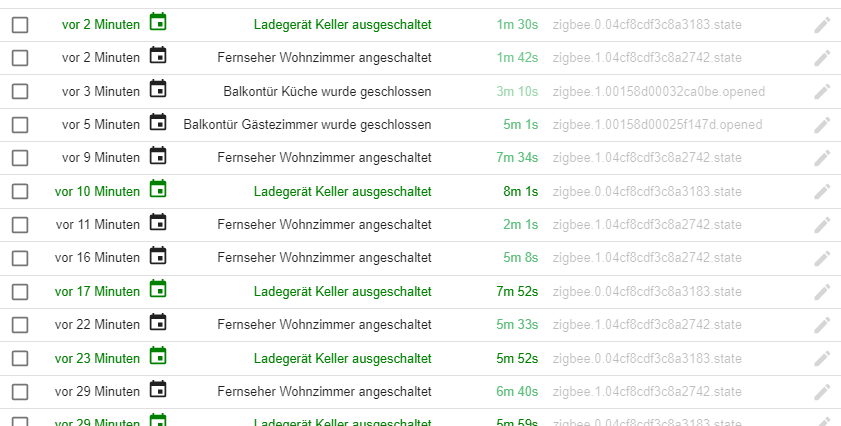
Fernseher ist beispielhaft seit 19:17 angeschaltet, keine Änderung des Datenpunktes seitdem, der Screenshot ist von 21:38. Es wird auf "State" eines Xiaomi Plugs, angeschlossen per Zigbee, getriggert. Eine Änderung ist während dieser Zeit nicht geschehen.
Warum bin ich der erste, der dieses berichtet? Liegt hier ein Denkfehler meinerseits vor?
-
Hi
habe eben den Adapter als Empfehlung bekommen und da ich mich weniger gut auskenne, nutze ich normal nur das stable repository. Der Changelog auf github schien aber positiv bzgl. js controler 3.3 und admin5 und so habe ich einen Versuch gewagt. Leider taucht die Instanz nicht in der Liste bei mir auf. Durch Umstellung auf das latest Repo kann ich über die Adapterseite aber herausfinden, dass 0.4.4 installiert wurde. Bei der Installation gibt es einge Warungen bzgl. einem alten js controler. Liegt das an meiner Installation oder am Adapter? kann ich hier etwas machen? Thx!$ iobroker url https://github.com/ioBroker/ioBroker.eventlist --host IOBroker --debug install ioBroker/ioBroker.eventlist#327abcf013f33a73f955d2334ff373c15c813198 NPM version: 6.14.15 npm install ioBroker/ioBroker.eventlist#327abcf013f33a73f955d2334ff373c15c813198 --prefix "/opt/iobroker" (System call) npm WARN deprecated core-js@2.6.12: core-js@<3.3 is no longer maintained and not recommended for usage due to the number of issues. Because of the V8 engine whims, feature detection in old core-js versions could cause a slowdown up to 100x even if nothing is polyfilled. Please, upgrade your dependencies to the actual version of core-js. npm WARN typedoc@0.20.28 requires a peer of typescript@3.9.x || 4.0.x || 4.1.x but none is installed. You must install peer dependencies yourself. npm WARN typedoc@0.20.28 requires a peer of typescript@3.9.x || 4.0.x || 4.1.x but none is installed. You must install peer dependencies yourself. npm WARN optional SKIPPING OPTIONAL DEPENDENCY: fsevents@2.3.2 (node_modules/fsevents): npm WARN notsup SKIPPING OPTIONAL DEPENDENCY: Unsupported platform for fsevents@2.3.2: wanted {"os":"darwin","arch":"any"} (current: {"os":"linux","arch":"arm"}) npm WARN optional SKIPPING OPTIONAL DEPENDENCY: osx-temperature-sensor@1.0.7 (node_modules/osx-temperature-sensor): npm WARN notsup SKIPPING OPTIONAL DEPENDENCY: Unsupported platform for osx-temperature-sensor@1.0.7: wanted {"os":"darwin","arch":"any"} (current: {"os":"linux","arch":"arm"}) npm WARN optional SKIPPING OPTIONAL DEPENDENCY: fsevents@2.3.2 (node_modules/zigbee-herdsman-converters/node_modules/fsevents): npm WARN notsup SKIPPING OPTIONAL DEPENDENCY: Unsupported platform for fsevents@2.3.2: wanted {"os":"darwin","arch":"any"} (current: {"os":"linux","arch":"arm"}) npm WARN optional SKIPPING OPTIONAL DEPENDENCY: fsevents@2.3.2 (node_modules/zigbee-herdsman-converters/node_modules/zigbee-herdsman/node_modules/fsevents): npm WARN notsup SKIPPING OPTIONAL DEPENDENCY: Unsupported platform for fsevents@2.3.2: wanted {"os":"darwin","arch":"any"} (current: {"os":"linux","arch":"arm"}) npm WARN optional SKIPPING OPTIONAL DEPENDENCY: fsevents@2.3.2 (node_modules/zigbee-herdsman/node_modules/fsevents): npm WARN notsup SKIPPING OPTIONAL DEPENDENCY: Unsupported platform for fsevents@2.3.2: wanted {"os":"darwin","arch":"any"} (current: {"os":"linux","arch":"arm"}) + iobroker.eventlist@0.4.4updated 1 package in 61.269s 150 packages are looking for funding run `npm fund` for details upload [100] eventlist.admin /opt/iobroker/node_modules/iobroker.eventlist/admin/static/media/Receiver.26b5ae16.svg static/media/Receiver.26b5ae16.svg image/svg+xml upload [90] eventlist.admin /opt/iobroker/node_modules/iobroker.eventlist/admin/static/media/Office.7e6a3821.svg static/media/Office.7e6a3821.svg image/svg+xml upload [80] eventlist.admin /opt/iobroker/node_modules/iobroker.eventlist/admin/static/media/Light.21f1a5df.svg static/media/Light.21f1a5df.svg image/svg+xml upload [70] eventlist.admin /opt/iobroker/node_modules/iobroker.eventlist/admin/static/media/Heater.b53bccc3.svg static/media/Heater.b53bccc3.svg image/svg+xml upload [60] eventlist.admin /opt/iobroker/node_modules/iobroker.eventlist/admin/static/media/Garden.51c2e94f.svg static/media/Garden.51c2e94f.svg image/svg+xml upload [50] eventlist.admin /opt/iobroker/node_modules/iobroker.eventlist/admin/static/media/Driveway.fbd31101.svg static/media/Driveway.fbd31101.svg image/svg+xml upload [40] eventlist.admin /opt/iobroker/node_modules/iobroker.eventlist/admin/static/media/Consumption.fecd7a10.svg static/media/Consumption.fecd7a10.svg image/svg+xml upload [30] eventlist.admin /opt/iobroker/node_modules/iobroker.eventlist/admin/static/media/Boiler Room.548e785e.svg static/media/Boiler Room.548e785e.svg image/svg+xml upload [20] eventlist.admin /opt/iobroker/node_modules/iobroker.eventlist/admin/static/media/Amplifier.6f5d1804.svg static/media/Amplifier.6f5d1804.svg image/svg+xml upload [19] eventlist.admin /opt/iobroker/node_modules/iobroker.eventlist/admin/static/media/Alarm Systems.857ab9a8.svg static/media/Alarm Systems.857ab9a8.svg image/svg+xml upload [18] eventlist.admin /opt/iobroker/node_modules/iobroker.eventlist/admin/static/js/runtime-main.525d72f6.js.map static/js/runtime-main.525d72f6.js.map application/json upload [17] eventlist.admin /opt/iobroker/node_modules/iobroker.eventlist/admin/static/js/runtime-main.525d72f6.js static/js/runtime-main.525d72f6.js application/javascript upload [16] eventlist.admin /opt/iobroker/node_modules/iobroker.eventlist/admin/static/js/main.3a7d5f1e.chunk.js.map static/js/main.3a7d5f1e.chunk.js.map application/json upload [15] eventlist.admin /opt/iobroker/node_modules/iobroker.eventlist/admin/static/js/main.3a7d5f1e.chunk.js static/js/main.3a7d5f1e.chunk.js application/javascript upload [14] eventlist.admin /opt/iobroker/node_modules/iobroker.eventlist/admin/static/js/2.9f4b4c61.chunk.js.map static/js/2.9f4b4c61.chunk.js.map application/json upload [13] eventlist.admin /opt/iobroker/node_modules/iobroker.eventlist/admin/static/js/2.9f4b4c61.chunk.js.LICENSE.txt static/js/2.9f4b4c61.chunk.js.LICENSE.txt text/plain upload [12] eventlist.admin /opt/iobroker/node_modules/iobroker.eventlist/admin/static/js/2.9f4b4c61.chunk.js static/js/2.9f4b4c61.chunk.js application/javascript upload [11] eventlist.admin /opt/iobroker/node_modules/iobroker.eventlist/admin/static/css/main.b8c437c5.chunk.css.map static/css/main.b8c437c5.chunk.css.map application/json upload [10] eventlist.admin /opt/iobroker/node_modules/iobroker.eventlist/admin/static/css/main.b8c437c5.chunk.css static/css/main.b8c437c5.chunk.css text/css upload [9] eventlist.admin /opt/iobroker/node_modules/iobroker.eventlist/admin/static/css/2.c04f2d9d.chunk.css.map static/css/2.c04f2d9d.chunk.css.map application/json upload [8] eventlist.admin /opt/iobroker/node_modules/iobroker.eventlist/admin/static/css/2.c04f2d9d.chunk.css static/css/2.c04f2d9d.chunk.css text/css upload [7] eventlist.admin /opt/iobroker/node_modules/iobroker.eventlist/admin/manifest.json manifest.json application/json upload [6] eventlist.admin /opt/iobroker/node_modules/iobroker.eventlist/admin/jsonCustom.json jsonCustom.json application/json upload [5] eventlist.admin /opt/iobroker/node_modules/iobroker.eventlist/admin/index_m.html index_m.html text/html upload [4] eventlist.admin /opt/iobroker/node_modules/iobroker.eventlist/admin/favicon.ico favicon.ico image/vnd.microsoft.icon upload [3] eventlist.admin /opt/iobroker/node_modules/iobroker.eventlist/admin/eventlist.png eventlist.png image/png upload [2] eventlist.admin /opt/iobroker/node_modules/iobroker.eventlist/admin/custom_m.html custom_m.html text/html upload [1] eventlist.admin /opt/iobroker/node_modules/iobroker.eventlist/admin/blockly.js blockly.js application/javascript upload [0] eventlist.admin /opt/iobroker/node_modules/iobroker.eventlist/admin/asset-manifest.json asset-manifest.json application/json Adapter "system.adapter.vis.0" restarted. upload [100] eventlist /opt/iobroker/node_modules/iobroker.eventlist/www/static/media/Receiver.26b5ae16.svg static/media/Receiver.26b5ae16.svg image/svg+xml upload [90] eventlist /opt/iobroker/node_modules/iobroker.eventlist/www/static/media/Office.7e6a3821.svg static/media/Office.7e6a3821.svg image/svg+xml upload [80] eventlist /opt/iobroker/node_modules/iobroker.eventlist/www/static/media/Light.21f1a5df.svg static/media/Light.21f1a5df.svg image/svg+xml upload [70] eventlist /opt/iobroker/node_modules/iobroker.eventlist/www/static/media/Heater.b53bccc3.svg static/media/Heater.b53bccc3.svg image/svg+xml upload [60] eventlist /opt/iobroker/node_modules/iobroker.eventlist/www/static/media/Garden.51c2e94f.svg static/media/Garden.51c2e94f.svg image/svg+xml upload [50] eventlist /opt/iobroker/node_modules/iobroker.eventlist/www/static/media/Driveway.fbd31101.svg static/media/Driveway.fbd31101.svg image/svg+xml upload [40] eventlist /opt/iobroker/node_modules/iobroker.eventlist/www/static/media/Consumption.fecd7a10.svg static/media/Consumption.fecd7a10.svg image/svg+xml upload [30] eventlist /opt/iobroker/node_modules/iobroker.eventlist/www/static/media/Boiler Room.548e785e.svg static/media/Boiler Room.548e785e.svg image/svg+xml upload [20] eventlist /opt/iobroker/node_modules/iobroker.eventlist/www/static/media/Amplifier.6f5d1804.svg static/media/Amplifier.6f5d1804.svg image/svg+xml upload [19] eventlist /opt/iobroker/node_modules/iobroker.eventlist/www/static/media/Alarm Systems.857ab9a8.svg static/media/Alarm Systems.857ab9a8.svg image/svg+xml upload [18] eventlist /opt/iobroker/node_modules/iobroker.eventlist/www/static/js/runtime-main.525d72f6.js.map static/js/runtime-main.525d72f6.js.map application/json upload [17] eventlist /opt/iobroker/node_modules/iobroker.eventlist/www/static/js/runtime-main.525d72f6.js static/js/runtime-main.525d72f6.js application/javascript upload [16] eventlist /opt/iobroker/node_modules/iobroker.eventlist/www/static/js/main.3a7d5f1e.chunk.js.map static/js/main.3a7d5f1e.chunk.js.map application/json upload [15] eventlist /opt/iobroker/node_modules/iobroker.eventlist/www/static/js/main.3a7d5f1e.chunk.js static/js/main.3a7d5f1e.chunk.js application/javascript upload [14] eventlist /opt/iobroker/node_modules/iobroker.eventlist/www/static/js/2.9f4b4c61.chunk.js.map static/js/2.9f4b4c61.chunk.js.map application/json upload [13] eventlist /opt/iobroker/node_modules/iobroker.eventlist/www/static/js/2.9f4b4c61.chunk.js.LICENSE.txt static/js/2.9f4b4c61.chunk.js.LICENSE.txt text/plain upload [12] eventlist /opt/iobroker/node_modules/iobroker.eventlist/www/static/js/2.9f4b4c61.chunk.js static/js/2.9f4b4c61.chunk.js application/javascript upload [11] eventlist /opt/iobroker/node_modules/iobroker.eventlist/www/static/css/main.b8c437c5.chunk.css.map static/css/main.b8c437c5.chunk.css.map application/json upload [10] eventlist /opt/iobroker/node_modules/iobroker.eventlist/www/static/css/main.b8c437c5.chunk.css static/css/main.b8c437c5.chunk.css text/css upload [9] eventlist /opt/iobroker/node_modules/iobroker.eventlist/www/static/css/2.c04f2d9d.chunk.css.map static/css/2.c04f2d9d.chunk.css.map application/json upload [8] eventlist /opt/iobroker/node_modules/iobroker.eventlist/www/static/css/2.c04f2d9d.chunk.css static/css/2.c04f2d9d.chunk.css text/css upload [7] eventlist /opt/iobroker/node_modules/iobroker.eventlist/www/manifest.json manifest.json application/json upload [6] eventlist /opt/iobroker/node_modules/iobroker.eventlist/www/jsonCustom.json jsonCustom.json application/json upload [5] eventlist /opt/iobroker/node_modules/iobroker.eventlist/www/index.html index.html text/html upload [4] eventlist /opt/iobroker/node_modules/iobroker.eventlist/www/favicon.ico favicon.ico image/vnd.microsoft.icon upload [3] eventlist /opt/iobroker/node_modules/iobroker.eventlist/www/eventlist.png eventlist.png image/png upload [2] eventlist /opt/iobroker/node_modules/iobroker.eventlist/www/custom_m.html custom_m.html text/html upload [1] eventlist /opt/iobroker/node_modules/iobroker.eventlist/www/blockly.js blockly.js application/javascript upload [0] eventlist /opt/iobroker/node_modules/iobroker.eventlist/www/asset-manifest.json asset-manifest.json application/json Process exited with code 0 -
@pete0815 sagte in Test Eventlist Adapter:
Leider taucht die Instanz nicht in der Liste bei mir auf.
Via github installierte Adapter erfordern händisches hinzufügen einer Instanz.
-
@pete0815 sind viele warnungen
jetzt musst du unter adapter noch eine instanz anlegen - der exit code ist 0 (am ende) - sollte also funktionieren
über katze wird keine instanz angelegt macht man von hand
-
@liv-in-sky @Thomas-Braun
Danke. Funktioniert sofort! Auch wenn ich einige male Adapter über die Katze installiert habe, war das wieder eine entscheidende Erkenntnis für mich, Danke! -
Ich versuche mich in JavaScript mit einfachen Beispielen ein zu arbeiten.
Aber leider fallen mir die simpelsten Sachen schon schwer.
Ich will von Git das Beispiel per Copy&Paste einfach mal einfügen und damit rumprobieren. Aber scheinbar bin ich sogar dafür zu blöd.
Was läuft da falsch? Und wo kann ich solche Fehlermeldungen nachlesen oder irgendwie rausbekommen was ich falsch mache. Es ist echt schon zum verzweifeln...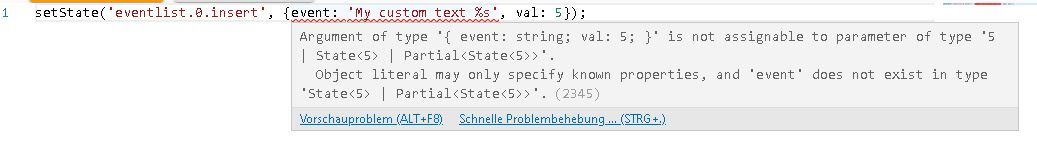
Original aus Git rauskopiert??
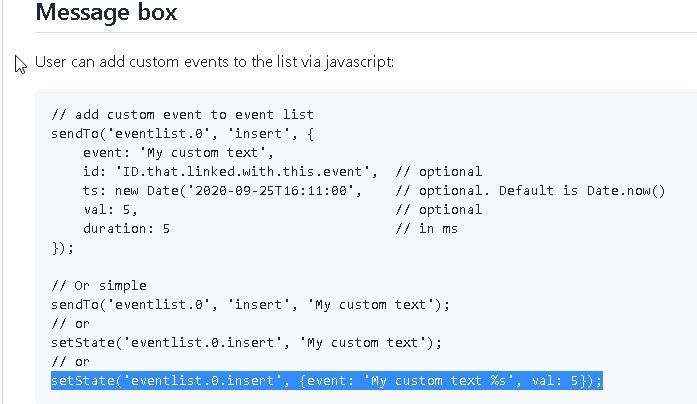
-
Moin, mir ist aufgefallen das ich bei "Ereignis bearbeiten", nicht mehr auf "True" oder "False" selektieren kann.
Kann man diese Abfrage das wieder aktivieren? Ich möchte Teilweise nur ein kommen in der Liste haben...
VG
Axel -
Kann man eigentlich im Widget nach Gerät filtern, oder muss man für jedes Gerät eine eigen Instanz machen?
Möchte gerne jeweils eine eigene Tabelle pro Gerät haben.
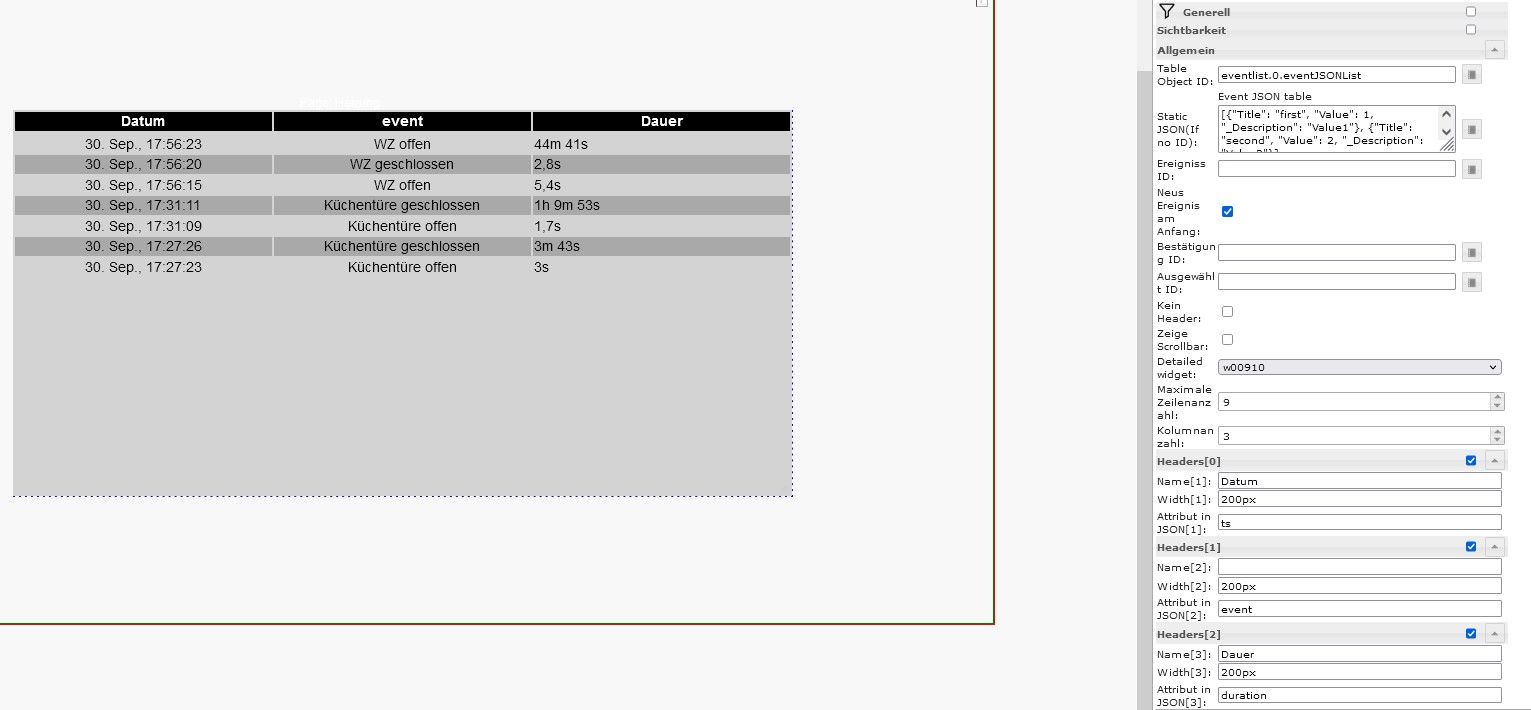
-
Hallo Leute
Habe mir heute den Adapter installiert. Unter Instanzen wird er angezeigt... Grösse 0MB.
Unter Objekte ist aus meiner Sicht auch alles "aufgeführt".Problem: Der Adapter bleibt rot! Stehe ich auf der Leitung oder muss ich noch irgendetwas unternehmen??
Im Log steht zudem folgendes:
startInstance system.adapter.eventlist.0 Adapter dependency not fulfilled on "iobroker": required adapter "vis" not found!Node.js: v16.18.1
NPM: 81.19.2Danke und Gruss
Vazi -
@vazi na dann mach das doch mal…
-
@ilovegym sagte in Test Eventlist Adapter:
@vazi na dann mach das doch mal…
Danke @ilovegym . Nichts einfacher als das.... Manchmal denkt man einfach viel zu weit und man sieht vor lauter Bäume den Wald nicht mehr.
Installiert und nun funktioniert alles wie es sollte. Braucht zwar 2-3 Schritte aber danach ist es wirklich ein toller Adapter mit welchem man sehr viel abbilden kann.
Gruss und Euch allen Frohe Weihnachten. Bleibt gesund.
Vazi -
@vazi
 supi!
supi! 
-
Hi, der Adapter ist genial!!
 Danke für die Arbeit
Danke für die Arbeit
-
Hi Leute
Ich hoffe, Ihr seid alle gut ins 2023 gestartet und voller Elan

Habe mir den Adapter installiert und funktioniert tadellos.
Folgendes möchte ich Euch fragen:
Habe mir in iQontrol ein Widget erstellt, welche die Ereignisse darstellt. Wie bzw. wo muss ich welche Einstellungen vornehmen, damit analog wie beim Adapter Ereignisse, jeweils die Textfarbe "grün" bei geschlossenen bzw. zugesperrten Türen und "rot" bei offenen bzw. zugesperrten Türen angezeigt wird? Zur Zeit sieht es bei mir so aus:

-
Hi, wäre schön, wenn man die Symbole auch noch in dem Vis-Widget sehen könnte.
-
Habe mir in iQontrol ein Widget erstellt, welche die Ereignisse darstellt. Wie bzw. wo muss ich welche Einstellungen vornehmen, damit analog wie beim Adapter Ereignisse, jeweils die Textfarbe "grün" bei geschlossenen bzw. zugesperrten Türen und "rot" bei offenen bzw. zugesperrten Türen angezeigt wird? Zur Zeit sieht es bei mir so aus:
Hat keiner hier ein Tipp für mich??
-
@vazi Glaube du solltest deine Frage besser im iQontrol Thread stellen.