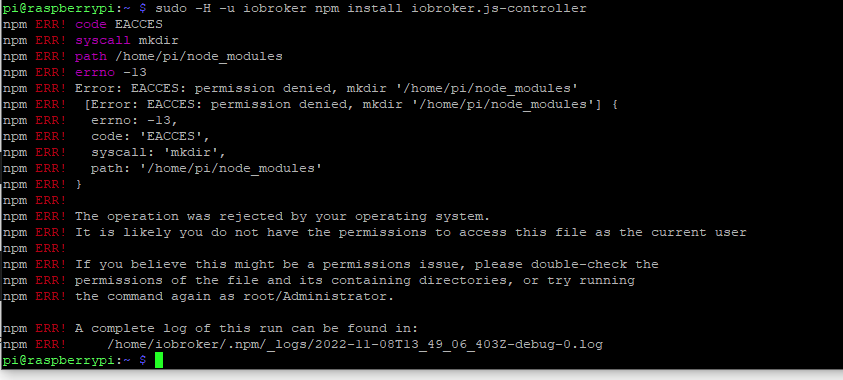NEWS
VIS für FireTablet *gelöst*
-
@gluecksmann sagte in VIS für FireTablet:
Aber komme ja nicht mehr auf die Oberfläche...
deshalb fragte ich, worauf läuft der iobroker
installiere neu und spiele dein backup zurück
die nächste Frage, wo liegt dein backup?
-
@crunchip sagte in VIS für FireTablet:
@gluecksmann sagte in VIS für FireTablet:
Aber komme ja nicht mehr auf die Oberfläche...
deshalb fragte ich, worauf läuft der iobroker
auf einem Raspberry
installiere neu und spiele dein backup zurück
die nächste Frage, wo liegt dein backup?
wahrscheinlich "irgendwo" auf dem Raspberry, da ich die Adaptereinstellungen des Backupadapters nie geändert habe
-
@gluecksmann sagte in VIS für FireTablet:
wahrscheinlich "irgendwo"
in
/opt/iobroker/backupsprobier mal den controller nochmal zu installieren
sudo -H -u iobroker npm install iobroker.js-controllerdanach
iob status iob list instances -
-
Bitte keine Urlaubsbildchen aus Konsolistan.
Text auch als Text (in CodeTags eingebettet) posten.Kurz: Du stehst im falschen Verzeichnis.
Das muss in/opt/iobrokerausgeführt werden. -
@thomas-braun ```
pi@raspberrypi:~ $ sudo -H -u iobroker npm install iobroker.js-controller
npm ERR! code EACCES
npm ERR! syscall mkdir
npm ERR! path /home/pi/node_modules
npm ERR! errno -13
npm ERR! Error: EACCES: permission denied, mkdir '/home/pi/node_modules'
npm ERR! [Error: EACCES: permission denied, mkdir '/home/pi/node_modules'] {
npm ERR! errno: -13,
npm ERR! code: 'EACCES',
npm ERR! syscall: 'mkdir',
npm ERR! path: '/home/pi/node_modules'
npm ERR! }
npm ERR!
npm ERR! The operation was rejected by your operating system.
npm ERR! It is likely you do not have the permissions to access this file as the current user
npm ERR!
npm ERR! If you believe this might be a permissions issue, please double-check the
npm ERR! permissions of the file and its containing directories, or try running
npm ERR! the command again as root/Administrator.npm ERR! A complete log of this run can be found in:
npm ERR! /home/iobroker/.npm/_logs/2022-11-08T13_49_06_403Z-debug-0.log
pi@raspberrypi:~ $ -
Du stehst noch im falschen Haus.
cd /opt/iobroker/ sudo -H -u iobroker npm install iobroker.js-controllerTip: Die Steuerzeichen gehören in eine neue, eigene Zeile.
-
@thomas-braun sagte in VIS für FireTablet:
sudo -H -u iobroker npm install iobroker.js-controller
pi@raspberrypi:/opt/iobroker $ sudo -H -u iobroker npm install iobroker.js-controller npm ERR! code ENOTEMPTY npm ERR! syscall rename npm ERR! path /opt/iobroker/node_modules/ajv npm ERR! dest /opt/iobroker/node_modules/.ajv-Kze9IpmC npm ERR! errno -39 npm ERR! ENOTEMPTY: directory not empty, rename '/opt/iobroker/node_modules/ajv' -> '/opt/iobroker/node_modules/.ajv-Kze9IpmC' npm ERR! A complete log of this run can be found in: npm ERR! /home/iobroker/.npm/_logs/2022-11-08T14_04_54_291Z-debug-0.log -
-
@thomas-braun Sieht ganz danach aus.... beim ausführen sagt er das er keine Berechtigung zum löschen hat
-
Dann hast du dir im Vorfeld da schon die Rechte verbogen. (aka mit 'sudo' oder gar als root herumgehampelt). Oder dein user 'pi' ist nicht in der Gruppe 'iobroker' drin.
iob stop iob fix for i in $(find /opt/iobroker/node_modules -type d -iname ".*-????????" ! -iname ".local-chromium"); do rm -rf ${i%%/}; done cd /opt/iobroker sudo -H -u iobroker npm install iobroker.js-controller iob start -
@thomas-braun sagte in VIS für FireTablet:
for i in $(find /opt/iobroker/node_modules -type d -iname ".*-????????" ! -iname ".local-chromium"); do rm -rf ${i%%/}; done
Muss ich für den dritten Schritt in ein spezielles Verzeichnis gehen ?
-
@gluecksmann sagte in VIS für FireTablet:
Muss ich für den dritten Schritt in ein spezielles Verzeichnis gehen ?
Nein, in der Variante nicht mehr. Mit den ersten Würfen musste man das allerdings.
-
@thomas-braun sagte in VIS für FireTablet:
@gluecksmann sagte in VIS für FireTablet:
Muss ich für den dritten Schritt in ein spezielles Verzeichnis gehen ?
Nein, in der Variante nicht mehr. Mit den ersten Würfen musste man das allerdings.
Also starte ich aus pi@raspberrypi: ? oder doch ein Verzeichnis?
-
@gluecksmann Egal.
Der Befehl krabbelt automatisch in das richtige Verzeichnis.
Lediglich beimsudo -H -u iobroker npm install iobroker.js-controllermusst du in
/opt/iobroker
stehen. -
Hmmm... hab ich alles gemacht...sieht aber trotzdem nicht danach aus das es funktioniert hat
-
@gluecksmann sagte in VIS für FireTablet:
sieht aber trotzdem nicht danach aus das es funktioniert hat
Wie sieht / sah es denn aus?
-
@thomas-braun ```
pi@raspberrypi:/opt/iobroker $ sudo -H -u iobroker npm install iobroker.js-controller
npm WARN skipping integrity check for git dependency ssh://git@github.com/nbuenger/ioBroker.govee.git
npm WARN skipping integrity check for git dependency ssh://git@github.com/ioBroker/ioBroker.icons-ultimate-png.git
npm WARN deprecated dgram@1.0.1: npm is holding this package for security reasons. As it's a core Node module, we will not transfer it over to other users. You may safely remove the package from your dependencies.
npm WARN deprecated crypto@1.0.1: This package is no longer supported. It's now a built-in Node module. If you've depended on crypto, you should switch to the one that's built-in.
npm WARN deprecated @types/bl@5.1.0: This is a stub types definition. bl provides its own type definitions, so you do not need this installed.
npm WARN deprecated source-map-url@0.4.1: See https://github.com/lydell/source-map-url#deprecated
npm WARN deprecated node-xmpp-tls-connect@1.0.1: this package is deprecated please use https://github.com/xmppjs/xmpp.js
npm WARN deprecated urix@0.1.0: Please see https://github.com/lydell/urix#deprecated
npm WARN deprecated har-validator@5.1.5: this library is no longer supported
npm WARN deprecated resolve-url@0.2.1: https://github.com/lydell/resolve-url#deprecated
npm WARN deprecated node-xmpp-core@5.0.9: this package is deprecated please use https://github.com/xmppjs/xmpp.js
npm WARN deprecated json3@3.3.2: Please use the native JSON object instead of JSON 3
npm WARN deprecated source-map-resolve@0.5.3: See https://github.com/lydell/source-map-resolve#deprecated
npm WARN deprecated querystring@0.2.1: The querystring API is considered Legacy. new code should use the URLSearchParams API instead.
npm WARN deprecated w3c-hr-time@1.0.2: Use your platform's native performance.now() and performance.timeOrigin.
npm WARN deprecated node-inspect@2.0.0: This module is part of Node.js core and does not need to be installed separately. It is now unmaintained.
npm WARN deprecated uuid@3.4.0: Please upgrade to version 7 or higher. Older versions may use Math.random() in certain circumstances, which is known to be problematic. See https://v8.dev/blog/math-random for details.
npm WARN deprecated request@2.88.2: request has been deprecated, see https://github.com/request/request/issues/3142
npm WARN deprecated node-xmpp-client@3.2.0: this package is deprecated please use https://www.npmjs.com/package/@xmpp/client
npm WARN deprecated xmldom@0.1.16: Deprecated due to CVE-2021-21366 resolved in 0.5.0added 6 packages, removed 26 packages, and changed 1181 packages in 11m
82 packages are looking for funding
runnpm fundfor details -
Tip: Die Steuerzeichen (vor dem Konsolenoutput) gehören in eine neue, eigene Zeile.
Ansonsten sieht das gut aus.
-
@thomas-braun Aber geht nicht...