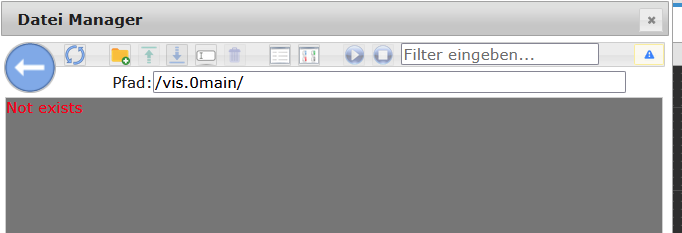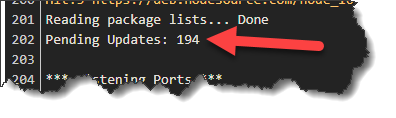NEWS
*gelöst* Zigbee Adapter läuft nicht mehr nach
-
@gluecksmann main öffnen
-
-
@gluecksmann dann wohl per putty löschen, iobroker zuvor aber stoppen
-
mache ich gern... aber ohne deine schrittweise Anleitung wird das nix...
-
@gluecksmann iob stoppen und dann die Datei löschen
sudo rm -R /opt/iobroker/iobroker-data/files/vis.0/maindanach iobroker wieder starten und mit dem Dateimanager das Projekt
mainimportierensollte das immernoch nicht funktionieren, dann den Vis Adapter de/installieren, vllt ist generel mit deinem vis Adapter etwas faul.
@gluecksmann sagte in VIS für FireTablet:
aufgrund eines tragischen Umstands meine komplette VIS verloren
was auch immer dahinter steckt
-
@crunchip sagte in *gelöst* Zigbee Adapter läuft nicht mehr nach:
sudo rm -R /opt/iobroker/iobroker-data/files/vis.0/main
Beim Adapter löschen kommt dann das ....
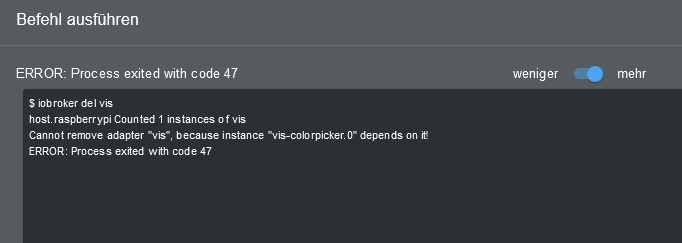
-
Dann musst du den anderen Adapter zuvor auch löschen.
-
DEN ? Welchen?
-
@gluecksmann sagte in *gelöst* Zigbee Adapter läuft nicht mehr nach:
Beim Adapter löschen kommt dann das .
hast du denn nicht erst versucht die main zu löschen bevor du jetzt den ganzen Adapter löscht
-
@gluecksmann sagte in *gelöst* Zigbee Adapter läuft nicht mehr nach:
DEN ? Welchen?
Den aus dem Screenshot.
Wäre es kein Screenshot sondern Text könnte ich das auch zitieren.
-
@gluecksmann könnte man kopieren wenn textformat, steht doch da welcher
-
Oh...ähm...manchmal hilft lesen...und den Wink mit dem Zaun habe ich auch mitbekommen duck
-
so, habe jetzt VIS gelöscht... neu installiert... stehe weiterhin vor dem Problem das ich die json Datei da nicht reinkopiert bekomme.
PS: das Löschen eines Adapters dauert bei mir 10min

-
@gluecksmann sagte in *gelöst* Zigbee Adapter läuft nicht mehr nach:
das Löschen eines Adapters dauert bei mir 10min
Zu lang.
Wie bist du da unterwegs?
-
Hab zumindest einen Teil da schon mal reingepostet... Aber was soll ich da schreiben?
-
Die Ausgabe des Skripts hier posten.
-
*** BASE SYSTEM *** Architecture: armv7l Docker: false Virtualization: none Distributor ID: Raspbian Description: Raspbian GNU/Linux 10 (buster) Release: 10 Codename: buster PRETTY_NAME="Raspbian GNU/Linux 10 (buster)" NAME="Raspbian GNU/Linux" VERSION_ID="10" VERSION="10 (buster)" VERSION_CODENAME=buster ID=raspbian ID_LIKE=debian HOME_URL="http://www.raspbian.org/" SUPPORT_URL="http://www.raspbian.org/RaspbianForums" BUG_REPORT_URL="http://www.raspbian.org/RaspbianBugs" Systemuptime and Load: 08:52:17 up 2 days, 1:10, 1 user, load average: 0.68, 0.46, 0.44 CPU threads: 4 *** Time and Time Zones *** Fri Nov 11 07:52:17 UTC 2022 Fri Nov 11 08:52:17 CET 2022 CET +0100 Europe/Berlin *** User and Groups *** pi /home/pi pi adm dialout cdrom sudo audio video plugdev games users input netdev lpadmin gpio i2c spi iobroker *** X-Server-Setup *** X-Server: false Desktop: Terminal: tty *** MEMORY *** total used free shared buff/cache available Mem: 7.9G 1.4G 4.8G 55M 1.8G 6.4G Swap: 99M 22M 77M Total: 8.0G 1.4G 4.8G 7898 M total memory 1354 M used memory 695 M active memory 2205 M inactive memory 4769 M free memory 203 M buffer memory 1571 M swap cache 99 M total swap 22 M used swap 77 M free swap *** FILESYSTEM *** Filesystem Type Size Used Avail Use% Mounted on /dev/root ext4 29G 7.6G 21G 28% / devtmpfs devtmpfs 3.7G 0 3.7G 0% /dev tmpfs tmpfs 3.9G 0 3.9G 0% /dev/shm tmpfs tmpfs 3.9G 66M 3.8G 2% /run tmpfs tmpfs 5.0M 4.0K 5.0M 1% /run/lock tmpfs tmpfs 3.9G 0 3.9G 0% /sys/fs/cgroup /dev/mmcblk0p1 vfat 253M 49M 204M 20% /boot tmpfs tmpfs 790M 0 790M 0% /run/user/1000 Show mounted filesystems (real ones only): TARGET SOURCE FSTYPE OPTIONS / /dev/mmcblk0p2 ext4 rw,noatime |-/sys/fs/bpf none bpf rw,nosuid,nodev,noexec,relatime,mode=700 `-/boot /dev/mmcblk0p1 vfat rw,relatime,fmask=0022,dmask=0022,codepage=437,iocharset=ascii,shortname=mixed,errors=remount-ro Files in neuralgic directories: /var: 372M /var/ 116M /var/lib 77M /var/log 76M /var/cache 69M /var/lib/apt/lists /opt/iobroker/backups: 94M /opt/iobroker/backups/ /opt/iobroker/iobroker-data: 480M /opt/iobroker/iobroker-data/ 206M /opt/iobroker/iobroker-data/files 135M /opt/iobroker/iobroker-data/backup-objects 79M /opt/iobroker/iobroker-data/sonosCache 48M /opt/iobroker/iobroker-data/files/javascript.admin The five largest files in iobroker-data are: 21M /opt/iobroker/iobroker-data/files/devices.admin/static/js/2.00a59c14.chunk.js.map 20M /opt/iobroker/iobroker-data/states.jsonl 14M /opt/iobroker/iobroker-data/objects.jsonl 12M /opt/iobroker/iobroker-data/objects.json.migrated 12M /opt/iobroker/iobroker-data/objects.json.bak.migrated *** NodeJS-Installation *** /usr/bin/nodejs v16.15.1 /usr/bin/node v16.15.1 /usr/bin/npm 8.11.0 nodejs: Installed: 16.15.1-deb-1nodesource1 Candidate: 16.18.1-deb-1nodesource1 Version table: 16.18.1-deb-1nodesource1 500 500 https://deb.nodesource.com/node_16.x buster/main armhf Packages *** 16.15.1-deb-1nodesource1 100 100 /var/lib/dpkg/status 10.24.0~dfsg-1~deb10u2 500 500 http://raspbian.raspberrypi.org/raspbian buster/main armhf Packages Temp directories causing npm8 problem: 0 *** ioBroker-Installation *** ioBroker Status iobroker is running on this host. Objects type: jsonl States type: jsonl Core adapters versions js-controller: 4.0.23 admin: 6.2.23 Enabled adapters with bindings + system.adapter.admin.0 : admin : raspberrypi - enabled, port: 8081, bind: 0.0.0.0, run as: admin + system.adapter.hue.0 : hue : raspberrypi - enabled, port: 443 + system.adapter.shelly.0 : shelly : raspberrypi - enabled, port: 1882, bind: 0.0.0.0 + system.adapter.sonoff.0 : sonoff : raspberrypi - enabled, port: 1883, bind: 0.0.0.0 + system.adapter.web.0 : web : raspberrypi - enabled, port: 8082, bind: 0.0.0.0, run as: admin + system.adapter.zigbee.0 : zigbee : raspberrypi - enabled, port: /dev/ttyACM0 ioBroker-Repositories stable : http://download.iobroker.net/sources-dist.json beta : http://download.iobroker.net/sources-dist-latest.json Active repo(s): stable ioBroker-Instances Used repository: stable Adapter "admin" : 6.2.23 , installed 6.2.23 Adapter "alexa2" : 3.21.0 , installed 3.21.0 Adapter "alias-manager": 1.2.4 , installed 1.2.6 Adapter "backitup" : 2.5.4 , installed 2.4.12 [Updatable] Adapter "ble" : 0.13.0 , installed 0.13.0 Adapter "chromecast" : 2.3.1 , installed 2.3.1 Adapter "daswetter" : 3.1.3 , installed 3.1.3 Adapter "devices" : 1.0.12 , installed 1.0.12 Adapter "discovery" : 3.0.5 , installed 3.0.5 Adapter "dwd" : 2.8.3 , installed 2.8.3 Adapter "ecovacs-deebot": 1.4.4 , installed 1.4.4 Adapter "fullybrowser" : 2.1.2 , installed 2.1.2 Adapter "gruenbeck" : 0.0.42 , installed 0.0.42 Adapter "history" : 2.2.0 , installed 2.2.0 Adapter "hue" : 3.7.1 , installed 3.7.1 Adapter "ical" : 1.13.1 , installed 1.13.1 Adapter "icons-mfd-png": 1.1.0 , installed 1.1.0 Adapter "icons-mfd-svg": 1.1.0 , installed 1.1.0 Adapter "icons-ultimate-png": 1.0.1, installed 1.0.1 Adapter "info" : 1.9.19 , installed 1.9.19 Adapter "iot" : 1.11.9 , installed 1.11.9 Adapter "javascript" : 6.0.3 , installed 6.0.3 Controller "js-controller": 4.0.23 , installed 4.0.23 Adapter "mielecloudservice": 6.4.0, installed 6.3.2 [Updatable] Adapter "musiccast" : 0.1.5 , installed 0.2.2 Adapter "net-tools" : 0.2.0 , installed 0.2.0 Adapter "netatmo" : 2.0.5 , installed 1.7.1 [Updatable] Adapter "ping" : 1.5.3 , installed 1.5.3 Adapter "pollenflug" : 1.0.6 , installed 1.0.6 Adapter "scenes" : 2.3.9 , installed 2.3.9 Adapter "shelly" : 6.0.0 , installed 6.0.0 Adapter "shuttercontrol": 1.4.18 , installed 1.4.14 [Updatable] Adapter "simple-api" : 2.7.0 , installed 2.7.2 Adapter "smartcontrol" : 1.2.1 , installed 1.2.1 Adapter "socketio" : 4.2.0 , installed 6.1.7 Adapter "sonoff" : 2.5.1 , installed 2.5.1 Adapter "sonos" : 2.2.3 , installed 2.2.3 Adapter "trashschedule": 2.0.3 , installed 2.0.3 Adapter "vis" : 1.4.15 , installed 1.4.15 Adapter "weatherunderground": 3.4.2, installed 3.4.2 Adapter "web" : 4.3.0 , installed 5.2.3 Adapter "ws" : 1.3.0 , installed 2.1.2 Adapter "zigbee" : 1.7.5 , installed 1.7.5 Objects and States Please stand by - This may take a while Objects: 10643 States: 8595 *** OS-Repositories and Updates *** Hit:1 http://archive.raspberrypi.org/debian buster InRelease Hit:2 http://raspbian.raspberrypi.org/raspbian buster InRelease Hit:3 https://deb.nodesource.com/node_16.x buster InRelease Reading package lists... Done Pending Updates: 194 *** Listening Ports *** Active Internet connections (only servers) Proto Recv-Q Send-Q Local Address Foreign Address State User Inode PID/Program name tcp 0 0 0.0.0.0:22 0.0.0.0:* LISTEN 0 18832 648/sshd tcp 0 0 127.0.0.1:631 0.0.0.0:* LISTEN 0 14012910 21240/cupsd tcp 0 0 0.0.0.0:1883 0.0.0.0:* LISTEN 1001 4769369 14907/io.sonoff.0 tcp 0 0 127.0.0.1:9000 0.0.0.0:* LISTEN 1001 4769178 14772/iobroker.js-c tcp 0 0 127.0.0.1:9001 0.0.0.0:* LISTEN 1001 4771258 14772/iobroker.js-c tcp6 0 0 :::3500 :::* LISTEN 1001 4772280 14938/io.sonos.0 tcp6 0 0 :::8081 :::* LISTEN 1001 4772087 14791/io.admin.0 tcp6 0 0 :::8082 :::* LISTEN 1001 10039177 10195/io.web.0 tcp6 0 0 :::22 :::* LISTEN 0 18834 648/sshd tcp6 0 0 ::1:631 :::* LISTEN 0 14012909 21240/cupsd udp 0 0 0.0.0.0:5683 0.0.0.0:* 1001 4772234 14892/io.shelly.0 udp 0 0 0.0.0.0:68 0.0.0.0:* 0 16023 637/dhcpcd udp 0 0 0.0.0.0:631 0.0.0.0:* 0 14012293 21242/cups-browsed udp 0 0 0.0.0.0:41100 0.0.0.0:* 1001 4774195 15209/io.musiccast. udp 0 0 0.0.0.0:5353 0.0.0.0:* 1001 4772424 15006/io.chromecast udp 0 0 0.0.0.0:5353 0.0.0.0:* 108 11164 368/avahi-daemon: r udp 0 0 0.0.0.0:57313 0.0.0.0:* 108 11166 368/avahi-daemon: r udp6 0 0 :::546 :::* 0 16515 637/dhcpcd udp6 0 0 :::5353 :::* 108 11165 368/avahi-daemon: r udp6 0 0 :::56623 :::* 108 11167 368/avahi-daemon: r -
iob stop sudo apt update sudo apt full-upgrade sudo rebootKünftig regelmäßig machen!
Und die Adapter auch aktuell halten.
-
Diese Angabe verstehe ich nicht... was ist da zu Updaten? Bei den Adaptern werden mir nur 3 oder 4 Angezeigt das es Updates gibt
-